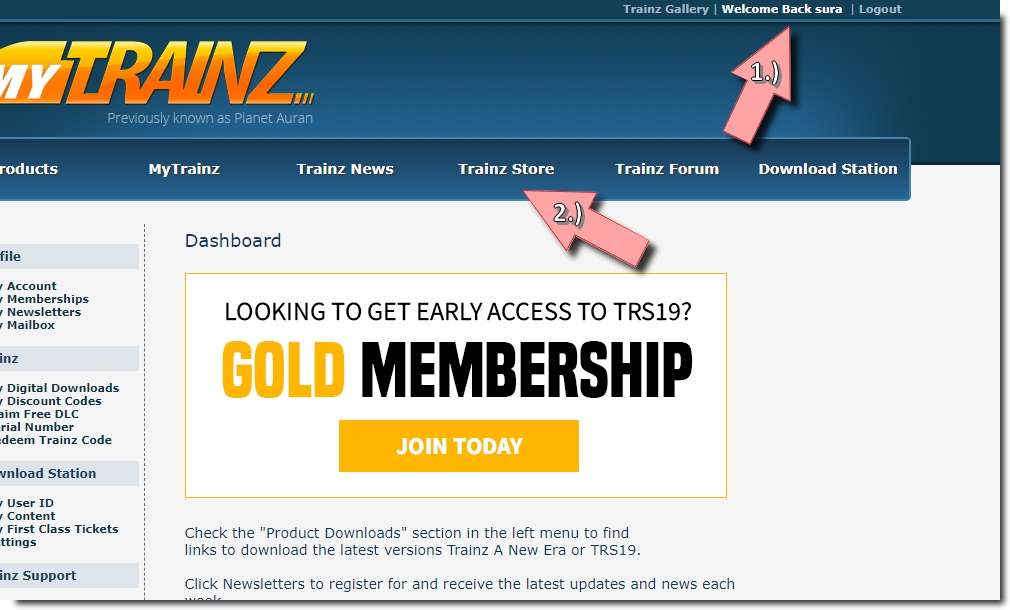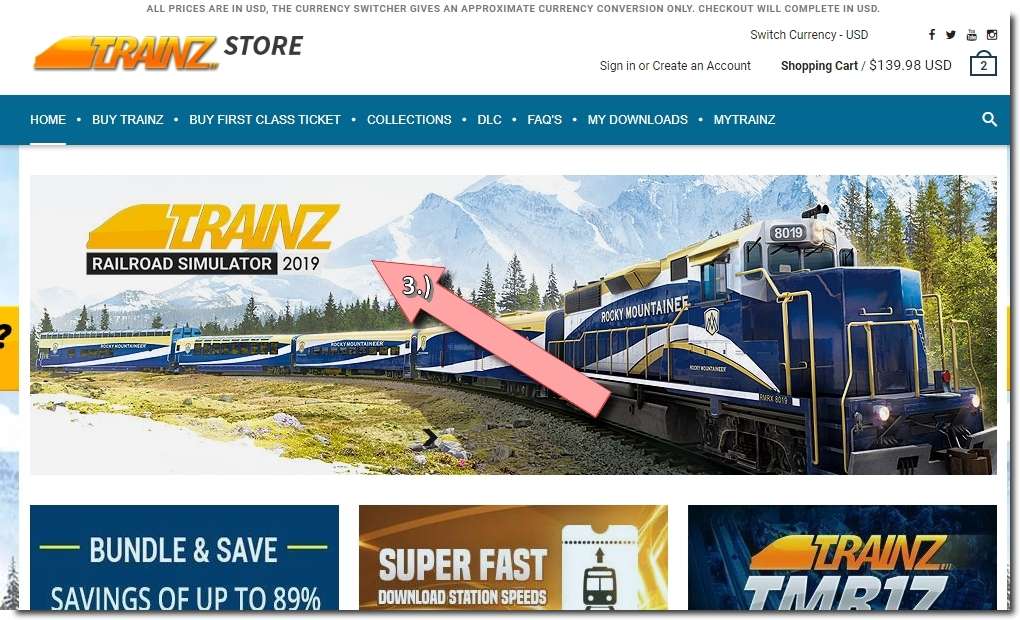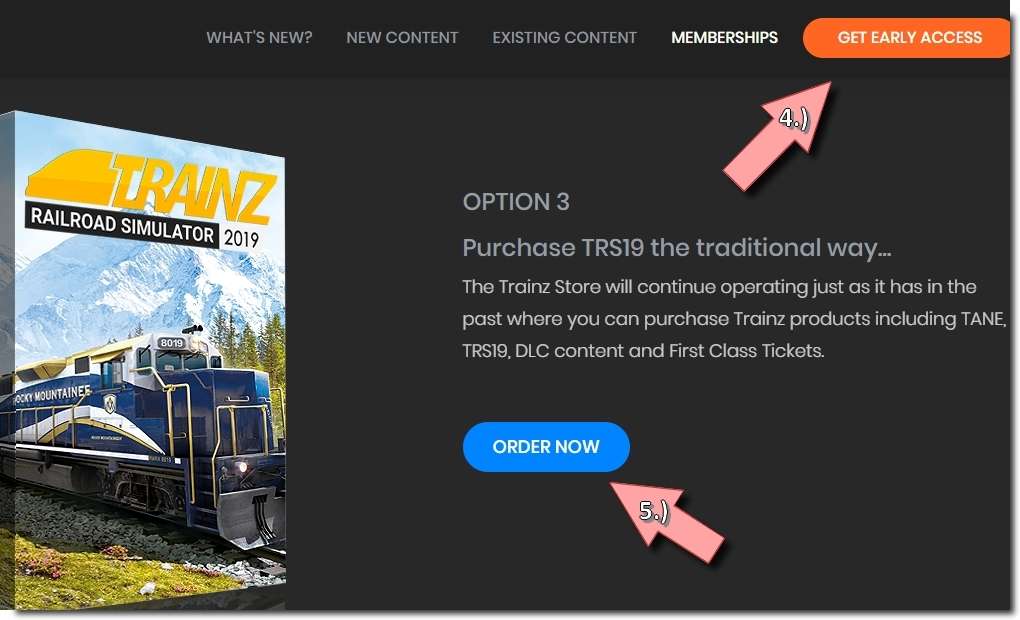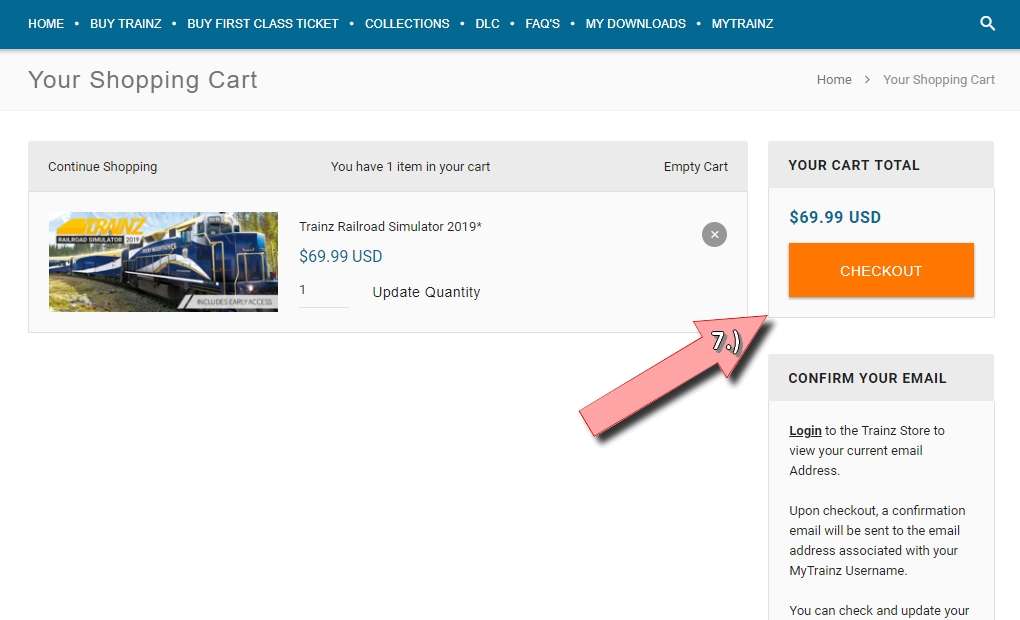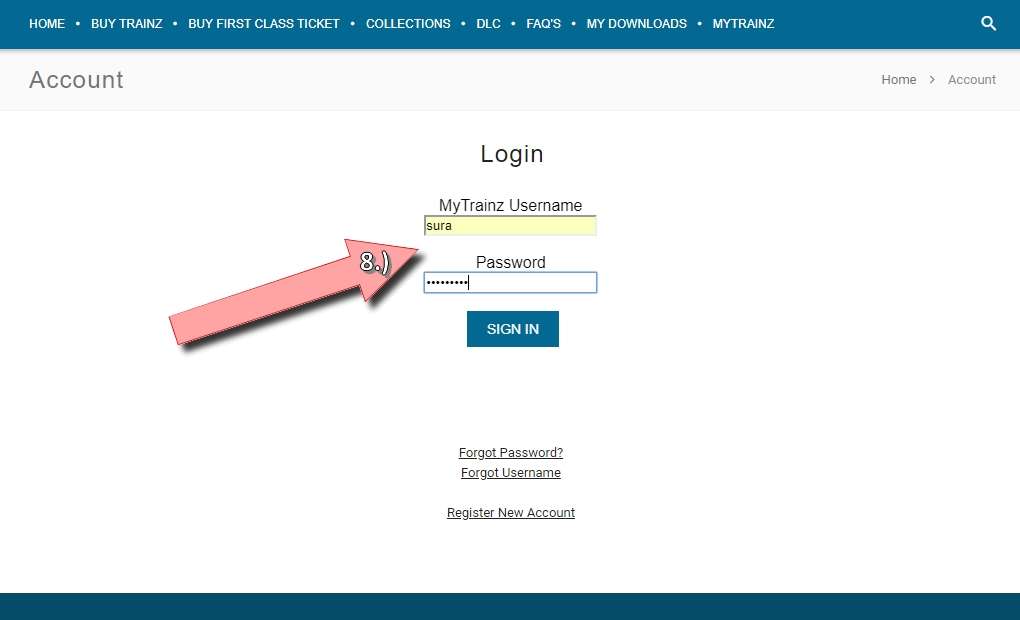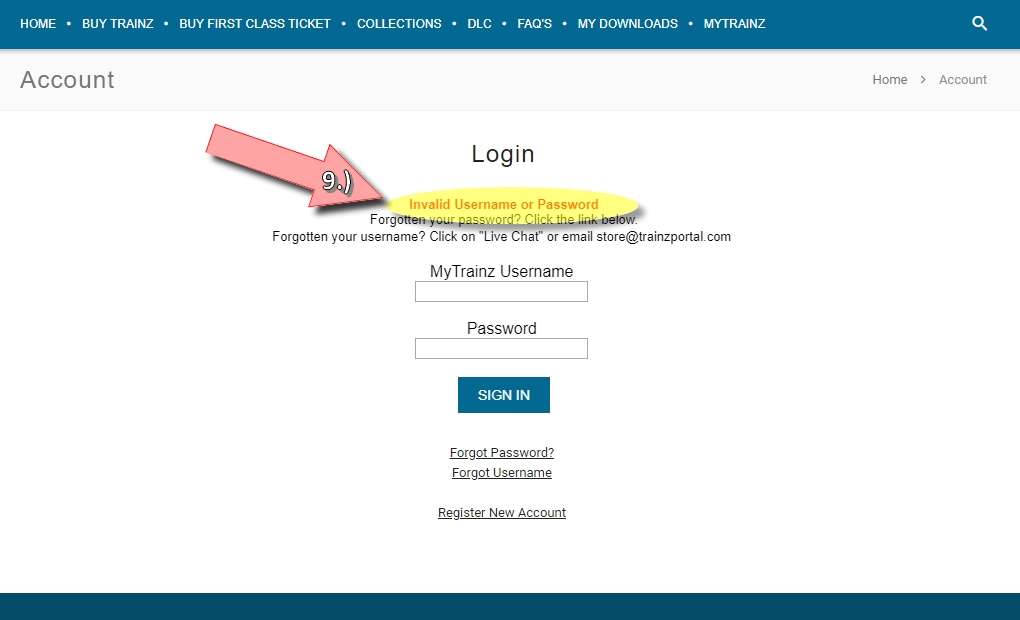With pware's route, it appears he did adjust the post-processing settings to take into account light shafts and other effects, which don't occur automatically, though I'm not sure and that maybe default ultra-post processing settings with fog turned up.
Actually I did not adjust anything. That shot with the light shaft and mist is the default settings, straight out of the box so to speak. The same session in TANE had no mist at all.
Correction: I did add some fog for the early morning in the Environment Tools.
Last edited: