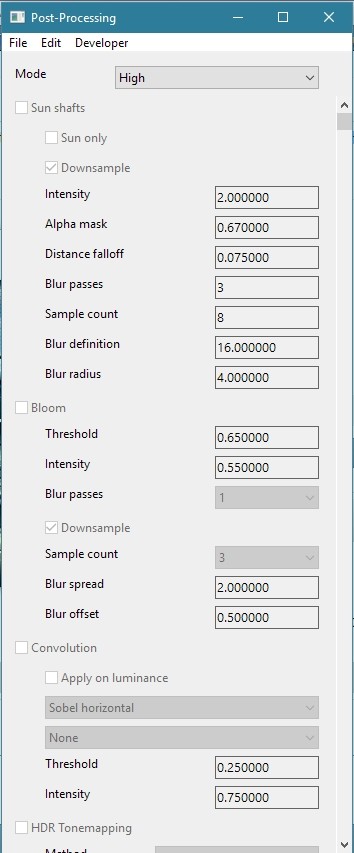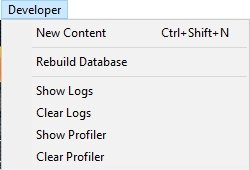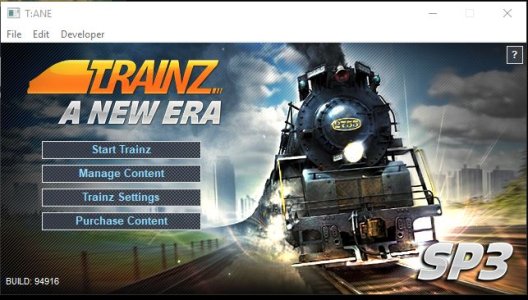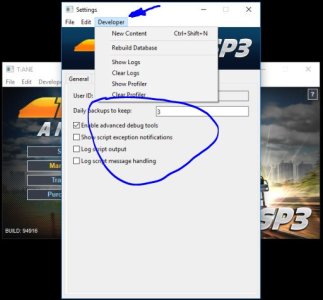MTH_ELECTRIC_TRAINS
7 Year Trainz Vet
I actually have just thought of something I think most of us would want. Better terrain shaping tools! Ones that allow us to accurately and precisely raise, lower and smooth the terrain out. The ones we have are OK but don't really allow us to do what you can with TransDEM. If we had that level of flexibility and control in the terrain shaping controls, I think it would be much easier to make routes then.