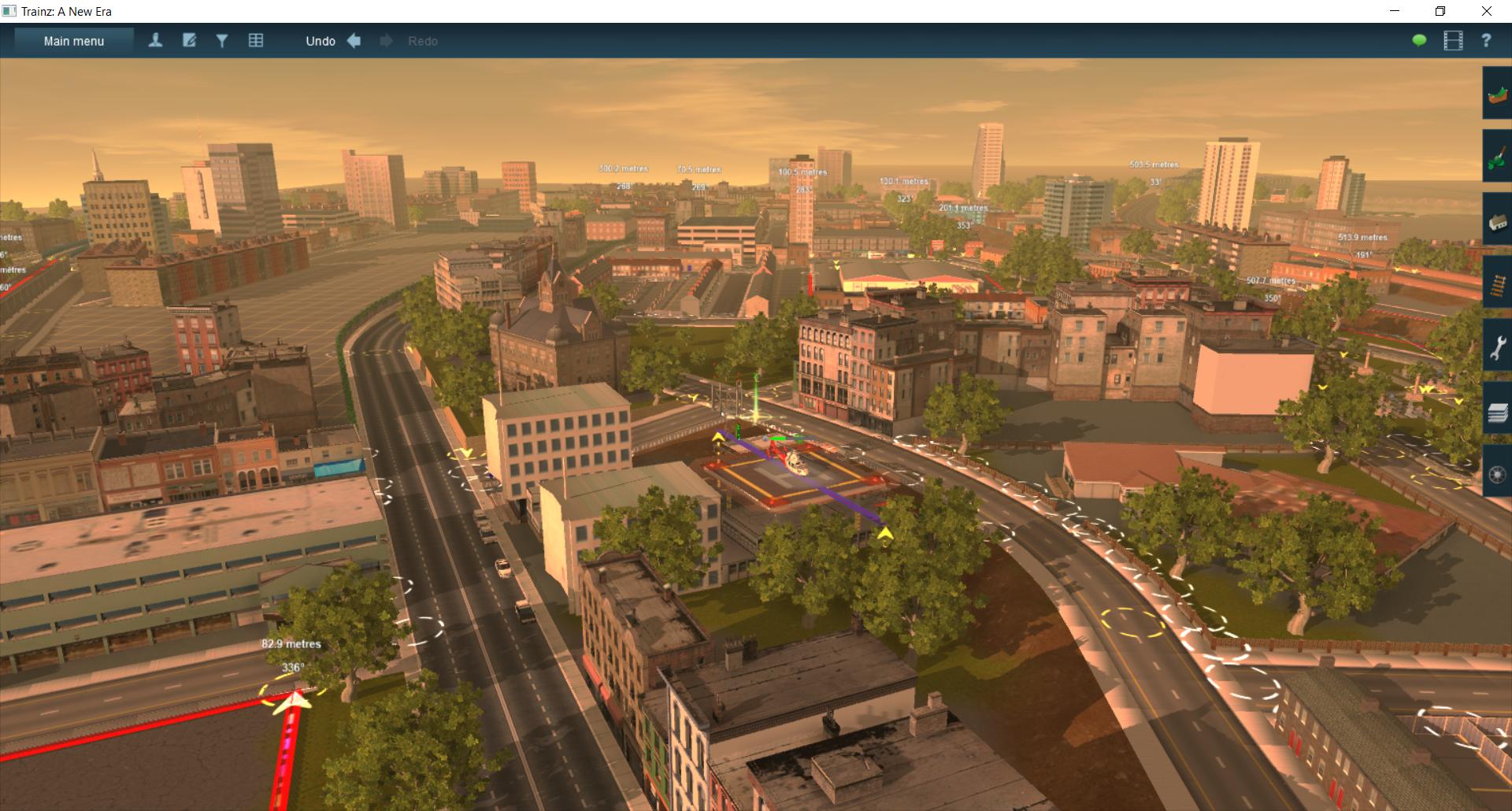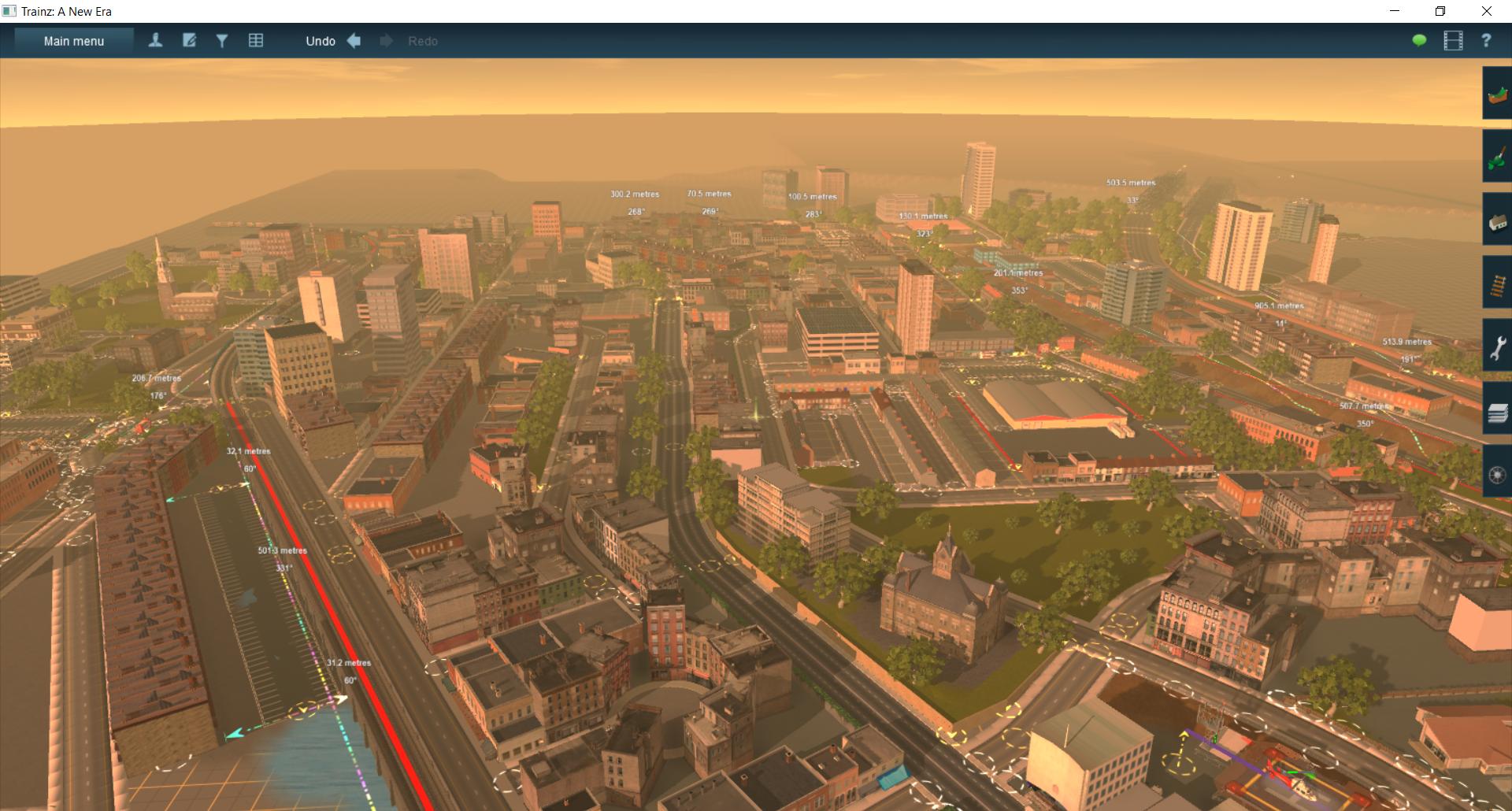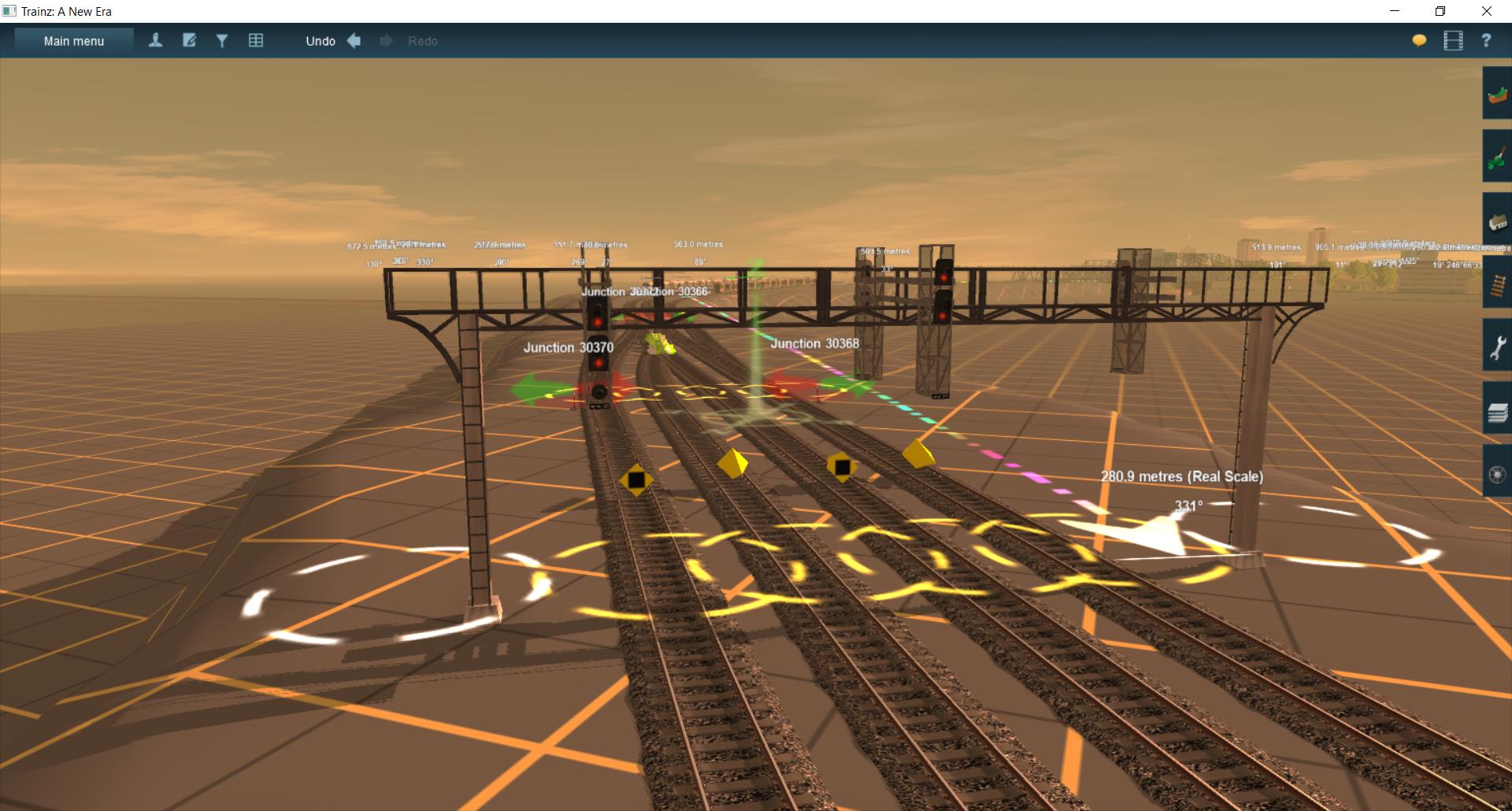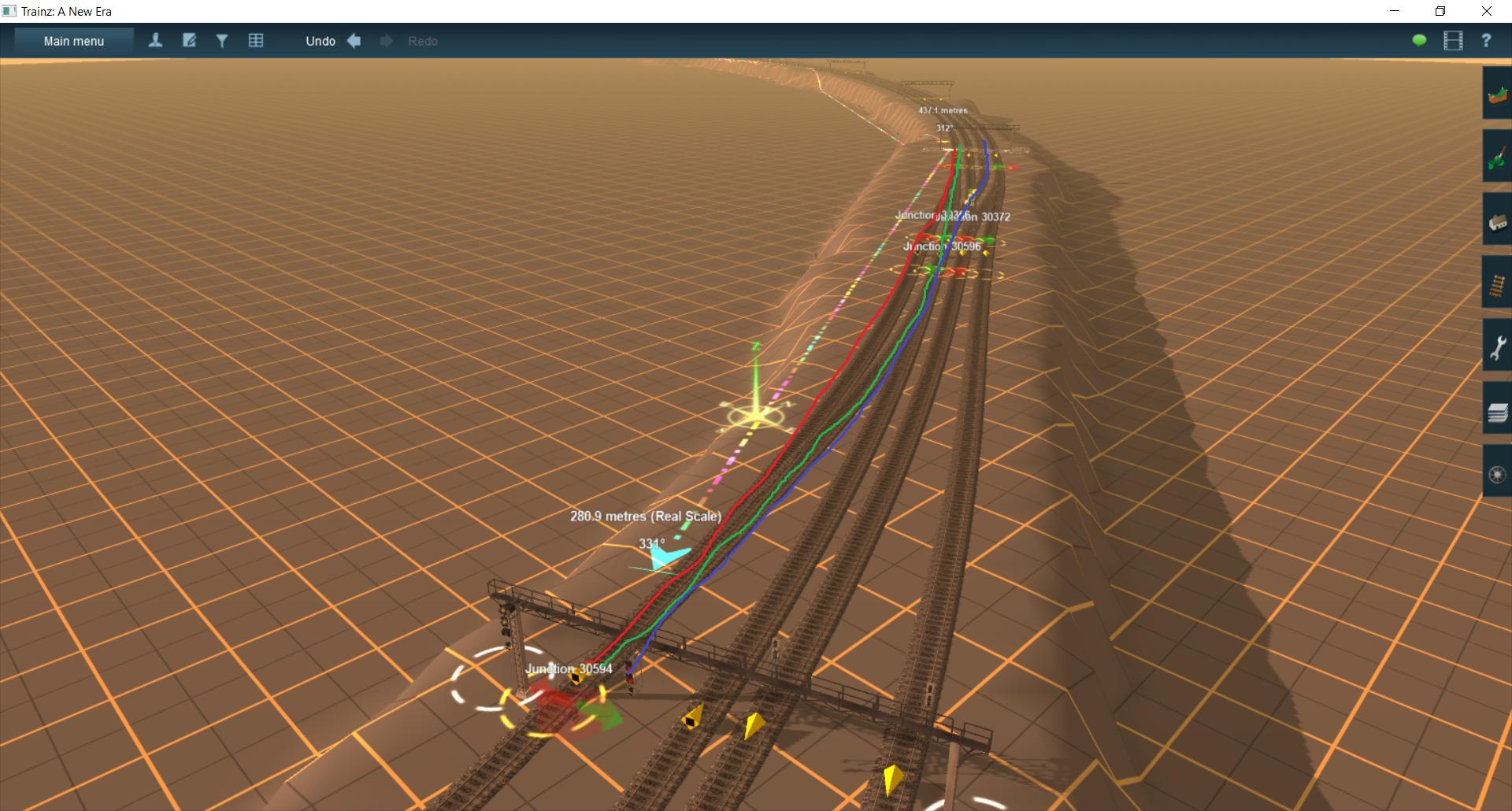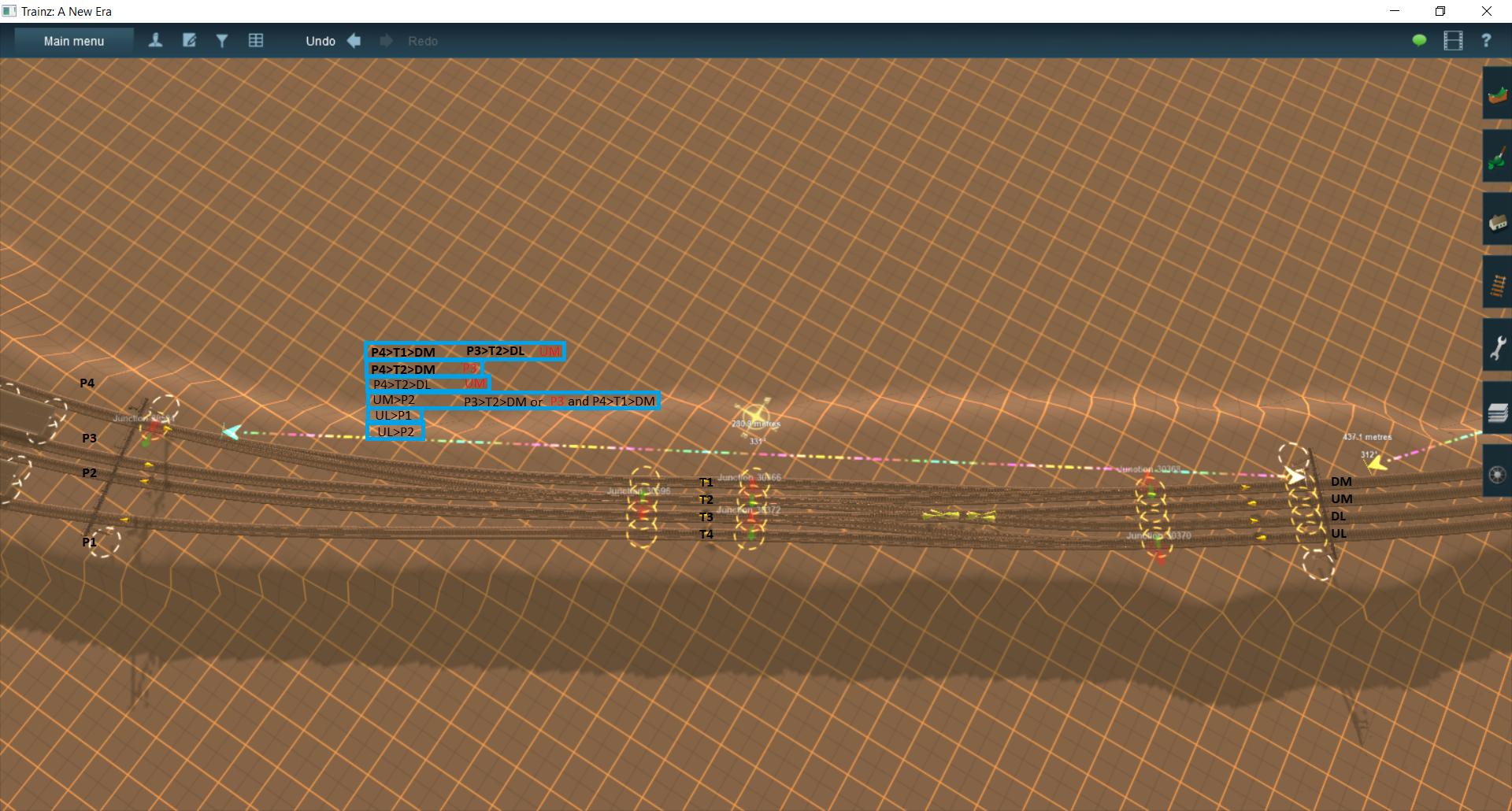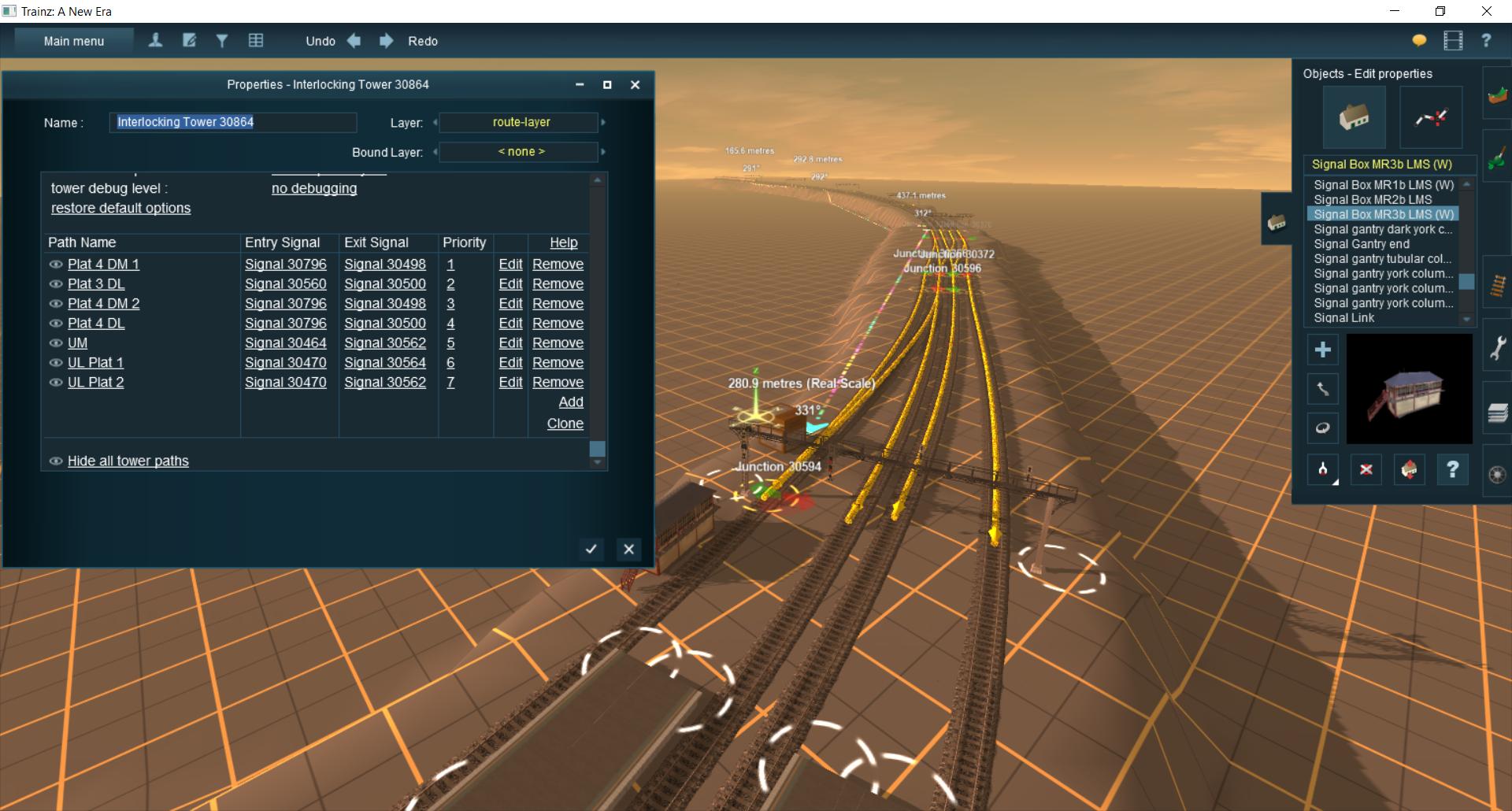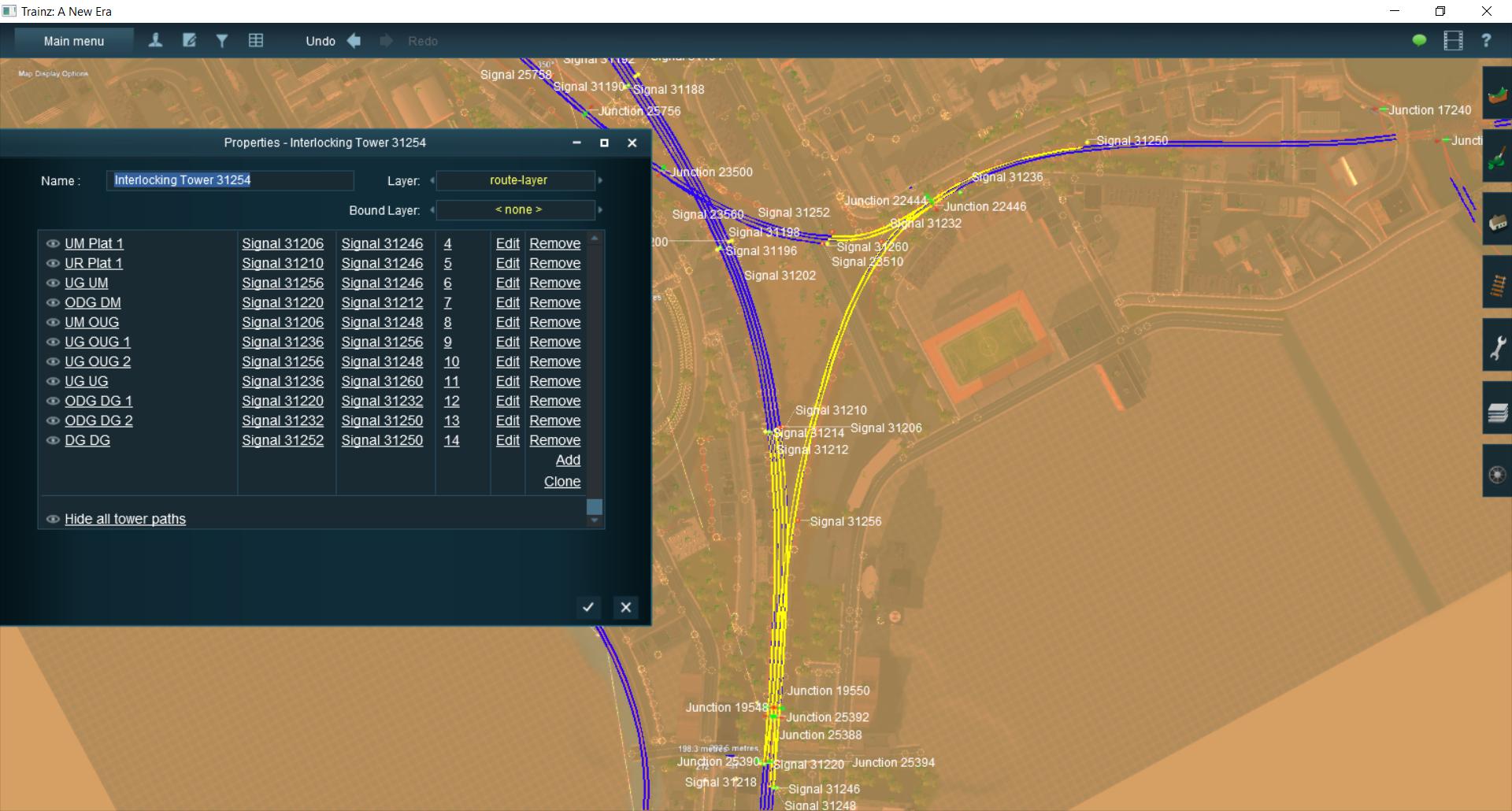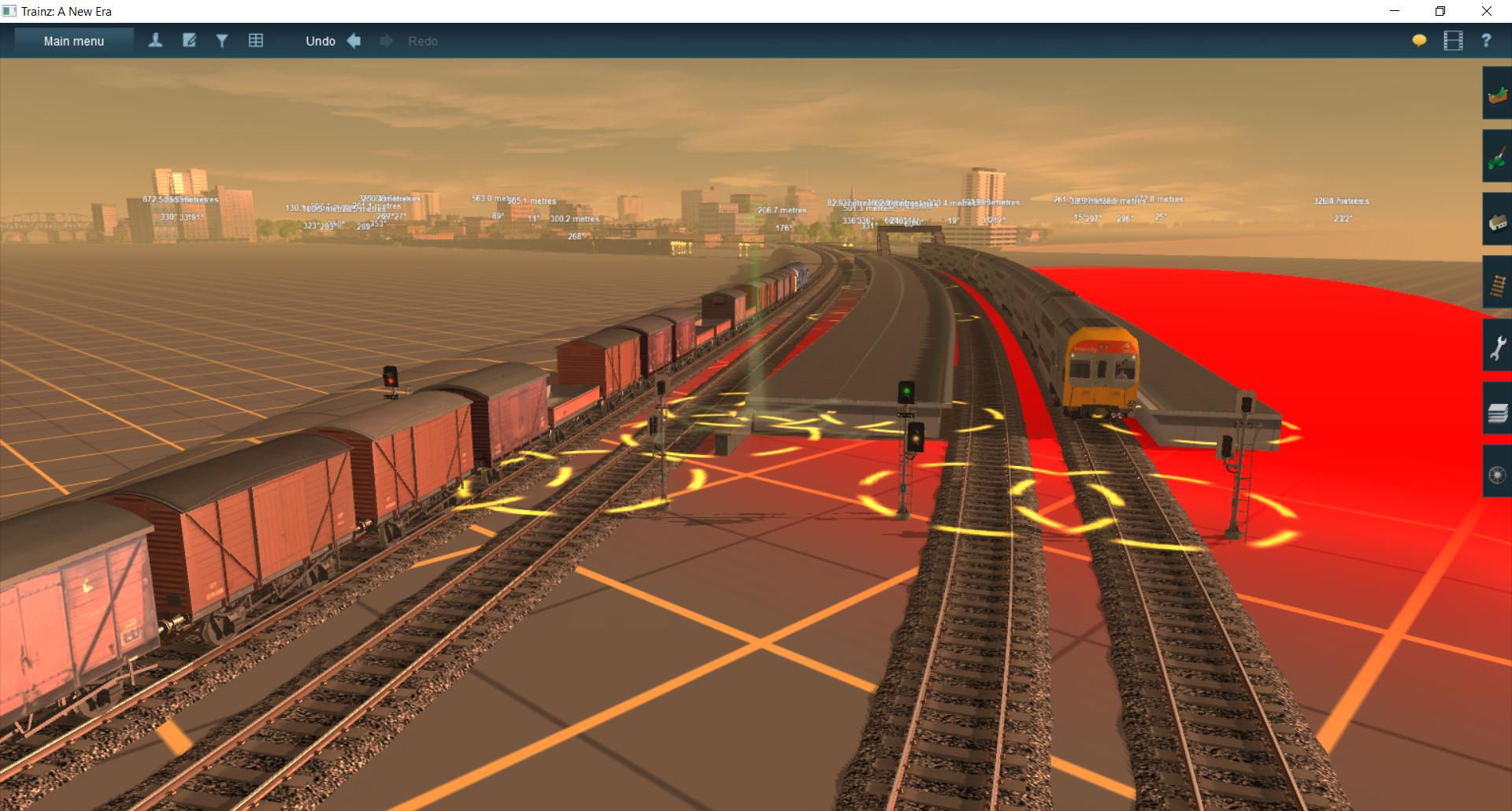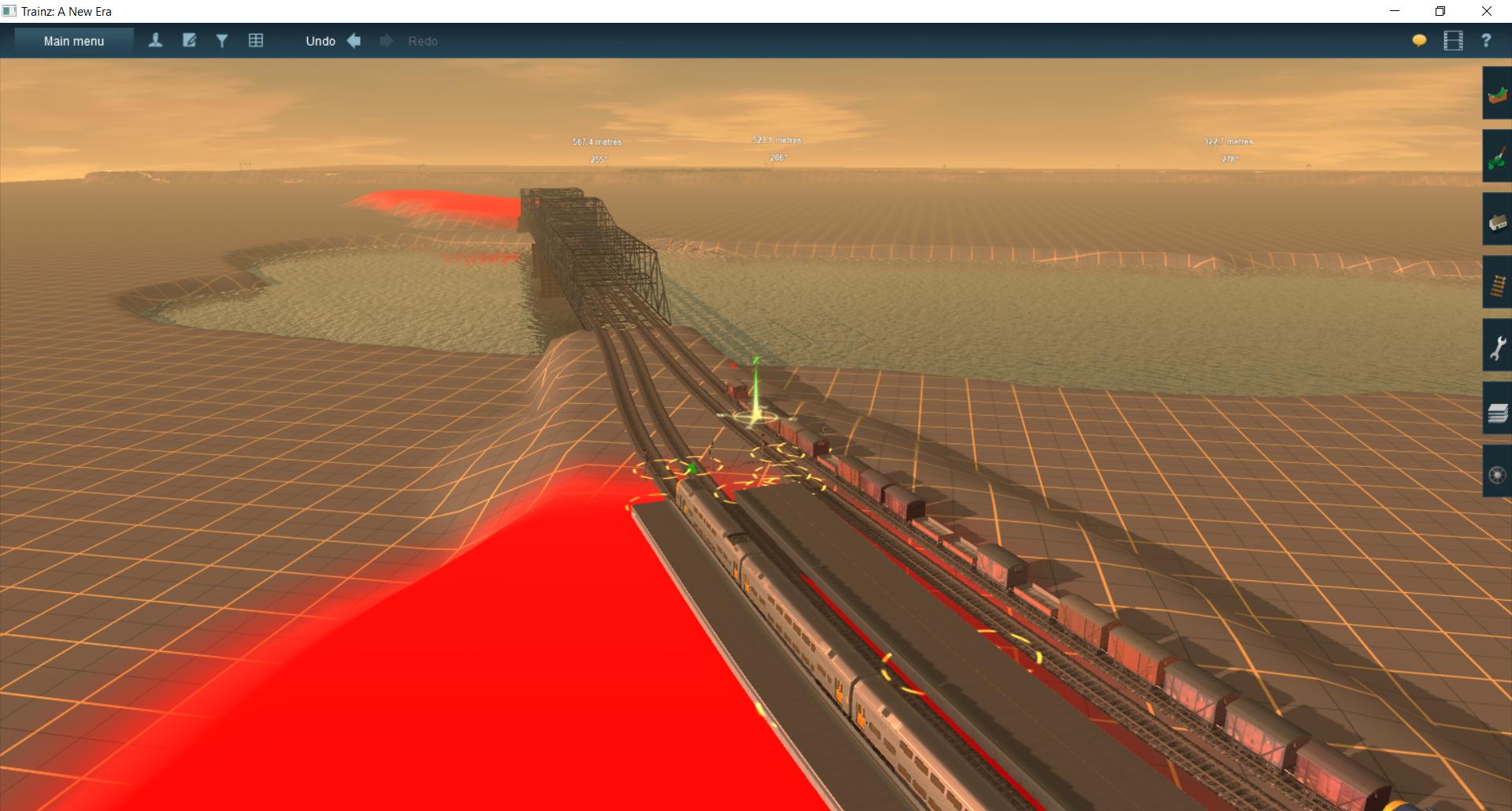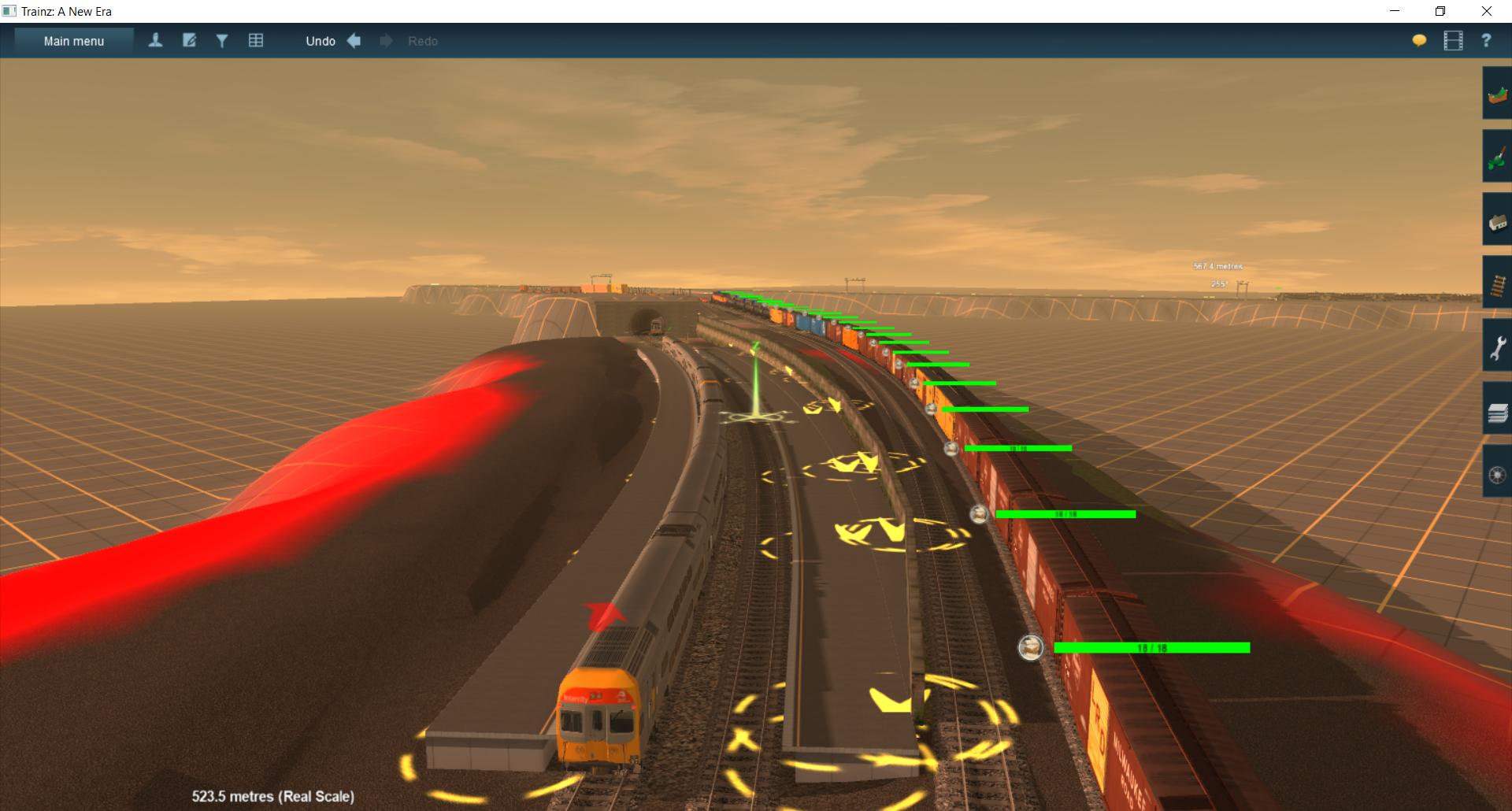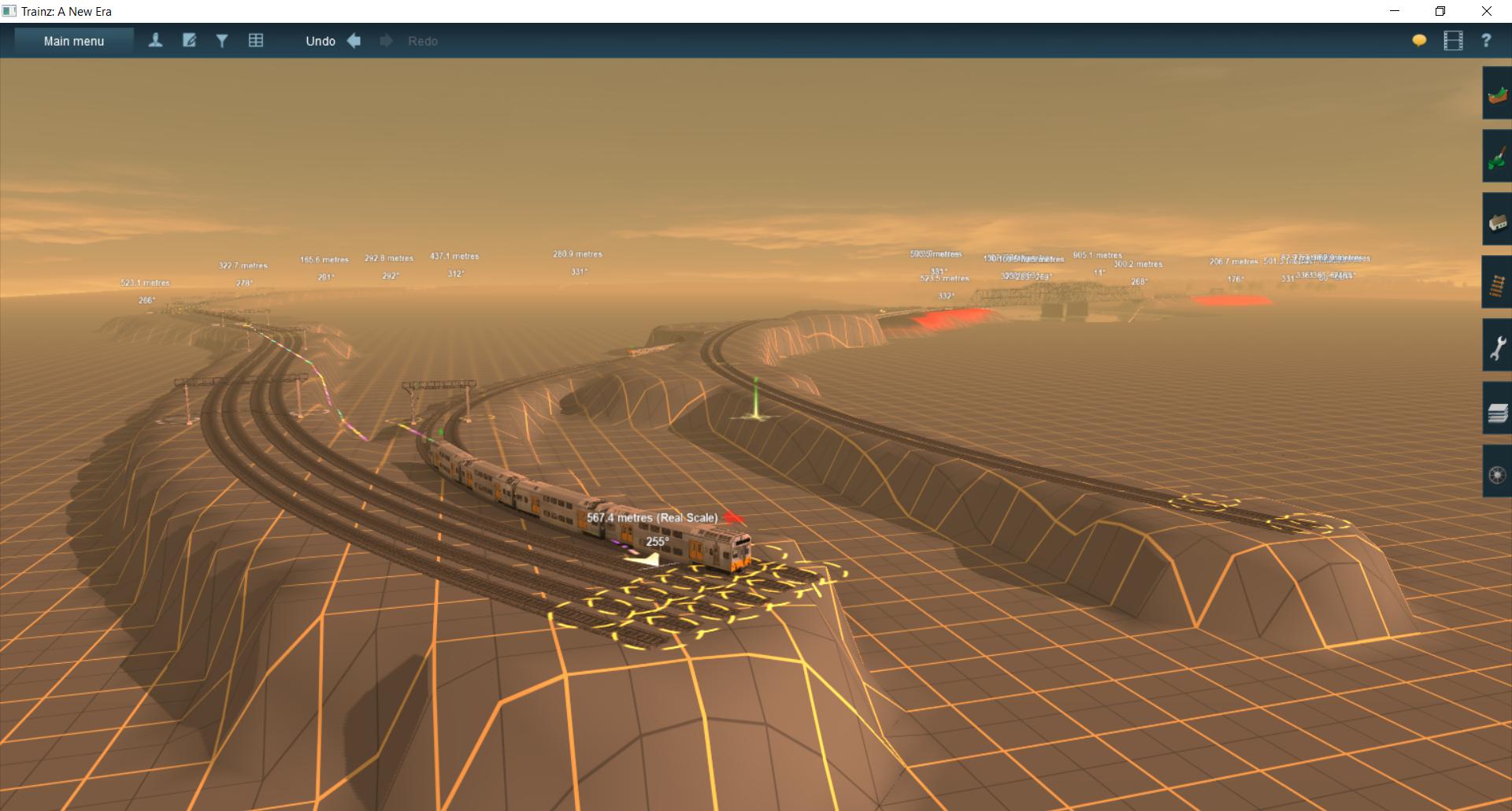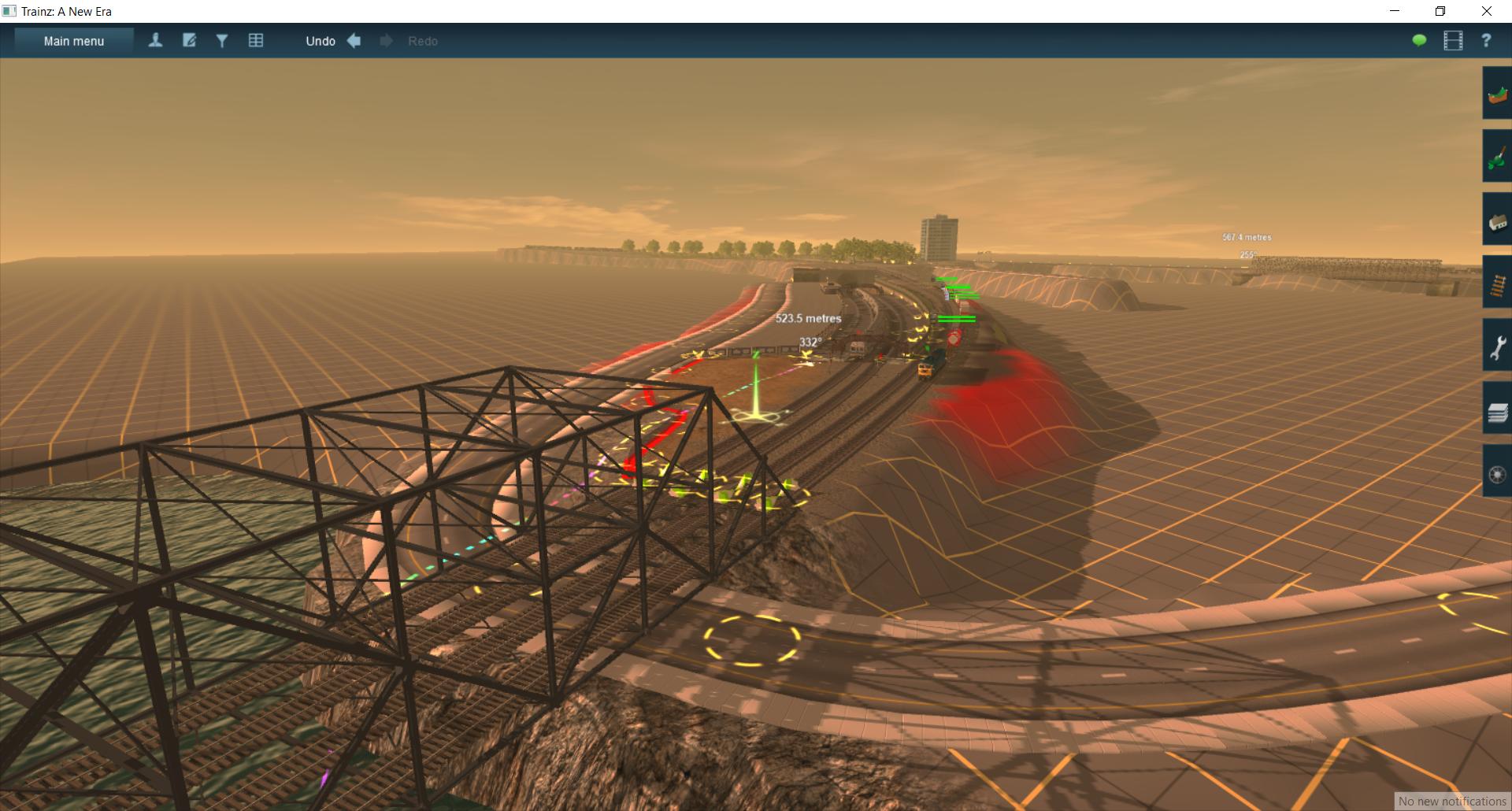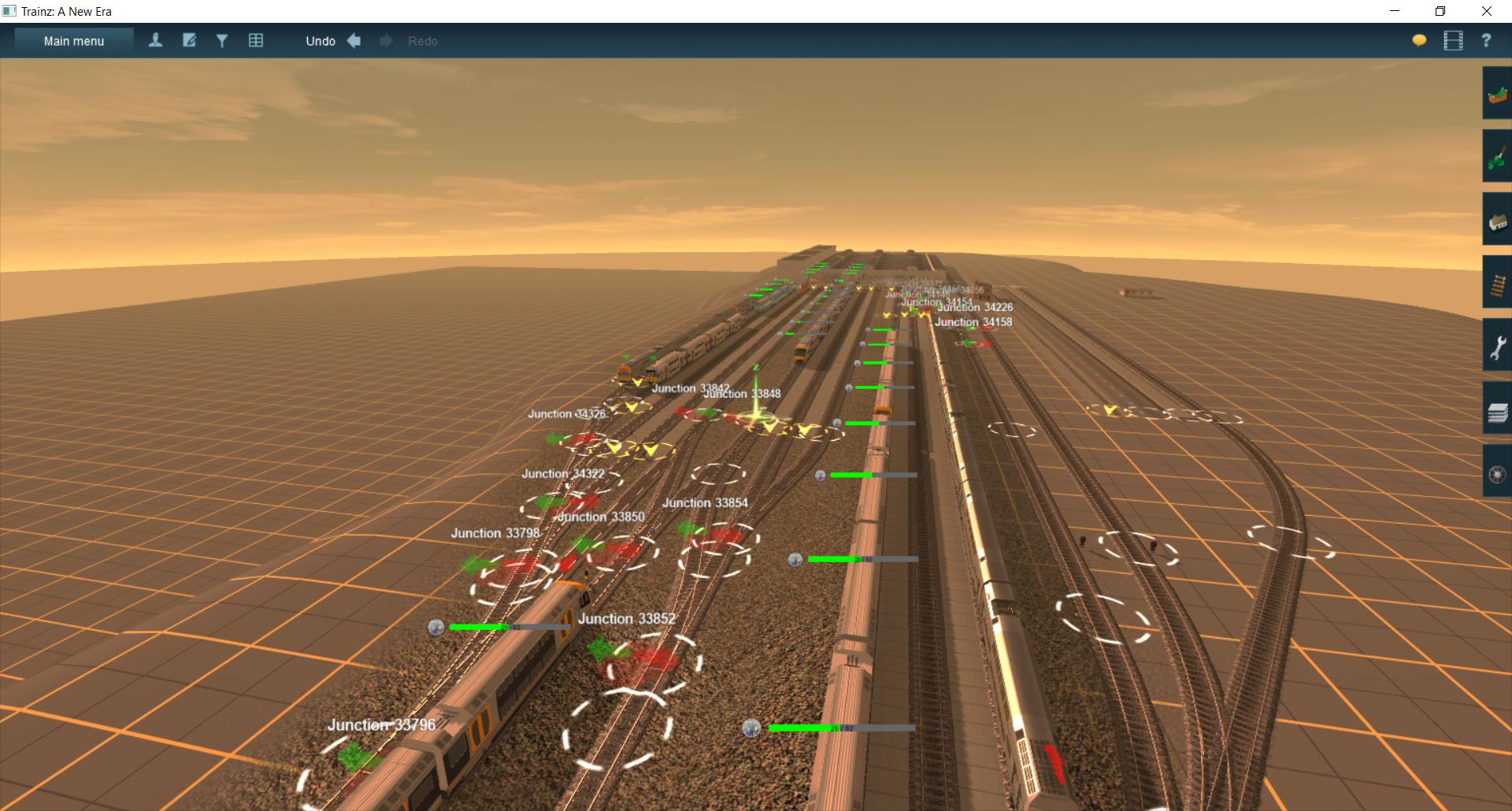Links to Enhanced Towers Etc for you
Hi again,
I know of these items, but have not played with them at all, one of those things to do in my Bucket list....
But here is the person u want to contact, and read his threads for lots of information to do what you are trying to accomplish.....
https://forums.auran.com/trainz/showthread.php?151180-Enhanced-Interlocking-Tower-Objects-and-Paths
"Hi Bradleyeed.
First sorry to not have answered sooner to your post, but the content creation support is not a forum section I visit so often. For EIT questions, better to either use the Surveyors and Operations forum where most of EIT users post their questions.
About your questions :
1) You should be able to split your current tower paths in several towers paths if you use the dynamic ownership mode instead of the static ownership mode. With dynamic mode, a tower takes only ownership of all its paths entry signals (that needs to be in the same tower) but accepts that other path objects (junctions, crossings, other regular signals along path) may belong to multiple towers. When a path will activate, the tower will need to then take ownership of the path object, but this ownership is delayed until a path needing these path objects is activated, enabling other dynamic towers to use also the same path objects. An other benefit in your case of using dynamic mode is that as towers do not take path objects initialization at session initialization, the session initialization should become a little shorter (that may be sensible with a lot of towers with a lot of path objects). But of course, as in dynamic mode ownership is taken on path activation, path activation will be a little longer to take ownership and locks.
So to resume, with dynamic ownership the constraints are limited to have all paths with the same entry signal in the same tower. And also the paths needs to not overlap : a path can not go further than the next entry signal encountered along the path. So as Stagecoach has posted above, with dynamic mode you may have a westbound path overlap with a eastbound path in another tower, as long as both paths do no go further than the next entry signal (either in the same or reverse direction) .
2) there is no limit in the script code on the count of paths or path objects. There is only a warning message emitted by the Interlocking Tower Manager Rule if it detects too many accumulated path objects in the same tower, but this warning message do not interfere with the tower operations. Only missing path objects from route and session will flag the path as broken and prevent its activation. So nothing to change in the script code as there are no limits. But if you have anything that does not match your expectation, may I suggest that you first post or PM me a request for a modification : if your suggestion can be implemented with no bad impact on existing functionalities or code robustness, it will probably be accepted and as I release new versions about once a month it should not be too long before getting the added functionalities …
3) Yes it should be possible to add also the warning on objects count in the standard N3V editor interface. As the objects count is computed using some background thread, it may take a short time before the warning is displayed, but it certainly an enhancement that can be added in a future version (probably late March or April).
Have some nice fun using enhanced interlocking towers. And do not hesitate to post again in forums or to PM me if you have any other questions or problems with your quite large EIT configuration. "
Regards.
Pierre.
Last edited by pguy; March 1st, 2019 at 12:15 AM.
============================================================================================================================
Next set of links for you,,,,,,,,,
https://forums.auran.com/trainz/search.php?searchid=8276822 Search for Enhanced Towers under TRS19 specs.......
https://forums.auran.com/trainz/showthread.php?151756-Coupling-with-Interactive-Towers
https://forums.auran.com/trainz/showthread.php?151127-Routing-different-trains-on-different-track
https://forums.auran.com/trainz/showthread.php?151412-Interlocking-Towers
https://forums.auran.com/trainz/showthread.php?149451-A-question-for-pguy&highlight=Enhanced+Towers
https://forums.auran.com/trainz/sho...ples-of-limitations&highlight=Enhanced+Towers
https://forums.auran.com/trainz/sho...otection-Of-A-Route&highlight=Enhanced+Towers
https://forums.auran.com/trainz/sho...-Code-Manager-(MCM)&highlight=Enhanced+Towers
http://online.ts2009.com/mediaWiki/index.php/Mission_Code_Stops_and_TimeTables_Manager