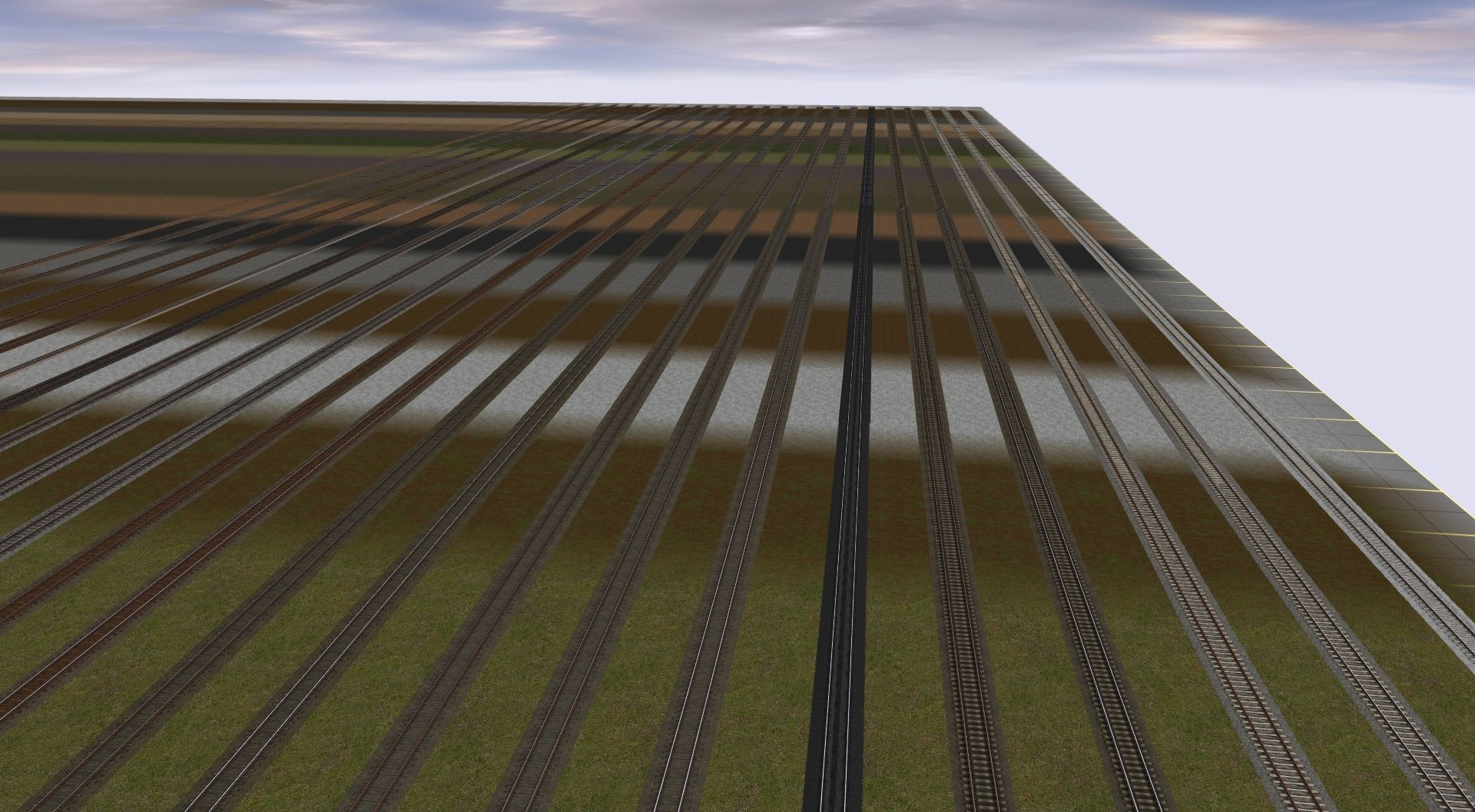Graphic cards are the bane of existence sometimes,,,,,,With that, I see your Computer is 8 yrs old, 5 is considered a Dinosaur, DOA, but I have had many myself that our 5-10 years old, so I have no room to speak in that regard. The important thing here beyond Asset LOD, which is a mess in itself, is your Card built into the Mother board (integrated), or is separate and slid into the Motherboard?
If it's integrated, that's 75% of your problem along with Age, Integrated our the worst for Simulator Games.....Hands down......Speed and lack of enough VRAM memory, kills the performance, I know, because I have an integrated one on my HP Envy, and didn't realize when I bought with 12 Gigs of Ram, and 1-Tera HG drive, that it would impair my Trainz performance as much as it does, one straight out reason, I can't have more than 10 Tracks, like a Railroad yard in view, or I start losing them (disappear like yours) looks weird at close medium distance, my GPU simply can't keep up..
So If I download a nice route with Huge Yards, I have too Scalpel it back 30-60%, so for me, or I watch the Routes I download for now, and excessive tall Mountains (over 1000 Feet) in elevation will do it too, the upper half of your majestic range will be cutoff and look strange too!!!
it's all relative to my GPU's ability to draw Graphics on demand......
You can trim your settings back on performance etc to help Trainz show better, but then, you'll lose Detail, and other things, because your settings are lower.....
Other thing, make sure your WiFi is off, close all unneeded programs, etc, only run Trainz, I use airport method, quick and easy, make sure you don't have backup or sync operations going on either....All those things take away from TANE performance, it's a HOG, and Trainz can and will use all your computers resources when it runs! It and other Simulators are quite aggressive when it comes to Disk Read Write Access, RAM and GPU performance..........And your computer is too old to upgrade, you probably know that anyway.......But your in a tough spot there.........
Hope that helps you......
Update:ROG
Copy that sir, and I'm looking at another new laptop, maybe Xmas, will see, but here is something for your check out, I went to Costco one day, and did a conversation with a Tech there, who gave me some excellent info on Gaming Laptops, the straight up shot here, was ROG Computers,
https://www.google.com/search?q=rog+laptops+2018&ie=utf-8&oe=utf-8&client=firefox-b-1
Check it out to see what you think, the one I'm looking has a 4 Gig Nvidia, and I could get a 6 Gig onboard memory, but my thoughts are such, it would hurt the battery if I'm not plugged in, that much raw VRAM I would think eat the battery up fairly soon.......So 4 would be the most, 2 probably just gets by, so I'm thinking 4 Megs of VRAM is the sweet spot..........
Check out the ROG Forum and see what you find out.....Pretty interesting, I had never heard of ROG till about 6 months ago when Costco started to carry these new Laptop models...........
Best of luck to you sir...........