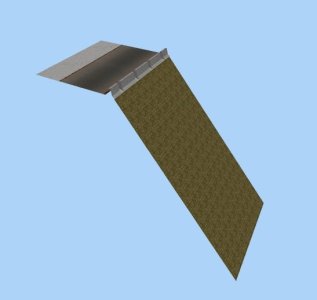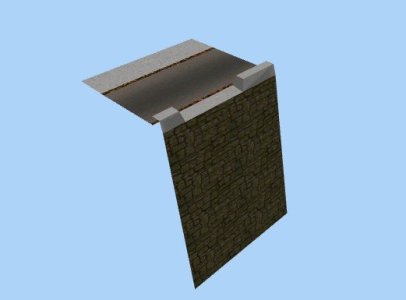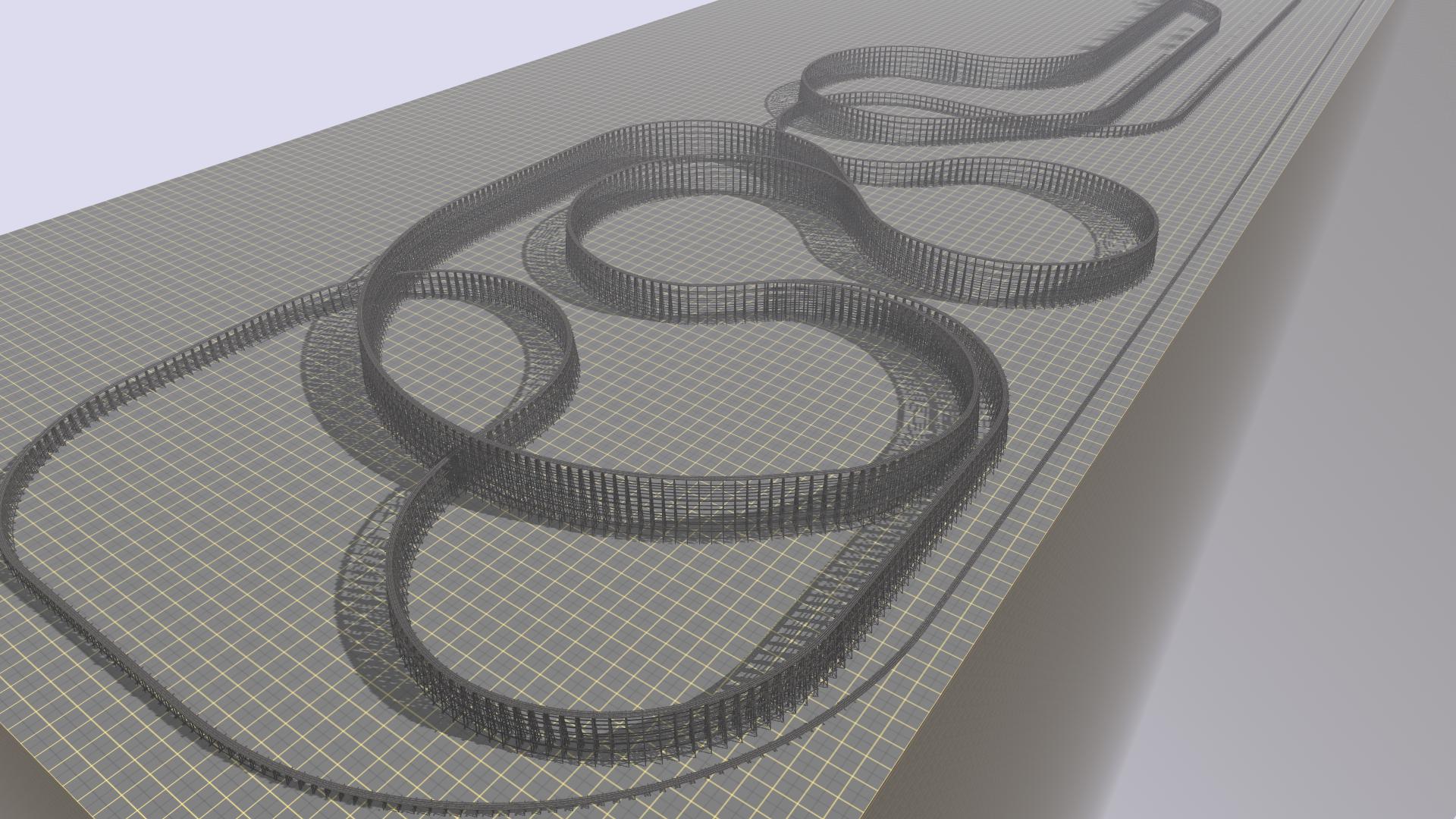Peter --
Thanks. I've skimmed through the DHR content on the DLS. There is a lot! Do you mind giving me a hint or two what I should look for - the thumbnails and description don't provide much guidance.
I was actually there late last year. It was a wonderful experience, absolutely fascinating, particularly the way the track shares the road. Without the trains it's chaos. With ... .






Phil
Thanks. I've skimmed through the DHR content on the DLS. There is a lot! Do you mind giving me a hint or two what I should look for - the thumbnails and description don't provide much guidance.
I was actually there late last year. It was a wonderful experience, absolutely fascinating, particularly the way the track shares the road. Without the trains it's chaos. With ... .
Phil