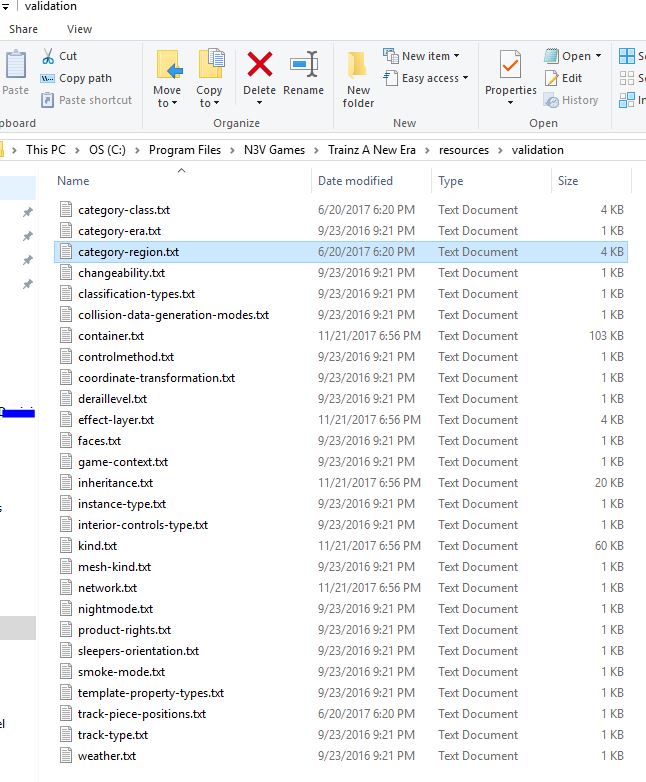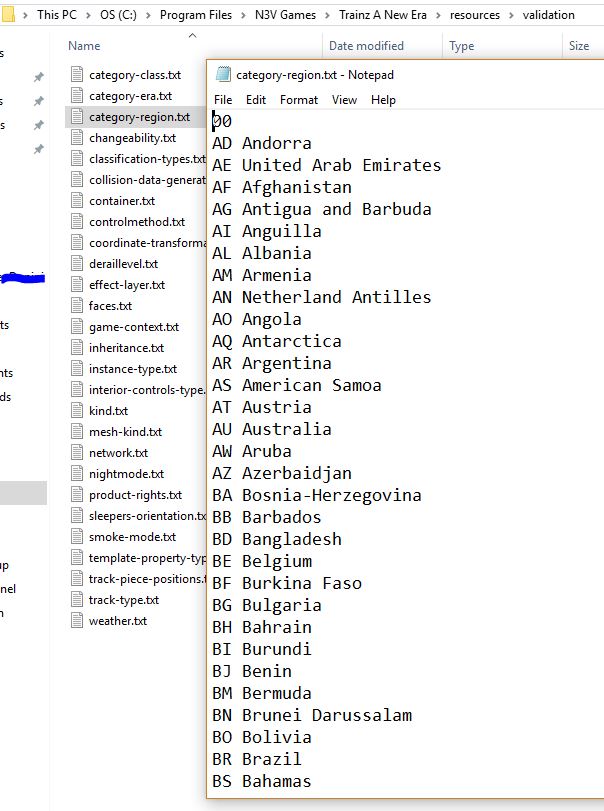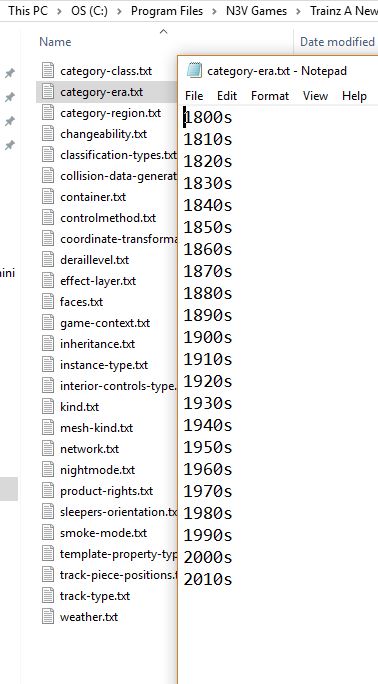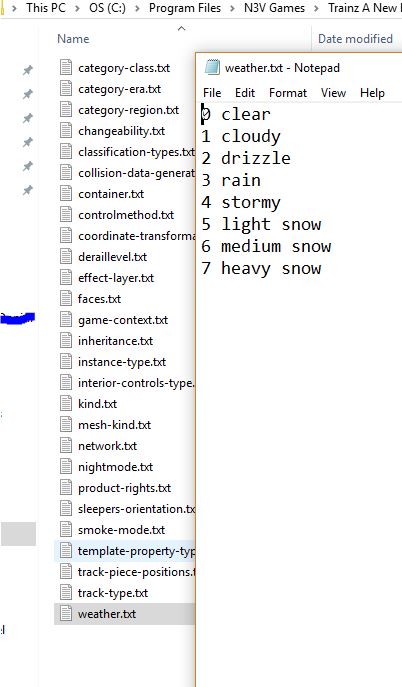Christopher824
CDETrainz.com
I have a couple questions about the regions and eras settings.
While in Surveyor, if you Edit Route and then select United States, it sets the 'category-region' in the config.txt to '00', and then in the Main Menu the Region is displayed as '---'. If you edit the 'category-region' in the config.txt manually to 'US', the Region in the Main Menu is then displays as 'US', is this a bug or are there two different US regions? Or when you create a new Route you must edit the config.txt manually to set the 'category-region'?
United States in Surveyor;
Edit config.txt to;
And the second question is the 'category-era'. Is there a list of compatible eras for region US? Or should this just be left alone. My routes are late 20th century, so does not really make much difference, but would like to know how this setting affects things.
Thanks in advance for any help...
While in Surveyor, if you Edit Route and then select United States, it sets the 'category-region' in the config.txt to '00', and then in the Main Menu the Region is displayed as '---'. If you edit the 'category-region' in the config.txt manually to 'US', the Region in the Main Menu is then displays as 'US', is this a bug or are there two different US regions? Or when you create a new Route you must edit the config.txt manually to set the 'category-region'?
United States in Surveyor;
Code:
category-region "00"
category-era "2010s"Edit config.txt to;
Code:
category-region "US"
category-era "2010s"And the second question is the 'category-era'. Is there a list of compatible eras for region US? Or should this just be left alone. My routes are late 20th century, so does not really make much difference, but would like to know how this setting affects things.
Thanks in advance for any help...