So i wanted to open up PEV's Mesh Viewer to look at an asset, and all of a sudden the program doesn't work. Something about how my Graphics card can't run the program. I've had my current GTX 970 GPU for a while and only now is Mesh Viewer throwing a fit. I haven't changed any of my graphics settings or any of the program's settings, so what gives?
Install the app
How to install the app on iOS
Follow along with the video below to see how to install our site as a web app on your home screen.
Note: This feature may not be available in some browsers.
You are using an out of date browser. It may not display this or other websites correctly.
You should upgrade or use an alternative browser.
You should upgrade or use an alternative browser.
PEV's Mesh Viewer Not Working
- Thread starter chris2001trainz2010
- Start date
The viewer uses the OpenGL library.. for me it's simpler than DirectX. The drivers for your card may solve the problem.
So far it's still working for me with the latest iteration of Win10.
I have been extending its capabilities to include FBX models, which has been a long winded exercise. I'm nearly there. Most Trainz materials now work and the texture mapping conversion from the rather random object and material listings is coming together. I had to figure out a conversion device for the relationship between vertex and UV listings and convert Nurbs to triangles.. fun fun... I am not sure that I have animated models working correctly either.
So far it's still working for me with the latest iteration of Win10.
I have been extending its capabilities to include FBX models, which has been a long winded exercise. I'm nearly there. Most Trainz materials now work and the texture mapping conversion from the rather random object and material listings is coming together. I had to figure out a conversion device for the relationship between vertex and UV listings and convert Nurbs to triangles.. fun fun... I am not sure that I have animated models working correctly either.
Richarde57
Active member
Works fine here, but there is an annoying thing about this program.
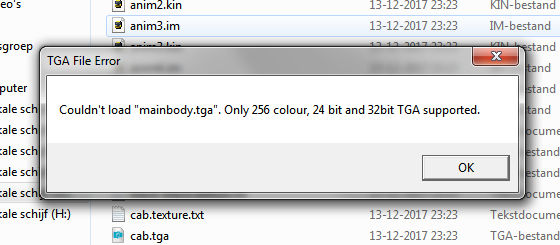
If click OK then all the skin is black.
I would like to see this beautiful and so usefull program to be updated so it can load and show more than 256 colors.
When I make new skins I always use more than 256 colors.
☼
 ☼
☼
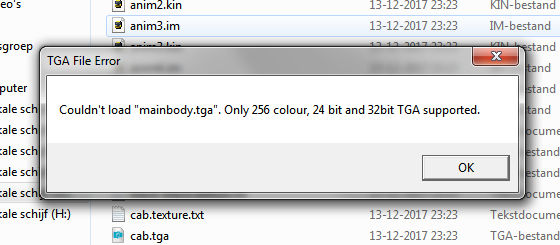
If click OK then all the skin is black.
I would like to see this beautiful and so usefull program to be updated so it can load and show more than 256 colors.
When I make new skins I always use more than 256 colors.
☼

That's a problem with the asset, not the viewer. Any TGA used in Trainz should be 256-color, 24-bit or 32-bit. Change the TGA to one of those formats and try again.Works fine here, but there is an annoying thing about this program.
Richarde57
Active member
If I submit loco with new skin and go to preview asset in CM then it is ok.
Ingame that same skin works fine too.
I only get this massage in PEV program.
☼
Ingame that same skin works fine too.
I only get this massage in PEV program.
☼
Perhaps that is the only program that is applying the rules correctly. What was the result in the viewer when you fixed the image file?I only get this massage in PEV program.
Richarde57
Active member
Whole loco is black then, only in pev proggie.
edit:
Better said: Only the things I reskinned are black.
☼
edit:
Better said: Only the things I reskinned are black.
☼
Last edited:
Just had patch Tuesday so odds on it's one of Microsoft's driver updates. Blocking MS driver updates is a must when games and associated tools are involved.
Mesh viewer is working fine here with Nvidia 388.31 drivers.
How do you block MS driver updates? I allowed MS to update Windows 10 recently and it was a disaster as it replaced my AMD drivers with MS ones (I presume) and the screen flickered so badly I couldn't use the computer. I had to undo the upgrade.
Thanks,
Mick
Richarde57
Active member
There is no compression.
Helicopter in CM preview:

Helicopter in PEV
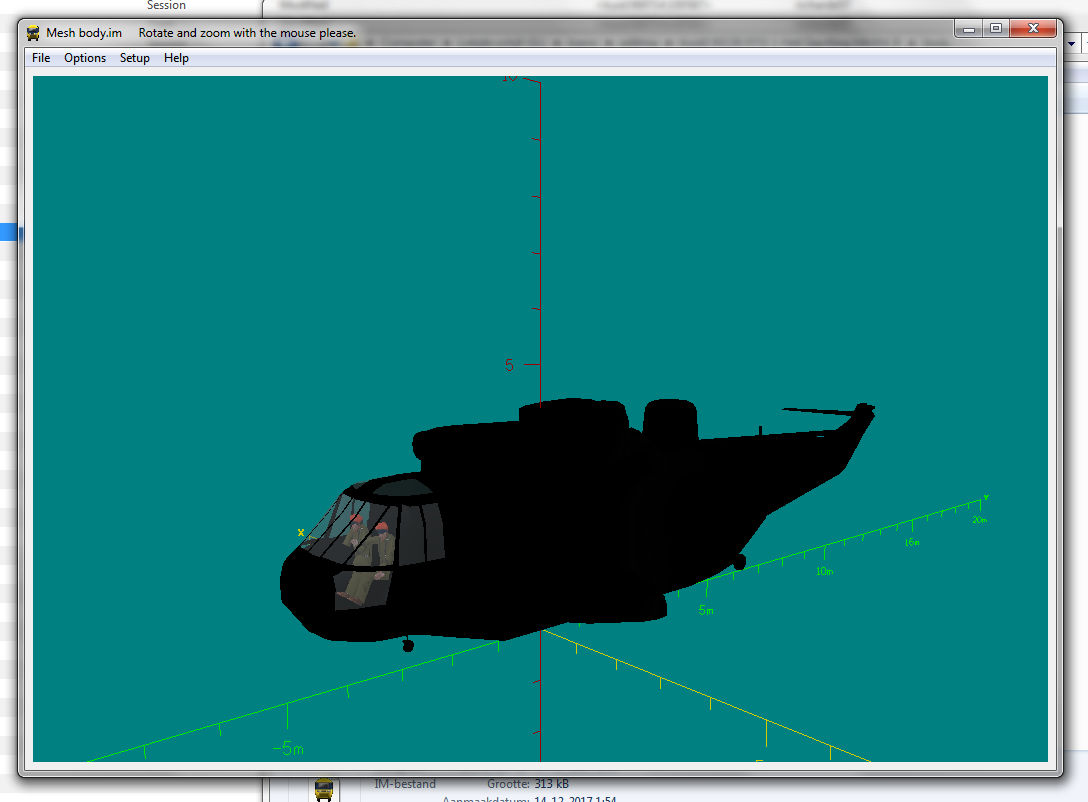
It stays black in PEV
Ingame all correct, CM preview too.
Not all assets do that.
In all cases I just double click the blabla.tga and PSP-X9 starts, then I edit what I want, save and then sometimes (50%) this "problem" happens in PEV.
☼...☼
Helicopter in CM preview:

Helicopter in PEV
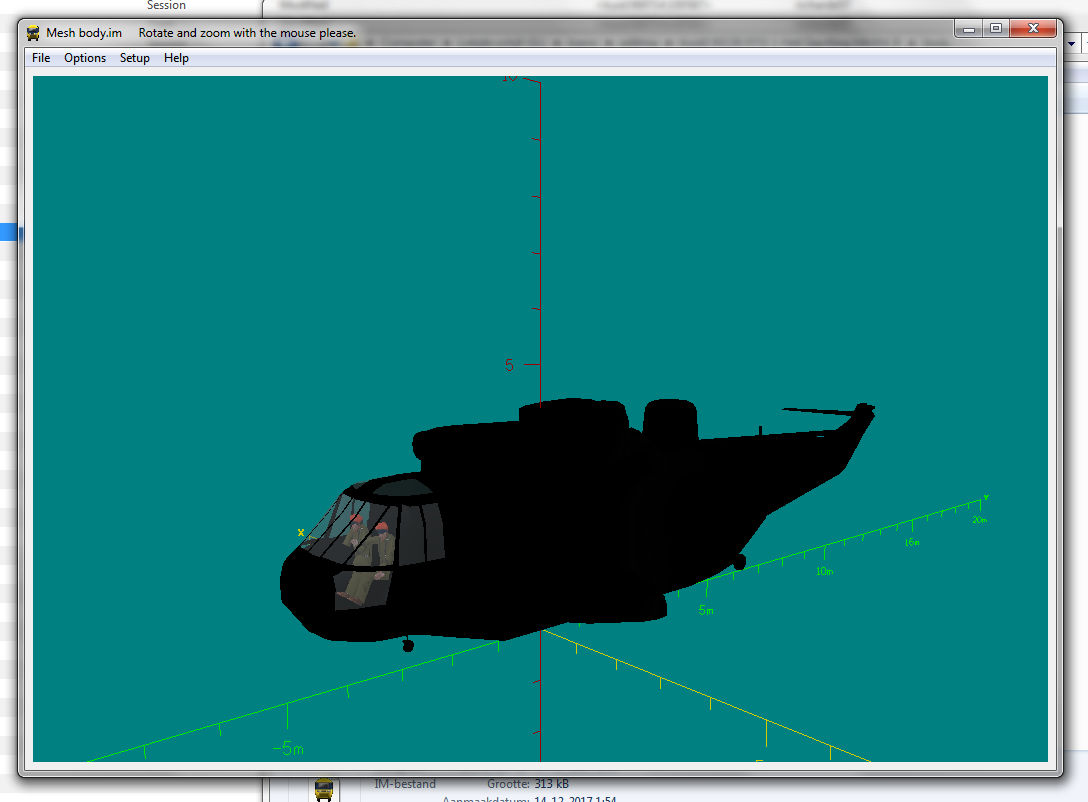
It stays black in PEV
Ingame all correct, CM preview too.
Not all assets do that.
In all cases I just double click the blabla.tga and PSP-X9 starts, then I edit what I want, save and then sometimes (50%) this "problem" happens in PEV.
☼...☼
That's your problem. PSP does not create correct TGA files. Use something that can handle TGA properly, like Paint.Net.In all cases I just double click the blabla.tga and PSP-X9 starts
You might be able to get PSP to work, depending on your version. Find out where the TGA format options are set. Make sure you are saving images as 32-bit ARGB, uncompressed.
If you are testing in T:ANE that's not adequate - some of the rules for TGA image file formats are currently ignored.
Richarde57
Active member
Ok, thanks all for input.
I'll see into this tomorrow.
For now it's far over bedtime.
☼
 ☼
☼
I'll see into this tomorrow.
For now it's far over bedtime.
☼

Huh, i leave for a night class and suddenly my thread has been overrun. :hehe:
Updating my drivers did seem to fix the problem though, so thanks for the idea Mark.
Updating my drivers did seem to fix the problem though, so thanks for the idea Mark.
Trainz now supports compressed TGAs so I will have to add the feature to my tools.
I already have them working in AssetX because Andi06 (the original author) added the GR32 graphics library to be able to open a larger range of images. I intend to use the same library in my Trainz Mesh Viewer and Images2TGA.
I have other additions for AssetX so the above changes are not released as yet.
I already have them working in AssetX because Andi06 (the original author) added the GR32 graphics library to be able to open a larger range of images. I intend to use the same library in my Trainz Mesh Viewer and Images2TGA.
I have other additions for AssetX so the above changes are not released as yet.
Last edited:
How do you block MS driver updates? I allowed MS to update Windows 10 recently and it was a disaster as it replaced my AMD drivers with MS ones (I presume) and the screen flickered so badly I couldn't use the computer. I had to undo the upgrade.
Thanks,
Mick
You can block them in Win10 This PC > Properties > Advanced System Settings > Hardware > Device Installation Settings > Change Yes to No.
However this doesn't always actually work.
Using Winaero Tweaker which has a disable setting does work or they have provided the info to edit the registry yourself
https://winaero.com/blog/how-to-turn-off-driver-updates-in-windows-update-in-windows-10/
Quite a useful tool actually as you can easily deal with some of the Win10 annoyances.
You can block them in Win10 This PC > Properties > Advanced System Settings > Hardware > Device Installation Settings > Change Yes to No.
...
Just for the the record, I let MS update my Win10 installation a couple of days back and downloaded the latest NVidia drivers. PEV's MeshViewer continues to work just fine.
Richarde57
Active member
Trainz now supports compressed TGAs so I will have to add the feature to my tools.
I already have them working in AssetX because Andi06 (the original author) added the GR32 graphics library to be able to open a larger range of images. I intend to use the same library in my Trainz Mesh Viewer and Images2TGA.
I have other additions for AssetX so the above changes are not released as yet.
Well well, that would be nice.
Today I changed some of the black presentation of TGA images in your program.
They were indeed compressed. My bad!
Including that helicopter, it's now showing correct.
Sorry to cause this thread a swing around, but that's because of replies I got about it.
On the other hand, a good thing is, we know now a lot more.
Thanks in advance for updating this wonderful PEV programs, they are still very usefull!
☼

Thanks Malc, yes Winaero is great but my problem is not solved. The creators upgrade replaced my AMD drivers with the MS driver which worked, but when I installed the latest AMD driver, Windows reverted back to the previous 1703 version. However it's not a Trainz issue, I will have to look elsewhere.You can block them in Win10 This PC > Properties > Advanced System Settings > Hardware > Device Installation Settings > Change Yes to No.
However this doesn't always actually work.
Using Winaero Tweaker which has a disable setting does work or they have provided the info to edit the registry yourself
https://winaero.com/blog/how-to-turn-off-driver-updates-in-windows-update-in-windows-10/
Quite a useful tool actually as you can easily deal with some of the Win10 annoyances.
Thanks
Mick
Similar threads
- Replies
- 21
- Views
- 806
- Replies
- 4
- Views
- 252
- Replies
- 9
- Views
- 729
