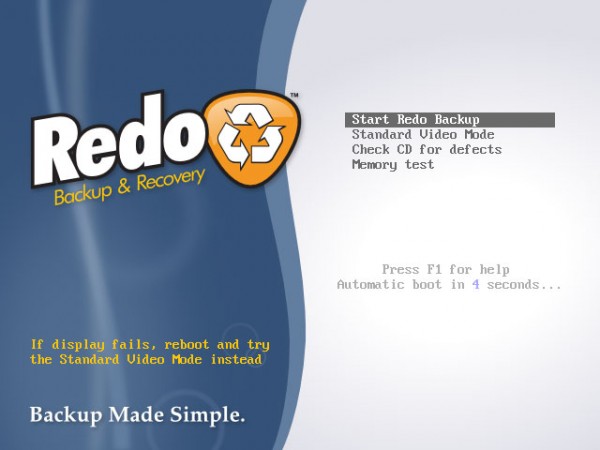Hi all,
when I first got my desktop last year, it came with Windows 10 loaded on the included SSD. Unfortunately, this SSD is getting very close running out of space. I intend to buy another SSD (with more space) soon, and would like to move Windows 10 over to my hard-drive.
Beware both of these tools can wreck your windows 10 if you make a mistake, and you won't know it until you restart.
Make a backup of everything and make sure you have your windows 10 full recovery cd's MADE.
Not sure if xxclone will work with win10. But its nice because it lets you copy the system when its running, it uses ms shadowing service.
It has tools to copy the boot partition also.
The personal version is free.
http://www.xxclone.com
Redo backup is a linux os on a USB stick that you boot from or you can burn the image to CDR or DVDR and boot from that.
And its free.
http://redobackup.org/
Redo Backup
Both of these will not save the data on the NEW SSD it will be destroyed.
You will need a sata to usb convertor, or you will need to use the internal sata connectors on the motherboard.
You would connect the new SSD to sata1 while the old ssd was on sata0. Then you copy.
You will also most likely need to swap sata0 old ssd and sata1 new ssd once the copy is done.
Oh, and chances are all this will fail if you have UEFI.
You may need to go into the bios of the pc and turn of the uefi security for the first boot of windows 10.
What you are doing here may be very easy and smooth, or it could be your worst nightmare.
You would be better off doing a full factory recovery to the NEW SSD.
1. Turn your pc off.
2. Disconnect ALL drives, (sdd, hdd, flash, jump, usb storage)
3. connect NEW SSD to sata0
4. Run the recovery CD/DVD that came with your pc.
Keep original ssd disconnected from system the entire time so if you fail at getting the system working, you can just reconnect the ssd to SATA0 and its back to working.
Samsung SSD's come with a software utility to do the system clone. Not sure if you will run into the problems mentioned above tho, good luck.
Having a professional do this procedure is highly recommended. And even then if they wreck your data, YOU are responsible. So back it up first.
I tell people to retire the old HDD or SDD as an offline permanent backup, since its most users ONLY ONE.