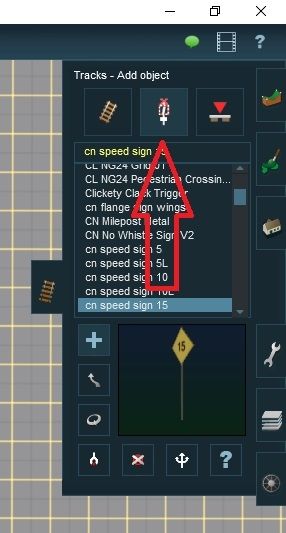Thanks JCitron. There are a lot of good suggestions, so I will give some of them a try. I tried another way, by putting down the first and then the last track, and pushing the ends of all the other tracks down aways. Then after I had those two junctions, I tried using Move Track to pull the spline points down from the other tracks and join them into the cross track. Worked great, except it is not creating any actual junctions for some reason. I just can't seem to please it... (screenshot below)
{pic removed}
Try adding spline points where you want to connect the track to. After you do that, your track splines will connect.
Here's a hint for your switches. Use two spline points close to each other. One is for attaching the track and creating the switch, while the other is to create a short straight track, which allows you to straight your switches by clicking on that segment with the straighten track tool that's located under the advanced options drop down. When your track is straightened, you'll notice that your switches are smooth. Without that extra spline point, the switches don't always diverge smoothly at the points.
Outside of your connection issue, your yard will look really, really nice.
Evening John, found the CS Template on DLS, that is another handy Tool I can add to my arsenal of Tools for unwieldy Track issues!
It is an awesome tool. I found that ages ago and I've used it a few times now. Unlike some temples that you attach the track to, this one is a simple guide that gets deleted when all is done. The other good thing about it is it has low impact. I used to use an old fixed-track 6-lane yard as a template, which used to be built-in in TRS2004, and that would cause major pauses until it was deleted.