Christopher824
CDETrainz.com
Hello,
I am having a problem applying a texture on one of my routes in TANE. It is only happing in the one route, not any others. The texture is Seasonal Sand and this is what happens when I try to apply it...
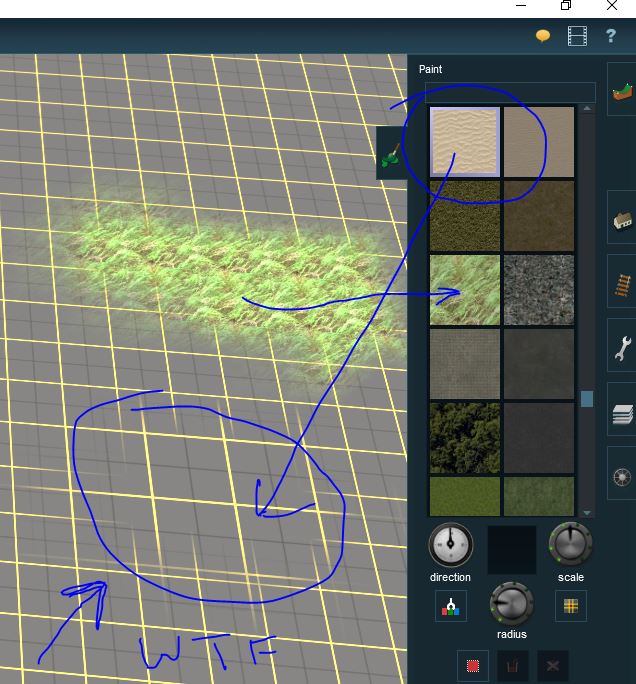
I have checked for Out of Date asset, rebuilt my database, saved as the route with a new name and tried again, but it just does not work. My other routes are not effected at all by this, it is just the one route. Where would I look to see what is messed up? Any suggestions are welcome. Thank you for any help in advance.
.
I am having a problem applying a texture on one of my routes in TANE. It is only happing in the one route, not any others. The texture is Seasonal Sand and this is what happens when I try to apply it...
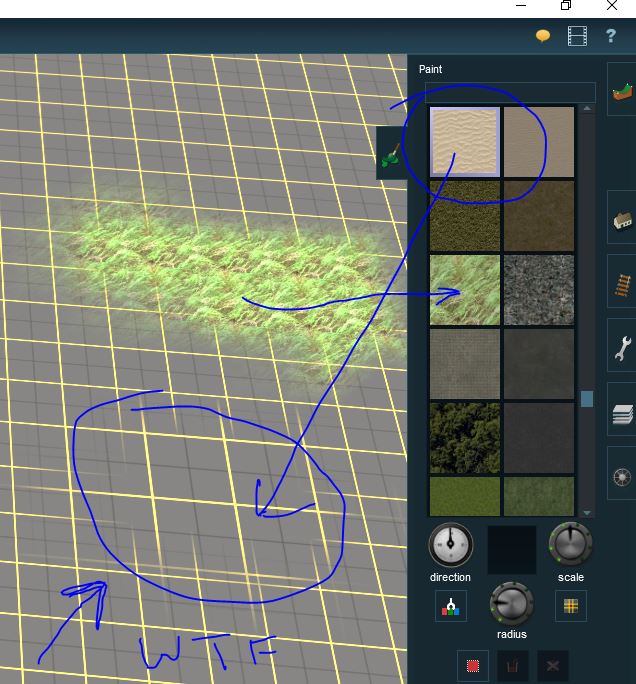
I have checked for Out of Date asset, rebuilt my database, saved as the route with a new name and tried again, but it just does not work. My other routes are not effected at all by this, it is just the one route. Where would I look to see what is messed up? Any suggestions are welcome. Thank you for any help in advance.
.
