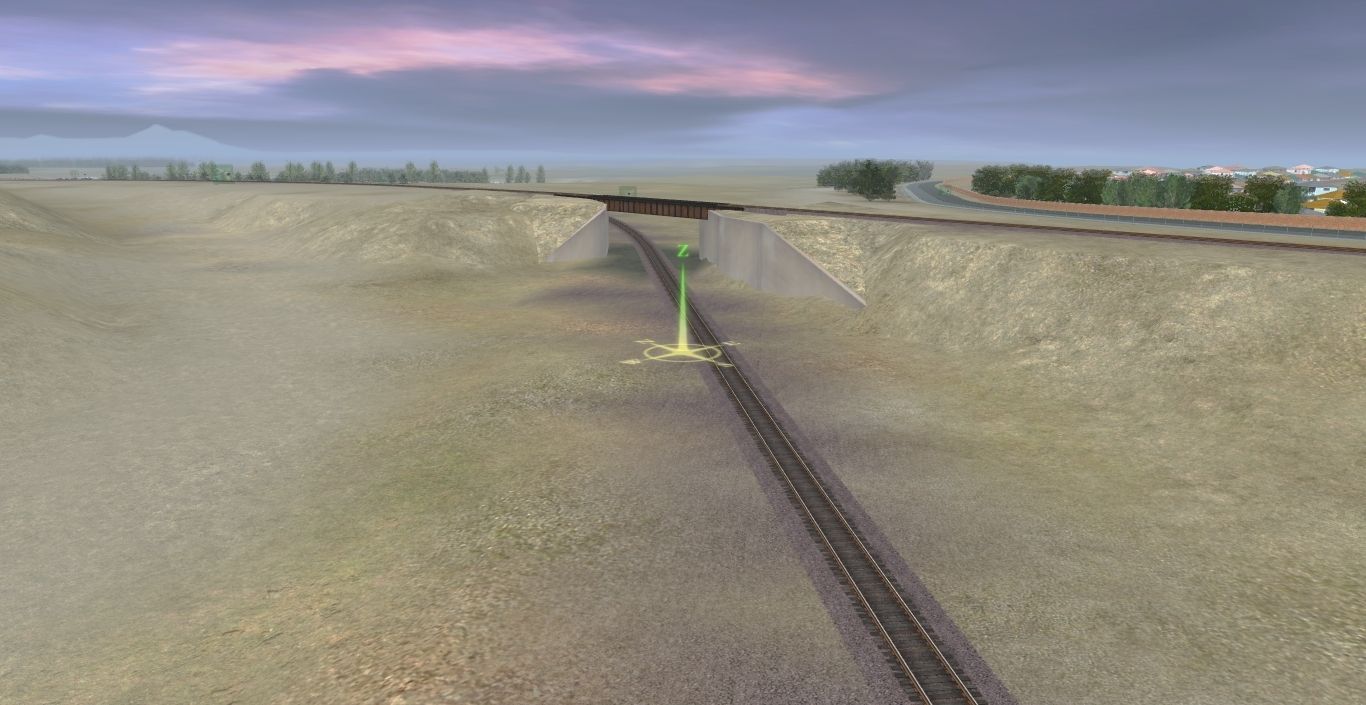Blutorse4792
Now T:ANE I can get into
I am nearly complete with the trackwork on a prototypical layout, but I've hit a snag with a section of embankment.

On the prototype, the tracks crossing the screen horizontally are elevated on an embankment (represented by the green lines).
The tracks crossing diagonally are at grade. The red lines represent two large concrete retaining slabs.
This image is oriented with north at the top.


Here are two old images of the prototype from opposite sides.
As you know, surveyor cannot make that narrow/clean of a cut through an embankment.
How would you advise I go about modeling this?

On the prototype, the tracks crossing the screen horizontally are elevated on an embankment (represented by the green lines).
The tracks crossing diagonally are at grade. The red lines represent two large concrete retaining slabs.
This image is oriented with north at the top.


Here are two old images of the prototype from opposite sides.
As you know, surveyor cannot make that narrow/clean of a cut through an embankment.
How would you advise I go about modeling this?
Last edited: