I've spent a lot of time searching and not finding much. Is there any surveyor documentation that explains how to do things (as opposed to describing the buttons). What I found said you could lay a bridge and then lower the ground beneath. Doesn't work. And a bridge crossing a low area follows the depression. Haven't a clue yet on tunnels. Do you build the hill over the tunnel or build the hill first?
Install the app
How to install the app on iOS
Follow along with the video below to see how to install our site as a web app on your home screen.
Note: This feature may not be available in some browsers.
You are using an out of date browser. It may not display this or other websites correctly.
You should upgrade or use an alternative browser.
You should upgrade or use an alternative browser.
Where can I learn to do bridges and tunnels?
- Thread starter seldredg
- Start date
RailPilgrim
Wannabe Driver
Hi, Have a look at this site. There are a number of tutorials, although based on TRS2004 & 2006, they should be a good start for you. Number 6 is about bridges. I can't see any about tunnels. I usually bill the hill then put the tunnel through. I've only done a few a good while ago, so some things may have changed and there may be better methods which I'll let one of the gurus tell you about.
For any spline following the terrain, 1. In options make sure you have ticked "Fix track vertex height" and also click on one of the end spline points to obtain the height then apply that height with the tool. There is a certain amount of trial and error as not all bridge sections respond to the straighten tool. Sometimes you get better results using normal track splines and separate bridge/viaduct splines (the FMA range is useful).
Tunnels are a different matter, Trainz has never made these very easy and that has perpetuated into TANE. Basically you have two systems - the old Auran style complete with portal where the track spline cuts the hole in the terrain but these can only be laid at certain angles, can't be straightened and generally look pug ugly. Then there's the dighole system where you use separate portals and either a track and separate wall spline (or one that's integrated) connected to the portal, but these can be a swine to lay especially under very deep ground where you need more than one section. There's also relatively few tunnel mouths/portals available and the biggest challenge is disguising the overlap into the terrain from the dighole (which is why some route builders now just paint the terrain skin jet black where the tunnel mouth is, especially where you cannot see through to the other exit. As with anything train sim route building wise, most of your experience will come from trial and error and learning the ropes yourself.
Tunnels are a different matter, Trainz has never made these very easy and that has perpetuated into TANE. Basically you have two systems - the old Auran style complete with portal where the track spline cuts the hole in the terrain but these can only be laid at certain angles, can't be straightened and generally look pug ugly. Then there's the dighole system where you use separate portals and either a track and separate wall spline (or one that's integrated) connected to the portal, but these can be a swine to lay especially under very deep ground where you need more than one section. There's also relatively few tunnel mouths/portals available and the biggest challenge is disguising the overlap into the terrain from the dighole (which is why some route builders now just paint the terrain skin jet black where the tunnel mouth is, especially where you cannot see through to the other exit. As with anything train sim route building wise, most of your experience will come from trial and error and learning the ropes yourself.
I have ten different dig hole type spline tunnel portals on the DLS, along with single & double track tunnels, that snap to the portals. You'll find them under My Content on my web site. Also, under Tutorials, you'll find a Tunnel & Portal tutorial, that shows how to install them. Click on my sig below to access my site.
Joe
Joe
cascaderailroad
New member
with a non-snap to grid tunnel, you have to apply your own 1x1 Dighole to punch out two 10x10 grid squares
Center the track on those 2 dighole's ... and in terrain set the radius to minimum, and the sensitivity to minimum, grad one corner of the dighole and tug 2 of them @ 10m high ... slide a non-snap to grid tunnel into place
Using the "Hold Shift" KB key you can stop tracks and roads from clicking together like maganets' ... and slide them into place, laying them @ 0.20m higher than the bridge or tunnel
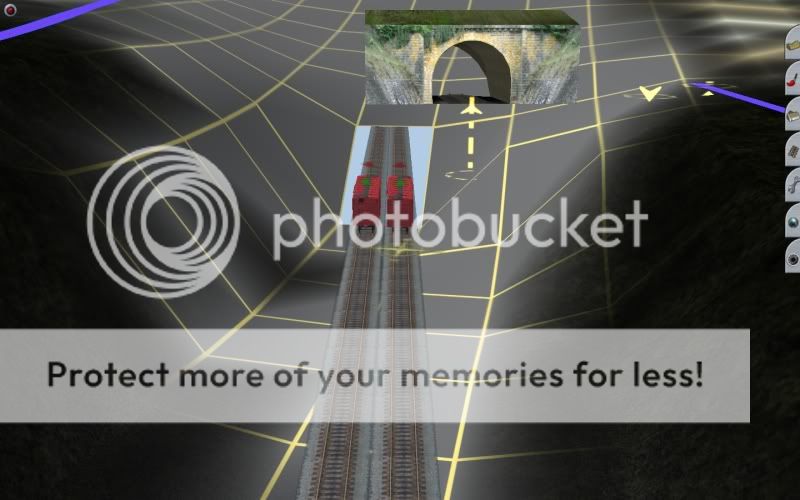

Center the track on those 2 dighole's ... and in terrain set the radius to minimum, and the sensitivity to minimum, grad one corner of the dighole and tug 2 of them @ 10m high ... slide a non-snap to grid tunnel into place
Using the "Hold Shift" KB key you can stop tracks and roads from clicking together like maganets' ... and slide them into place, laying them @ 0.20m higher than the bridge or tunnel
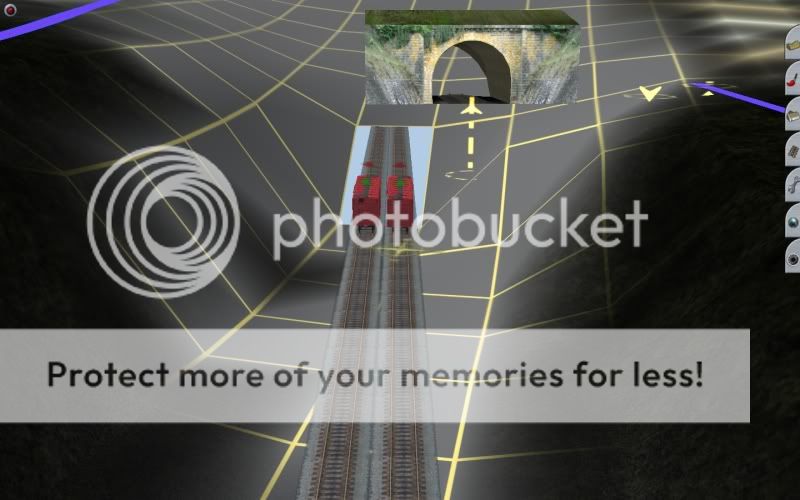

I have ten different dig hole type spline tunnel portals on the DLS, along with single & double track tunnels, that snap to the portals. You'll find them under My Content on my web site. Also, under Tutorials, you'll find a Tunnel & Portal tutorial, that shows how to install them. Click on my sig below to access my site.
Joe
Your sitee is nicely done. Will be a big help.
Your sitee is nicely done. Will be a big help.
Thanks Seldredg. Good luck.
Joe
cascaderailroad
New member
In my opinion, "Snap to Grid" tunnels are the most annoying, non-useful, features ... Why would you want any tunnel to snap to the grid, only at a 90 degree position to the grid ... and lock you out of all the features of making a tunnel go completely straight ?
I disable all my "Snap to Grid" tunnels by editing the config file, and changing the height to -1
This makes it go straight, where ever you want it, but requires that you place your own 1x1 dighole ... BFD
I disable all my "Snap to Grid" tunnels by editing the config file, and changing the height to -1
This makes it go straight, where ever you want it, but requires that you place your own 1x1 dighole ... BFD
Last edited:
You can use my "cheat", don't bother with dighole and texture the entrance to the tunnel black. This will stop you from going crazy trying to fill the spaces left by the dighole, and you will just get a blip as you drive into the tunnel. But of course it's better to do the job properly.
Mick
Mick
I learned about setting vertex heights and managed to keep my tunnel track under the ground. I could not make a portal at either end, but I learned to use a dighole to create an opening. I would post a screenshot, but I am not allowed.
I downloaded and installed a number of portals by jrfolco, but only one shows up in Surveyorand it was too big (and I had trouble knowing what to do with it.) In Content Manager I see them, plus a number of others that came installed in TMR17, but I can't find them while using Surveyor.
I am modeling a 40x27 inch Z-scale layout. The tunnel is curved.
My grid squares are larger than I would like . Is there a way to change it?
I downloaded and installed a number of portals by jrfolco, but only one shows up in Surveyorand it was too big (and I had trouble knowing what to do with it.) In Content Manager I see them, plus a number of others that came installed in TMR17, but I can't find them while using Surveyor.
I am modeling a 40x27 inch Z-scale layout. The tunnel is curved.
My grid squares are larger than I would like . Is there a way to change it?
cascaderailroad
New member
The only thing "Scale" like "Z", affects is the ruler measurement ... every scale is exactly the same size on a baseboard
Excellent tunnel system, Joe.
Portals as spline objects avoids the issue of fixed object ones rising and falling as you fix the terrain around the entrance.
Thanks Vern
Joe
Similar threads
- Replies
- 66
- Views
- 13K
- Replies
- 2
- Views
- 988
- Replies
- 1
- Views
- 751
