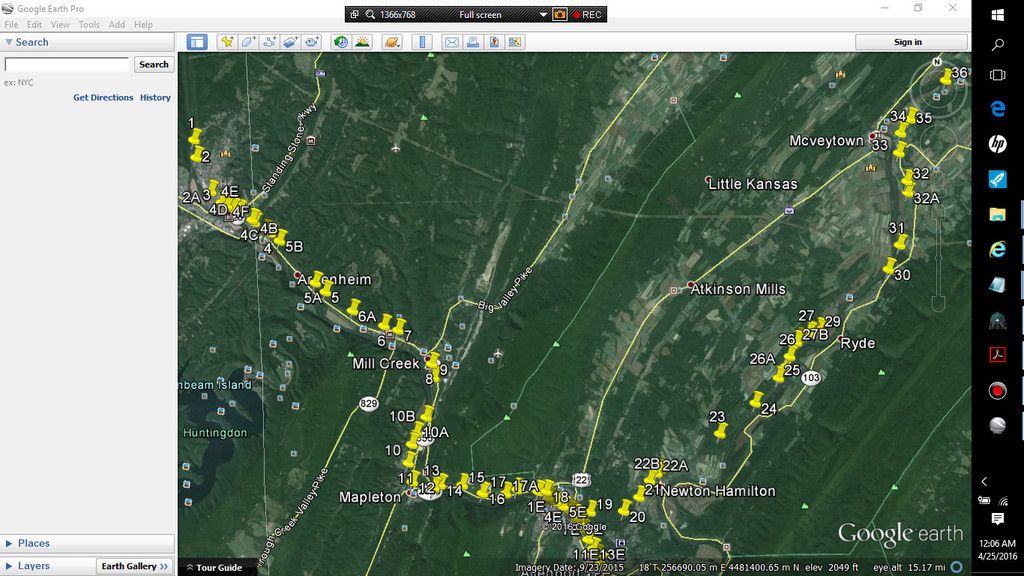cascaderailroad
New member
Use multitrack to keep the track spacing at 4m ( I use MB Finescale Quad 4m )
Trace all your DEM straights, and extend straight track so that they intersect out beyond the curves
Measure back from the intersection, using the Trainz ruler, two equal distances, and apply track spline point circles at those 2 locations
Connect curve sections to the multitrack straight track
In curves you may have to apply guess-timate intermediate spline point circles, to smooth out the curve so that it is not warped, and so that it is a symmetrical curve.
You can measure curve radius using the mysterious "Get Curve Radius" button, by just touching the very outside edges of both sides of the spline point circle (NOT the center of the circle) !

Using the Google Earth Ruler / Line / Path / Metric (you can set it so that it shows everything in metric)
Draw long lines so that they intersect, and only trace the straight track paths

Trace your entire route, only the straight track sections, from end to end

Place pushpins at every end of a straight track, and in the middle of curves, and zoom in all the way ... place the GE hand on the track, and note the metric height reading on the lower right ... re-name all the pushpins the respective heights, all along your route.
Save this path in your Google Earth temporary file, by hitting the save button, as well as save when closing Google Earth, then it will be there many months, or years from now, for you to use

Type in these pushpin track heights in Trainz Surveyor, and apply them to each respective track spline point circle.
You will have to run Trainz windowed, so that you can view 2 windows (Google Earth, and Trainz together)
On the PRR Middle Division, the average gradient is @ 0.10%, and rarely exceeds 0.20% ... so if one gradient measures 0.30%, and the next one measures 0.10%, you may have to fine tune the two conflicting gradients to be equal at 0.20%
If one end of a curve is 119m track spline point height, and the other end of the curve is 118m track spline point height ... the center curve spline points will be split between those numerals at 118.5m track spline point height
After many, many months, after you have all the gradients and curves are all fine tuned, you can swap out all the multitrack with single track, and then use the "Smooth Spline" tool button ... I repeat: "After Many, Many months of fine tuning" ! Do not be in a rush to deform your DEM with the Smooth Spline tool !
Trace all your DEM straights, and extend straight track so that they intersect out beyond the curves
Measure back from the intersection, using the Trainz ruler, two equal distances, and apply track spline point circles at those 2 locations
Connect curve sections to the multitrack straight track
In curves you may have to apply guess-timate intermediate spline point circles, to smooth out the curve so that it is not warped, and so that it is a symmetrical curve.
You can measure curve radius using the mysterious "Get Curve Radius" button, by just touching the very outside edges of both sides of the spline point circle (NOT the center of the circle) !

Using the Google Earth Ruler / Line / Path / Metric (you can set it so that it shows everything in metric)
Draw long lines so that they intersect, and only trace the straight track paths

Trace your entire route, only the straight track sections, from end to end

Place pushpins at every end of a straight track, and in the middle of curves, and zoom in all the way ... place the GE hand on the track, and note the metric height reading on the lower right ... re-name all the pushpins the respective heights, all along your route.
Save this path in your Google Earth temporary file, by hitting the save button, as well as save when closing Google Earth, then it will be there many months, or years from now, for you to use

Type in these pushpin track heights in Trainz Surveyor, and apply them to each respective track spline point circle.
You will have to run Trainz windowed, so that you can view 2 windows (Google Earth, and Trainz together)
On the PRR Middle Division, the average gradient is @ 0.10%, and rarely exceeds 0.20% ... so if one gradient measures 0.30%, and the next one measures 0.10%, you may have to fine tune the two conflicting gradients to be equal at 0.20%
If one end of a curve is 119m track spline point height, and the other end of the curve is 118m track spline point height ... the center curve spline points will be split between those numerals at 118.5m track spline point height
After many, many months, after you have all the gradients and curves are all fine tuned, you can swap out all the multitrack with single track, and then use the "Smooth Spline" tool button ... I repeat: "After Many, Many months of fine tuning" ! Do not be in a rush to deform your DEM with the Smooth Spline tool !
Last edited: