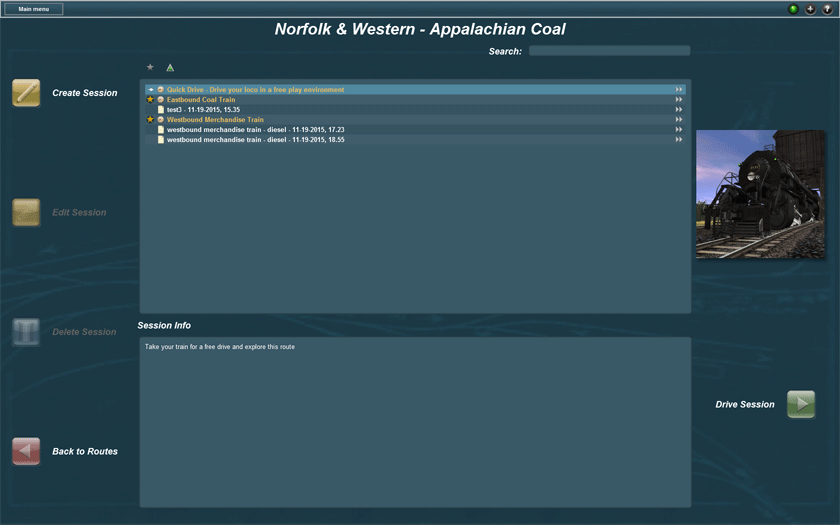I'm just getting back into Trainz after about a five year hiatus. I don't remember it being so difficult to use back then. :-(
Anyway, I have Trainz Simulator 12 and all I'm trying to do is edit the "Westbound Merchandise Train" session on the Norfolk & Western Appalachian Coal route. I'd like to try the session with a diesel locomotive instead of steam, that's all. Can someone walk me through how to do that? I've been at it for hours and can't even get past the basics.
Here's what I'm doing:
How do I edit the session and save it under a different name, then you know, actually go back in and use it again? This doesn't seem like it should be this hard. And I haven't even figured out how to make the change I want (loco swap) yet, I'm just trying to figure out how to save a new sessions. Geesh.
This doesn't seem like it should be this hard. And I haven't even figured out how to make the change I want (loco swap) yet, I'm just trying to figure out how to save a new sessions. Geesh.
What am I doing wrong?
Or if this is documented somewhere, please point me in the right direction. The various docs about session creation I've found online thus far haven't been helpful. (Perhaps because they assume the reader is capable of getting past such rudimentary tasks as saving a file on their own.) ;-)
Anyway, I have Trainz Simulator 12 and all I'm trying to do is edit the "Westbound Merchandise Train" session on the Norfolk & Western Appalachian Coal route. I'd like to try the session with a diesel locomotive instead of steam, that's all. Can someone walk me through how to do that? I've been at it for hours and can't even get past the basics.
Here's what I'm doing:
- Start up TS12
- I pick "Select Route" and then "Norfolk & Western Appalachian Coal", and "View Sessions".
- I select "Westbound Merchandise Train" and then "Edit Session".
- I change anything, then select "Save As", select "New Session", and enter a new session name, say "Test Session".
- I exit back out of surveyor to the route selection again... and my session isn't there? I can't find any way to get back into it. It's like it's just gone. Yet if I go through and do the whole thing over again, when I get to "save as" I see it on the dropdown again, and if I select it, it asks me if I want to overwrite this session. Huh?
How do I edit the session and save it under a different name, then you know, actually go back in and use it again?
What am I doing wrong?
Or if this is documented somewhere, please point me in the right direction. The various docs about session creation I've found online thus far haven't been helpful. (Perhaps because they assume the reader is capable of getting past such rudimentary tasks as saving a file on their own.) ;-)