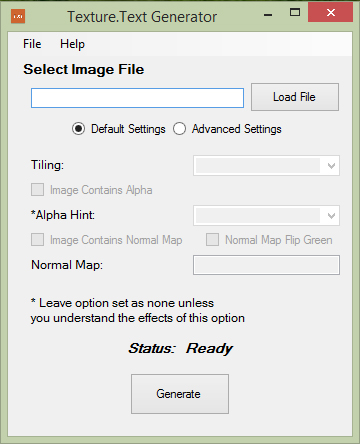n3vpolsen
Administrator
You can view the page at http://forums.auran.com/trainz/content.php?121-TANE-Let-A-New-Era-of-Content-Creation-BEGIN
Follow along with the video below to see how to install our site as a web app on your home screen.
Note: This feature may not be available in some browsers.
Pity most billboards are transparent now...
You just already have two years access. Because you can't activate new DLS ticket untill the older one has not experied, but that new ticket has unlimited time for activation. It begins expire only after activation.two years access possible for existing clients?
You just already have two years access. Because you can't activate new DLS ticket untill the older one has not experied, but that new ticket has unlimited time for activation. It begins expire only after activation.
Lets sort out the content "fixing" first - how do you expect a Newbie user to fix 1000 plus faulty TGA to TEXTURE issues - you don't! N3V must take major responsibility for this issue with Tane and fix it or send me a program that will find - change all the TGA's to .texture!!!
What do you mean by that?It's the same old era for some of the community, no means to import their 3D creation into Trainz or TANE.
What do you mean by that?
Except for some new tags and some modified processes, the creation and importing hasn't materially changed from what it always has been. I've been creating and importing into T:ANE betas and now release versions all along and haven't noticed any change. Drag and drop of asset folders on to CM still works as well as CDP import.
Lets sort out the content "fixing" first - how do you expect a Newbie user to fix 1000 plus faulty TGA to TEXTURE issues - you don't! N3V must take major responsibility for this issue with Tane and fix it or send me a program that will find - change all the TGA's to .texture!!!