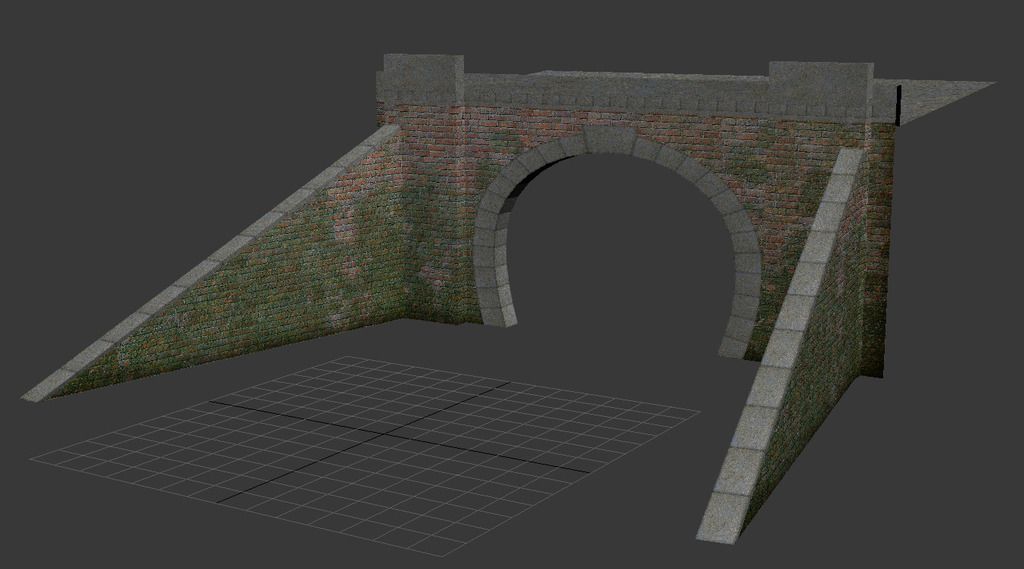As the title suggests, I need at least one realistic tunnel for my route.
By realistic, I mean one that's actually dark inside, with both entrance and exit gradually getting darker, and the main part of the tunnel completely dark (or with some lights, etc).
I made one about 10 years ago, using the entrance and exit method above, but I never released it.
So I thought I'd check out the wiki, get the information on creating a tunnel (it's not difficult), and knock one up for testing purposes in a few minutes.
Here's what I found on the Wiki:
http://online.ts2009.com/mediaWiki/index.php/HowTo/Build_a_tunnel
In some places, that Wiki really needs a kick. :hehe:
Very poor.
So, is there a tute on creating tunnels, just so I know the basics, because it's too late at night to be using trial and error.
Or maybe there's some UK-looking tunnels with a decent amount of darkness already available on the DLS.
There also used to be some example Max files for tunnels back in the day, but I cant find them now.
Any help appreciated,
Brian.
By realistic, I mean one that's actually dark inside, with both entrance and exit gradually getting darker, and the main part of the tunnel completely dark (or with some lights, etc).
I made one about 10 years ago, using the entrance and exit method above, but I never released it.
So I thought I'd check out the wiki, get the information on creating a tunnel (it's not difficult), and knock one up for testing purposes in a few minutes.
Here's what I found on the Wiki:
http://online.ts2009.com/mediaWiki/index.php/HowTo/Build_a_tunnel
In some places, that Wiki really needs a kick. :hehe:
Very poor.
So, is there a tute on creating tunnels, just so I know the basics, because it's too late at night to be using trial and error.
Or maybe there's some UK-looking tunnels with a decent amount of darkness already available on the DLS.
There also used to be some example Max files for tunnels back in the day, but I cant find them now.
Any help appreciated,
Brian.