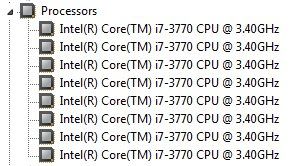Hi Falcus,Hmmm, do you know if your CPU is Dual or Quad Core? (I highly doubt its single core with that much Ram and Win7). If you know how to check Device Manager it'll have a listing for every core (So 4 for a Quad, or 2 For Core Duo).
After that, to boot in safe mode you restart your computer like normal, but as soon as it powers down and powers back up hold down F12 (IIRC?) and it'll come up with a list of options you can use the arrow keys to select with. Select "Boot in Safe Mode" or something similar and that will boot the computer in safe mode. Try patching it like that. Regardless of outcome you'll have to reboot again normally to come back on here to tell us about what happens (Safe mode generally shuts off Net access amongst other things, but its one of the few guaranteed ways to make sure your computer is only running on bare bones minimums so nothing interferes with whatever it is you're doing).
After all of that, the only thing I can think of is one of your Patch Files is corrupted. IDK if you've tried re-downloading the Patches yet, but thats something to try.
Falcus
I have been trying the auto-updater, the one that appears as soon as you start 2010. I just click OK (or whatever it is) and off it goes to get the file. The problem with it seems to be the archive it's putting on my PC, it says it cannot access it. It downloads a new file each time I try so if it's corrupted then it's with wherever the file is coming from and then onto my PC.
I might try uninstalling (for the umpteenth time) and force 2010 into its own folder rather than sharing with the Auran one that has 2004 and Paintshed in it. It would mean installing paintshed into that folder I expect otherwise 2010 won't recognise it, not that it was in the first place, but there you are, Trainz versions are mysterious things.
Angela