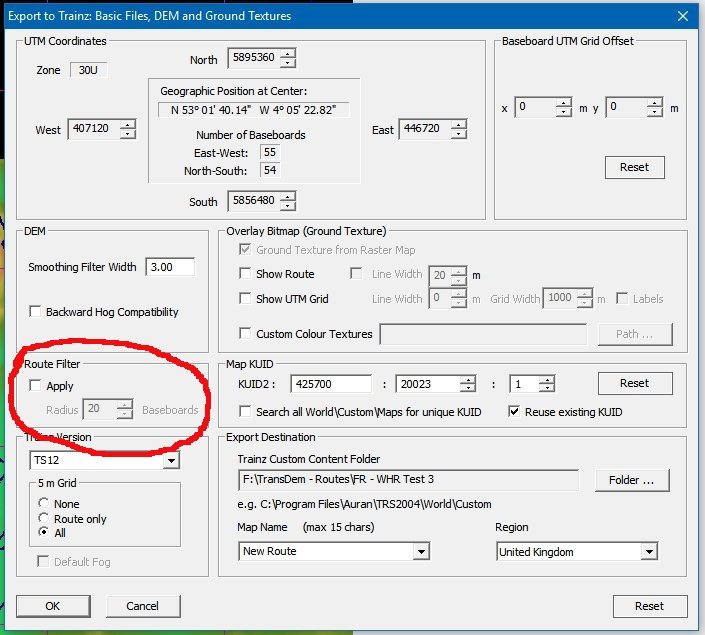Hi everyone,
I am currently trying to create a DEM route in TS12 using TranzDEM. The route I am creating runs in a northeasterly direction, which means that the route in diagonal. Since TranzDEM only exports maps as rectangles, this leaves a few thousand extra baseboards that I don't need in the corners. How can I force TransDEM to cut off the extra baseboards, perhaps by telling it to only export the baseboards along the raster map? Or, is there a way to delete baseboards in mass in Surveyor?
Please let me know if you need more information, and thanks in advance!
-Evan Lofback
Knoxville, TN
I am currently trying to create a DEM route in TS12 using TranzDEM. The route I am creating runs in a northeasterly direction, which means that the route in diagonal. Since TranzDEM only exports maps as rectangles, this leaves a few thousand extra baseboards that I don't need in the corners. How can I force TransDEM to cut off the extra baseboards, perhaps by telling it to only export the baseboards along the raster map? Or, is there a way to delete baseboards in mass in Surveyor?
Please let me know if you need more information, and thanks in advance!
-Evan Lofback
Knoxville, TN