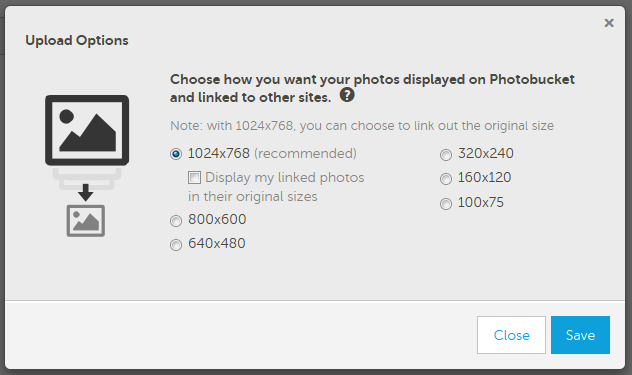Hello, all. Chris here.
I have two questions that i have asked before but have never found an answer to. So here they are:
1. I have been having trouble posting full size screenshots here using Photobucket. I upload my photo, but it lowers the resolution down to 1024 pixels by 768 pixels. How can i stop this from happening?
2. How do i take videos of trainz using Bandicam?
If anyone can help me with either of these problems, i would be really happy.\
Sincerely,
I have two questions that i have asked before but have never found an answer to. So here they are:
1. I have been having trouble posting full size screenshots here using Photobucket. I upload my photo, but it lowers the resolution down to 1024 pixels by 768 pixels. How can i stop this from happening?
2. How do i take videos of trainz using Bandicam?
If anyone can help me with either of these problems, i would be really happy.\
Sincerely,