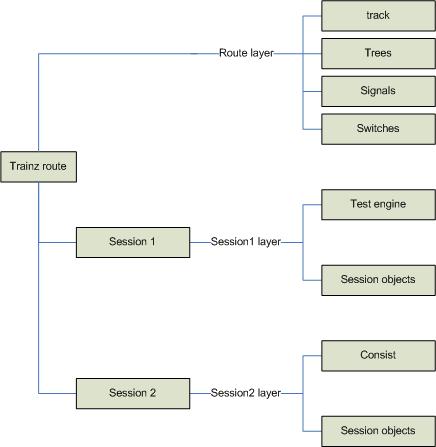There seems to be some confusion concerning routes sessions and layers.
When layers were introduced to Trainz, at first there was quite some discussion as to their usefulness. I think once you get used to them, they become indispensable.Being able to place several objects right next to each other without disturbing the others because they are on separate layers makes route building so much easier. The only thing it requires now is to remember what layer is currently active. If that could be displayed via a sign on the menu bar, that would be wonderful.
Sessions enable you to use the same base route and have multiple variations in it. Each route map can have many sessions. If you are working in an existing session, adding things to one of the session layers, then that is were they will be saved. When you open an existing route by clicking on the route itself, a new session is created and anything added to the previous session will not be there. Don't panic. It is all in the other session.
If you have started to modify a session and you want to continue to work with those modifications, open the existing session for editing and everything will still be there.
If you always add everything to a route level layer, then all sessions that share that route will also show those additions.
The route layer(s) are always associated with the route.
The session layer(s) are associated with their session.
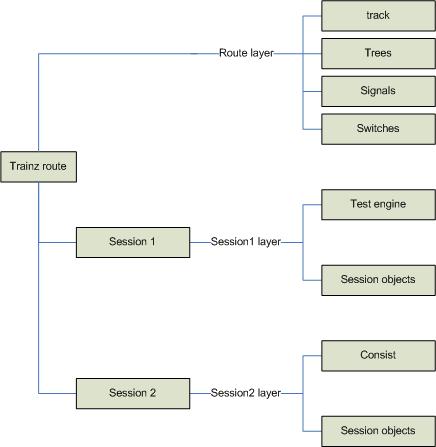
When layers were introduced to Trainz, at first there was quite some discussion as to their usefulness. I think once you get used to them, they become indispensable.Being able to place several objects right next to each other without disturbing the others because they are on separate layers makes route building so much easier. The only thing it requires now is to remember what layer is currently active. If that could be displayed via a sign on the menu bar, that would be wonderful.
Sessions enable you to use the same base route and have multiple variations in it. Each route map can have many sessions. If you are working in an existing session, adding things to one of the session layers, then that is were they will be saved. When you open an existing route by clicking on the route itself, a new session is created and anything added to the previous session will not be there. Don't panic. It is all in the other session.
If you have started to modify a session and you want to continue to work with those modifications, open the existing session for editing and everything will still be there.
If you always add everything to a route level layer, then all sessions that share that route will also show those additions.
The route layer(s) are always associated with the route.
The session layer(s) are associated with their session.