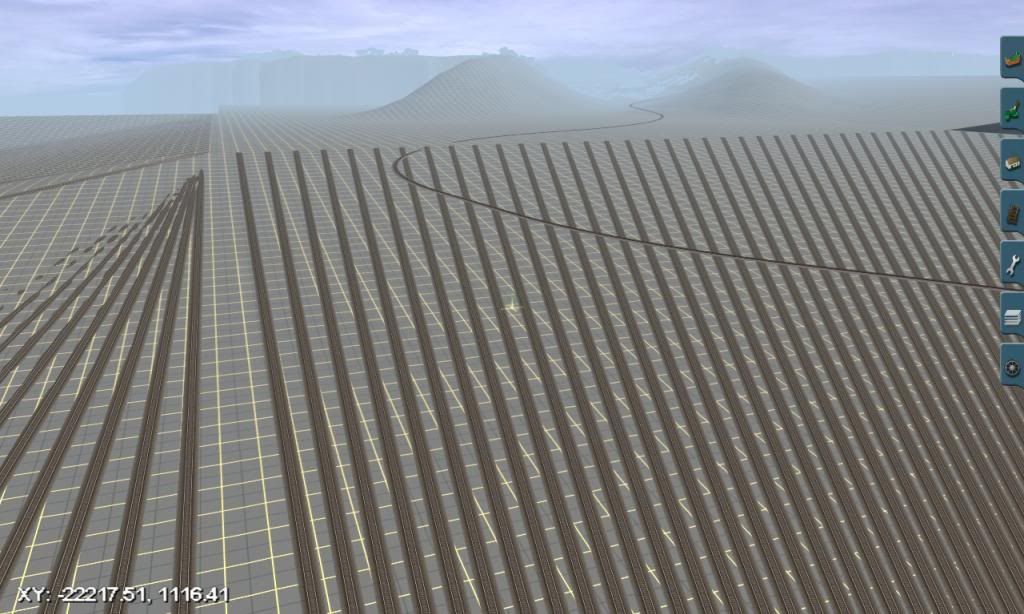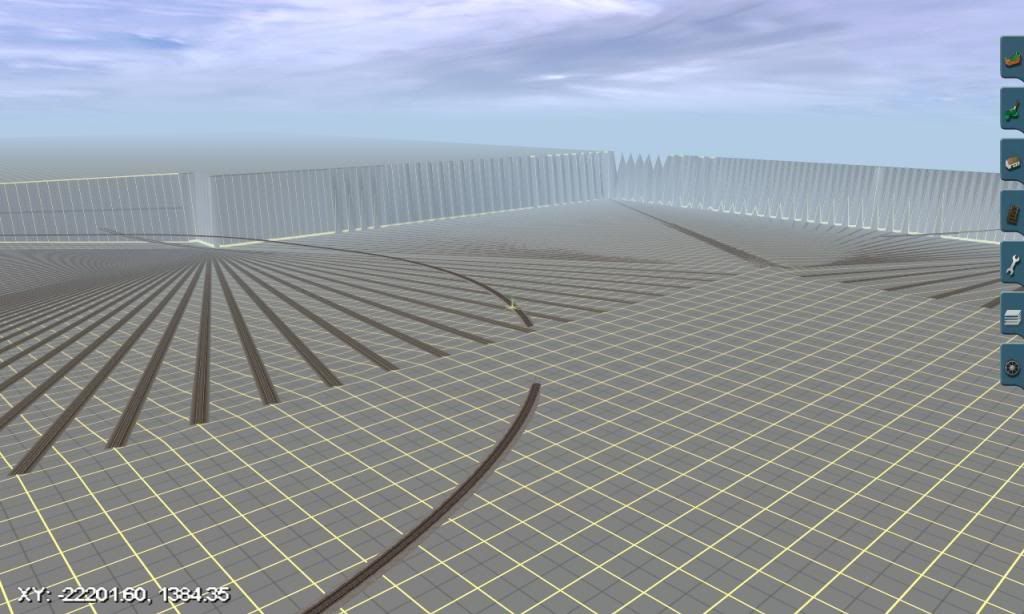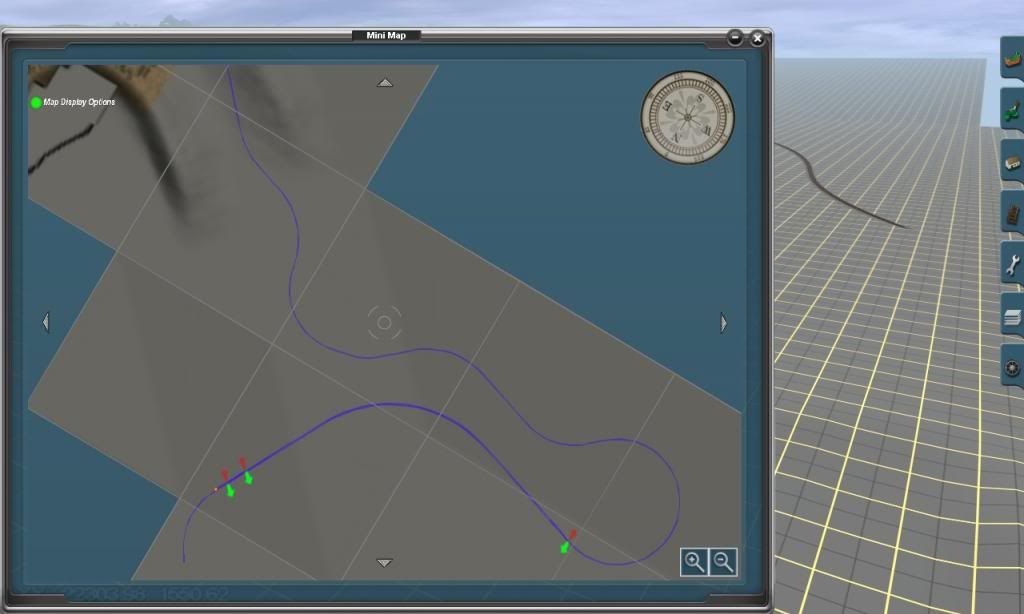JackClare1995
Member
Hello, all. I've been building routes for years, but never been 100% happy with them. I'm just wondering, in which order do you build routes? I always end up messing it up 
Follow along with the video below to see how to install our site as a web app on your home screen.
Note: This feature may not be available in some browsers.
For what it's worth, I build a route in the order in which it would have been built if it was a real one. So, the first thing I do is to block in the terrain and water--lakes, oceans, streams, and rivers. Then I lay out where towns older than the railroad line were located. Then I locte the railroad, using the principals used at the time--as flat as possible, and as straight as possible; bridges, cuts, fills, and tunnels only when there is absolutely no other option.
Some of this design process may be on paper, preceding the actual route building, but I generally always follow the same process in designing a route.
ns
That is exactly how I do it as well, I tend to take a section(say 3 baseboards in length) and finish everything in that area so that it is fully operable before moving on, otherwise you end up with a route in so many different stages of construction you easily get lost, confused, and burnt out as to where to work.For fictional routes: I look at real world places, get inspired, then draw out the plans on paper; from trackwork to stations, signals, roads, bridges and industries to general elevation. Other times I just build whatever I feel like, so long as it looks realistic and operates logically. Oftentimes the terrain may not or cannot exactly match what I've drawn, but with some fudging everything always works out.
I try to fully complete each section - which may be a couple of boards or a specific area such as a yard - before moving on to the next one. This includes all scenery, industries and track infrastructure like signals, trackmarks, switches and their frogs. This effectively breaks the route down into many easily manageable "bite sizes".
Cheerio,
Nicholas
@mjolnir That's a good technique. I try to do it like that too, but I always end up making hills too high for the scenery and things like that
@JCitroen DEM Maps are a great idea for real routes but not very good for made-up routesmy main concern is that if I create the scenery first, it causes problems when laying track and bridges etc...
... <snippage> ...
This may seem obvious, but a good way to create convincing slopes is to use wide road splines top to bottom.