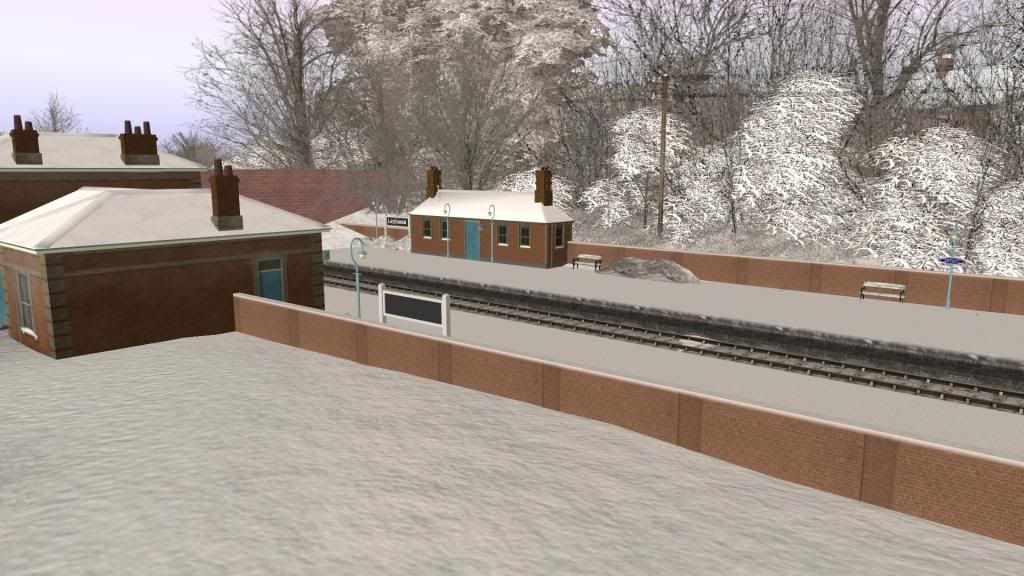I'm trying to upgrade the spline asset cxx Fabrikmauer, kuid2:243555:30500:1, from build 2.0 to 2.9. It's an old brick wall and incorporates a repeating pillar every five metres. I've done the usual spline conversion stuff by creating a mesh table and the use of the 'track' tag. However, as you can see, it doesn't look quite right:

The original is on the right, with its repeating pillar, and my revised version on the left - no repeating pillar!
The original build 2.0 config has the tag:
where pfeiler is the mesh for the pillar (which is also the initiator and terminator).
I believe the tag 'divider' has been obsoleted in post TS09 versions? In which case, how does one get a subsidiary mesh in a spline, like a pillar in a wall, to repeat?
Here's the current state of the config I'm using for the revised version of the wall (And many thanks to Christian (chwerwick) for giving me permission to revise his asset):
Can anyone help? I'm stuck! (and so, consequently, is my Lavenham route.)
Paul

The original is on the right, with its repeating pillar, and my revised version on the left - no repeating pillar!
The original build 2.0 config has the tag:
Code:
divider "pfeiler"where pfeiler is the mesh for the pillar (which is also the initiator and terminator).
I believe the tag 'divider' has been obsoleted in post TS09 versions? In which case, how does one get a subsidiary mesh in a spline, like a pillar in a wall, to repeat?
Here's the current state of the config I'm using for the revised version of the wall (And many thanks to Christian (chwerwick) for giving me permission to revise his asset):
Code:
kuid <kuid:234086:101146>
username "Lavenham station wall"
kind "track"
trainz-build 2.9
mesh-table
{
default
{
mesh "mauer.im"
auto-create 1
light 1
}
start
{
mesh "pfeiler\pfeiler.im"
auto-create 1
light 1
}
end
{
mesh "pfeiler\pfeiler.im"
auto-create 1
light 1
}
}
endcap-next
{
mesh-length 0.6
track-lod-tree
{
mesh "end"
}
}
endcap-prev
{
mesh-length 0.6
track-lod-tree
{
mesh "start"
}
}
istrack 0
obsolete-table
{
}
track
{
mesh-length 5
track-lod-tree
{
mesh "default"
}
}
category-class "SF"
category-era "1950s"
category-region "UK"Can anyone help? I'm stuck! (and so, consequently, is my Lavenham route.)
Paul