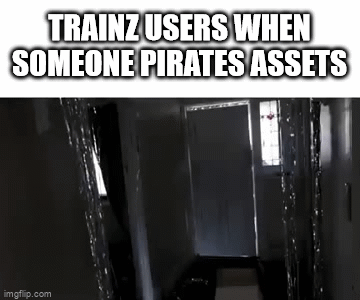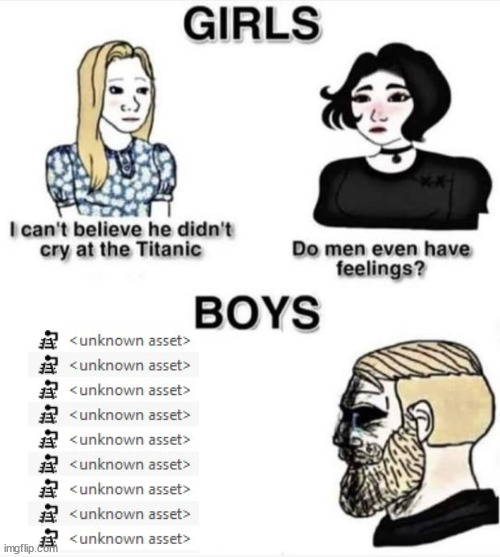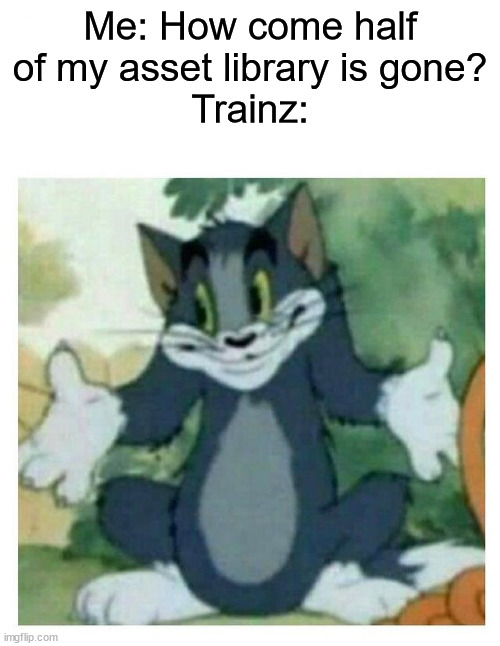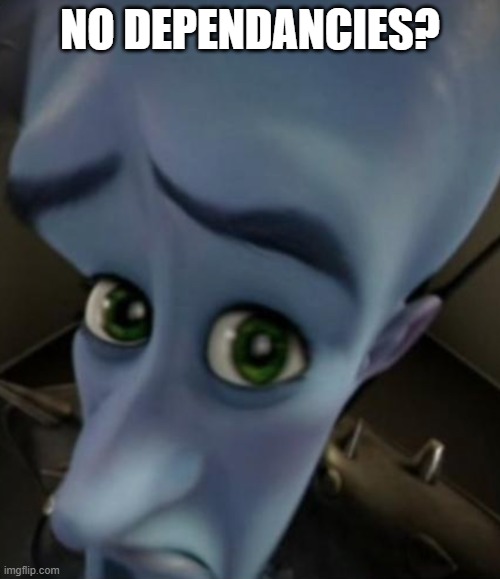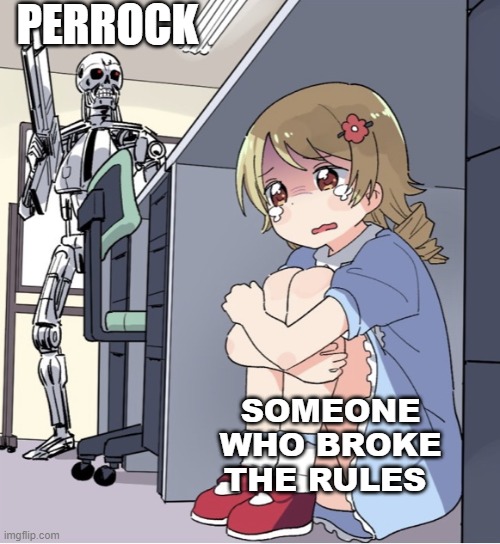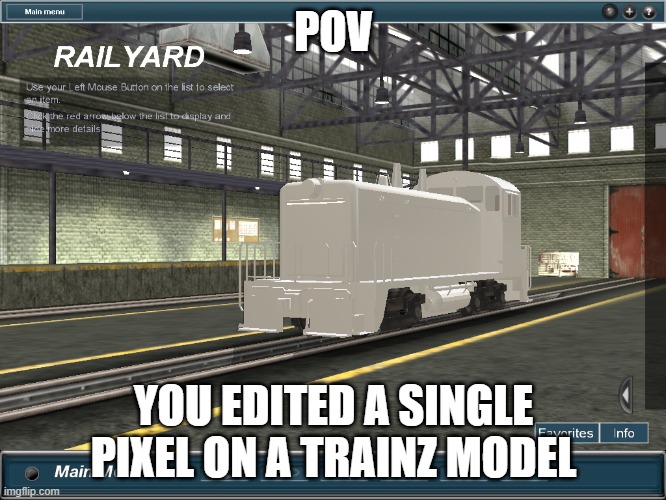Install the app
How to install the app on iOS
Follow along with the video below to see how to install our site as a web app on your home screen.
Note: This feature may not be available in some browsers.
You are using an out of date browser. It may not display this or other websites correctly.
You should upgrade or use an alternative browser.
You should upgrade or use an alternative browser.
Trainz Memes
- Thread starter klambert
- Start date
Chuckwagon2010
Member
Amogussussy
I hate my username.
Welp. 2 years later. The image is gone. Sad I guess.
runnerup1080
Banned
Last edited:
slenderman8888
Member
@runnerup1080 I'd like to give you a little advice here. If you have something to say later that was not in your first post and nobody else has said anything then edit your original post instead of making new ones because it doesn't look nice to see a dozen posts by the same user in a row. Usually in forum speak we call it double posting, triple posting, etc. Anyways funny memes you got there. You could get them to appear on the forum directly rather than having to click a link by right clicking your meme and then "Copy image address" or simillar depending on browser. Then on the forum in your post paste that link and before it add
and
on the end. So your text would look like this
(Replace round brackets with square ones.) and when you post the forum software will render the image instead of the text you typed.
Keep up the memery.
Code:
[img]
Code:
[/img]
Code:
(IMG)link(/img)Keep up the memery.
Last edited:
fant_autentico
Well-known member
When you think you've already finished a locomotive... :hehe:


runnerup1080
Banned
Ok I will try to do that method@runnerup1080 I'd like to give you a little advice here. If you have something to say later that was not in your first post and nobody else has said anything then edit your original post instead of making new ones because it doesn't look nice to see a dozen posts by the same user in a row. Usually in forum speak we call it double posting, triple posting, etc. Anyways funny memes you got there. You could get them to appear on the forum directly rather than having to click a link by right clicking your meme and then "Copy image address" or simillar depending on browser. Then on the forum in your post paste that link and before it addandCode:[img]on the end. So your text would look like thisCode:[/img](Replace round brackets with square ones.) and when you post the forum software will render the image instead of the text you typed.Code:(IMG)link(/img)
Keep up the memery.
Last edited:
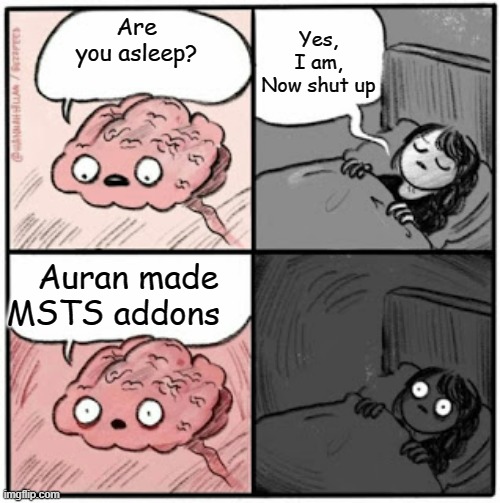
No need to create HTML code by hand. Do as stated above to get the image link. This URL link must end in the name of the image including the extension of .jpg or whatever type of image file. Click the reply to thread button and then in the toolbar click on the insert image icon. In the dialog box, click the from URL tab. Paste the image URL in the box and uncheck the box that is checked. Click OK and the image will appear in the message. Repeat for more images.
runnerup1080
Banned

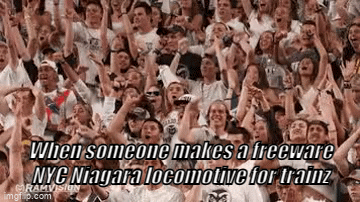
Last edited:
https://www.alphr.com/copy-save-ima...ext=started, launch the Safari,to you. In the
Use the instructions under the Copy Image Address section to get the proper link to the image.
Use the instructions under the Copy Image Address section to get the proper link to the image.
Similar threads
- Replies
- 38
- Views
- 1K
- Replies
- 3
- Views
- 183
- Replies
- 2
- Views
- 186