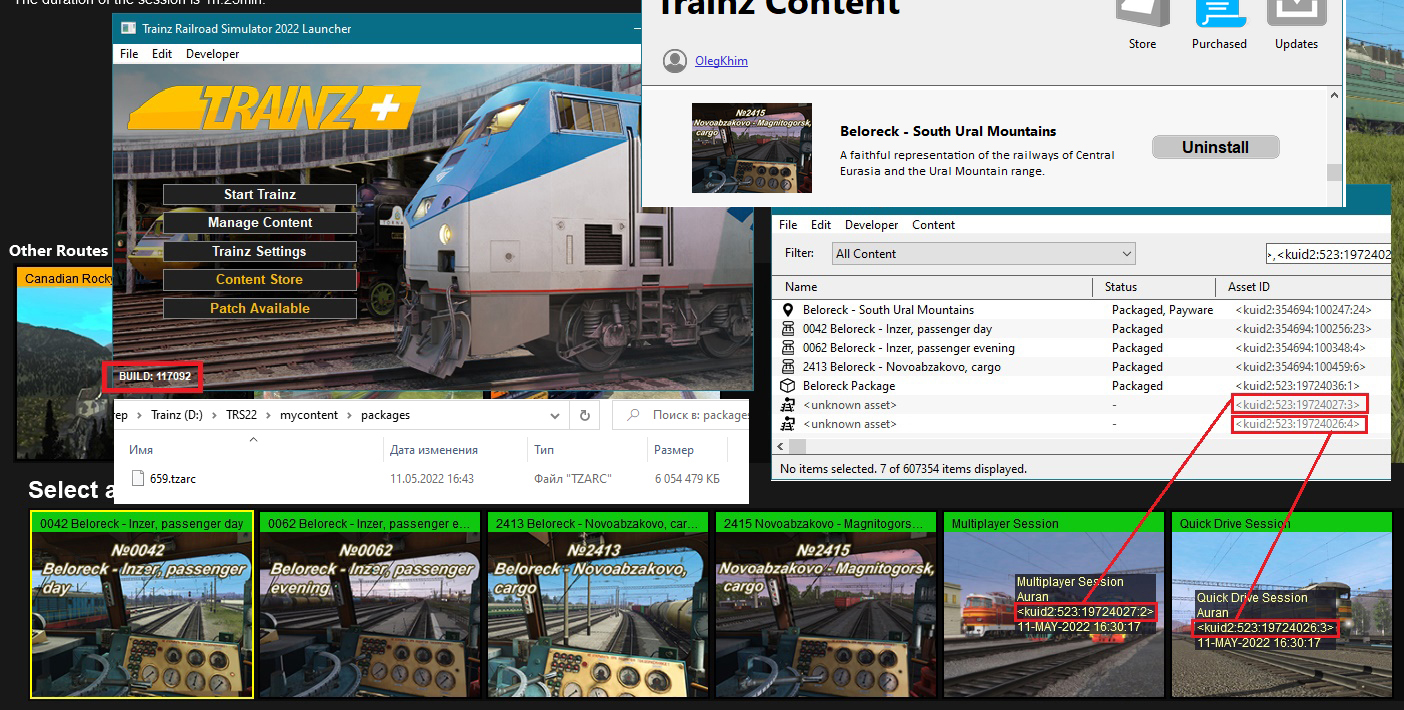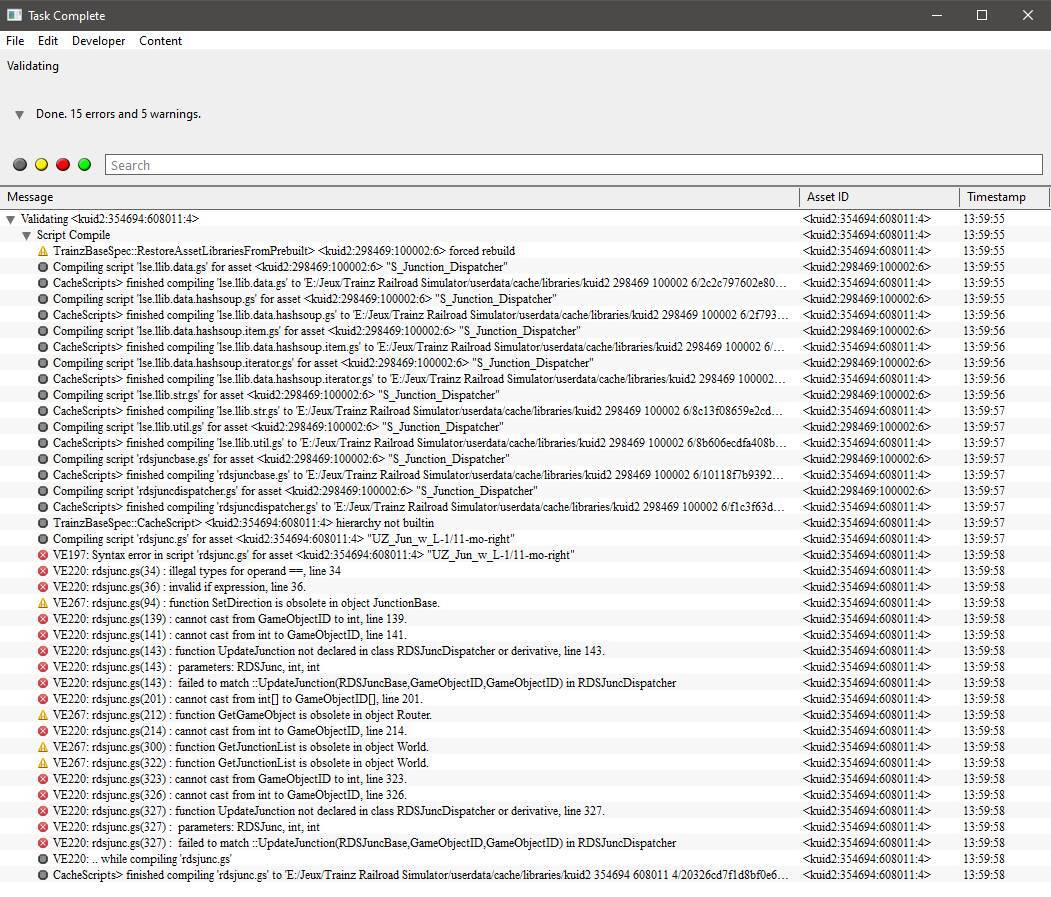Tony_Hilliam
Trainz Plus - enjoy Trainz from just 20 cents a da
The release edition of each of the TRS22 routes is now available for one final check.
There is no recent update for this but to ensure you're on the latest version, check that the assets installed are:
<kuid2:354694:100459:6> 2413 Beloreck - Novoabzakovo, cargo
<kuid2:523:19724027:3> Multiplayer Session
<kuid2:523:19724026:4> Quick Drive Session
<kuid2:354694:100256:23> 0042 Beloreck - Inzer, passenger day
<kuid2:523:19724036:1> Beloreck Package
<kuid2:354694:100348:4> 0062 Beloreck - Inzer, passenger evening
<kuid2:354694:100247:24> Beloreck - South Ural Mountains
We would love to get your feedback through this Feedback Form.
If you find any bugs please use this Trainz Bug Report.
There is no recent update for this but to ensure you're on the latest version, check that the assets installed are:
<kuid2:354694:100459:6> 2413 Beloreck - Novoabzakovo, cargo
<kuid2:523:19724027:3> Multiplayer Session
<kuid2:523:19724026:4> Quick Drive Session
<kuid2:354694:100256:23> 0042 Beloreck - Inzer, passenger day
<kuid2:523:19724036:1> Beloreck Package
<kuid2:354694:100348:4> 0062 Beloreck - Inzer, passenger evening
<kuid2:354694:100247:24> Beloreck - South Ural Mountains
We would love to get your feedback through this Feedback Form.
If you find any bugs please use this Trainz Bug Report.