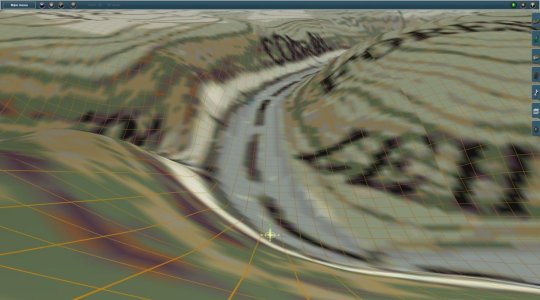honeybaobao
New member
Hi everyone,
I have a question what tools need to design a route, rolling stock and more on Trainz.
I design the 3D part with SketchUp, Blender, 3DsMax, for routes information google earth pro, and of course Trainz.
Thanks for your informations and your help
 :wave::wave:
:wave::wave:
I have a question what tools need to design a route, rolling stock and more on Trainz.
I design the 3D part with SketchUp, Blender, 3DsMax, for routes information google earth pro, and of course Trainz.
Thanks for your informations and your help