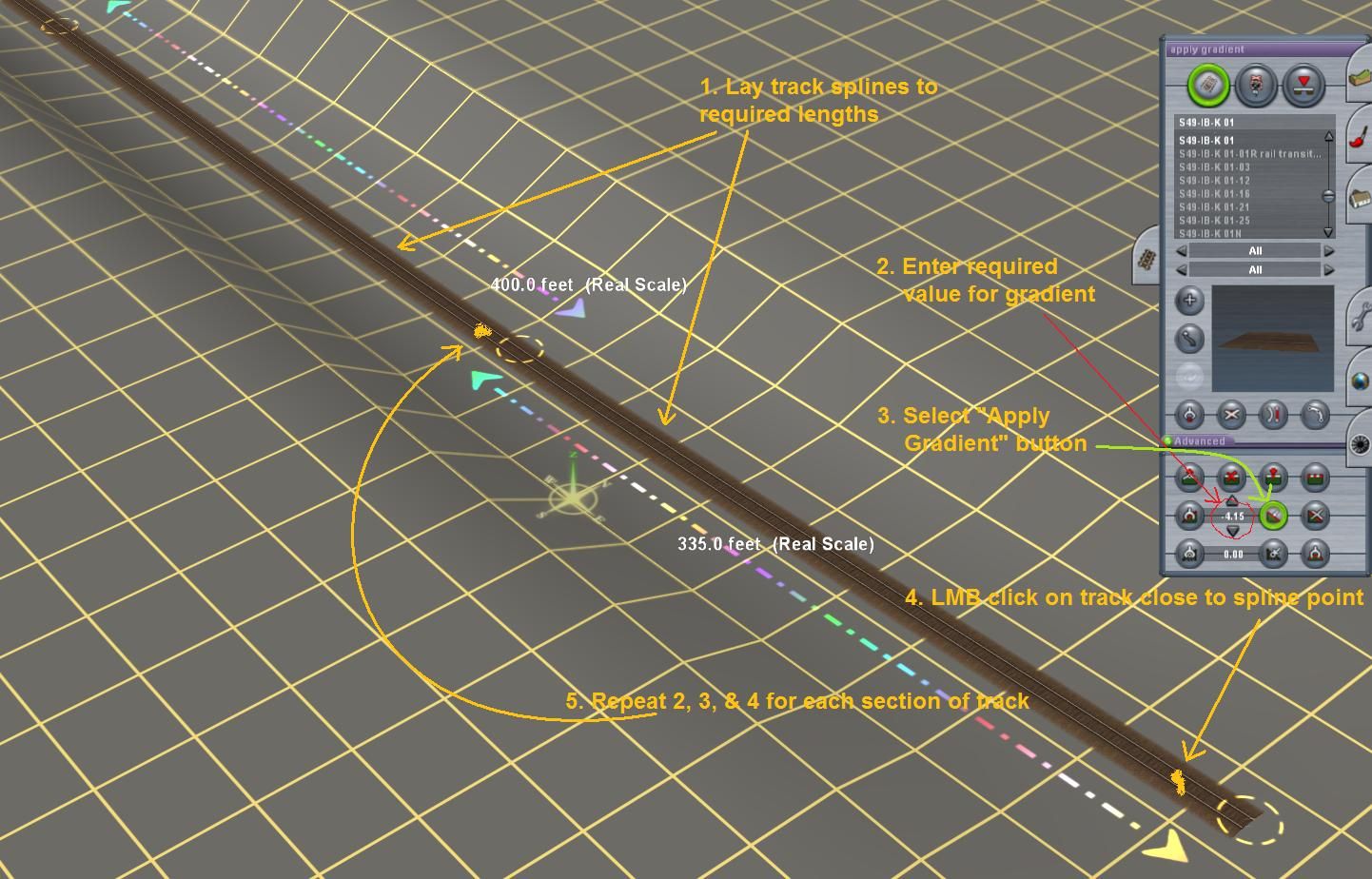acelejalde
Urban Transit Developers
Hey Gents,
I know this topic has been covered a thousand times, but for the life of me I cannot seem to understand it clearly and apply it to the route that I am currently working only. Hopefully someone has some answers that'll lead me in the right direction!
I am confused on how to use the gradient tool in Surveyor---more specifically, how to determine what value to enter into the box and where that value comes from.
Case in point:
I am testing signals on a small section of track between two subway stations--the track plans I have state the downward slope as follows:
Station Chaining: Downward Slope:
19+00 to 22+35 (335') -4.15%
22+35 to 26+35 (400') -3.8%
26+35 to 29+49 (314') -4.5%
29+49 to 35+00 (551') -0.2%
I have no idea on where to start (my trig is very rusty!) and whether I put in those values in the box and apply them?
Any help is appreciated gentlemen!
-A :wave:
I know this topic has been covered a thousand times, but for the life of me I cannot seem to understand it clearly and apply it to the route that I am currently working only. Hopefully someone has some answers that'll lead me in the right direction!
I am confused on how to use the gradient tool in Surveyor---more specifically, how to determine what value to enter into the box and where that value comes from.
Case in point:
I am testing signals on a small section of track between two subway stations--the track plans I have state the downward slope as follows:
Station Chaining: Downward Slope:
19+00 to 22+35 (335') -4.15%
22+35 to 26+35 (400') -3.8%
26+35 to 29+49 (314') -4.5%
29+49 to 35+00 (551') -0.2%
I have no idea on where to start (my trig is very rusty!) and whether I put in those values in the box and apply them?
Any help is appreciated gentlemen!
-A :wave: