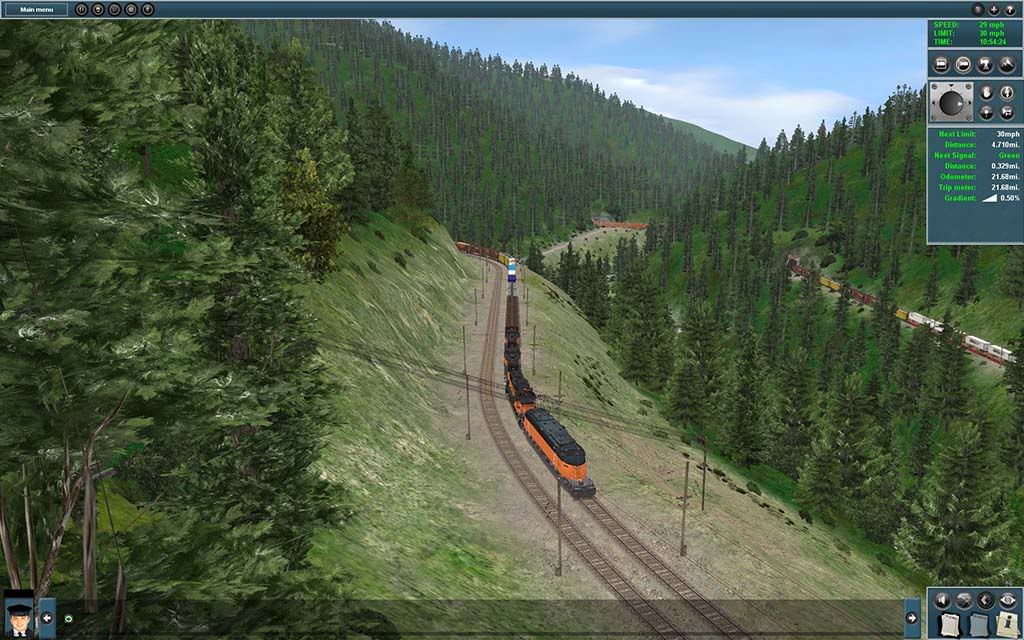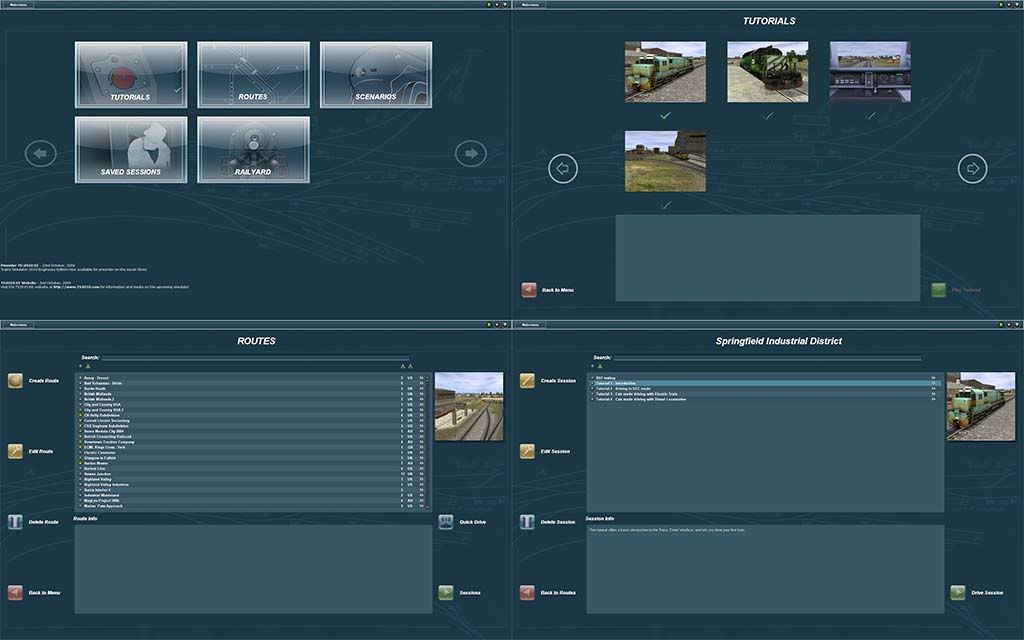Install the app
How to install the app on iOS
Follow along with the video below to see how to install our site as a web app on your home screen.
Note: This feature may not be available in some browsers.
You are using an out of date browser. It may not display this or other websites correctly.
You should upgrade or use an alternative browser.
You should upgrade or use an alternative browser.
TS2010 screenshots
- Thread starter whitepass
- Start date
skidmark22
Retired MX Mis.Test Pilot
The trees look okay but I would prefer some nice grasses in it also. Doesn't look real without grass.
The trees look okay but I would prefer some nice grasses in it also. Doesn't look real without grass.
That's what I was thinking. If we can mix the trees in with 3D grass and brush I think visually it will enhance the game quite a bit.
With that being said, there are still a lot of things need to be fixed...
chrisracer8903
Michigan Trainz
Nice screenshot, but how about posting more including the Michigan routes! 
amigacooke
Well-known member
But I can't see anything because of all those trees. 
Mr.Jingles
Master of Disaster
The trees look okay but I would prefer some nice grasses in it also. Doesn't look real without grass.
The Creators of SpeedTree also offer a technology called SpeedGrass.
Maybe Auran plans to implement that into the engine too some day.
Tata
Mr.Jingles
Nice screenshot, but how about posting more including the Michigan routes!
Haven't those routes been available for ages already? I wasn't aware they were new; please correct me if I'm wrong.
jadebullet
might be back?
Nah, last time I checked they were old routes with a facelift. Tume's route is the only new US route that I know about, and is probably going to be one of the deciding factors on me purchasing 2010. (The other routes don't matter to me as much, as I can grab them off of the DLS.) Plus Tume's MILW route is special to me, as I have ridden a section(on a bike) of it when I visited Montana in 06. (The Hiawatha trail.)
ex-railwayman
New member
Blimey, that looks a bit high-tech Whitepass, do I need a degree to understand the new interface......:hehe:
Any more screenshots please everyone who has downloaded it......Particularly the Brits, I'd like to see the new ECML layout....
Thank u.
ex-railwayman.
Any more screenshots please everyone who has downloaded it......Particularly the Brits, I'd like to see the new ECML layout....
Thank u.
ex-railwayman.
ZecMurphy
Community Assistant
Hi All
I would highly recommend reading the manual, mainly the sections regarding the Layers tool, and the section explaining the new menu's. There are a few things that need to be learned with them.
One major thing is, if you intend on building a session you must either have the 'session' layer selected, or you must enter Surveyor using the create/edit session buttons. If you don't do this, your trains will be saved as part of the route, and will then always appear until you delete them.
I would highly recommend reading the manual, mainly the sections regarding the Layers tool, and the section explaining the new menu's. There are a few things that need to be learned with them.
One major thing is, if you intend on building a session you must either have the 'session' layer selected, or you must enter Surveyor using the create/edit session buttons. If you don't do this, your trains will be saved as part of the route, and will then always appear until you delete them.
chrisracer8903
Michigan Trainz
I like the new menu system, the presentation reminds me of other game titles like Need For Speed-ish.
It someone could please post screenshots of my Michigan routes, I would appreciate it.
It someone could please post screenshots of my Michigan routes, I would appreciate it.
Similar threads
- Replies
- 1
- Views
- 920
- Replies
- 0
- Views
- 304