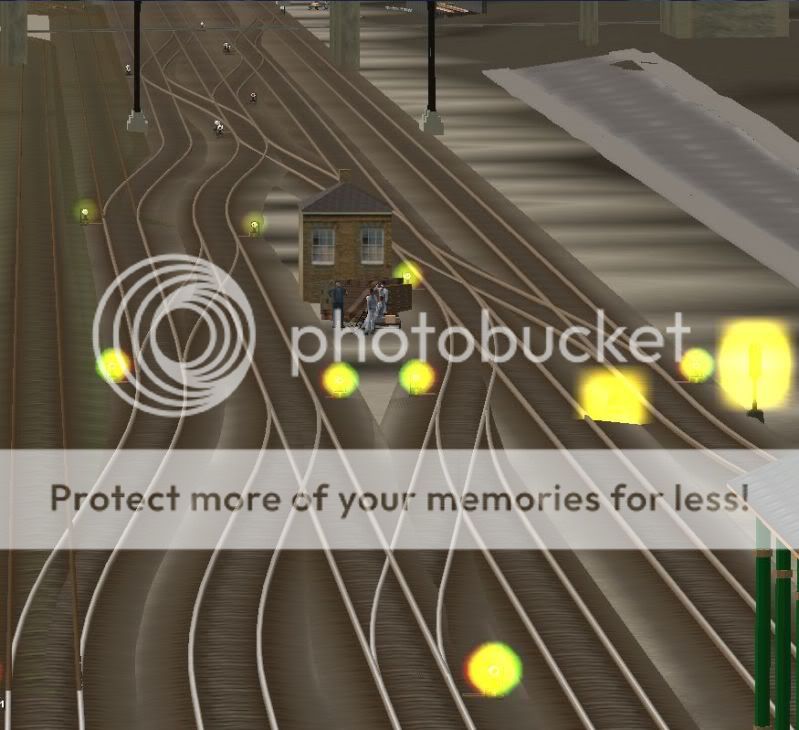Ok I've been route building for a few years now but I must deal with a huge achilles heel. May as well deal with it once and for all. Ironically, it's laying track. Take a look below for a route I'm building (Venice):
I note the problem on the right side with all the intersecting track leading to the platforms. Does anyone have some tips on fixing this mess?

I note the problem on the right side with all the intersecting track leading to the platforms. Does anyone have some tips on fixing this mess?