Now I don't know if this was asked before, but I find that some bridges don't fully go down... I don't know how to explain. xD
Install the app
How to install the app on iOS
Follow along with the video below to see how to install our site as a web app on your home screen.
Note: This feature may not be available in some browsers.
You are using an out of date browser. It may not display this or other websites correctly.
You should upgrade or use an alternative browser.
You should upgrade or use an alternative browser.
Question/problem relating to bridges.
- Thread starter not_ol3k
- Start date
I don't know how to explain
The bridge piers do not extend down to the centre of the earth is what you are asking.
All bridges with support piers have a maximum height set by the bridge creator. Some creators provide longer piers on their bridges than others . All you can do is reduce the height of the chasm to be spanned or find a bridge with taller spans but ultimately there will be a chasm so deep that no DLS or DLC supplied bridge can span it without "floating piers".
If the gap is small enough then you could span it with an arched bridge that anchors itself to the walls on both sides and does not require piers.
I understand what you are saying, although as far as I recall, in earlier Trainz versions this bridge (shown in the pictures I attached) did actually fully extend down.
So that's kind of what confuses me.
So that's kind of what confuses me.
@not_ol3k >>> What is the kuid for the bridge, and is it on the DLS?I understand what you are saying, although as far as I recall, in earlier Trainz versions this bridge (shown in the pictures I attached) did actually fully extend down.
So that's kind of what confuses me.
I'll look at it and see if I have the same issue in TRS 2019.
Bridge Stone 1t@not_ol3k >>> What is the kuid for the bridge, and is it on the DLS?
I'll look at it and see if I have the same issue in TRS 2019.
<kuid:-25:278>
It says that its packaged soo...
@not_ol3k >>> Tested and the bridge max height is 30 meters at the spline points.Bridge Stone 1t
<kuid:-25:278>
It says that its packaged soo...
Dinorius_Redundicus
kuid 68213
…earlier Trainz versions of this bridge (shown in the pictures I attached) did actually fully extend down.
The change in behaviour between versions of this bridge might be due to changes in its config.txt file. There are tags in Kind Track assets that control how the bottom vertices of a spline behave in relation to the ground height. One of them is called;
adjust-height-to-ground-threshold
This one adjusts the lowest vertices to whatever the ground height is (not to the centre of the earth). Tags like this may have been added, or their values changed, in later versions of the bridge. You can read more about such config tags in the Wiki at;https://online.ts2009.com/mediaWiki/index.php/Track_Part_Container
It’s not great that changes that affect mesh geometry are made by way of updates. They cause the sort of problems you have described when the earlier versions used on Routes are auto-replaced by the updated version. It would have been better to issue the new bridge with a different asset identification number.
EDIT
The 2 versions of this bridge that I could find are;
Old version: <kuid:-1:110000> Bridge stone 1t
Later version: <kuid:-25:278> Bridge stone 1t
They are both trainz-build 1.3 assets, probably made long before the config tags I mentioned above were introduced. So my suggested explanation is not relevant in this case.
Last edited:
PhilChorusch01
Well-known member
You could create your own spline set of bridges, all you need is Blender or any other 3d modelling program that can export to FBX since FBX is widely used to import content into Trainz. But if you'd like to import to an earlier version of Trainz, not sure how one would obtain Gmax these days and register the software despite it being "Free" as Turbosquid decided to give Gmax the boot and discontinued to help register the software.. Anyhow, your best bet is either Blender or 3d Crafter 10.. You really don't need to purchase the Pro version unless you would like to export to certain file format
Blender

 www.blender.org
www.blender.org
Amabilis 3d Crafter 10
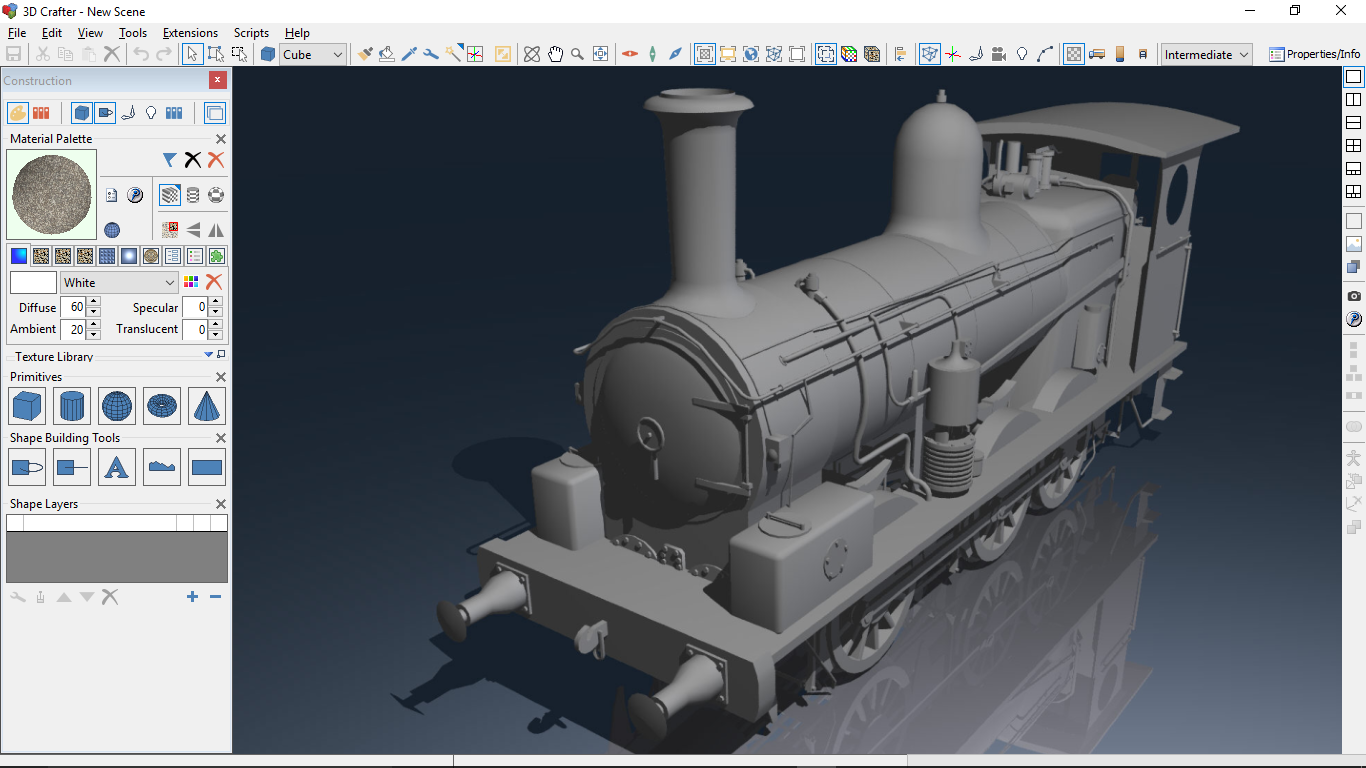
Blender

Blender - The Free and Open Source 3D Creation Software — blender.org
The Freedom to Create
Amabilis 3d Crafter 10
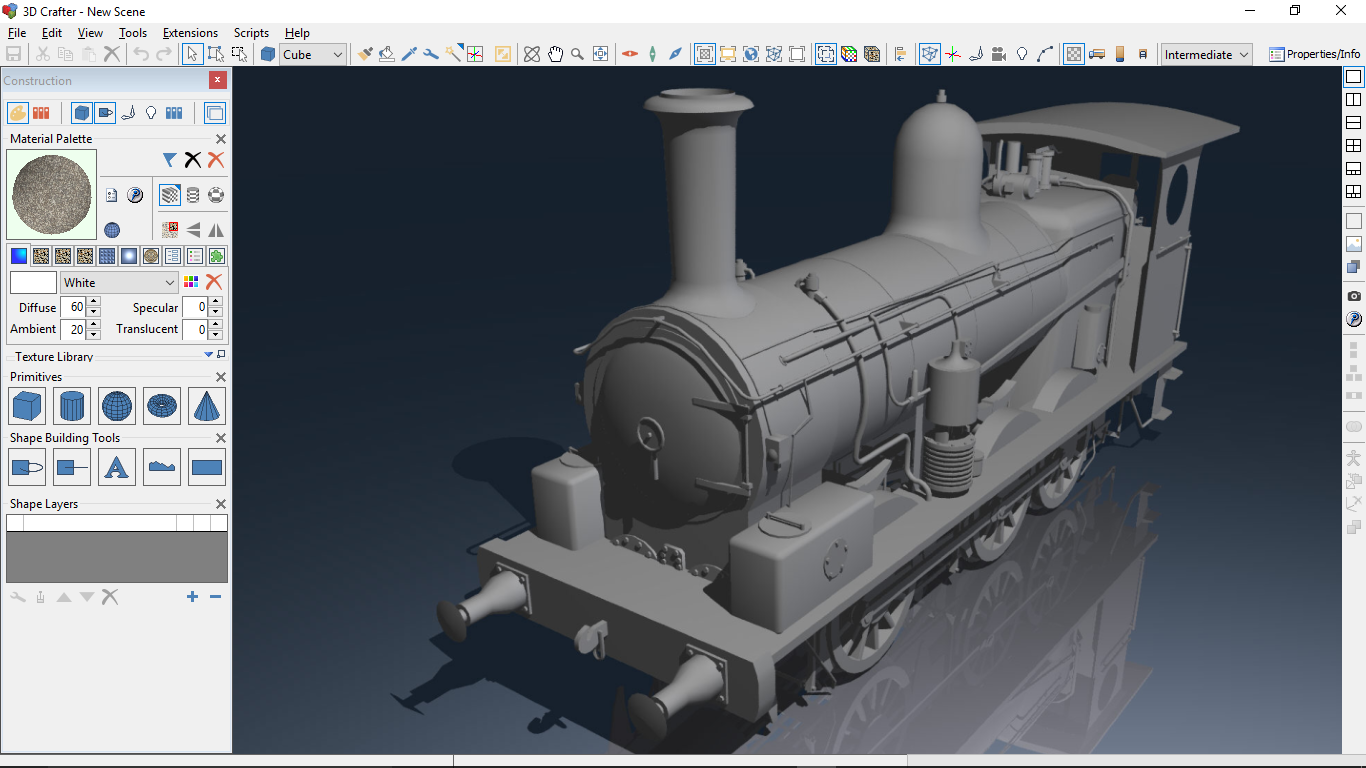
johnnytrain
Active member
There are individual, stand-alone bridge piers which I have used in the past to add height when faced with this problem. It can be devil's own job to position them in three dimensions so they align under the too-short-bridge-piers but if they're wider it helps. Looks authentic too.
Thanks for this. I used this many years ago.You could create your own spline set of bridges, all you need is Blender or any other 3d modelling program that can export to FBX since FBX is widely used to import content into Trainz. But if you'd like to import to an earlier version of Trainz, not sure how one would obtain Gmax these days and register the software despite it being "Free" as Turbosquid decided to give Gmax the boot and discontinued to help register the software.. Anyhow, your best bet is either Blender or 3d Crafter 10.. You really don't need to purchase the Pro version unless you would like to export to certain file format
Blender

Blender - The Free and Open Source 3D Creation Software — blender.org
The Freedom to Createwww.blender.org
Amabilis 3d Crafter 10
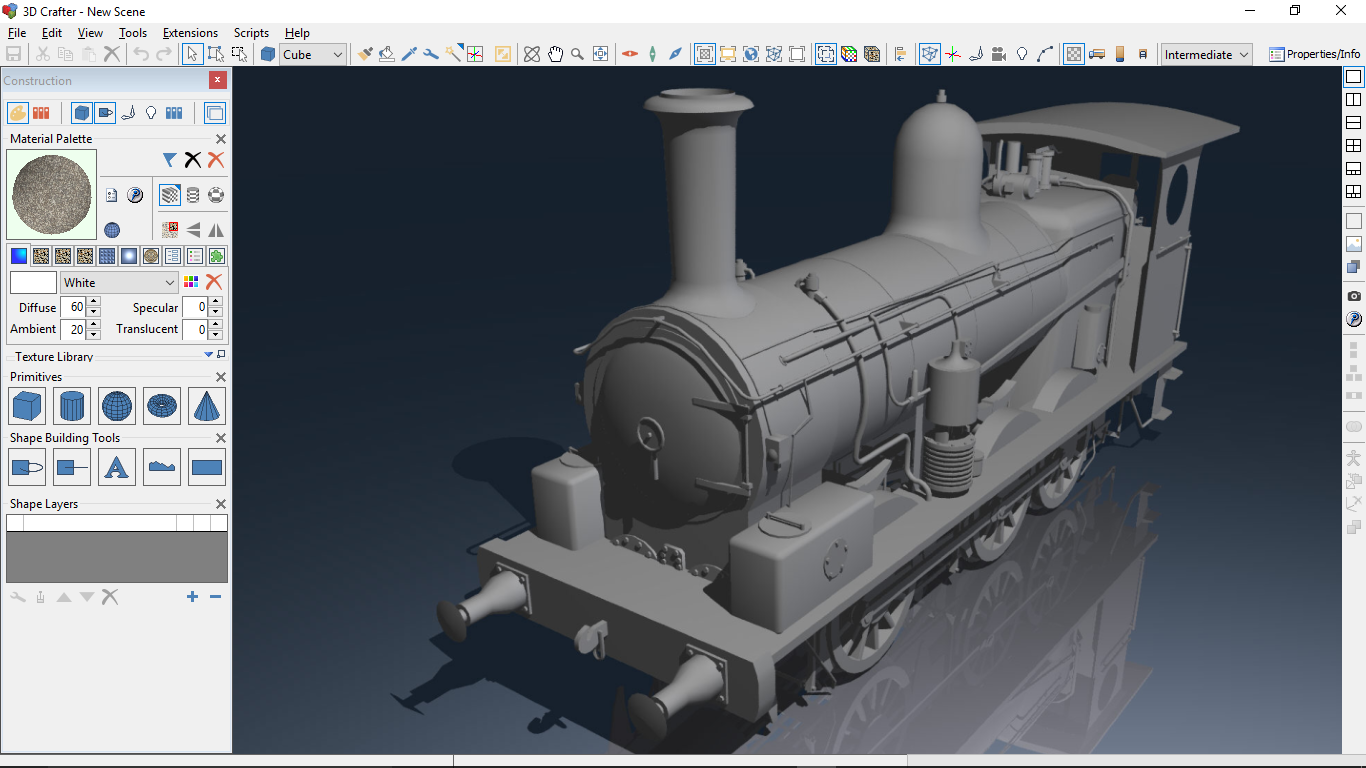
Yes, I do that also. There are a lot of freestanding pillars on the DLS that one would look good for you.As pware suggested, you can add freestanding pillars of concrete or rock under the bridge's piers. I've had to do that when the original bridge is no longer available and my replacement didn't have long enough piers.
Yea I'll probably do that.As pware suggested, you can add freestanding pillars of concrete or rock under the bridge's piers. I've had to do that when the original bridge is no longer available and my replacement didn't have long enough piers.
schweitzerdude
Active member
If you do a search on the DLS for "bridge pier" and "bridge support", you will find many of these to choose from.
Similar threads
- Replies
- 8
- Views
- 1K
- Replies
- 9
- Views
- 730
- Replies
- 9
- Views
- 2K
- Replies
- 10
- Views
- 2K
