gremlin1812
New member
G'day, We have been told that trainz performance is affected by inefficient assets and the important statistic is "worst buffer count" but in these shots 16 is the worst, but, this area has the worst performance in the route.
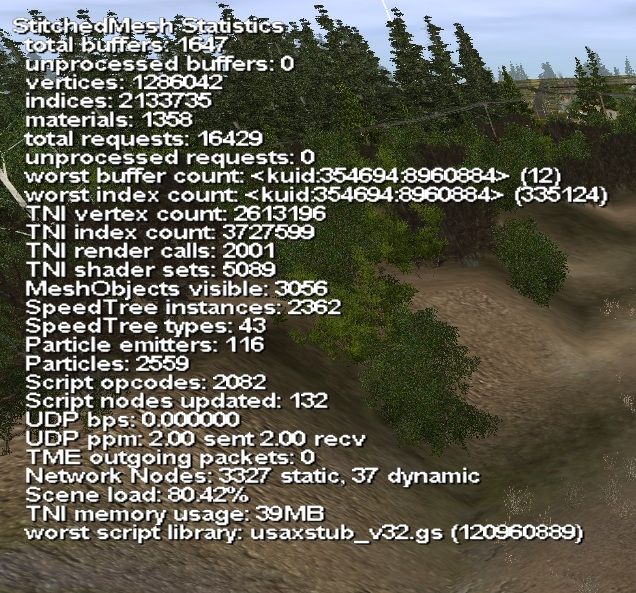
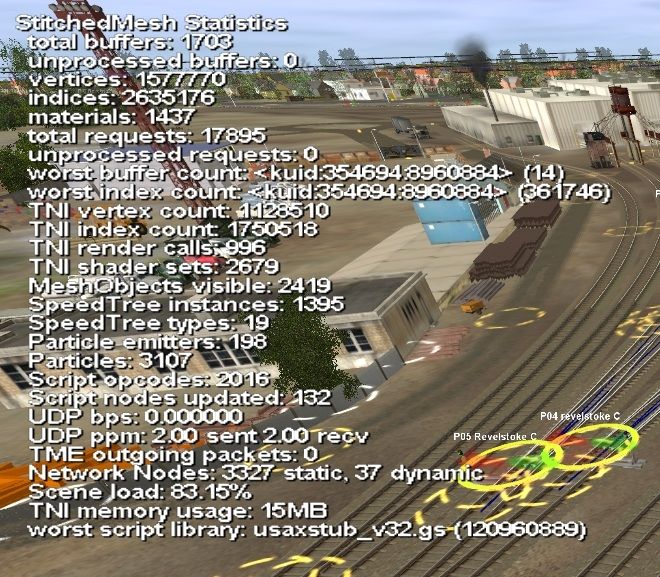
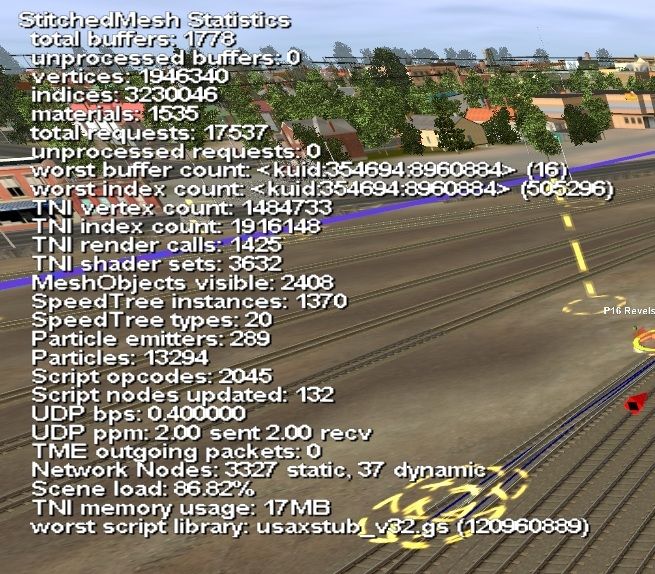


So what is the cause of poor performance here? Ok it is a yard area therefore a lot of track but that alone cannot be the reason, the rest of the route is quite good with performance, with similar statistics throughout. The assets "<kuid2:342053:37233:1> is DS Fence Wire Mesh 01 and <kuid:354694:8960884> is V_rail_beton_1435_leto" one a fence mesh the other track, so obviously it takes meshes into account so if they are the worst what is the problem.
My PC stats are:-
Processor: AMD Phenom(tm) II X4 965 Processor (4 CPUs), ~3.4GHz
Memory: 16384MB RAM
Operating System: Windows 7 Home Premium 64-bit
Card name: GeForce GTX 680 directcu 11 oc
Dedicated Memory: 1994 MB
Current Mode: 1920 x 1080 (32 bit) (60Hz)
HDD: Samsung SSD series840 500GB
Regards
Barrie
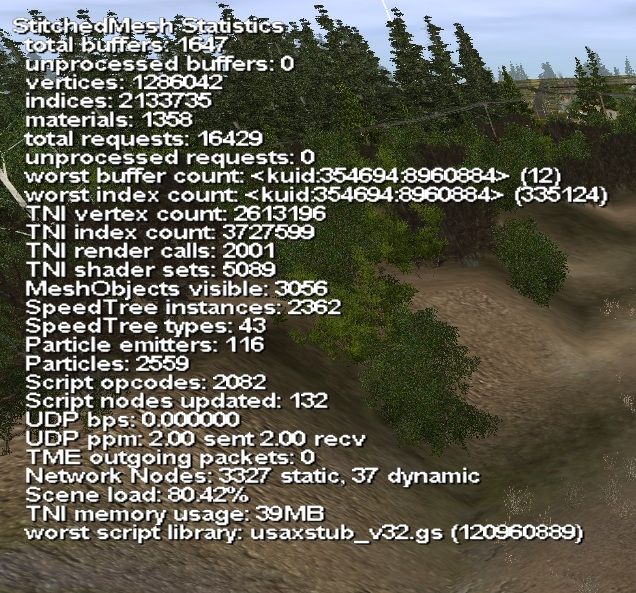
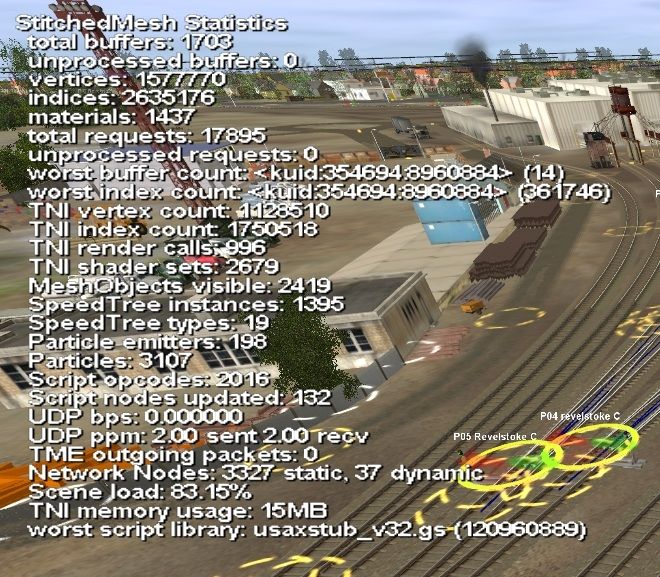
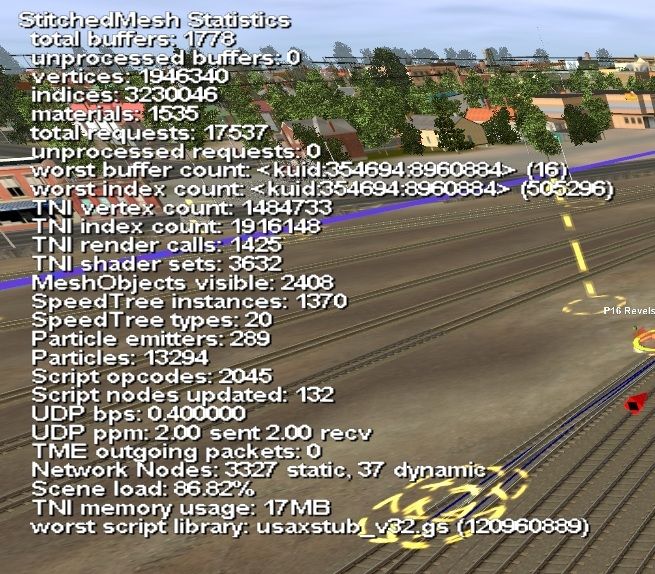


So what is the cause of poor performance here? Ok it is a yard area therefore a lot of track but that alone cannot be the reason, the rest of the route is quite good with performance, with similar statistics throughout. The assets "<kuid2:342053:37233:1> is DS Fence Wire Mesh 01 and <kuid:354694:8960884> is V_rail_beton_1435_leto" one a fence mesh the other track, so obviously it takes meshes into account so if they are the worst what is the problem.
My PC stats are:-
Processor: AMD Phenom(tm) II X4 965 Processor (4 CPUs), ~3.4GHz
Memory: 16384MB RAM
Operating System: Windows 7 Home Premium 64-bit
Card name: GeForce GTX 680 directcu 11 oc
Dedicated Memory: 1994 MB
Current Mode: 1920 x 1080 (32 bit) (60Hz)
HDD: Samsung SSD series840 500GB
Regards
Barrie
