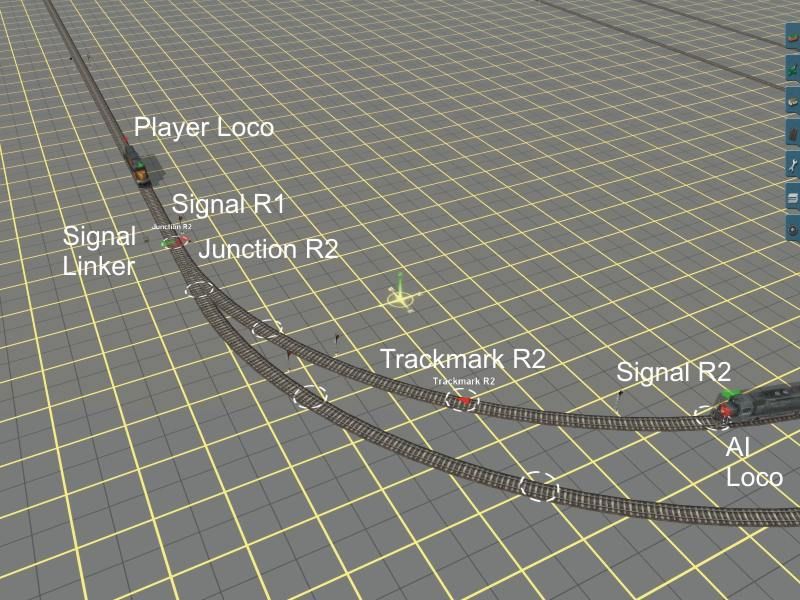JackClare1995
Member
Hello, everyone 
So, I'm looking at having a single-track section with a station on it, with quite frequent services (say every 6 minutes in either direction). Now normally without a station, controlling trains through it would be easy; just tell a train to navigate to the next trackmark and as long as you only have two signals (controlling the entrance to the single track from both directions) it all works out very well. However, with having a station in it, I've hit a problem. Let's say one end is A, the single-track station is B and the other end is C.
Say a train enters the single track at A and is navigating to station B, it will have no control over the switch at C until it departs the station, at which point a train entering from C could already have control of the switch and be forcing it in its favour, meaning that train can't enter the single-track towards B and the train at B can't leave it towards C.
The only way I can think to do this is have two invisible trains parked somewhere, with a 'Wait for trigger' command and a junction control command to lock both junctions (one train for each direction). This would result in the trains at A and C having no real control over the points and mean they won't end up conflicting with each other, as both switches, at A and C, will lock in favour of the first train that approaches the section, no matter from which direction. Then when the first train goes through, the switches will lock in favour of the other train. Seems complicated, I'm sorry
There is another way, which is timetable everything very strictly so that trains never come into conflict with each other on the single track, and hold the trains at the preceeding station until the time it should depart.
I don't know, I'm really bloody confused I've included a small diagram.
I've included a small diagram.
A B C
----/--------------------------------------------------------------------Station-------------------------------------------------------------------\-------/ \---
Edit: Wow that didn't come out how I'd hoped :hehe:
:hehe:
So, I'm looking at having a single-track section with a station on it, with quite frequent services (say every 6 minutes in either direction). Now normally without a station, controlling trains through it would be easy; just tell a train to navigate to the next trackmark and as long as you only have two signals (controlling the entrance to the single track from both directions) it all works out very well. However, with having a station in it, I've hit a problem. Let's say one end is A, the single-track station is B and the other end is C.
Say a train enters the single track at A and is navigating to station B, it will have no control over the switch at C until it departs the station, at which point a train entering from C could already have control of the switch and be forcing it in its favour, meaning that train can't enter the single-track towards B and the train at B can't leave it towards C.
The only way I can think to do this is have two invisible trains parked somewhere, with a 'Wait for trigger' command and a junction control command to lock both junctions (one train for each direction). This would result in the trains at A and C having no real control over the points and mean they won't end up conflicting with each other, as both switches, at A and C, will lock in favour of the first train that approaches the section, no matter from which direction. Then when the first train goes through, the switches will lock in favour of the other train. Seems complicated, I'm sorry
There is another way, which is timetable everything very strictly so that trains never come into conflict with each other on the single track, and hold the trains at the preceeding station until the time it should depart.
I don't know, I'm really bloody confused
A B C
----/--------------------------------------------------------------------Station-------------------------------------------------------------------\-------/ \---
Edit: Wow that didn't come out how I'd hoped
Last edited: