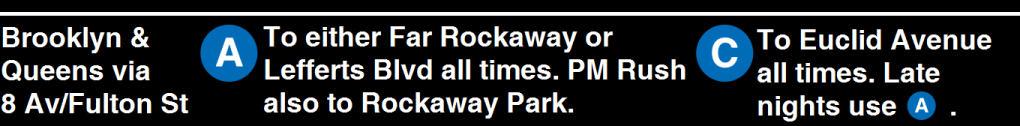Install the app
How to install the app on iOS
Follow along with the video below to see how to install our site as a web app on your home screen.
Note: This feature may not be available in some browsers.
You are using an out of date browser. It may not display this or other websites correctly.
You should upgrade or use an alternative browser.
You should upgrade or use an alternative browser.
How to Get A Sign To Go Into Trainz
- Thread starter 2train
- Start date
ray_whiley
Active member
You will need to make a box of the appropriate size in GMax or Blender and use the image you have shown as a texture to apply to one face of it. Your texture must measure powers of two in each direction eg. 64 x 256, etc.
Ray
Ray
How do i get this sign-
snipped -
Kris , You might also try to register with Help Desk , once again ??
My Thoughts , --- DLR
I have no idea what you just said
Kris,
First of all register your copy of Trainz otherwise you're not going to get much help with anything.
Regarding the making of signs, or including a sign like you show in a station, you need to edit a stations' graphics files and place this in where it should go.
After you do this and commit the file, you'll see this in your station that you edited.
John
Kris,
First of all register your copy of Trainz otherwise you're not going to get much help with anything.
John
Please stop saying that
On The Other hand How do i edit the station "Substation 3' Graphic files?
SantaFebuff
That's So Trainz Forum
Hmm...
Simple questions... EXTREMELY complicated answers.
About that sign:
You'll need the following skills:
- Able to use GMax / Blender / 3DSMax
- Able to create your own textures
- Able to create a new asset in Trainz from scratch
To edit the textures, you'll need:
- Proper utilities (provided by PEVSoft)
- To be able to use an image editor (i.e. Photoshop, GIMP, Paint.NET)
- Able to use CMP
All of which can be accomplished without a registered copy. (providing it works correctly)
Cheers,
Joshua
Simple questions... EXTREMELY complicated answers.
About that sign:
You'll need the following skills:
- Able to use GMax / Blender / 3DSMax
- Able to create your own textures
- Able to create a new asset in Trainz from scratch
To edit the textures, you'll need:
- Proper utilities (provided by PEVSoft)
- To be able to use an image editor (i.e. Photoshop, GIMP, Paint.NET)
- Able to use CMP
All of which can be accomplished without a registered copy. (providing it works correctly)
Cheers,
Joshua
Okay i am only a level 2 Trainz Player.
So Can Someone Edit the "Substation 3" Graphic Files and put my sign in it?
Why would anyone do that for someone who is not a registered user?
hard nut to crack
G'day.
Posts: 122, in one month,
and he still doesn't get it .
.
And I thought I was thick:hehe:.
Have a good one,
E.C.
Please stop saying that
G'day.
Posts: 122, in one month,
and he still doesn't get it
And I thought I was thick:hehe:.
Have a good one,
E.C.
Please stop saying that
On The Other hand How do i edit the station "Substation 3' Graphic files?
My guess is that people will continue saying that until you register your game.
Including me: register your game and receive lots more help.
Bill
so can it be used in trainz?I just took a screenshot of your sign, converted it to a texture, and applied it to a 10 ft long, 1 ft tall 1 inch thick box in Gmax. Doesn't look very good as thet letters do not have enough definition. Some other method will probably have to be used.
Ben
SantaFebuff
That's So Trainz Forum
Ben,
Perhaps a simple colored sign exported to Trainz then reskinned with the sign would help?
Cheers,
Joshua
Perhaps a simple colored sign exported to Trainz then reskinned with the sign would help?
Cheers,
Joshua
Joshua:
Might work but I don't know as I've never re-skinned anything and haven't a clue as to the how-to-do-it (too busy making originals, lol).
2train:
Yes it can be put into Trainz. I've made quite a few signs. It would go in as a simple scenery object which could be positioned, rotated, and elevated as needed.
Ben
Might work but I don't know as I've never re-skinned anything and haven't a clue as to the how-to-do-it (too busy making originals, lol).
2train:
Yes it can be put into Trainz. I've made quite a few signs. It would go in as a simple scenery object which could be positioned, rotated, and elevated as needed.
Ben
SantaFebuff
That's So Trainz Forum
As long as you make each side of the rectangle it's own part on the texture file, then we're fine.
Flat colors work for each side, and I'll kick in with actual textures. Try not to stretch them. And that's it! I'll do the reskining, and PM me if your interested.
And that's it! I'll do the reskining, and PM me if your interested.
Cheers,
Joshua
Flat colors work for each side, and I'll kick in with actual textures. Try not to stretch them.
Cheers,
Joshua
Similar threads
- Replies
- 5
- Views
- 345
- Replies
- 3
- Views
- 803
- Replies
- 9
- Views
- 345