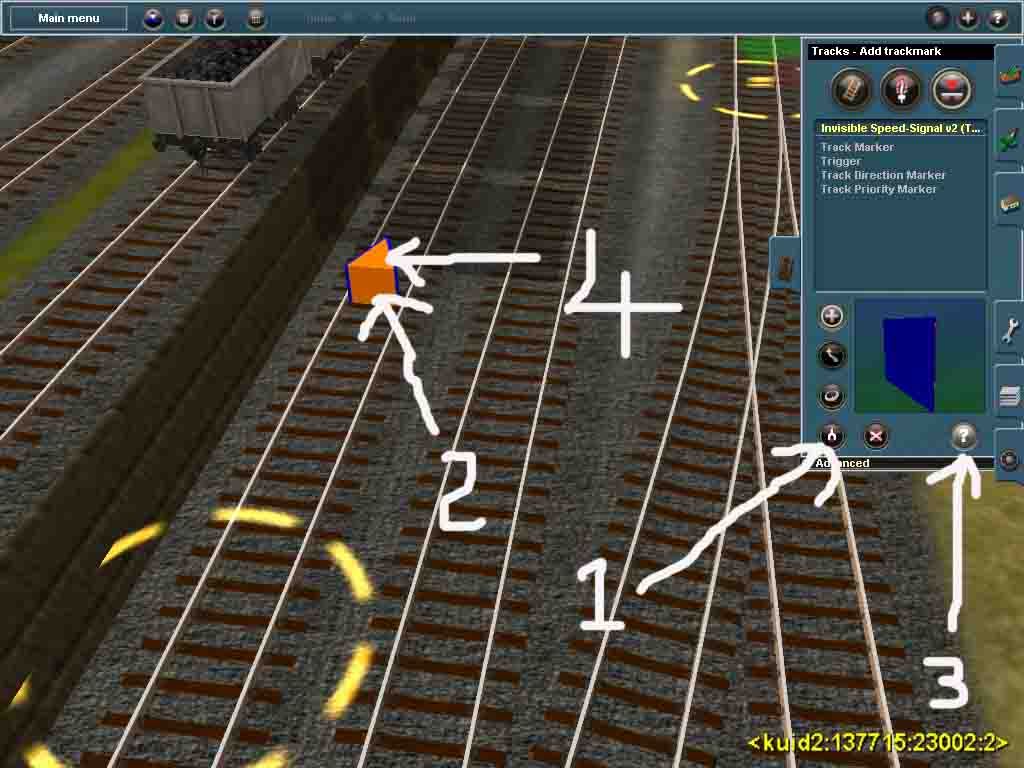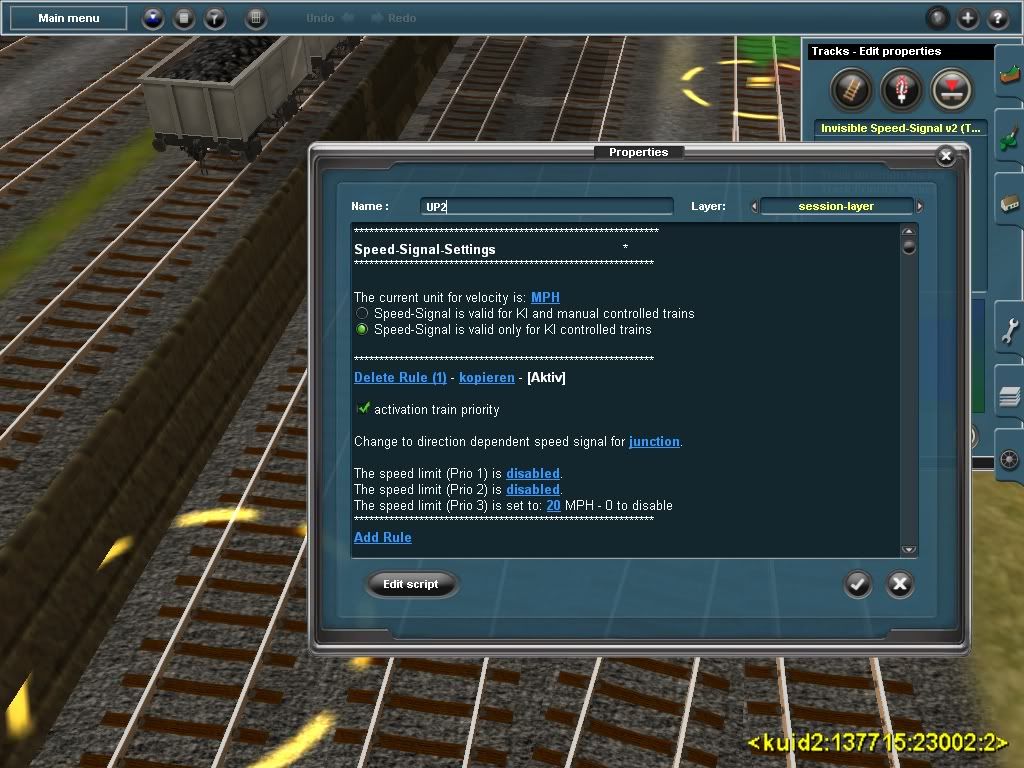gremlin1812
New member
G’Day All, I have just installed TS10 to my new PC and patched it to 44088 and all was well.
I then proceeded to install S&C and patch, all seemed to go well until I went to play the Garsdale Connection on the Hawes Junction route. The tender and coaches which were previously coupled to the steam engines have been stolen.
I have looked in CM and everything is OK, tender and coaches show up as assets for the session? So I don’t know what is wrong but S&C did something not right.
Can anyone shed some light on this problem?
Regards
Barrie
I then proceeded to install S&C and patch, all seemed to go well until I went to play the Garsdale Connection on the Hawes Junction route. The tender and coaches which were previously coupled to the steam engines have been stolen.
I have looked in CM and everything is OK, tender and coaches show up as assets for the session? So I don’t know what is wrong but S&C did something not right.
Can anyone shed some light on this problem?
Regards
Barrie