handlaidtrack
New member
OK, so it’s not really a “route”, but it may have some use as part of a route. I created it as a test bed to practice laying out curves and grades. I wanted something that would require a lot of long curves, but also something that I hoped might be useful without ending up as an Achilles’ heel on a major route.
Basically, it’s a glorified staging yard for one end of a four-track main line (right hand running), allowing for a virtually unlimited supply of trains. Occupying just two boards, it contains 65 staging tracks and an independent loop to allow trains to accelerate before merging with the main lines. Also included are 10 portals (8 originating and 2 consuming).
Although by no means realistic operation, I did find it quite fun to see how many trains I could get onto the main loops without crashing any of them.
When I started, I never intended to scenic it. If I had, I would have built it in the middle of 6 boards to allow for some space around the edges.
If anyone thinks they may have a use for it, I’ll upload it to the DLS.
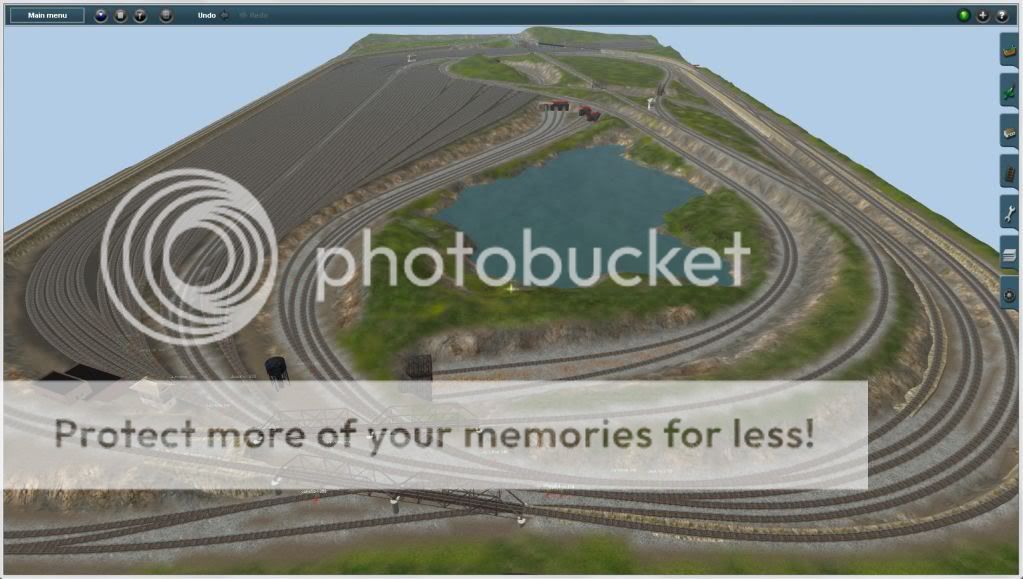
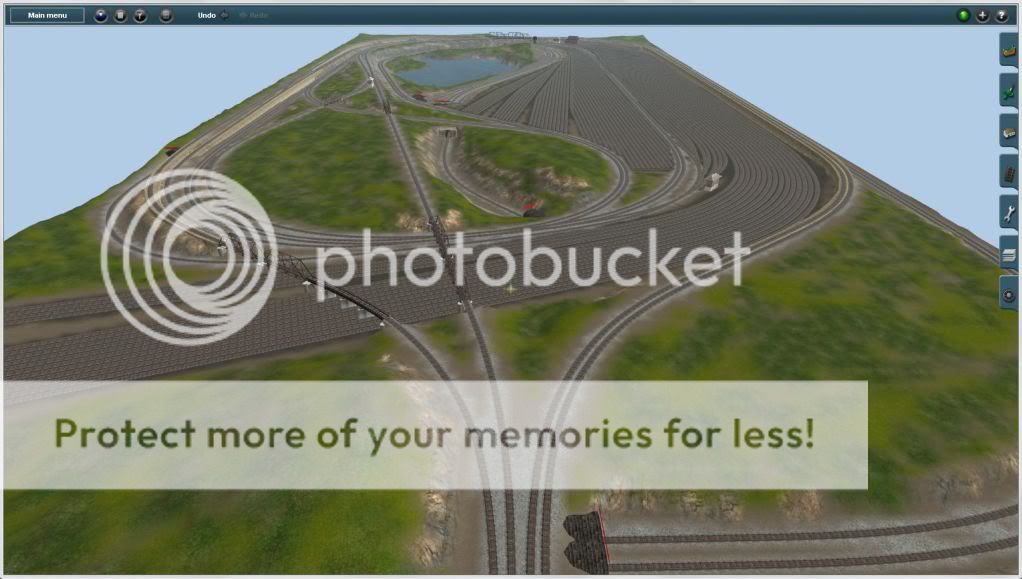
Basically, it’s a glorified staging yard for one end of a four-track main line (right hand running), allowing for a virtually unlimited supply of trains. Occupying just two boards, it contains 65 staging tracks and an independent loop to allow trains to accelerate before merging with the main lines. Also included are 10 portals (8 originating and 2 consuming).
Although by no means realistic operation, I did find it quite fun to see how many trains I could get onto the main loops without crashing any of them.
When I started, I never intended to scenic it. If I had, I would have built it in the middle of 6 boards to allow for some space around the edges.
If anyone thinks they may have a use for it, I’ll upload it to the DLS.
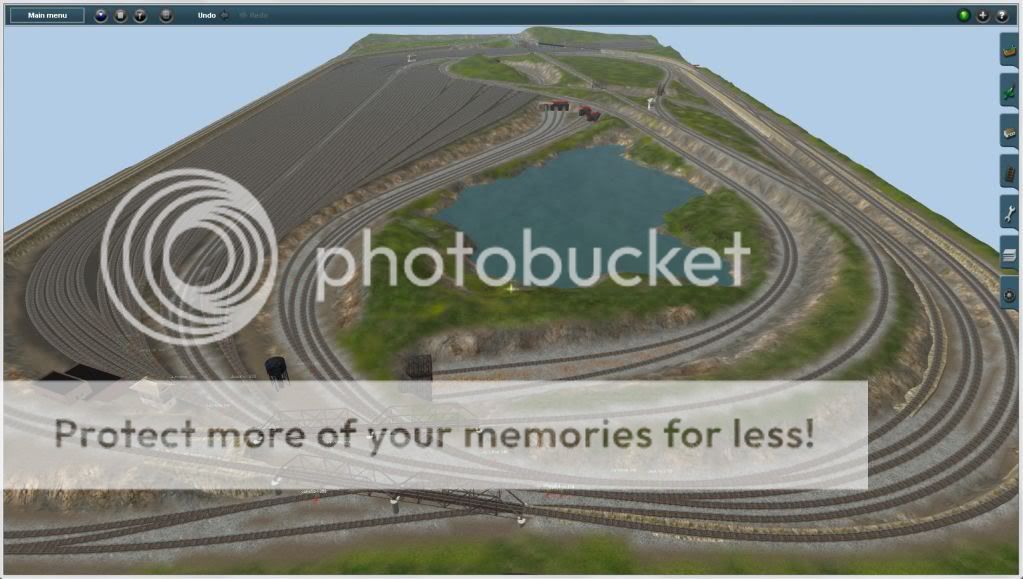
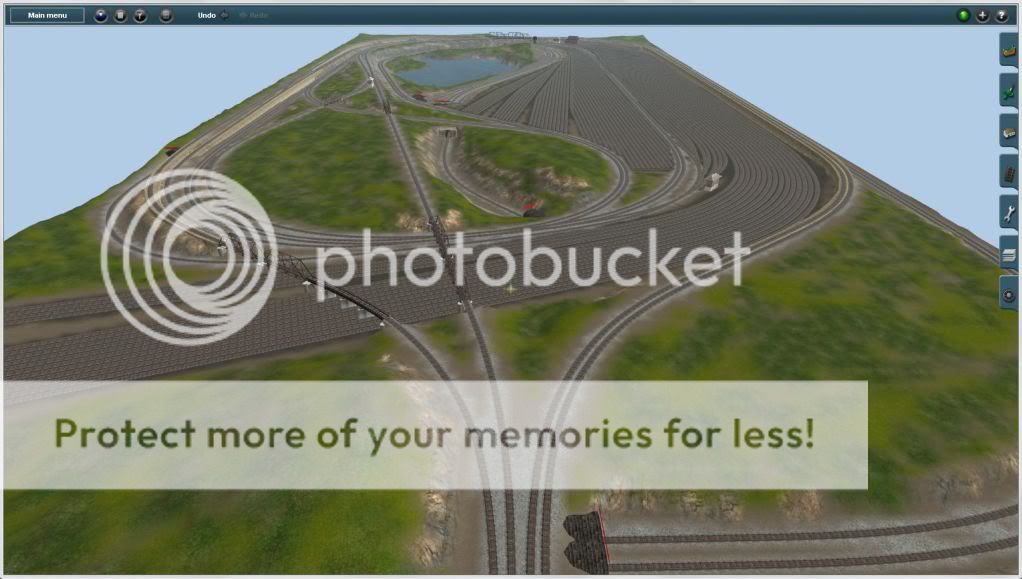
Last edited:
