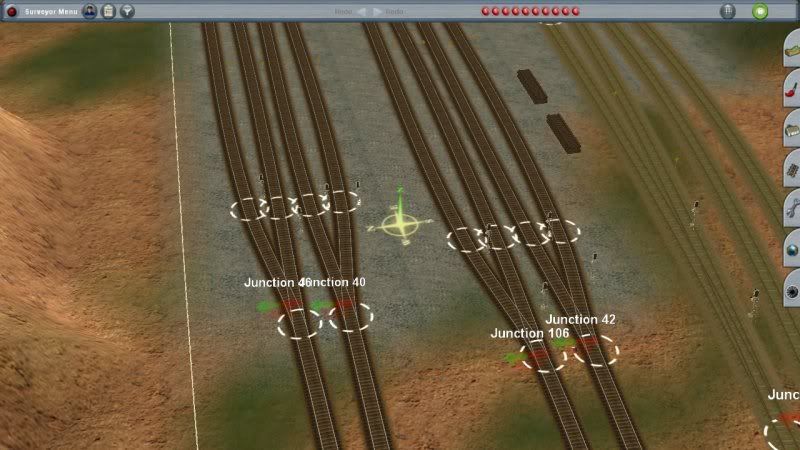harishankar
Train fan
I have a strange bug which I have never encountered before.
I have two parallel tracks and I created a crossover between them. I always get a "line terminated or closed" signal before it. When I remove the crossover the line becomes normal and the signal shifts back to the normal message.
I removed the offending sections of tracks several times and retried over and over with the same result! Even after laying the tracks in different orientations.
The opposite crossover works perfectly, but whenever I try to manually drive a train through this junction the locomotive flies off at a right angle after just hitting the offending junction.
Even after removing the track and relaying the junction at different segments, I keep getting this problem.
What is the matter and how do I fix? This is as basic a problem as I've seen. Yet the tracks "break" at the junction??? It's never happened to me before! It breaks the track no matter which section of the track I lay this direction of junction in...
This is the most basic thing in Surveyor and yet the tracks fail to work properly?
I have two parallel tracks and I created a crossover between them. I always get a "line terminated or closed" signal before it. When I remove the crossover the line becomes normal and the signal shifts back to the normal message.
Code:
________________________
_______________/________ broken
The opposite crossover works
________________________ works
_______________\________The opposite crossover works perfectly, but whenever I try to manually drive a train through this junction the locomotive flies off at a right angle after just hitting the offending junction.
Even after removing the track and relaying the junction at different segments, I keep getting this problem.
What is the matter and how do I fix? This is as basic a problem as I've seen. Yet the tracks "break" at the junction??? It's never happened to me before! It breaks the track no matter which section of the track I lay this direction of junction in...
This is the most basic thing in Surveyor and yet the tracks fail to work properly?
Last edited: