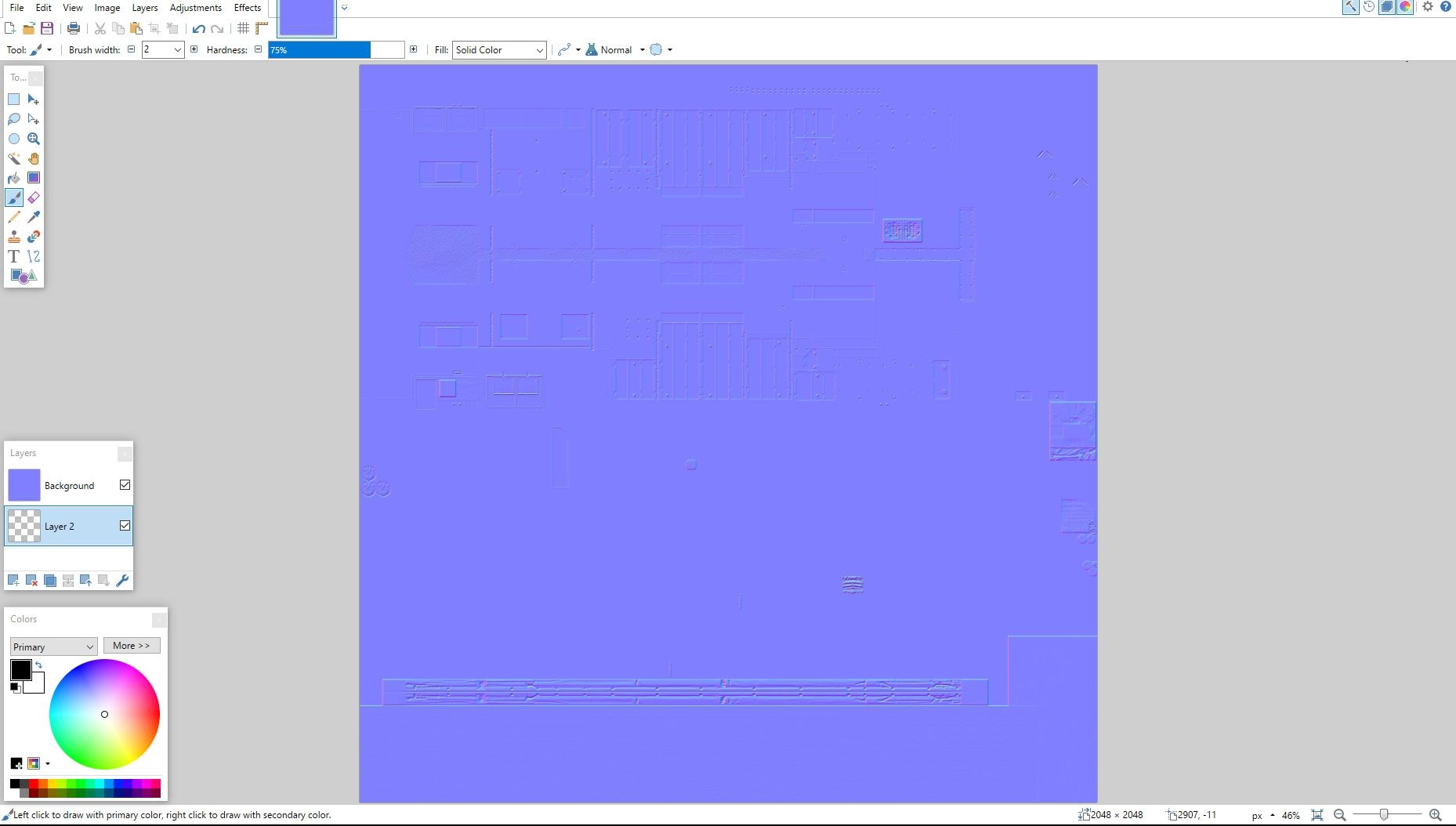FresnoRailfanner005
Prime Mover Simulations
Hey everyone. I'm planning on reskinning the ATSF GP60M into a BNSF GP60M-3 in H4 colors. However, the asset doesn't a bump map in which I can use to reskin the locomotive. Does anyone know how to create a bump map, not just for this locomotive, but any locomotives/assets in general that don't have one?
So far, all I've been able to do is replace the running number fonts with ones that are used on other locomotives that are very similar to what the H4 GP60M-3's use.

And before anyone asks, yes this is the default GP60M that was installed into TRS2019, one of the locomotives that you CAN'T edit. Thankfully I was able to clone this locomotive (the process of doing that was very complicated), so the original one that's installed in the game remains intact. I even repainted this locomotive before hence the BNSF logo right below the running numbers.
So far, all I've been able to do is replace the running number fonts with ones that are used on other locomotives that are very similar to what the H4 GP60M-3's use.

And before anyone asks, yes this is the default GP60M that was installed into TRS2019, one of the locomotives that you CAN'T edit. Thankfully I was able to clone this locomotive (the process of doing that was very complicated), so the original one that's installed in the game remains intact. I even repainted this locomotive before hence the BNSF logo right below the running numbers.