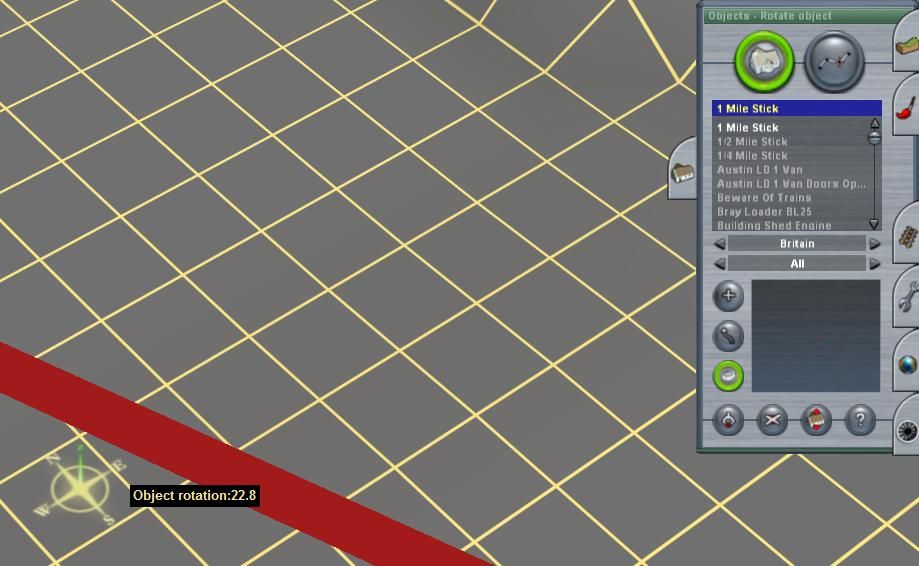Greetings! :wave:
Is there a way to show exactly what direction I'm facing whilst in Surveyor? A straight section of track on the route I'm building goes in a North Easterly direction of 22.8°. A little display that would show me that would be very helpful in laying track on that heading. I know I can rotate objects to specific directions, why not show me the camera direction?
My terrain is a little flat in that area and my satellite images that TransDem gave me to use are a "little" offset. I'm sure I don't have to be perfect in my track laying but I'd like to be as prototypical as I can get (until I get frustrated and say "Close Enough"!).
Thanks for the assistance.
Andrew
Is there a way to show exactly what direction I'm facing whilst in Surveyor? A straight section of track on the route I'm building goes in a North Easterly direction of 22.8°. A little display that would show me that would be very helpful in laying track on that heading. I know I can rotate objects to specific directions, why not show me the camera direction?
My terrain is a little flat in that area and my satellite images that TransDem gave me to use are a "little" offset. I'm sure I don't have to be perfect in my track laying but I'd like to be as prototypical as I can get (until I get frustrated and say "Close Enough"!).
Thanks for the assistance.
Andrew