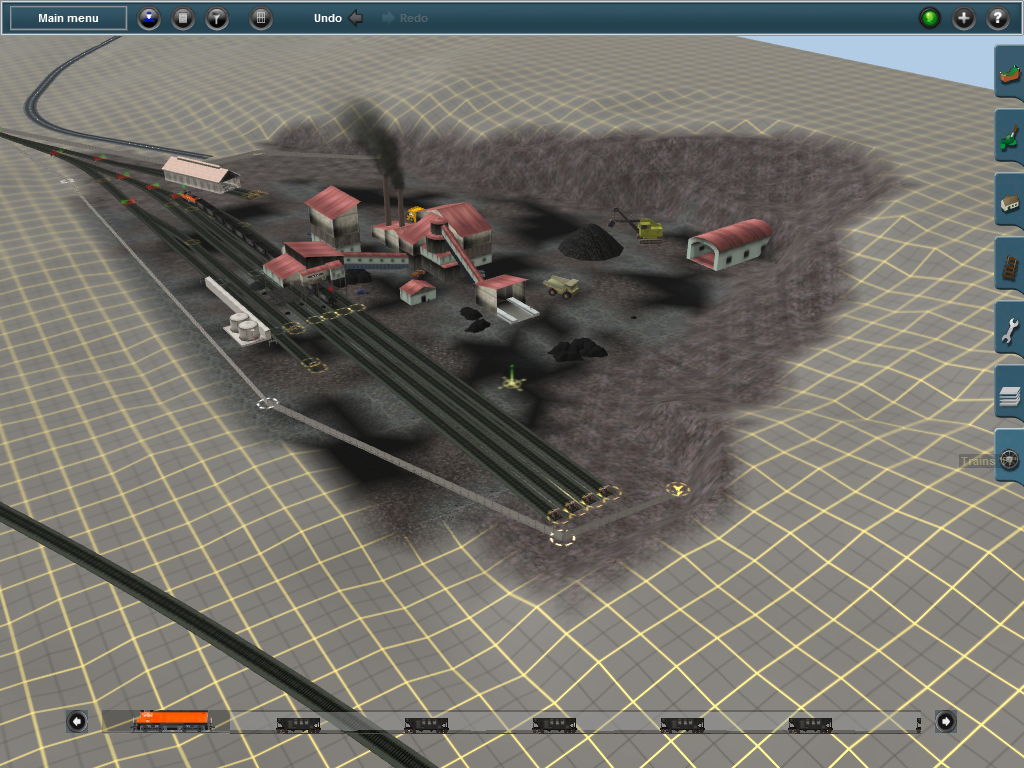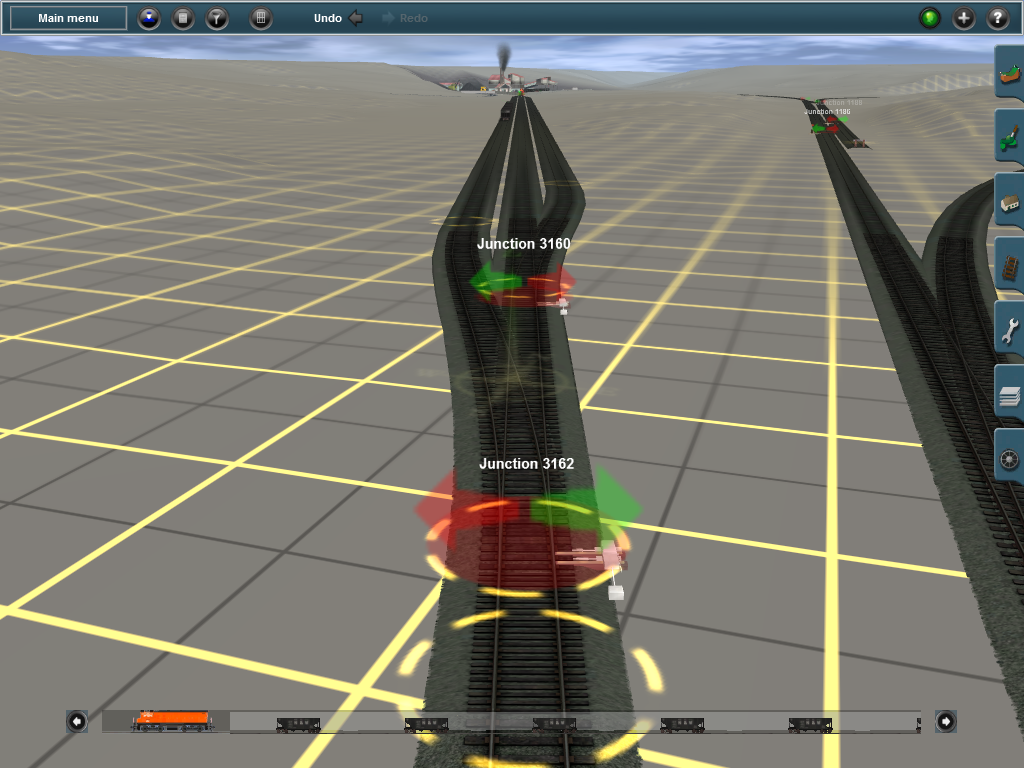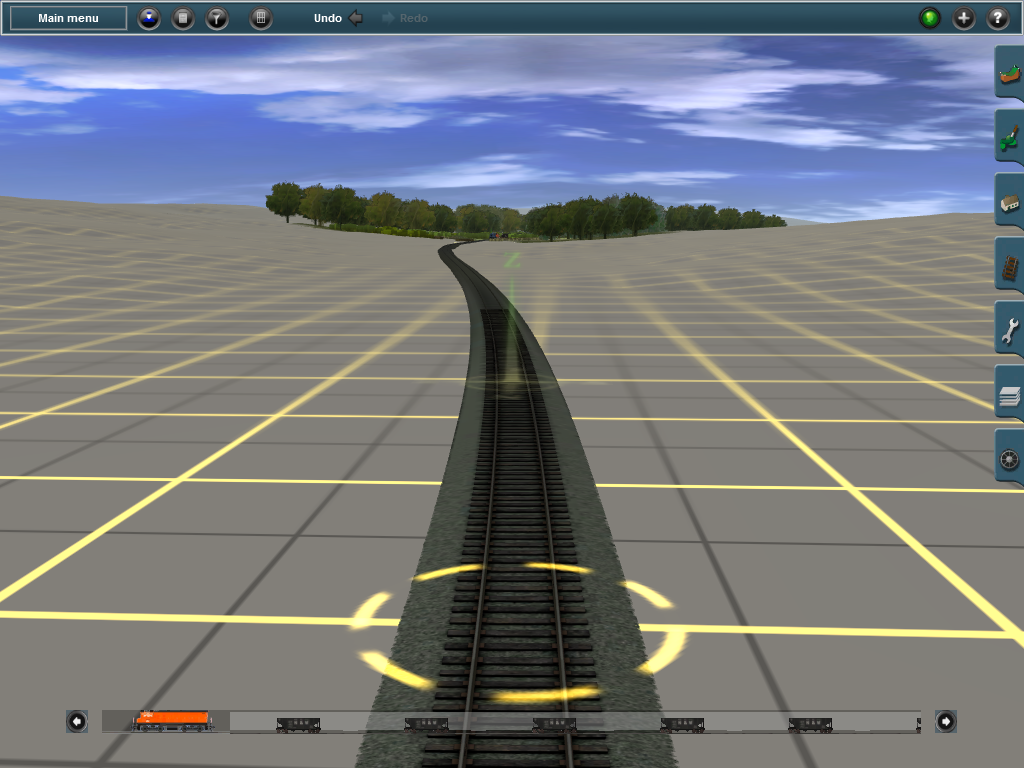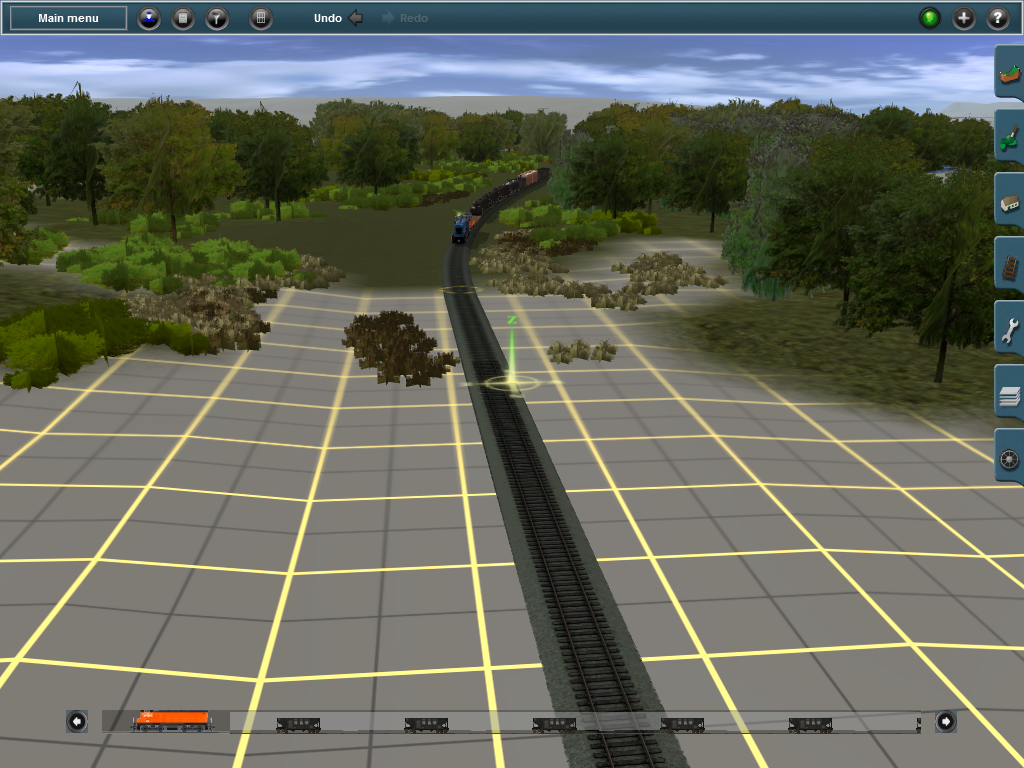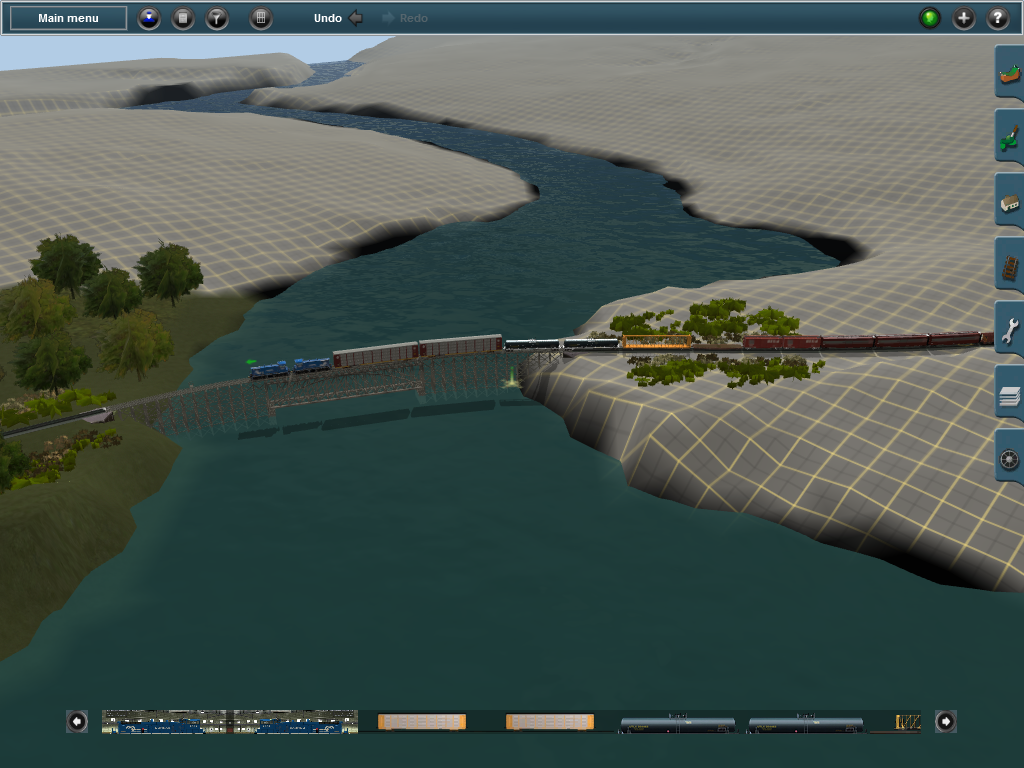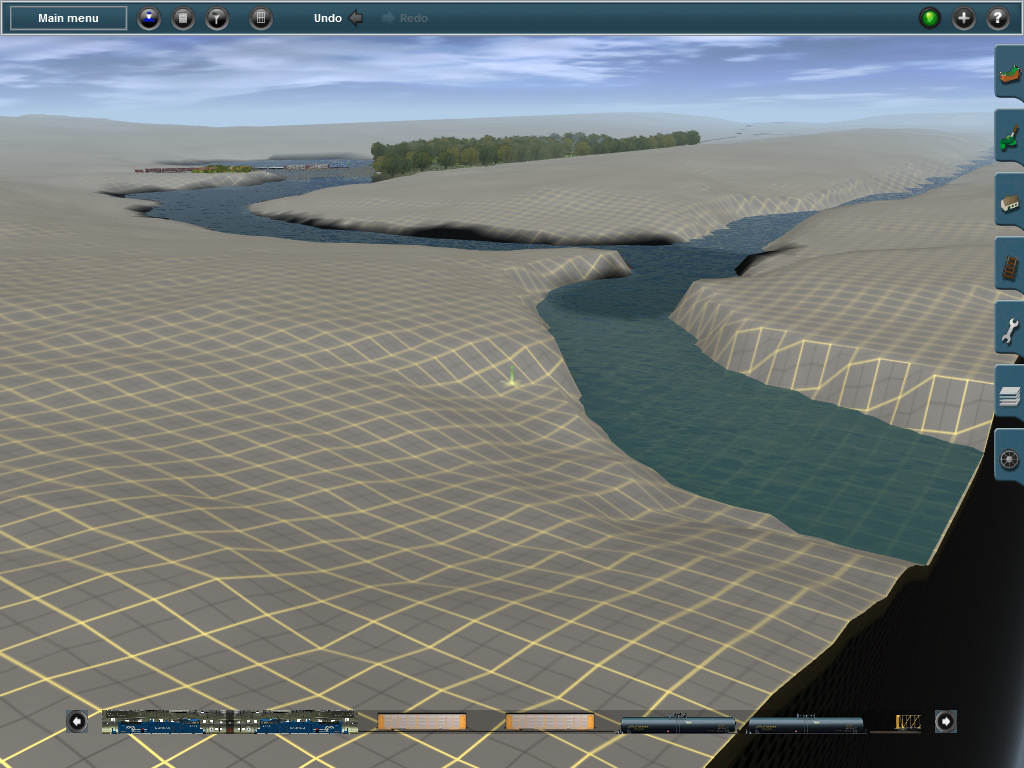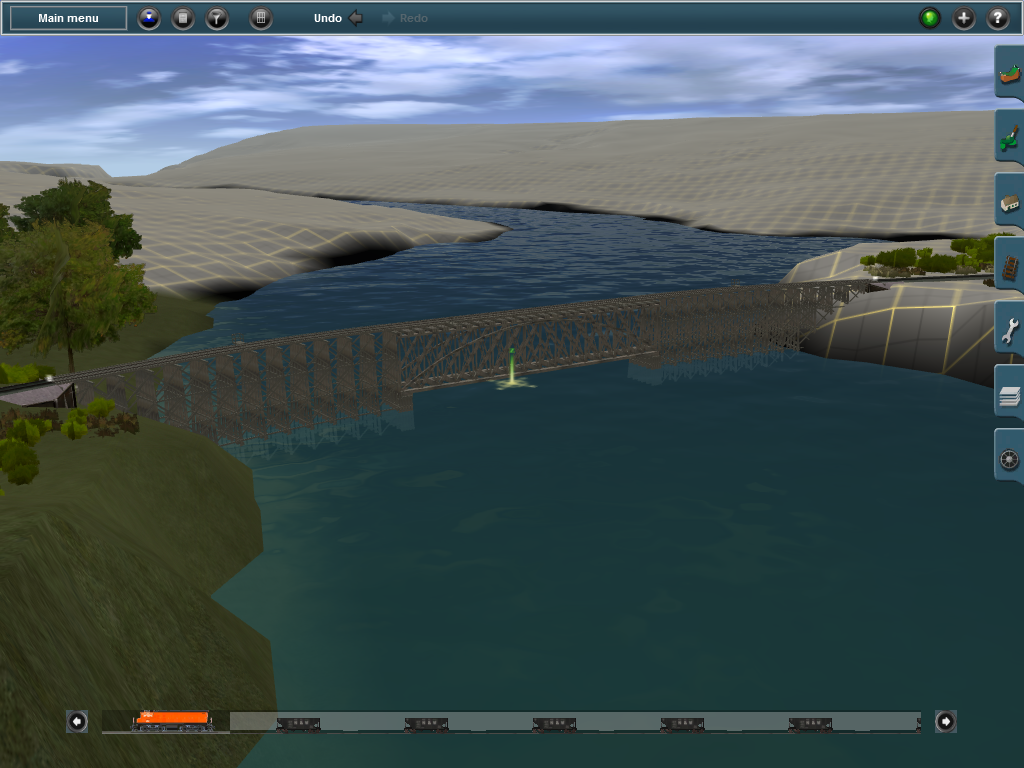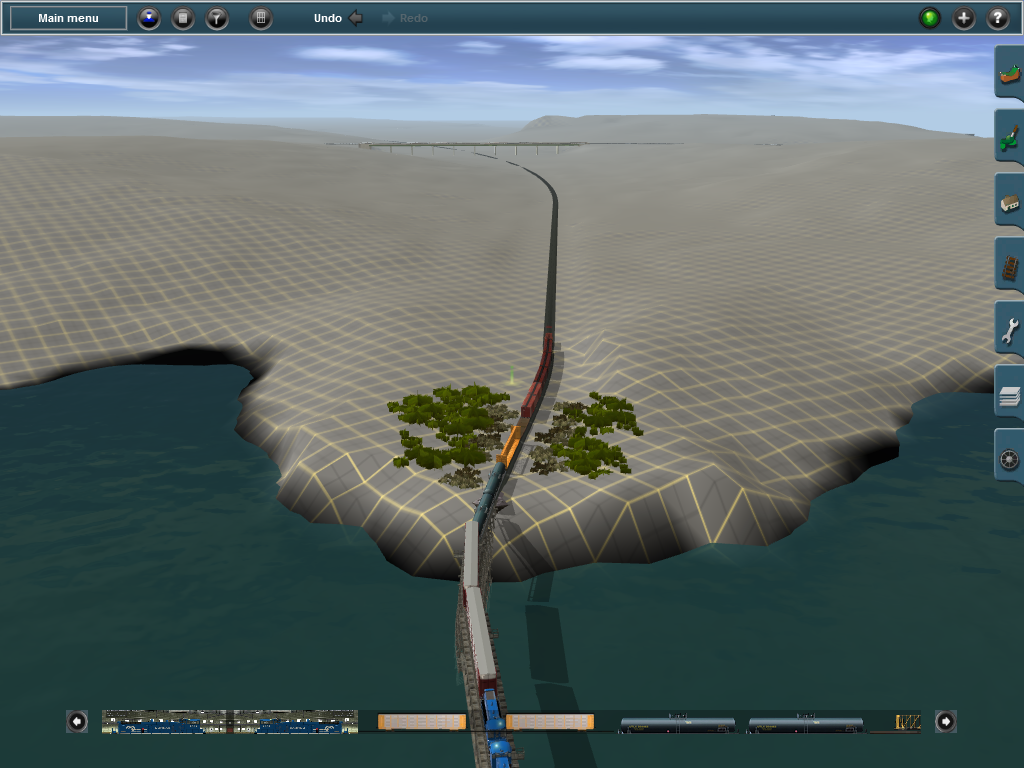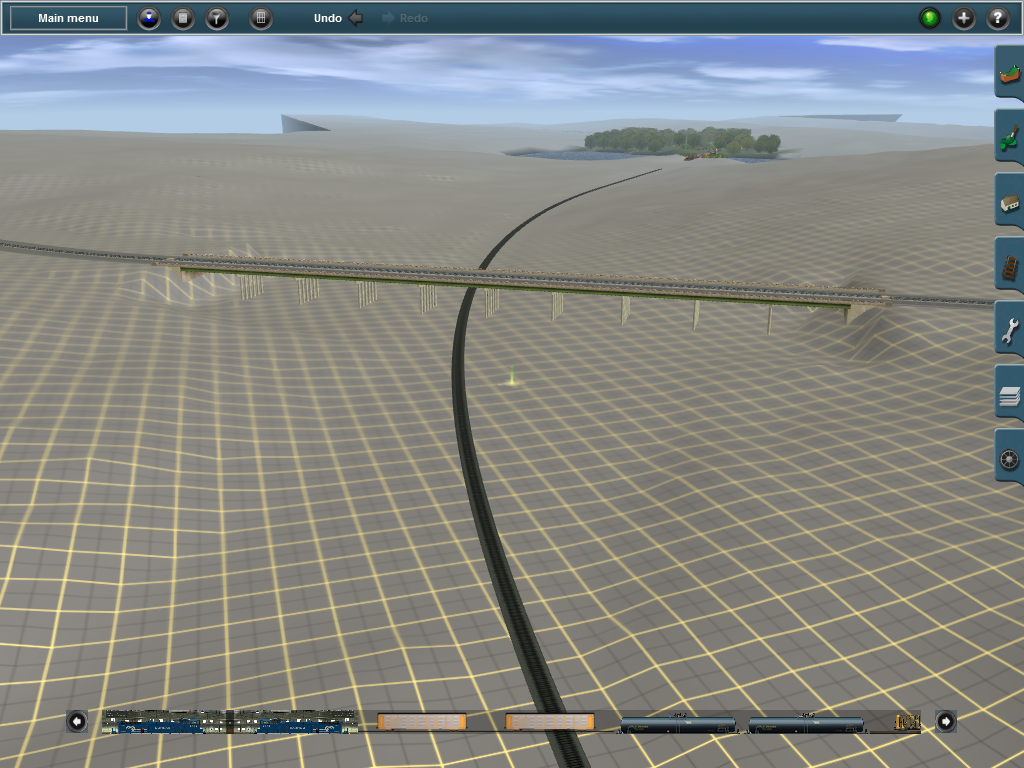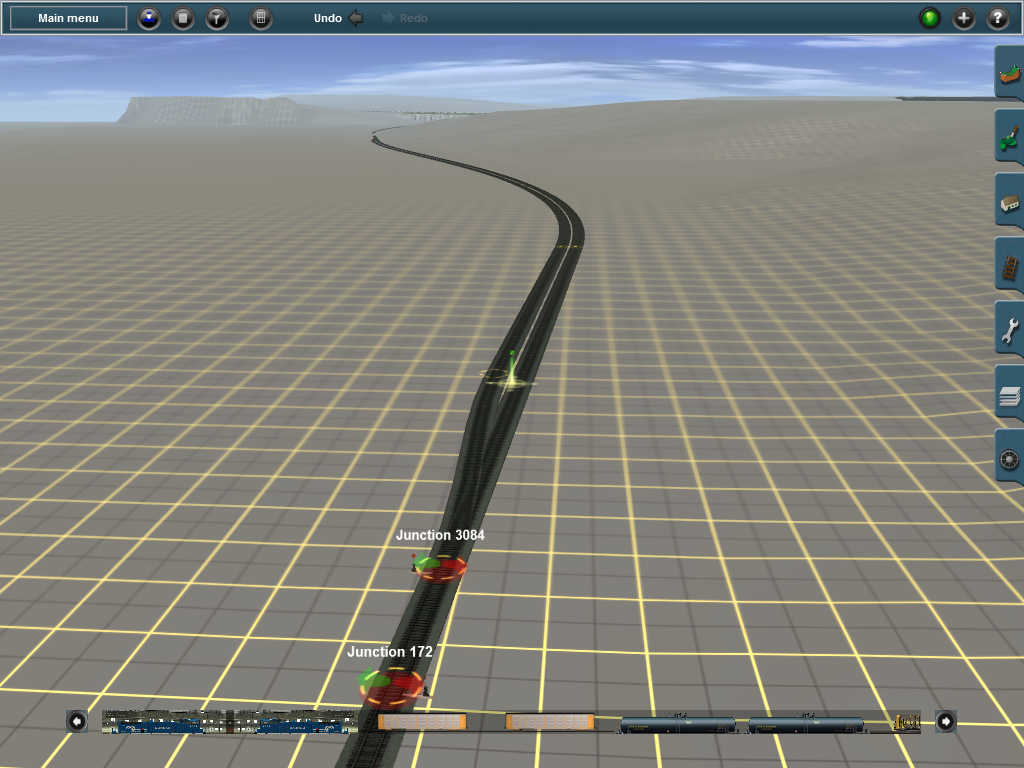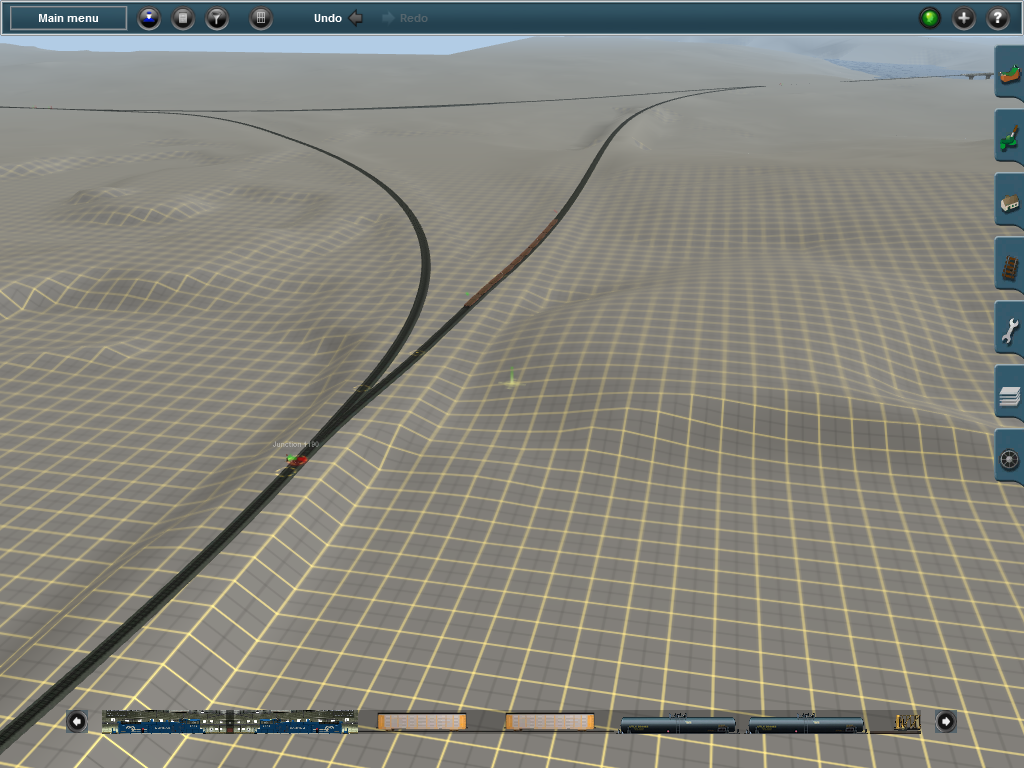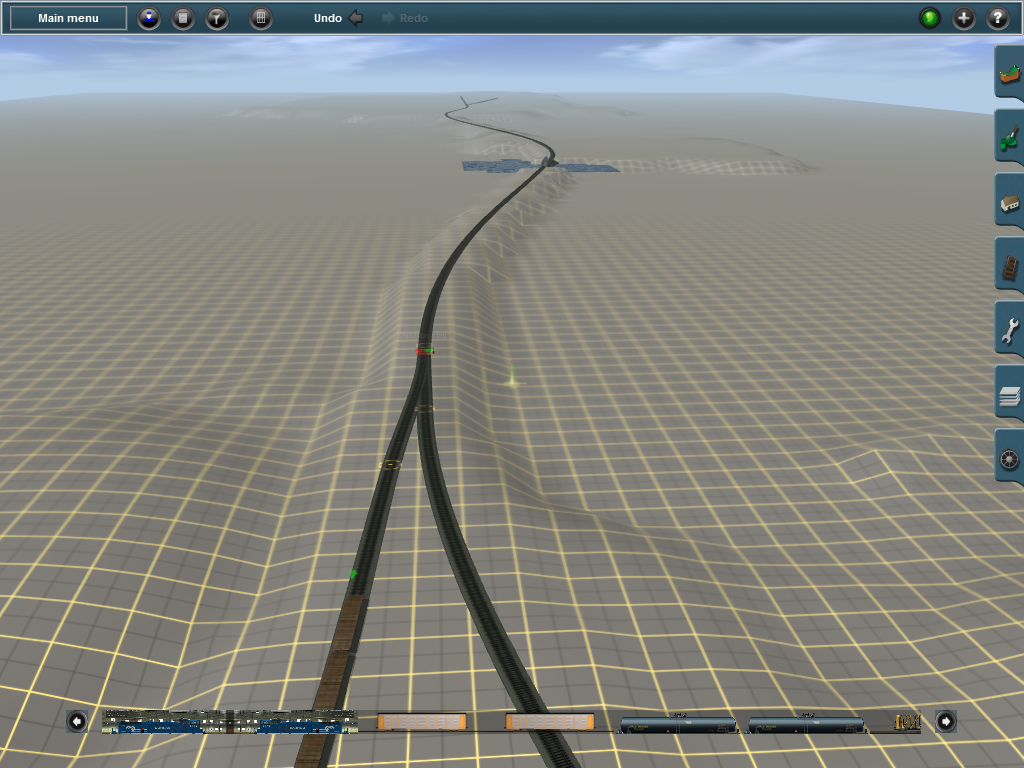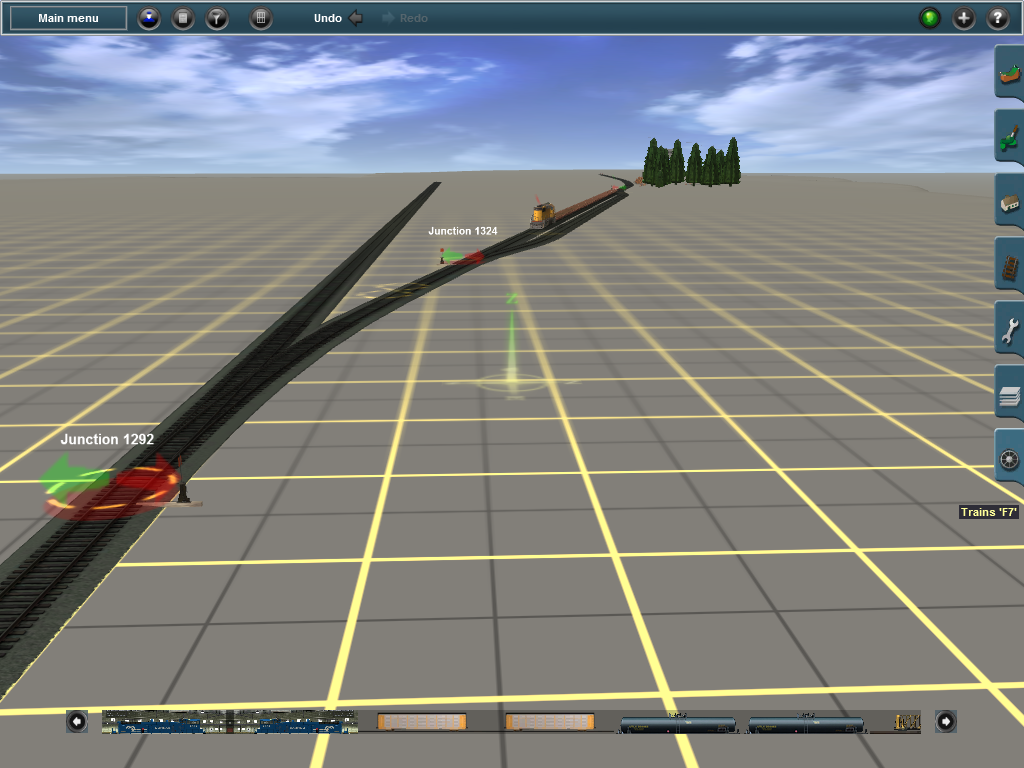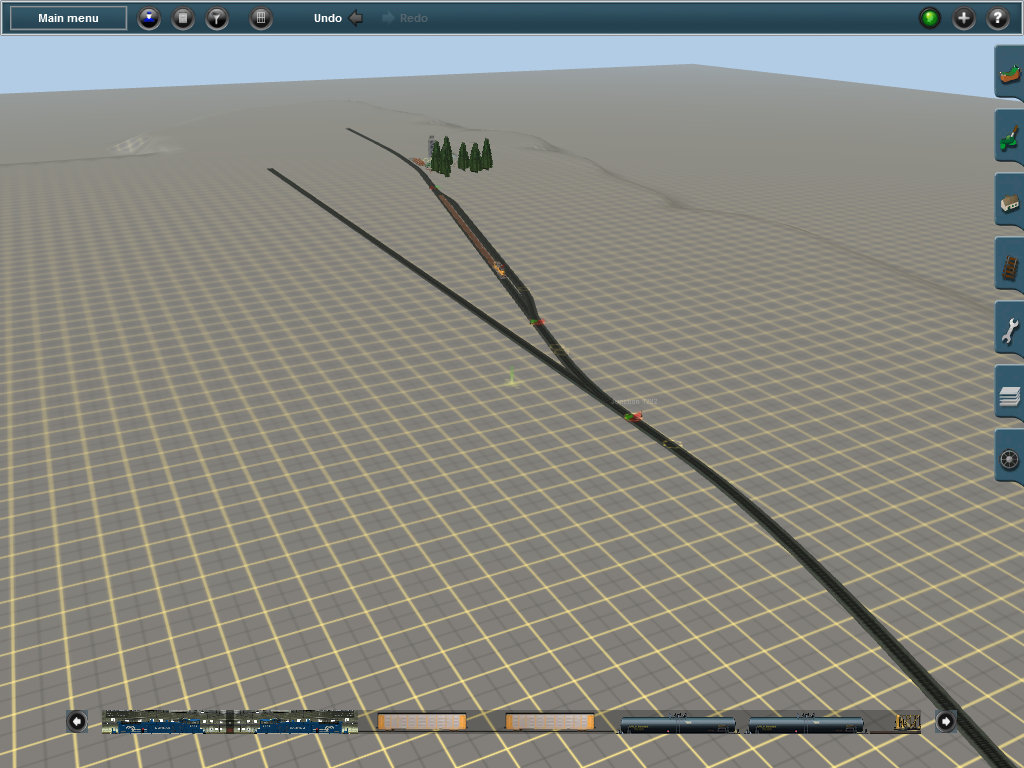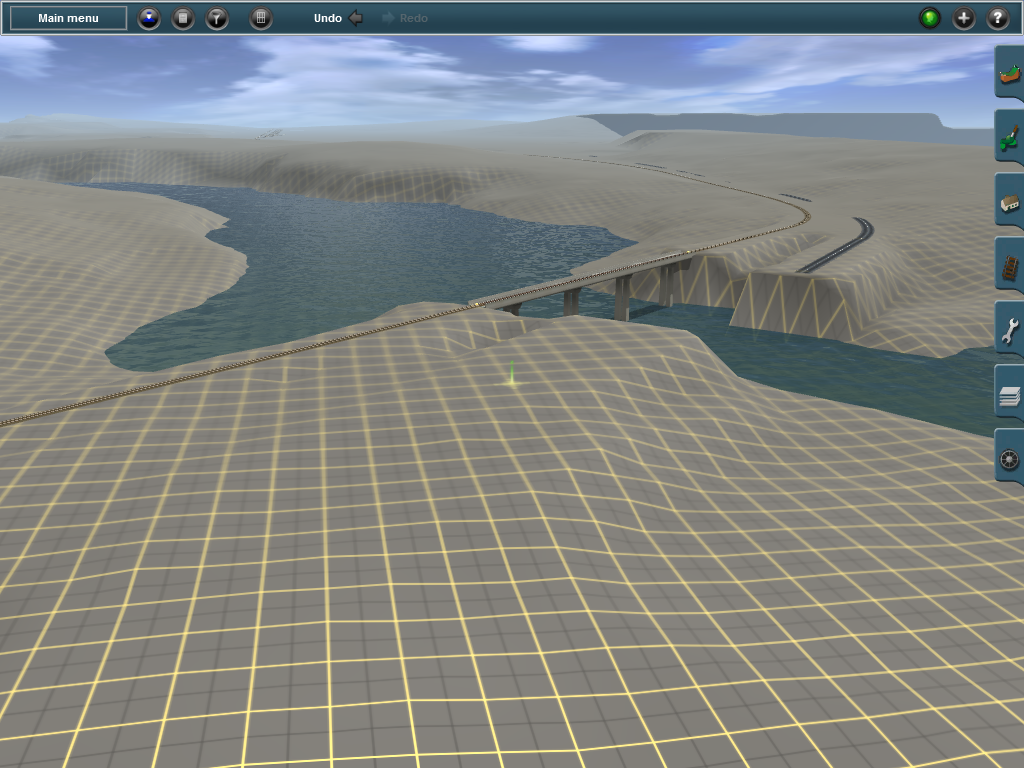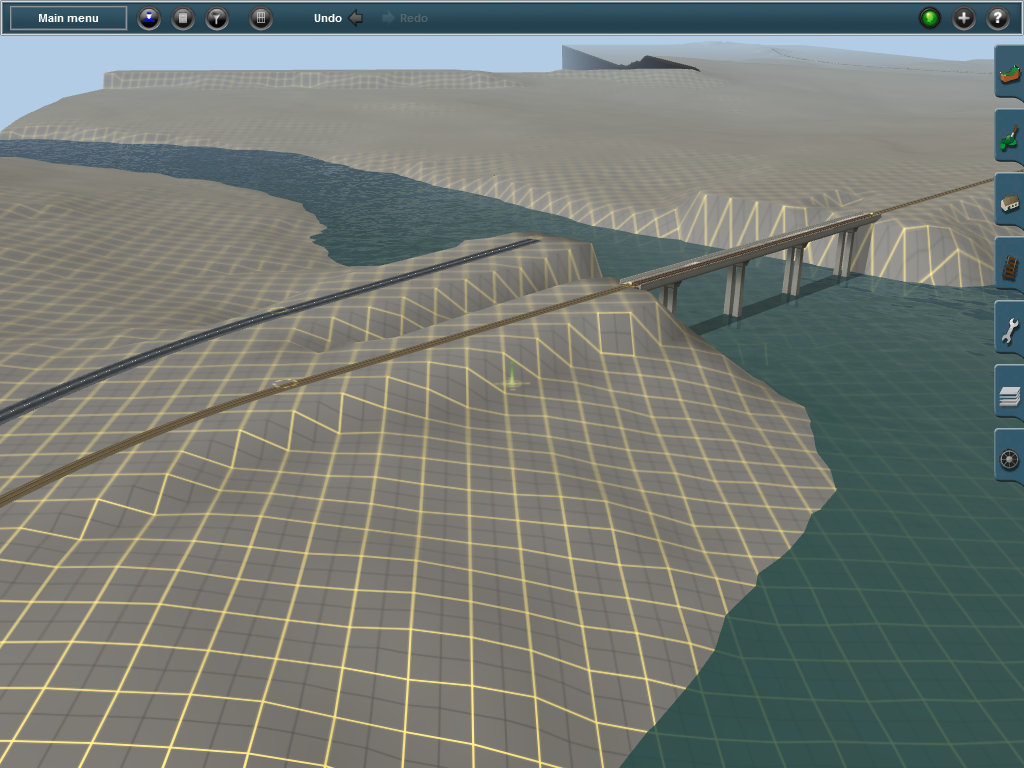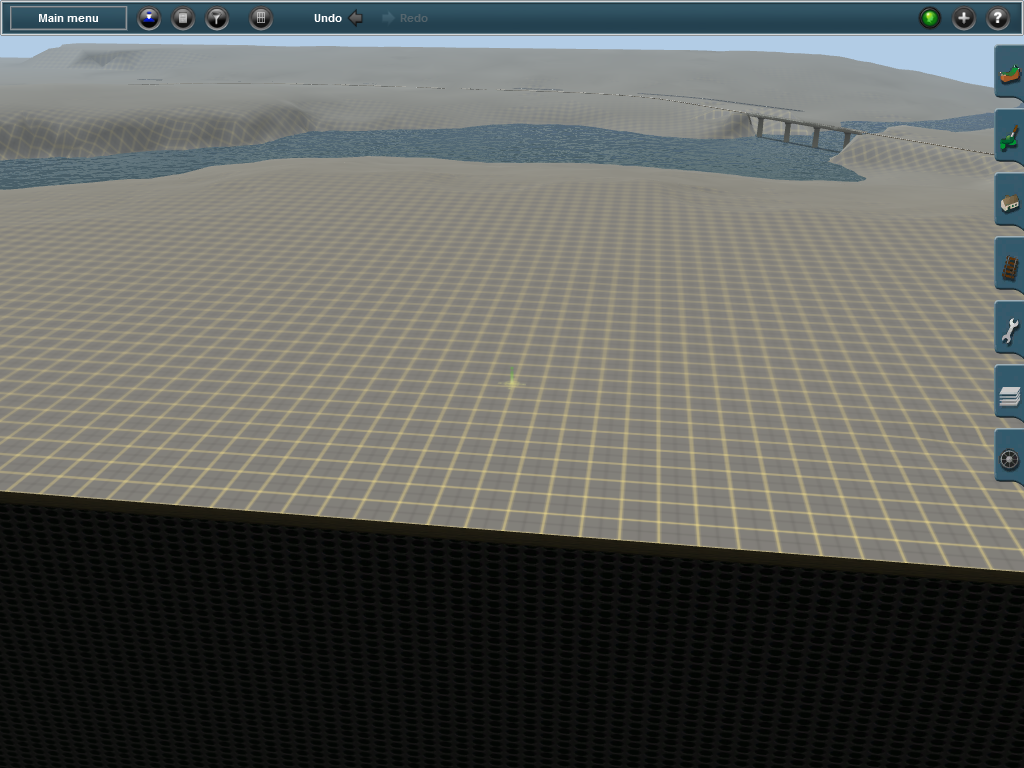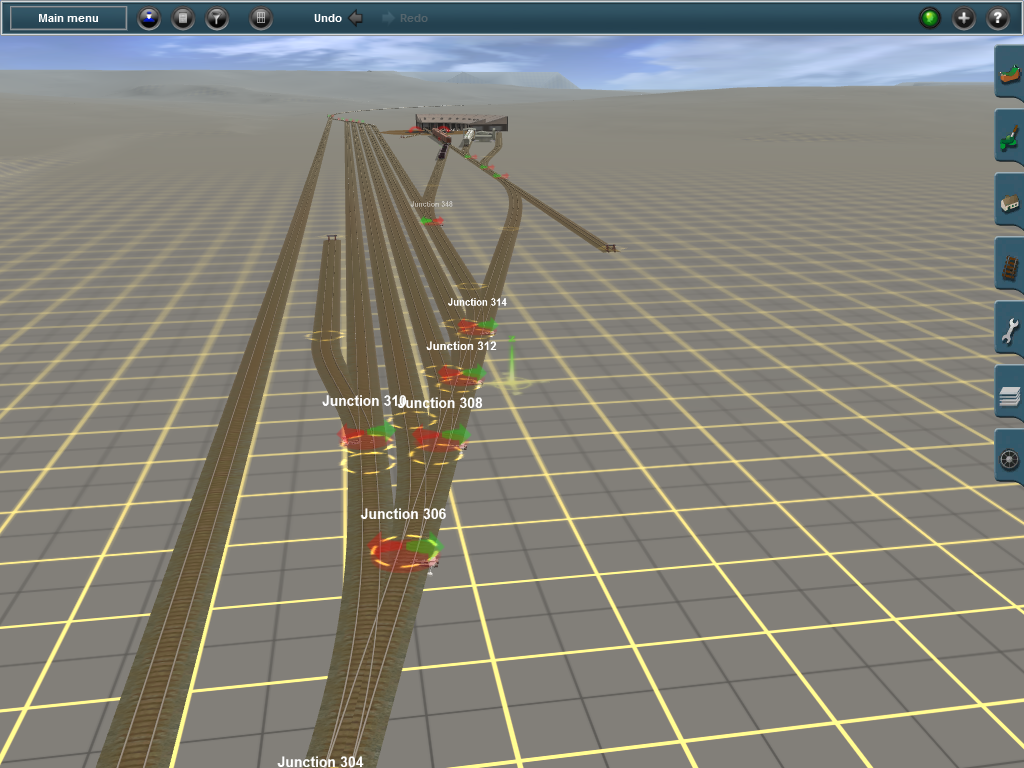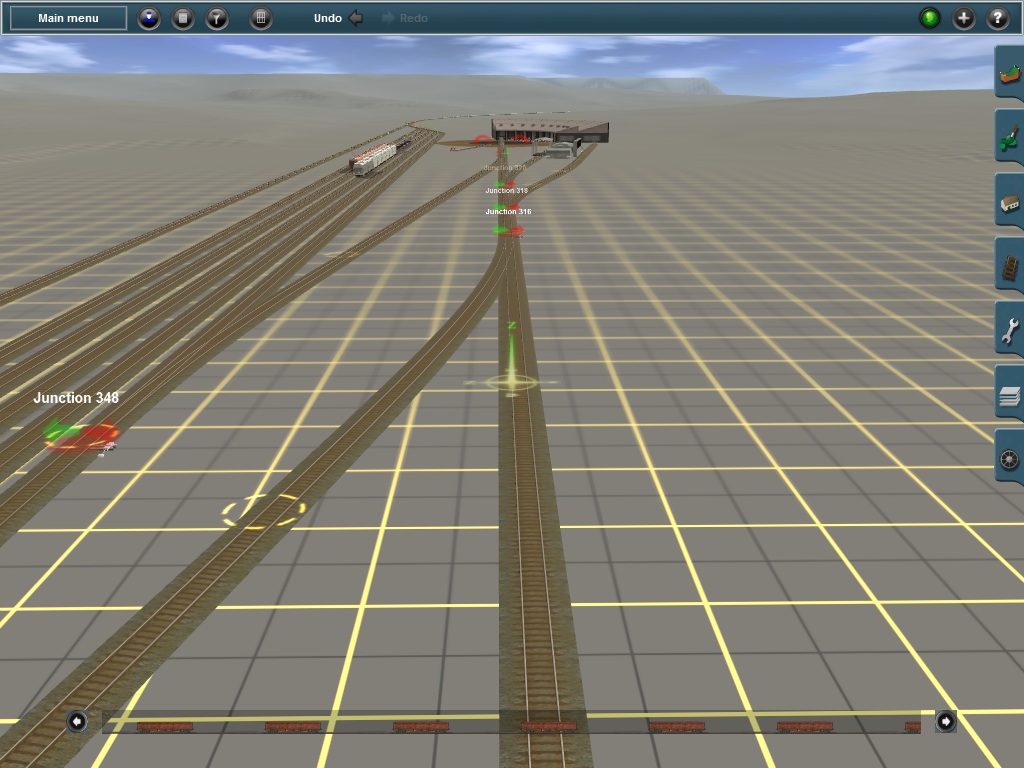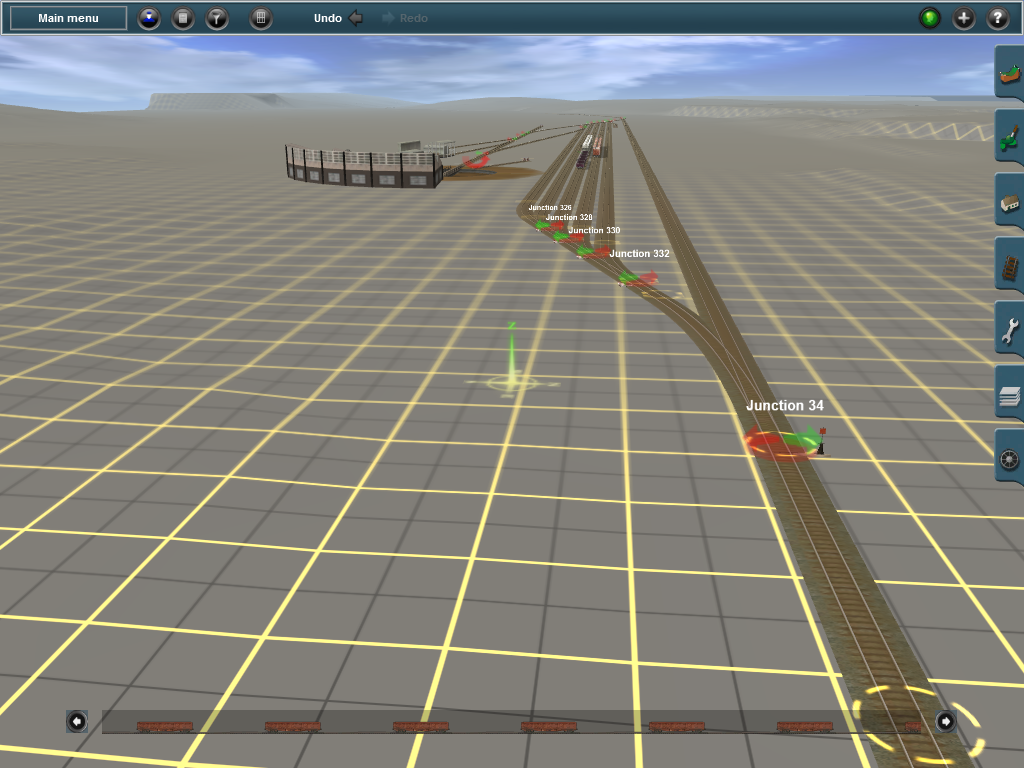chevyman9195
Always Something
This is a route Ive been working on for about a month now off and on. Found out Im gonna be a dad so my N scale layout got put on hold for money reason. Hence the name Cheap Railroad. Anyway, Im no master like some of the threads Ive been looking at, actually kinda intimidating, so be easy on the criticism.
This is the very North end of the route. Main industries on this end are the coal mine and a lumber mill off to the right. There is also a siding leading to more smaller industries. Also, Im in the process of swapping the tracks out.

You can see the lumber mill, siding, and the industry track.
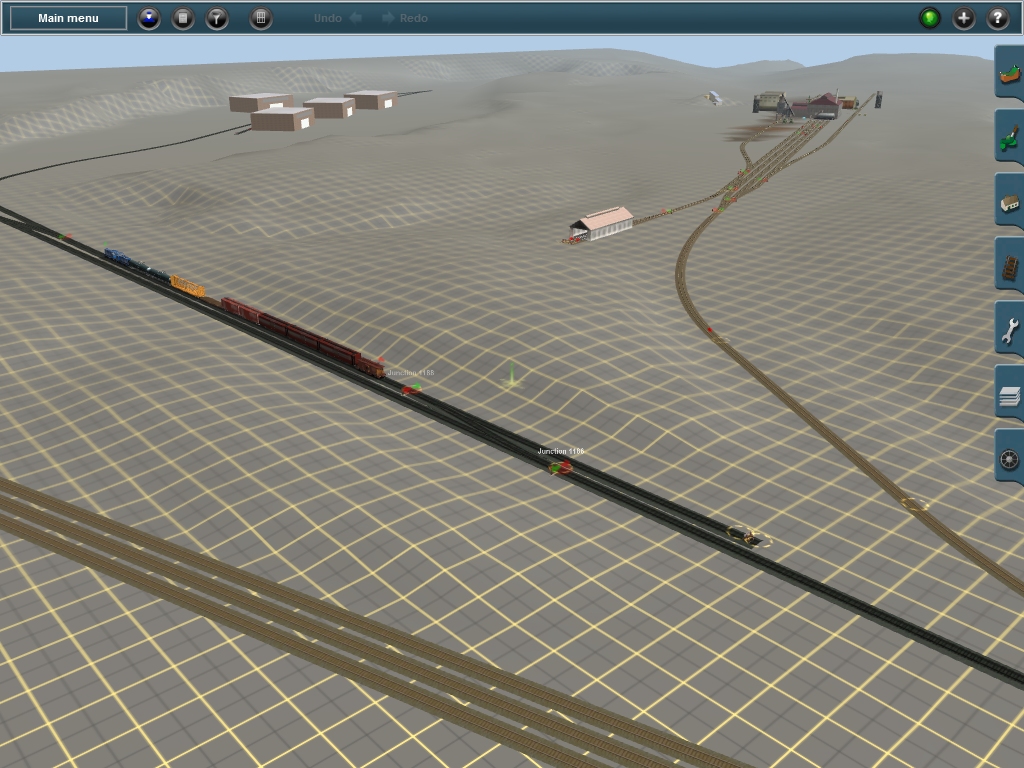
Still gotta design each industry, using M.I.N. The buildings are just marking where the industry track is.
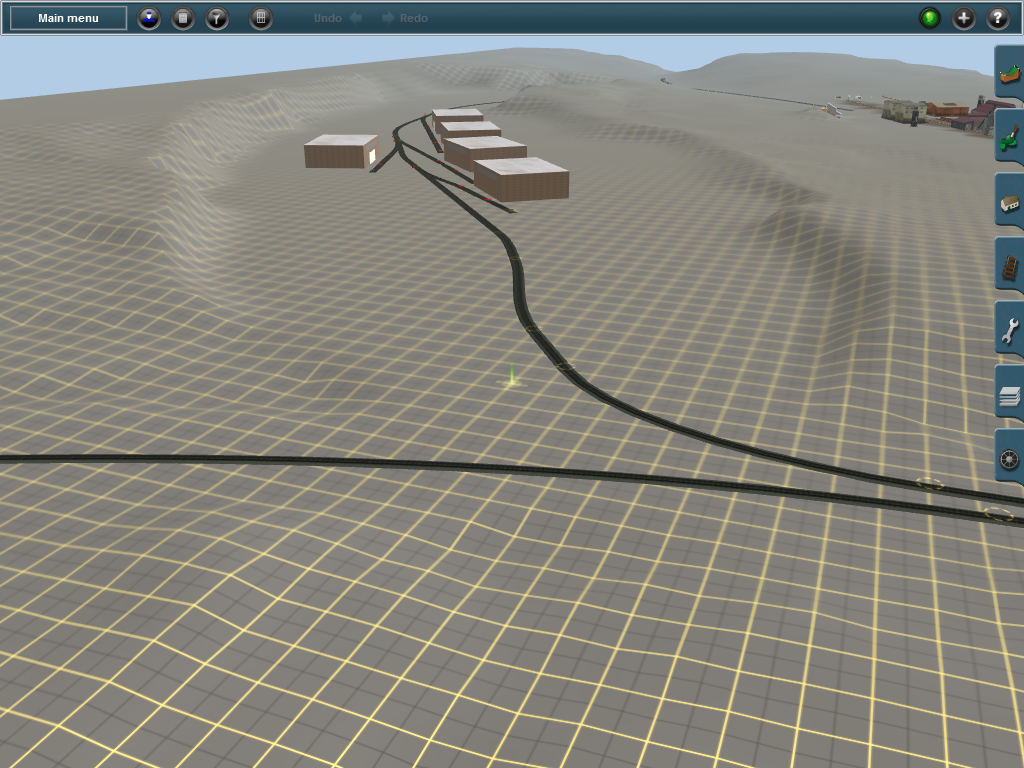

The lumber mill.
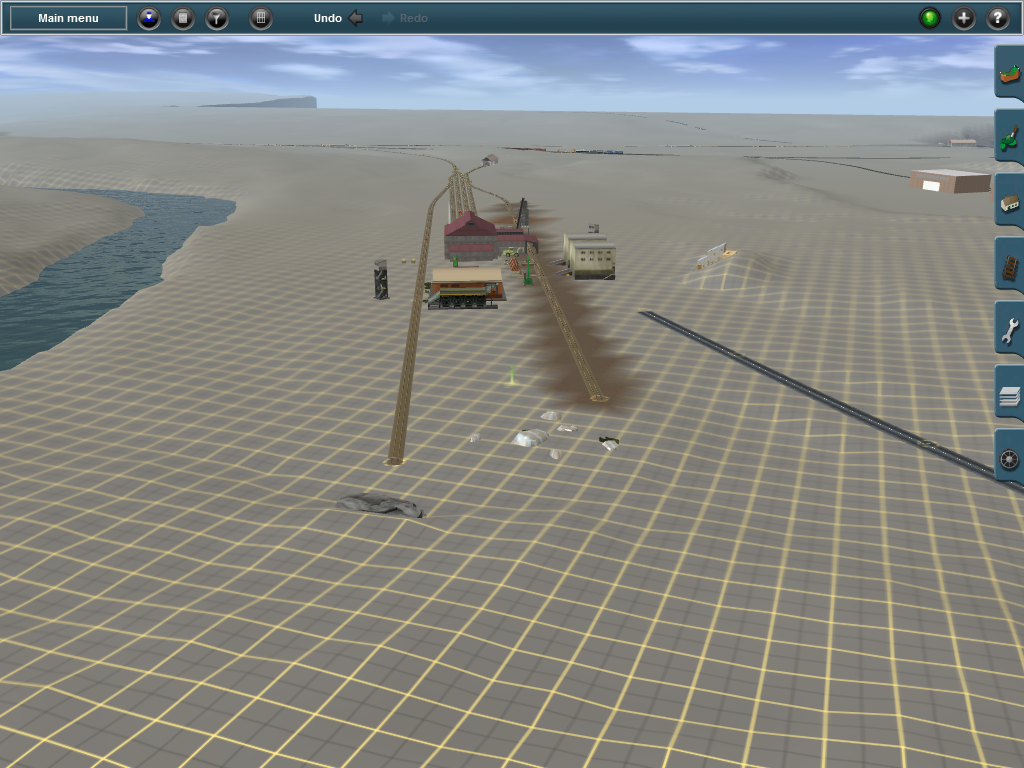
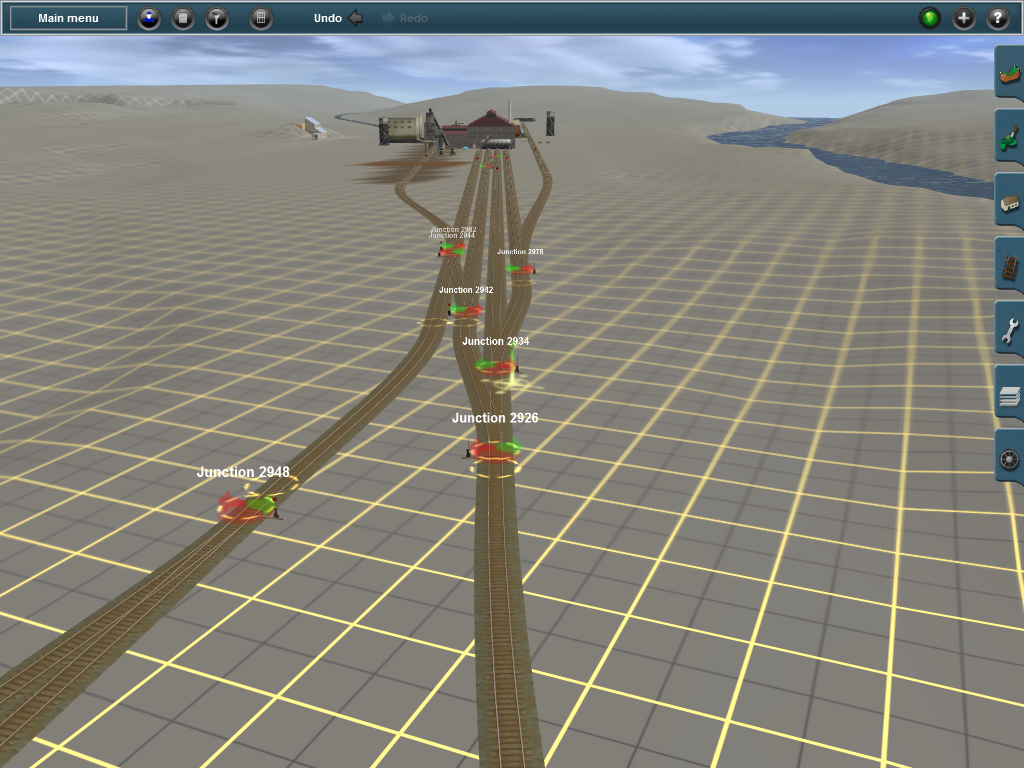
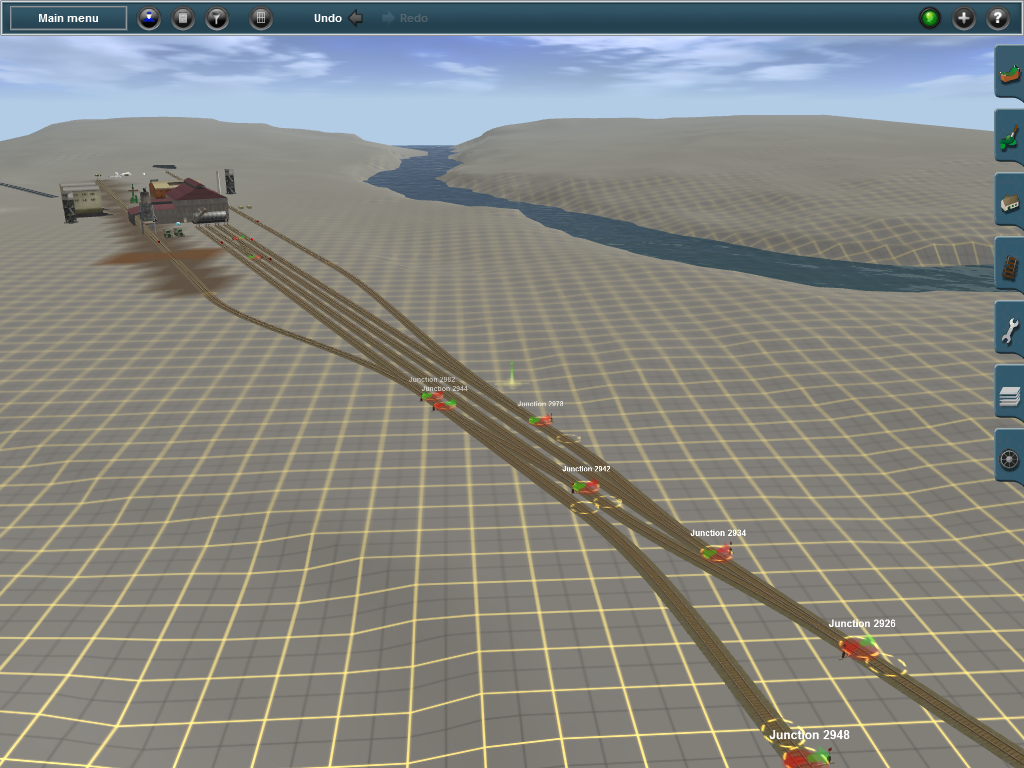
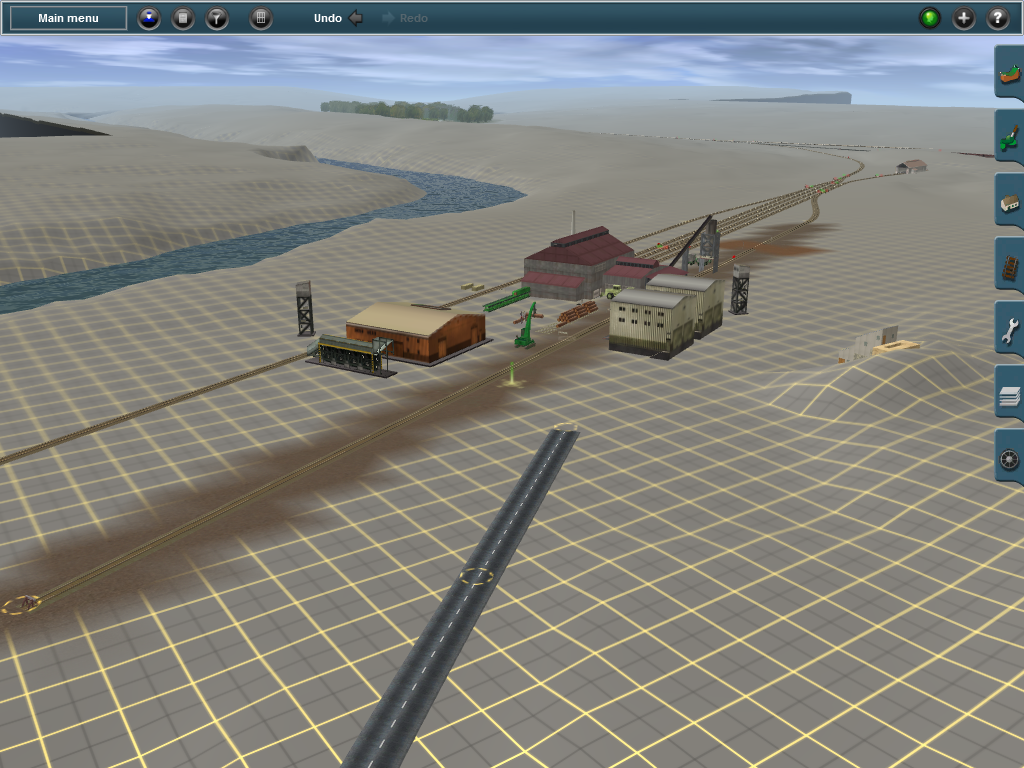
More to come.
This is the very North end of the route. Main industries on this end are the coal mine and a lumber mill off to the right. There is also a siding leading to more smaller industries. Also, Im in the process of swapping the tracks out.

You can see the lumber mill, siding, and the industry track.
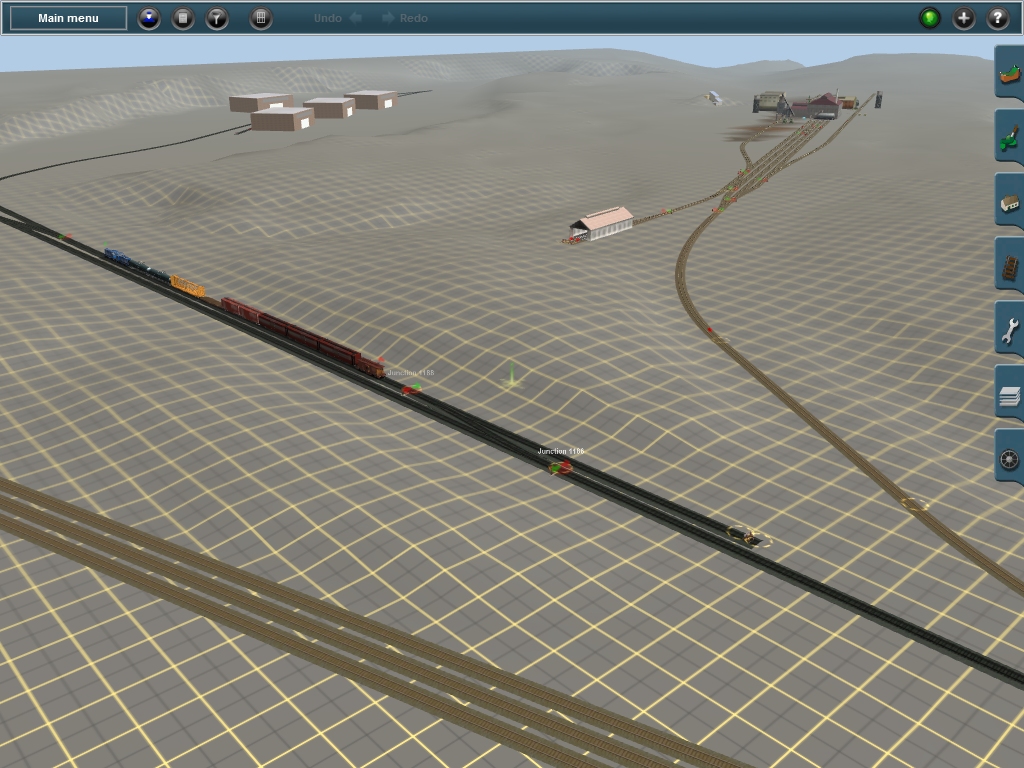
Still gotta design each industry, using M.I.N. The buildings are just marking where the industry track is.
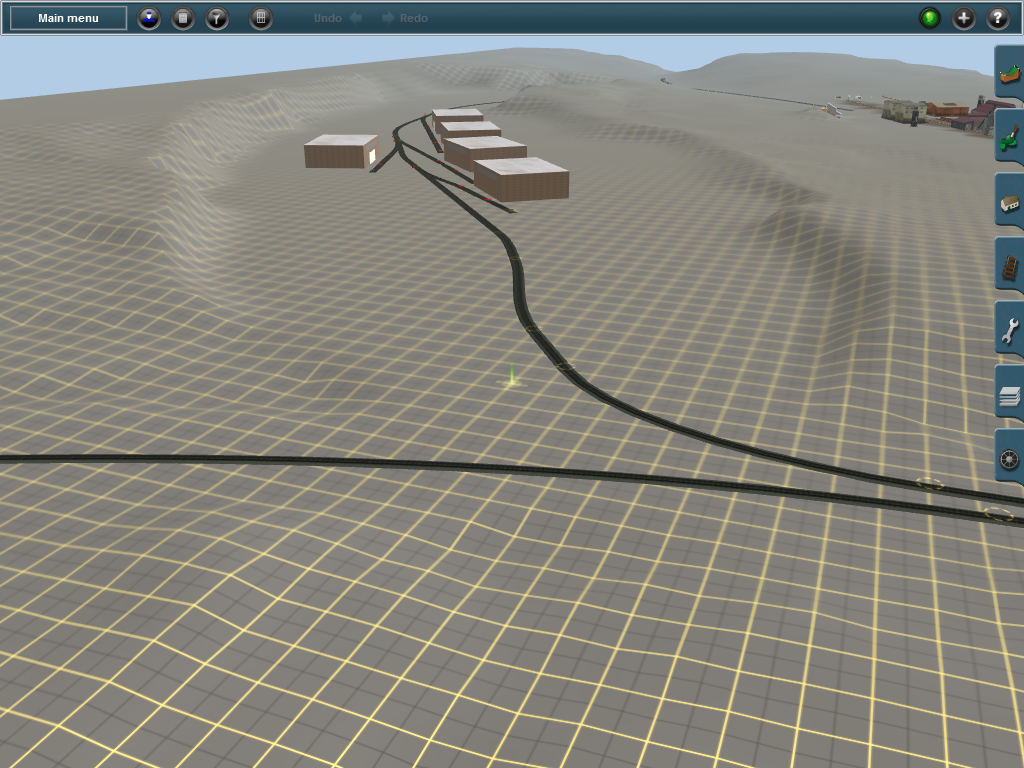

The lumber mill.
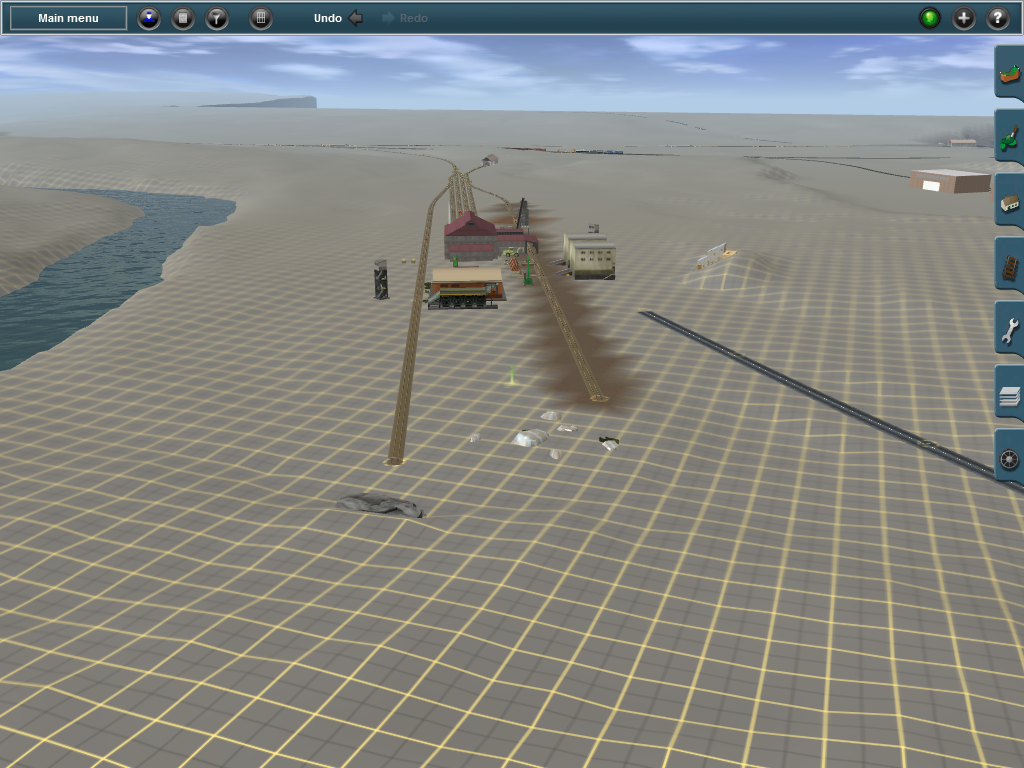
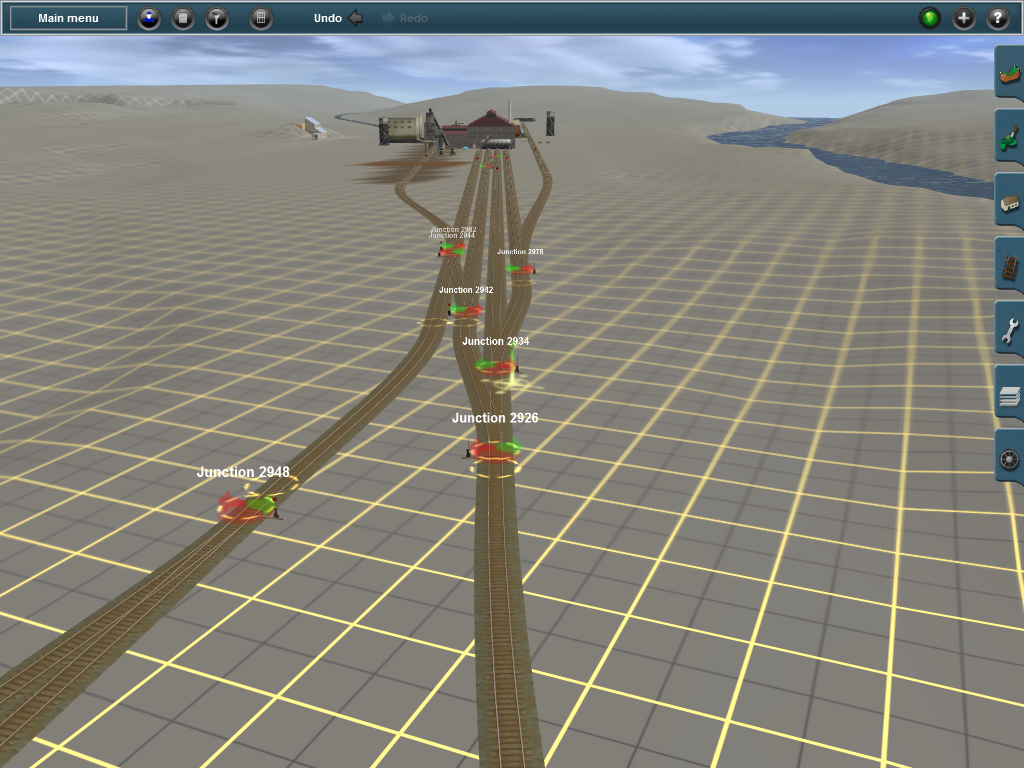
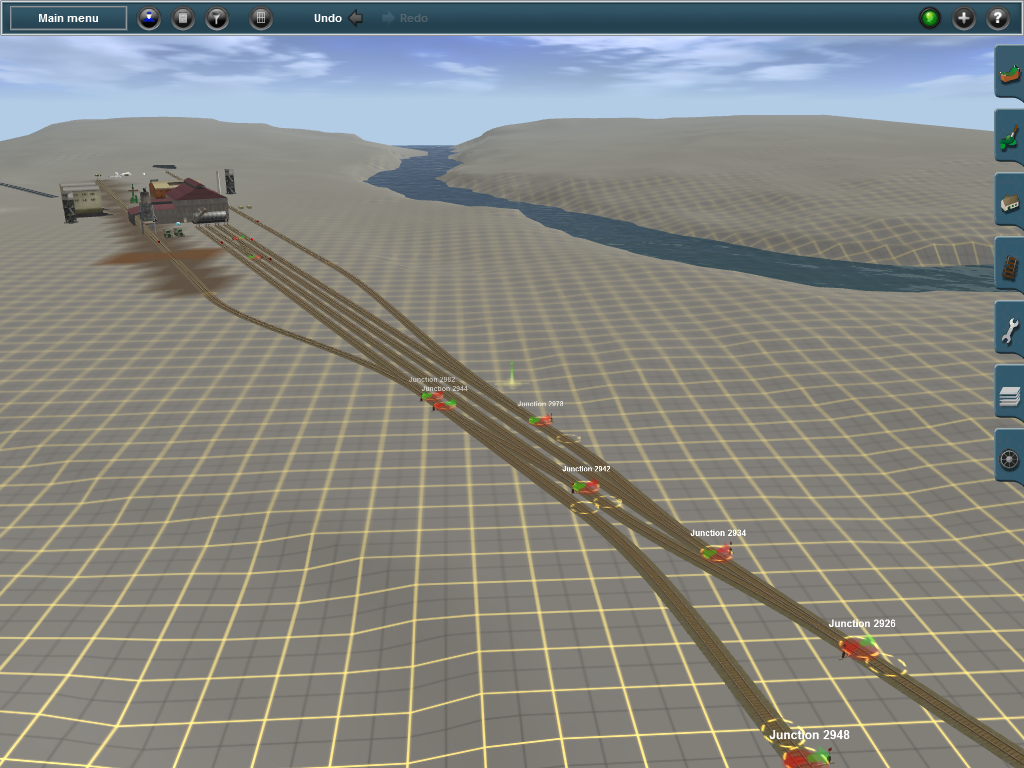
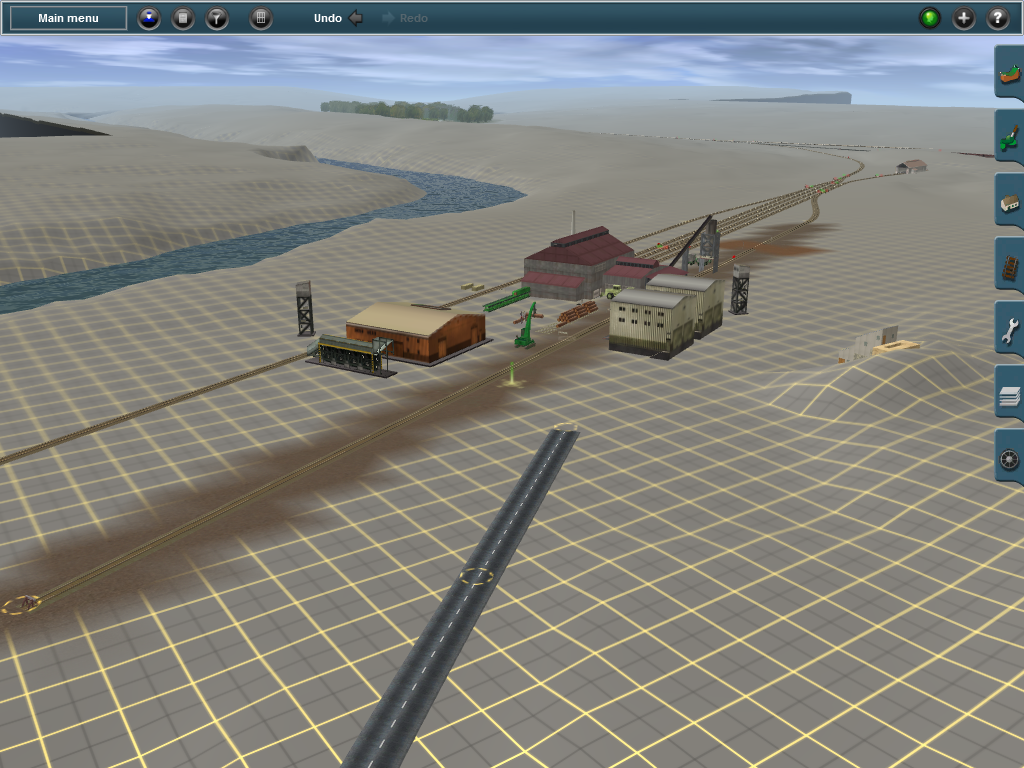
More to come.