There are several freight cars with interesting animations.
Two of these are used in the session "SideTippers", a session for DowntownTractionCo.
_____
Syd and Jim, Dispatcher here. Your last turn this morning.
Use the side dump hoppers in the Classification Yard to take coal from the Port to Fartes and then woodchips from the Dry Sort Yard to Alans Multifunctional.
The out of gauge steel plate flats are to transport steel plates from the Steel Mill to Hymill Write.
Place the out of gauge and the three flats with pipes from Hymill Write in the Transfer Yard.
Return to Loco and sign off. Your shift is over.
_____
The side dump hoppers do this:


When empty the out-of-gauge flat cars look like this:

When loading, the bearers first move outwards:

The steel plate loads:

And the plates are rotated:
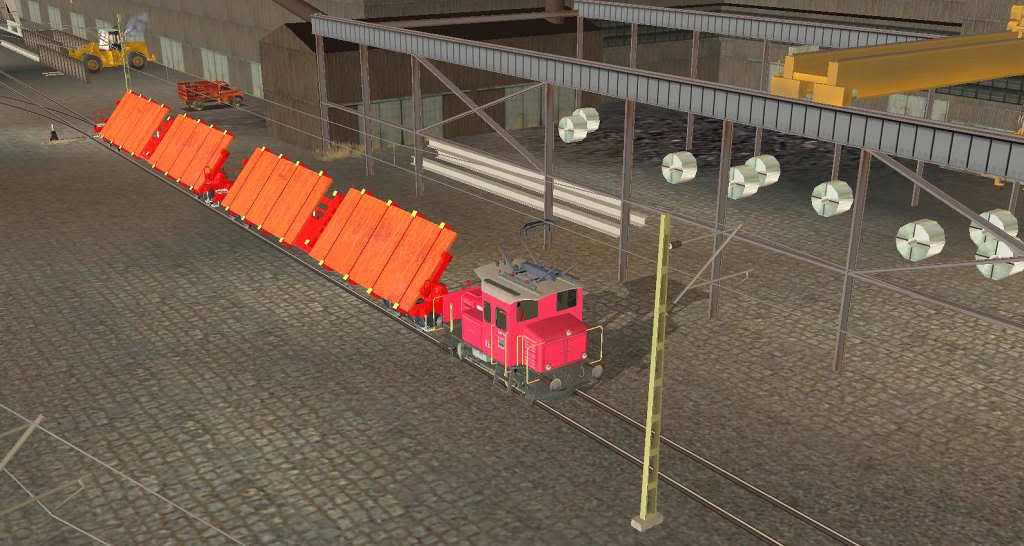
In transit:
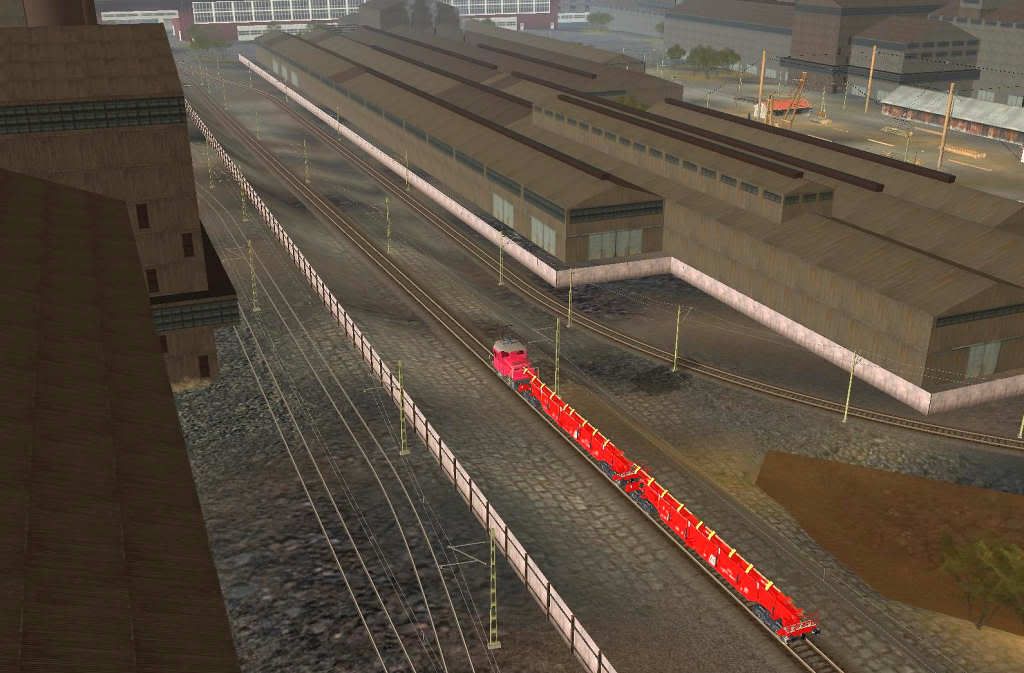
_____
The locomotive used in the session should be downloaded from
http://rapidshare.com/files/266431725/DTC_TemII_V41_Locos_Euro_Electric_Modified.zip
and the side dump hoppers from
http://rapidshare.com/files/114963979/Polish_Hopper_SideDump_Complete.zip
The out of gauge flat cars will show missing products. Ignore this. These products are not available for download.
The session should take about one hour to complete.
On the Download Station, soon.
Phil
Two of these are used in the session "SideTippers", a session for DowntownTractionCo.
_____
Syd and Jim, Dispatcher here. Your last turn this morning.
Use the side dump hoppers in the Classification Yard to take coal from the Port to Fartes and then woodchips from the Dry Sort Yard to Alans Multifunctional.
The out of gauge steel plate flats are to transport steel plates from the Steel Mill to Hymill Write.
Place the out of gauge and the three flats with pipes from Hymill Write in the Transfer Yard.
Return to Loco and sign off. Your shift is over.
_____
The side dump hoppers do this:


When empty the out-of-gauge flat cars look like this:

When loading, the bearers first move outwards:

The steel plate loads:

And the plates are rotated:
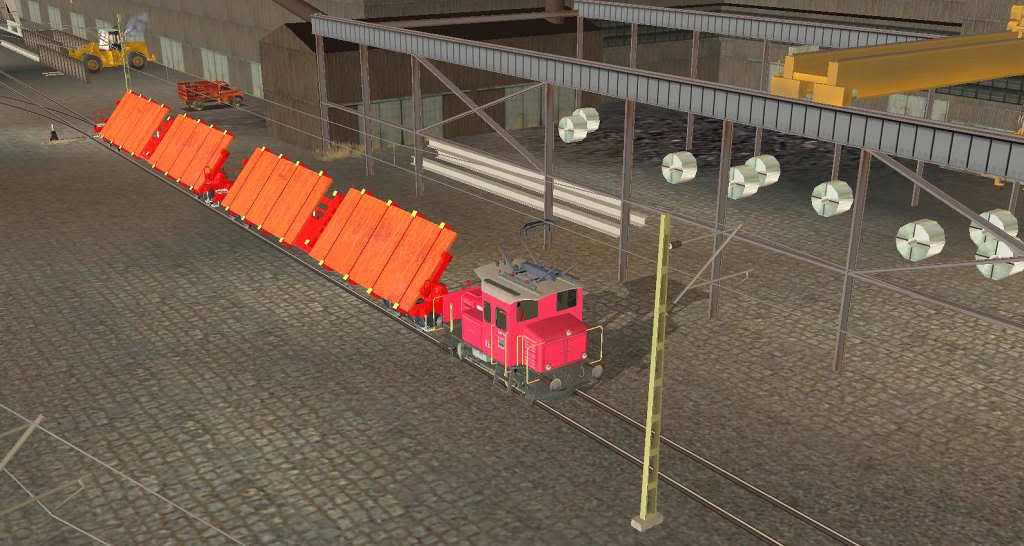
In transit:
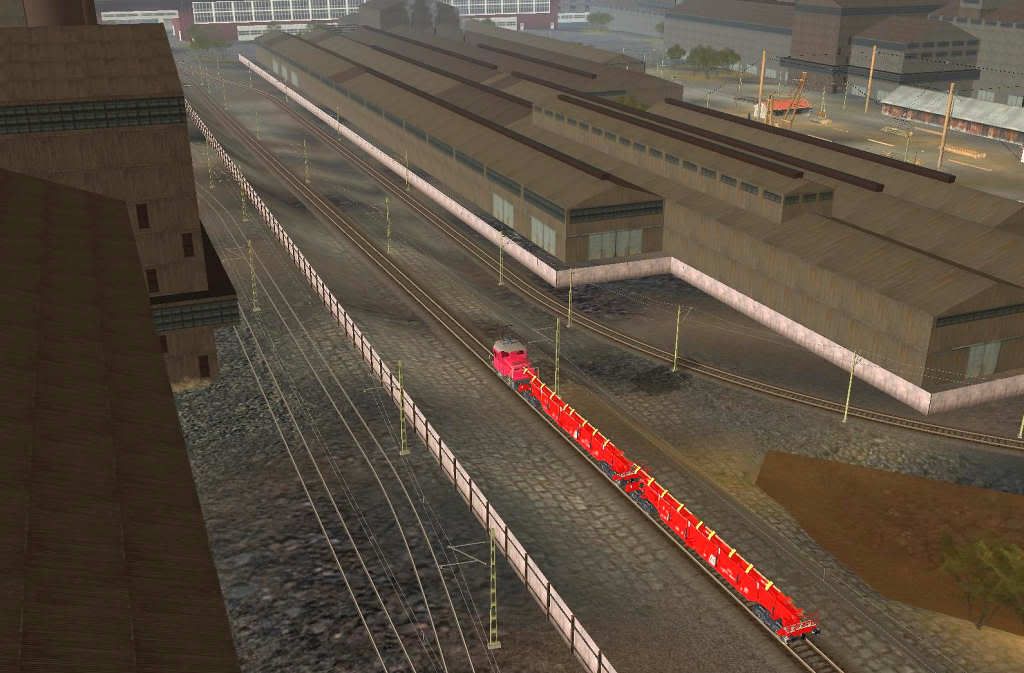
_____
The locomotive used in the session should be downloaded from
http://rapidshare.com/files/266431725/DTC_TemII_V41_Locos_Euro_Electric_Modified.zip
and the side dump hoppers from
http://rapidshare.com/files/114963979/Polish_Hopper_SideDump_Complete.zip
The out of gauge flat cars will show missing products. Ignore this. These products are not available for download.
The session should take about one hour to complete.
On the Download Station, soon.
Phil
