I've just uploaded my submission for the 2007 Route Building Contest.
It's an extremely compact route that combines all the industrial grime and dirt of my former routes with the refreshing taste and aroma of salt spray.
The town of Lys has a very busy but congested port area. Rail freight into and out of this area includes containers, Trailers on Flat Cars (TOFC), manufactured products, automobiles, bulk products, timber products, petrochemicals, plastics, scrap metal, aggregates and minerals.
The Port Switching Company moves freight cars around the port on behalf of the large Class 1 railroad which leaves and picks up the freight cars at the Transfer Yard.
In the port there are many interactive industries, permitting the use of most types of interactive freight cars. There is a small locomotive depot for both diesel and steam locomotives.
AI trainz can be configured to operate on two separated tracks at 3 minute headways. The AI routes interact with Player trains at three squeeze points.
Despite the high level of detail, frame rates are excellent on a mid-range P3.2 computer with a 256MB video card.
The Port Switching Company should appeal to those who like driving locomotives in either Cab or DCC mode, those who enjoy switching operations in a relatively confined but realistically portrayed environment, those who like interactive industries and fright cars, or those who just want to try a new item of rolling stock.
All assets required by this route are available from the Trainz Download Station and will be installed when the route is downloaded.
As with all my routes and sessions, an extensive readme and detailed maps are included in the folder containing the route. The readme contains information about setting up the AI trainz and the interactive industries.
For those who may be interested in trying this route the maps are:
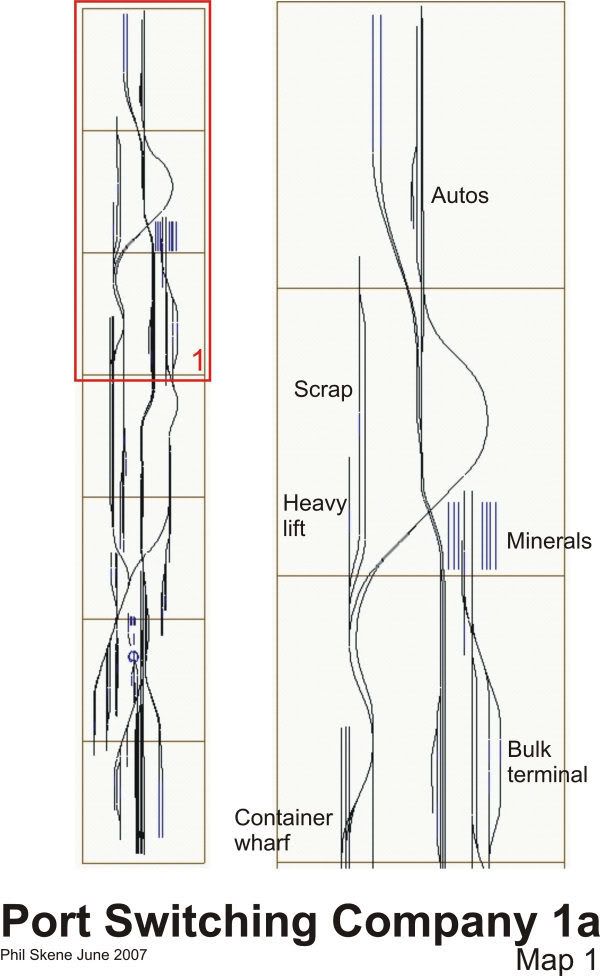
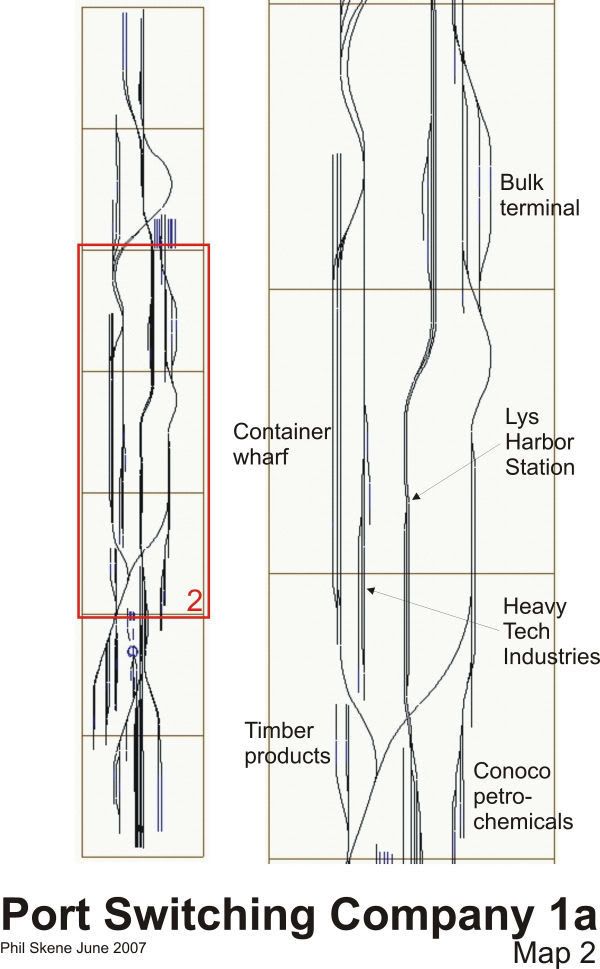
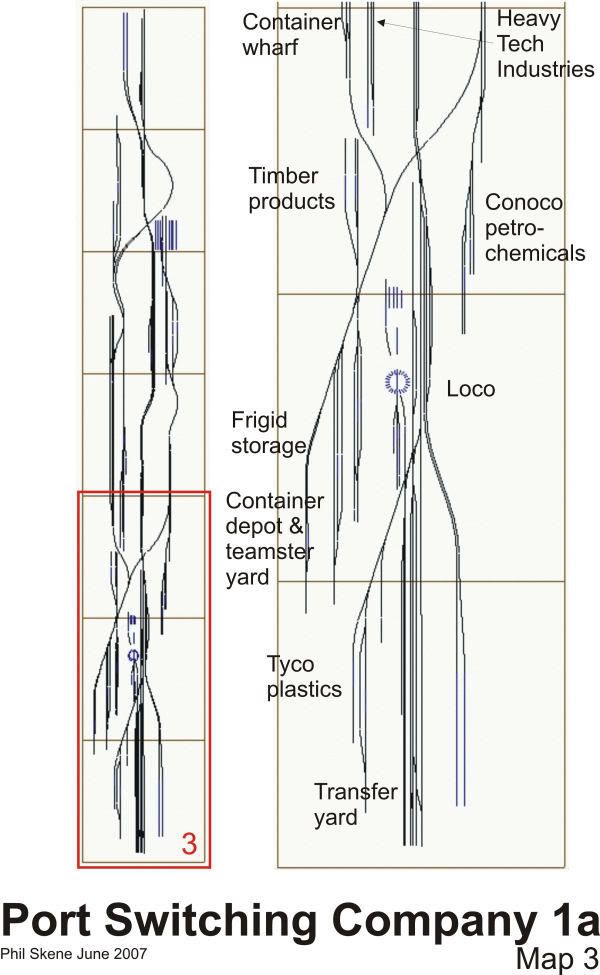
Screen shots follow.
It's an extremely compact route that combines all the industrial grime and dirt of my former routes with the refreshing taste and aroma of salt spray.
The town of Lys has a very busy but congested port area. Rail freight into and out of this area includes containers, Trailers on Flat Cars (TOFC), manufactured products, automobiles, bulk products, timber products, petrochemicals, plastics, scrap metal, aggregates and minerals.
The Port Switching Company moves freight cars around the port on behalf of the large Class 1 railroad which leaves and picks up the freight cars at the Transfer Yard.
In the port there are many interactive industries, permitting the use of most types of interactive freight cars. There is a small locomotive depot for both diesel and steam locomotives.
AI trainz can be configured to operate on two separated tracks at 3 minute headways. The AI routes interact with Player trains at three squeeze points.
Despite the high level of detail, frame rates are excellent on a mid-range P3.2 computer with a 256MB video card.
The Port Switching Company should appeal to those who like driving locomotives in either Cab or DCC mode, those who enjoy switching operations in a relatively confined but realistically portrayed environment, those who like interactive industries and fright cars, or those who just want to try a new item of rolling stock.
All assets required by this route are available from the Trainz Download Station and will be installed when the route is downloaded.
As with all my routes and sessions, an extensive readme and detailed maps are included in the folder containing the route. The readme contains information about setting up the AI trainz and the interactive industries.
For those who may be interested in trying this route the maps are:
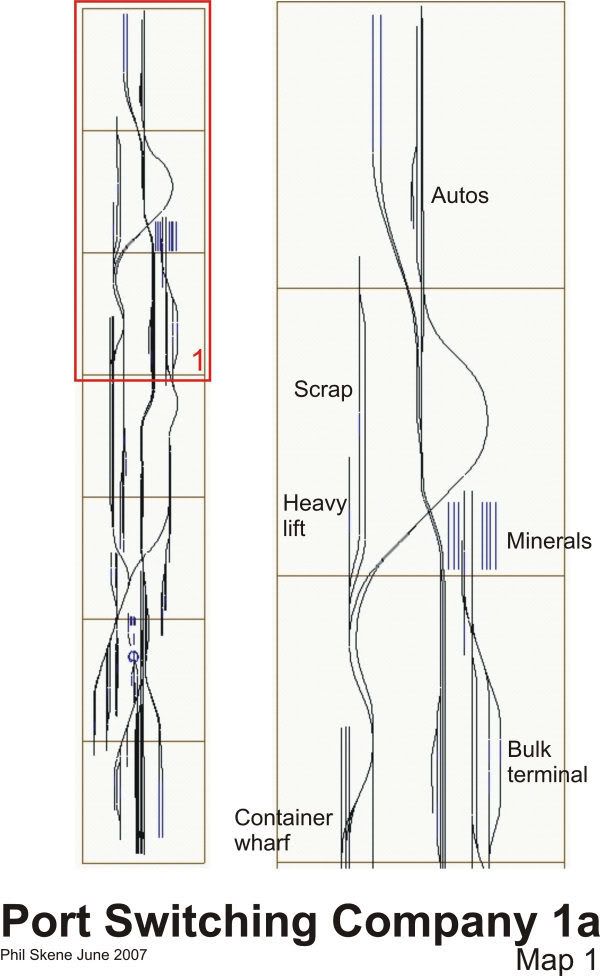
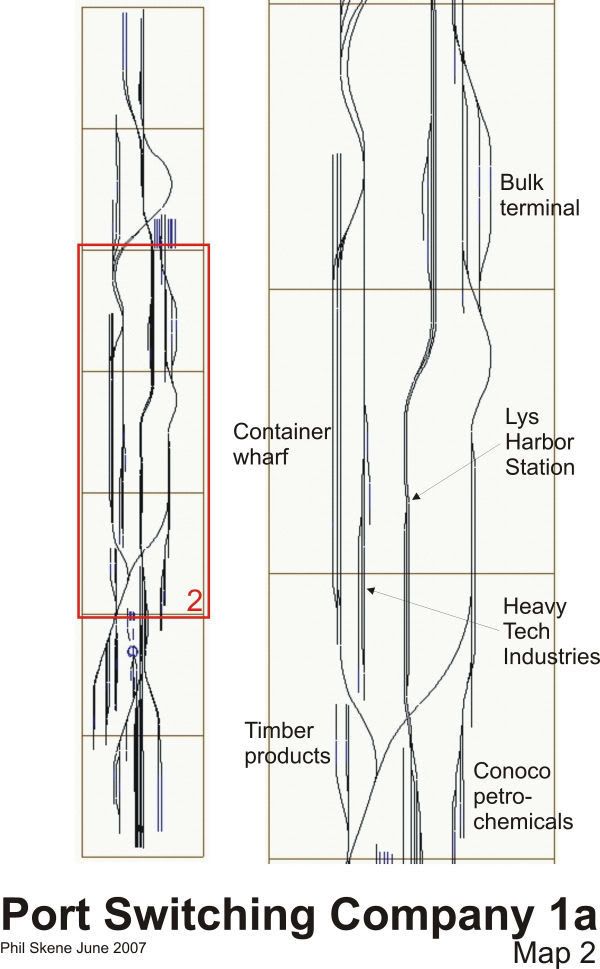
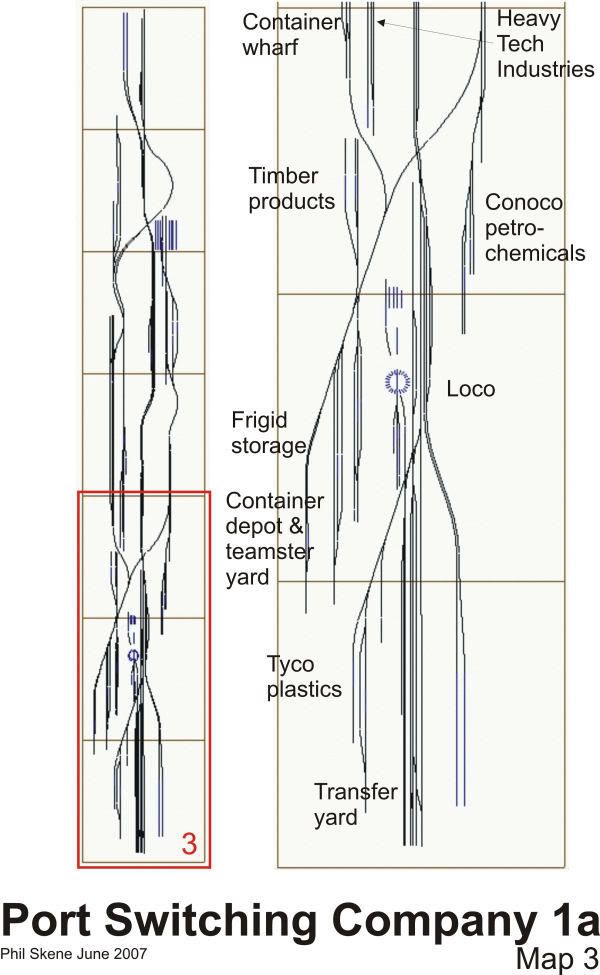
Screen shots follow.











