norfolksouthern37
what's a normal map?
yes. that does make sense.
Follow along with the video below to see how to install our site as a web app on your home screen.
Note: This feature may not be available in some browsers.
Frank, Is that why, when I have found that trainz has deleted my DLC stuff, because I have gone over the time limit for the DRM, I get roughly 25,000 validations? Is it because the missing DLC kuids will impact on all the routes I have DLC kuids added to them? Does this mean that, if there is just one DLC kuid in a large route I am making, it will go-ahead and validate everything in that particular route?
Much regards Jonathan.
a cascading chain of validations could be triggering.
I don't recall anyone saying it was THAT severe. John would come closest, as I'll address below.Now some of you say this happens on every start and takes hours to complete, and that seems like a huge problem.
I think after sleeping on this last night the something else going on was John had experienced several weeks of memory problems it took us a while to pin down. Most of the others above seem to have been bitten less often. Now we spend hours at a time working on speaker phone or by skype chat, and this was a big stress on him taken together with various other life problems.Yes exactly. ...and ... No. Something else must be going on.
... Once I figured out what caused it though it was easy peasy.
So he experienced a severer sort of a snowball effect. The long validation triggered, he decided to limit the number of assets to validate, causing another validation, and exacerbated it by quitting out soon after making changes and then reentering Trainz... erroneously thinking he was 'refreshing memory' for CM... did I mention he got a bit paranoid whilst all that memory intermittentancy was cropping up and smashing him flat?<s>I feel confident we'll hear a confirmation from him that it also triggered him into deleting obsolete assets he'd normally have left around</s>. Frank's Wrong again... he later says he's been deleting obsoletes for a very long time. And strikeout won't worlk!
... I think he even tore his computer apart and put it back together three times and practically wore out the HDD running system diagnostics. Twice he thought he'd fixed it by finding a loose power-supply plug connector... to be wrong a day or so later. Intermittent problems are the pits to find and diagnose! Confidence goes through the floor, paranoia reigns in triumph! He went through so much testing and trial fixes that I really don't recall now how he finally figured out it was his memory, but that was two weeks ago now, and I do think he's gotten to the bottom of it, despite 'thinking that' several times before during the earlier episodes.Bet on it, for a while mentally it was like the bad old days when disks and diskettes weren't all that reliable and you made at least three backups at least once an hour if you wanted to safeguard the days progress. Both of us recall those days, myself all too well, but he caught the tail end of that era with his own school days!
As described following I normally start by running CM. If I want to then run Surveyor, I launch that by shortcut and leave CM up and happy. It no longer pays to launch using CTRL-L or from the Surveyor menu because it's far better to be able to route build and use CM to look stuff up -- sort of stepping around and outside past the limitations of the Tools sorting lists. With either or both those running... all those background validations have passed me by save for those two times.The moral to this story is leave Trainz and the computer both run for a long while after doing importing/deleting/asset maintenance or at least keep CM open whilst Driving or running about in surveyor. In other words, Let the background processes run a while.
Lastly, I've run the CM in the same folder together twice, and suffered no ill effects and but one side-effect. That is the local search was affecting the 'prior search' when changing that about in the other CM. I'd use this one carefully, but the fact it allows one to keep a list of dependencies in one CM and explore some of the dependencies or versions under one or more of those in the other, gives me a lot of temptation to push this mode and see how far it'll take me.Hence. this works, but you do have to anticipate what Windoze does when opening an app and making sure 'That Trainz' is the one you really want! Curiously, TADdaemon in debug mode is the best indication you have of being successfully connected to the targeted Trainz.exe launcher... it tells you the folder path in the titlebar like a good little Windows app!
This thread terrorizes me. I am one who fiddles existing routes with lots of changes. I also am addicted to getting new stuff from the Content Manager. I had a bout of validations quite awhile ago and had to reinstall. Maybe I should go back and play with the toy trains on RailWorks until this is either fixed or becomes avoidable through procedures.
I can imagine the frustration on both sides - customer and vendor with each seeking something from the other. Neither side wants to to give up time to recreate and then test. Customers want to use the product. The vendor wants to move forward on a new product. Neither suits fixing a legacy product.
Imagine going AHa, if I change this step it will fix it. However, that step was there for a reason and that reason was there because of some other things. Pretty soon you you have an upside-down tree of interdependent logic. Have you ever watched one of those remodeling programs on TV. They almost always get into a "one thing leads to another mode" killing the budget. N3V recognizes this as a possibility. That old program is probably a mess with some parts not fully understood. If I were the boss I would say look but report back to me the scope of the changes and the probability of hurting other functions. I might just say forget it. Apologize to the masses and get back to the new project. We will recover those few customers with some freebies.
This thread terrorizes me. I am one who fiddles existing routes with lots of changes. I also am addicted to getting new stuff from the Content Manager. I had a bout of validations quite awhile ago and had to reinstall. Maybe I should go back and play with the toy trains on RailWorks until this is either fixed or becomes avoidable through procedures. I might just say forget it. Apologize to the masses and get back to the new project. We will recover those few customers with some freebies.
(James was actually maligning my mention of TADdaemon in a surveyor article, and misconstruing the mention as a complaint.)TADDaemon complaints. Again. -- It dies within 5 seconds of the last client going away now. Just long enough for you to swap from CM to Trainz or vice-versa without having to restart the DB, but not long enough to even appear in the 'windows wants to kill off these applications before shutting down' list. FFS, the only possible way to cause problems for the DB now is to hard-power off the machine within 5 seconds of closing CM, without shutting down windows. And it'll auto-recover from that better than windows will itself.
JamesMoody, by email to Frank
Frank,
There is no danger in deleting non-BI obsoletes. CM already knows that there is a replacement asset available for it to load...
For every asset you download from DLS an original copy is kept permanently in the TAD Original folder. When you modify anything a copy appears in Local Folder and that is the one the game is using. So if you botch a repair or TADDAEMON has a hissy fit during Commit you can use 'revert' or is very bad 'revert to original'. You may have lost your modifications but the asset is still available.
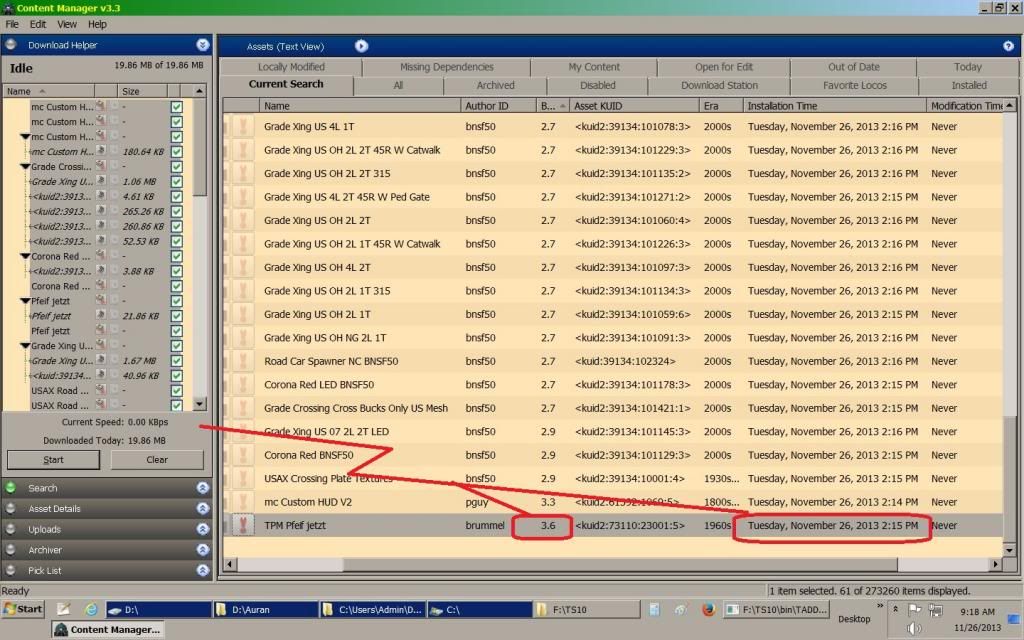
Well, he was sort-of in mid-rant... given the rest of the context...When a large number of repairs are done at a sitting or you DL a large number, TADDAEMON most probably will re-validate. If an asset is used by many routes/sessions/assets it can take some time, and yes go have a coffee, shop, garden, houseclean, or sleep. A complete DLS is in excess of 500GB and of course it can take a while to validate. Incidently QDR and EDR are rarely used by me.
I'm a bit puzzled by JAMES comment on 5-6 secs to exit CM and jump into Game. For a start exitting CM doesn't mean TADDAEMON has finished its housekeeping. Just watch the Resource Manager CPU window. Go to bottom and you will see it takes a minimum of 60 secs greyed out before TADDAEMON and its slaves disappear from the CPU queue. I find that is the best time to go into Game.
Thanks for that, but so far I'm not fixing many things in TS12, but only before importing same. I always launch from the folder, or applicable shortcut in my Trainz sub-folder in the Start Menu. Your comments apply to TS2009-SP4 (v3.3) and TS2010-SP1 (v3.2) AND UP, though--and maybe a bit sooner even. SP3->SP4 converted the old TS2006 folder set up to the new. My oldest TS10 is an SP2 DVD release, but I believe TS2010 had the new file setup across the board. (If anyone has SP0 installed and can confirm that, please email or PM me so I can document that properly in the Wikibook! Thankz)Another thing, if you have any assets OFE you will not be able to use File/Launch Trainz without CM closing all open assets first. In repair or create mode it is probably better to exit CM and then use Launcher to Game.
There are two other things on startup.
1. Once/day Trainz backup is purged. This can be many MBs even GBs. Ensure the number of backups is as low as your work style will tolerate.. Default is 7. I find one is enough.
2. It purges the cache. Again depending on how much work you did in CM, or how much you DLd this can take a few minutes.
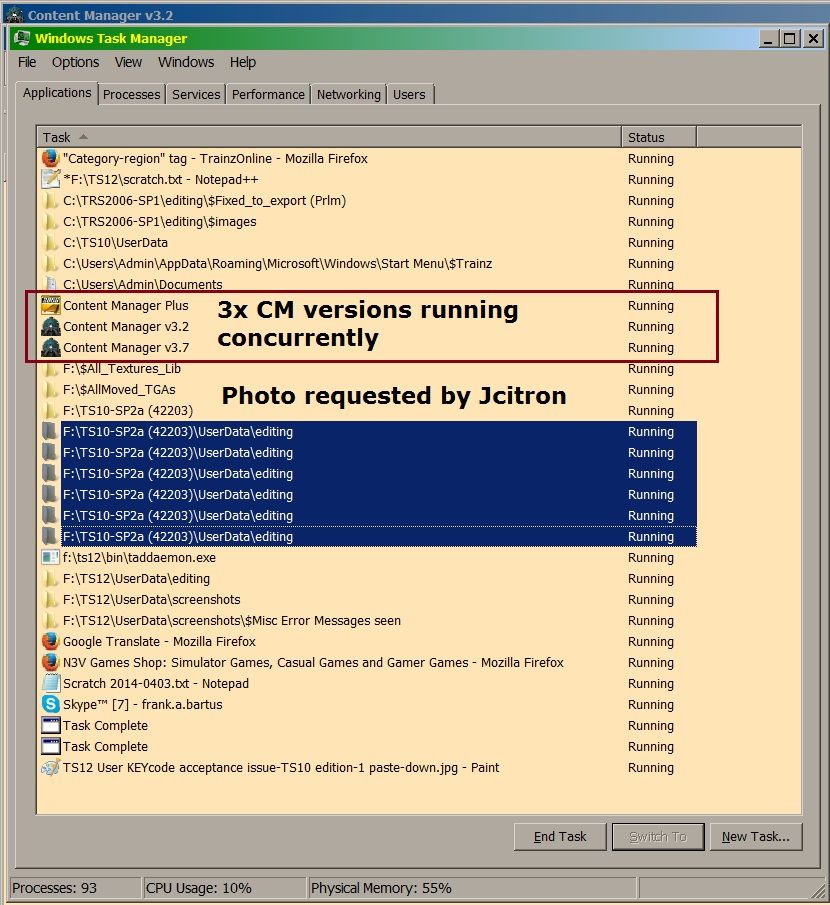
I'm firmly of the opinion that many of the file copy, read error, missing kuid etc issues are caused by what you call validation lag. TADDAEMON is still busy and thus timeouts on some. Very variable but can be one or two assets affected or as many as 20. Larger batch sizes - more prevalent.
And we're going off topic, so taking the rest of that to a new thread...
On the Windows 8 issues, PM Jcitron and tell him I sicced you on him! He's an MS certified IT guy and runs Windows 8, and while it shames me, I still call him friend despite that lack of judgement!I have been buying Trainz since 2004 & after having a lot of problems with TS12 I upgraded the computer a new power unit 8g of ram 650 GT card Windows 8 sent in a few tickets was advised they are having trouble with windows 8 so uninstalled it ran on win7 for 6months same problems back to Win8. Always have to wait for "updating trainz asset database" every time game opens & more locos & other assets are disappearing every start. I have a few Australian Routes that no longer have Locos or Carriages that I can use. Even the older assets that used to run ok have been removed & the new 2.9 or better still show up red in surveyor. Consequently I have a lot of red Locos, the tenders are fine. So will this be fixed ?
What he and Shane says... that's a good trick sometimes when CM gets confused.Further to what Shane has said, the reason you are seeing some assets marked red could be because once the "Updating Asset Database" has completed some assets could be reported as being faulty. These are often false and can be cleared in CM by searching for installed = true and faulty = true. Any that show up need to be selected, in small batches if there is a lot of them, then right click on the selected one(s) followed by clicking on view errors and warnings. This should clear the errors, warnings can be ignored, and your missing assets should now show up.
The news above Shane is the five minutes has been slide around and put into the background validations (it's got a low priority, so now takes 15 minutes??? 10???) and CM proper shuts down safe in the 5-6 seconds JamesMoody cited in his email. That waiting seems to be the cause of the long validations John and others have experienced, To avoid such, let CM run, and lauch independently as I do, or launch using the CM menu (hotkey: [CTRL]-[L] so TADdaemon never feels lonely and starts the safe save ("graceful death" in some software literature) process... the validation, like the stage show,... can go on!The 'Updating Asset Database' message is usually caused by user error, quite often by failing to allow time for Trainz to close fully before shutting including it's background processes which can take up to 5 minutes to close, therefore there's nothing that needs fixing if that is what you are doing.
Shane
The news above Shane is the five minutes has been slide around and put into the background validations (it's got a low priority, so now takes 15 minutes??? 10???) and CM proper shuts down safe in the 5-6 seconds JamesMoody cited in his email. That waiting seems to be the cause of the long validations John and others have experienced, To avoid such, let CM run, and lauch independently as I do, or launch using the CM menu (hotkey: [CTRL]-[L] so TADdaemon never feels lonely and starts the safe save ("graceful death" in some software literature) process... the validation, like the stage show,... can go on!
I'm guessing here, but that safe-shutdown procedure seems likely to be restarting the chain of what needs re-validated from scratch from the top of it's list. This makes sense if the change was to prevent people from shutting down the computer and causing data base corruption prematurely. A middle of the road process would exhaust the top of the list, at the risk of having that 'update to it's tracking records' corrupted if there were a premature shutdown. From the programmers side, there's a bit of "damned if I do this, and I'm getting damned for doing that" to this. The handling of the unpredictability of the shutdown/reboot/launch other activity is from the Trainz POV, the problem. We humans need to be more predictable and the programmers life would be far easier.
[Take that, you lot who think I only dump on the programmers! I defend them a lot. Albeit mostly verbally.] And no, I'm not saying it can't be improved, but it beats the hell out of corrupting the Database, n'est pas?
Well if you added it to the index, then deleted it because of faults, the ripple effect on dependent assets would be tiny, so no big list of assets to validate against a changed asset exists to schedule.I've been experimenting with this, again, to see what kind of effects not shutting down CM has prior to loading in TS12. I have found that TS12 launches immediately because the database is already running, and there are vey few validations as of yesterday which including a trip to a Czech Trainz content site and downloading content which needed fixing and then was subsequently deleted because I didn't want to do that for what it was worth. So I'm confused. Is it because CM is running that made it better, or is it that the content wasn't already integrated into the database already so little validating needed to take place. At any rate, I will continue to load up TS12 with CM running and see what else happens.
John
Think of it this way John. CM puts items processed into 'a scheduler sub-program'. That sets up the queues and tasks TADdaemon. When you leave CM running, the scheduler is the only process running in 'CM's processor cycles' (time share) as allocated by Windows Program Manager. Whether it just returns to Windows for the next background process, or somehow stimulates TADdaemon/TrainzUtil to check another one, a few or more a bit sooner (both seem possible and/or likely), the CM cycles are either a minor time tax or an actual aid.So I'm confused. Is it because CM is running that made it better, or is it that the content wasn't already integrated into the database already so little validating needed to take place. At any rate, I will continue to load up TS12 with CM running and see what else happens. John
