Install the app
How to install the app on iOS
Follow along with the video below to see how to install our site as a web app on your home screen.
Note: This feature may not be available in some browsers.
You are using an out of date browser. It may not display this or other websites correctly.
You should upgrade or use an alternative browser.
You should upgrade or use an alternative browser.
After an Extended Database Repair
- Thread starter x002x
- Start date
I get the same thing. Most (if not all) disabled assets show up in the 'Missing Dependencies' tab, and to keep the Surveyor menus as user-friendly as possible i have disabled thousands of items of built-in content.
I assume they show up as 'Missing Dependencies because they in turn have disabled dependencies, but that is just a guess. Not a biggie, but it makes finding assets that are genuinely missing dependencies that much harder...
Andy
I assume they show up as 'Missing Dependencies because they in turn have disabled dependencies, but that is just a guess. Not a biggie, but it makes finding assets that are genuinely missing dependencies that much harder...
Andy
Sorry to dig up an old thread, but I came across it in search of solving this strange riddle. Glad to see I am not alone?
I came across another interesting problem (perhaps related). I installed a route that was complaining of missing a dependency. I found the item, which was built in maintenance shed. I looked at it, and found it was referring to a track which I had the newer (kuid2) version for. I didn't have the older version and it was complaining about that...

To clear the *missing dependency* I decided to download the original (kuid format) via my browser (2004 ftp style) and installed the older .cdp. This cleared the missing dependency, although I still wonder why I needed to.
Is there a way to delete kuid stuff that I have kuid2 of? I don't know if my obsolete filter (location local, obsolete true, built-in false) can detect outdated kuid format stuff...and if I do, will more *missing dependencies* pop up as a result?
Wonder if they fixed this in 2012 (yet) :hehe:
Might be worth our time to just add the filter - built-in = false when clicking on missing dependencies. Then just save this new filter as the same name (missing dependencies). It should (in theory) be impossible anyhow (to have built-in stuff with missing dependencies because they took care to make sure everything worked properly when they released 2010 right? ) I tested the new filter and it now shows stuff that is genuinely missing.
) I tested the new filter and it now shows stuff that is genuinely missing.
If Auran wants to attract the casual gamer, they have to make things simpler and more fool proof. I can't imagine how a newer gamer would feel coming across problems like this...
:wave:
Gisa
I came across another interesting problem (perhaps related). I installed a route that was complaining of missing a dependency. I found the item, which was built in maintenance shed. I looked at it, and found it was referring to a track which I had the newer (kuid2) version for. I didn't have the older version and it was complaining about that...
To clear the *missing dependency* I decided to download the original (kuid format) via my browser (2004 ftp style) and installed the older .cdp. This cleared the missing dependency, although I still wonder why I needed to.
Is there a way to delete kuid stuff that I have kuid2 of? I don't know if my obsolete filter (location local, obsolete true, built-in false) can detect outdated kuid format stuff...and if I do, will more *missing dependencies* pop up as a result?
Wonder if they fixed this in 2012 (yet) :hehe:
Might be worth our time to just add the filter - built-in = false when clicking on missing dependencies. Then just save this new filter as the same name (missing dependencies). It should (in theory) be impossible anyhow (to have built-in stuff with missing dependencies because they took care to make sure everything worked properly when they released 2010 right?
If Auran wants to attract the casual gamer, they have to make things simpler and more fool proof. I can't imagine how a newer gamer would feel coming across problems like this...
:wave:
Gisa
Gisa I used to routinely delete/disable or otherwise dispose of assets for which I had downloaded updates. But like you I found other assets complaining about 'missing dependencies' despite the fact that the content was present albeit in a newer revision. Seems that although CM is smart enough to use updated content, it ain't smart enough to recognize the upped revision number when checking for 'missing dependencies'. I now leave the older stuff cluttering the page...
Andy
Andy
Sigh...that's what I thought Andy.
Like you, I'm trying to run a tidy shop. There's simply lots of stuff one does not need or use, depending on where they live and their personal preferences. It is surprising because some installers have options to select how much of something you want to install. Meh...
I bet having less content on one's machine would make things run a lot faster too. Anyhow, that's a debate that will fall upon deaf ears.
Thanks op for posting this thread!
:wave:
Gisa ^^
Like you, I'm trying to run a tidy shop. There's simply lots of stuff one does not need or use, depending on where they live and their personal preferences. It is surprising because some installers have options to select how much of something you want to install. Meh...
I bet having less content on one's machine would make things run a lot faster too. Anyhow, that's a debate that will fall upon deaf ears.
Thanks op for posting this thread!
:wave:
Gisa ^^
This is the way Auran get rid of many hours of work.
You feel not comfortable with it. Then it just quit
That is what is meant by Auran.
The Auran practiced TRS2004 TRS2006 in same way.
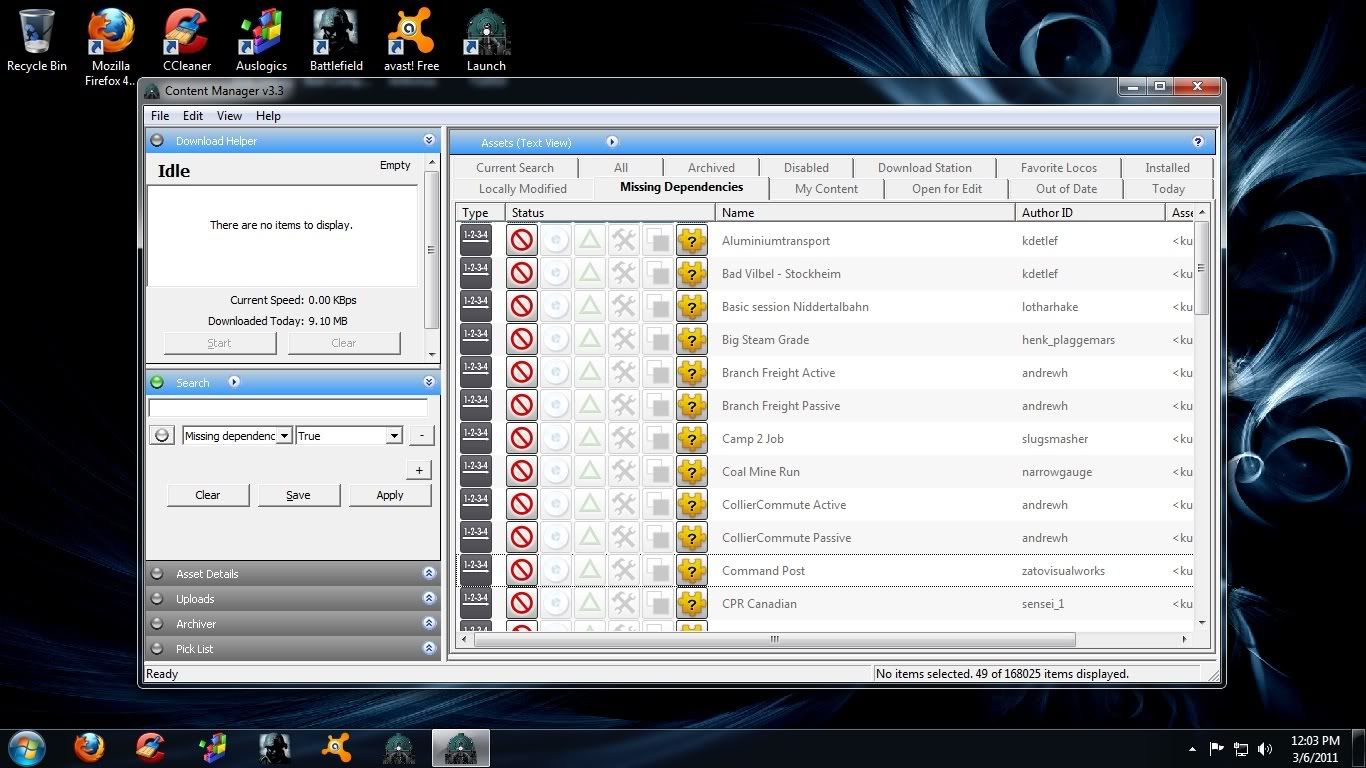
These built-in assets show up under missing dependencies after performing an Extended Database Repair. I'm running TRS2010 build 44088. Yes, all of these assets are disabled, thus them showing up, but why? Any way to get rid of them?
You feel not comfortable with it. Then it just quit
That is what is meant by Auran.
The Auran practiced TRS2004 TRS2006 in same way.
Just backup the TRS 2010
Just backup the TRS 2010 and than, install the a new one whit out a update pach.
And than import the mesh an objects. and you have fully funktional mesh.
But you can not download more. Thes paches have only removed old mesh, the
realy update have not be so much.
I prefere to have mesh that funktion than not.

Just for the record, I am finding the same results for a small amount of content, where the Dependent Asset refuses to acknowledge the updated kuid.
Just backup the TRS 2010 and than, install the a new one whit out a update pach.
And than import the mesh an objects. and you have fully funktional mesh.
But you can not download more. Thes paches have only removed old mesh, the
realy update have not be so much.
I prefere to have mesh that funktion than not.

Last edited:
ianwoodmore
Active member
You need to update the kuid-table to point to the the latest version of the dependency if you want to eliminate this annoyance. Lots of them!!
Sigh...that's what I thought Andy.
Like you, I'm trying to run a tidy shop. There's simply lots of stuff one does not need or use, depending on where they live and their personal preferences. It is surprising because some installers have options to select how much of something you want to install. Meh...
I bet having less content on one's machine would make things run a lot faster too. Anyhow, that's a debate that will fall upon deaf ears.
Thanks op for posting this thread!
:wave:
Gisa ^^
Actually TS12 does not include builtins from 2010, you have to add them from the DLS where they are being uploaded, which reduces the amount of stuff on your hard drive, only need to add what's needed as opposed to a load of stuff that you don't need.
You need to update the kuid-table to point to the the latest version of the dependency if you want to eliminate this annoyance. Lots of them!!
Yes, that would fix it but at a mountainous amount of work for the end user. Surely the next update could include a check for a revision number equal to or greater than that specified rather than simply an identical value....
Andy
You need to update the kuid-table to point to the the latest version of the dependency if you want to eliminate this annoyance. Lots of them!!
Makes sense, but these are built-in-items, which I'd rather not touch. Besides, run one EDR and all the changes would be undone. It's still silly of CMP not to recognize the new format...
Actually TS12 does not include builtins from 2010, you have to add them from the DLS where they are being uploaded, which reduces the amount of stuff on your hard drive, only need to add what's needed as opposed to a load of stuff that you don't need.
That sounds. You can import the .ja files I'm told, but as we don't know what is in each one, it defeats the purpose. Seems to me the built in stuff has errors. If I recall, we were told that the built in stuff did not have errors, at some earlier point in time. Good step in the right direction though.
:wave:
Gisa ^^
If Auran wants to attract the casual gamer, they have to make things simpler and more fool proof. I can't imagine how a newer gamer would feel coming across problems like this...
:wave:
Gisa
This is a very valid point that I've thought about many times.
I can remember how frustrated I would get in the early days trying to understand even simple concepts in Trainz. It was just my passion of railroads and modeling that got me here today. I'm sure many casual gamers have just gave up and left Trainz.
It seems the new management team at Trainz has taken some steps to improve the overall experience of the game but there's more to do. Trainz ease of use for newbies is crucial to the long term success of the game.
If it wasn't for these forums my Trainz experience would have been dead a long time ago...
If it wasn't for these forums my Trainz experience would have been dead a long time ago...
Mine also. I started with UTC and 06 when things were much simpler. A newbe today needs the patience of Jobe to get through all the versions, updates and what to download and what not to download.
tomurban
Mine also. I started with UTC and 06 when things were much simpler. A newbe today needs the patience of Jobe to get through all the versions, updates and what to download and what not to download.
tomurban
Similar threads
- Replies
- 38
- Views
- 5K
- Replies
- 7
- Views
- 1K
- Replies
- 7
- Views
- 623
- Replies
- 13
- Views
- 912
- Replies
- 26
- Views
- 3K
