Agree. Totally.
Andy --
I agree. Absolutely.
If it was me I'd position an absolute signal before the switch leading into the single track section.
I'd place a track marker two squares before the signal. And another a good distance down after the exit from the single track section.
I'd give the driver a command to go via the first track mark and via the next.
I'd repeat with the other entrance to the single track section.
I also usually place a second signal two squares in advance of the first track mark. It helps bring the AI train up to the track mark at something approaching line speed.
Andy - as you say, over complication only leads to confusion amongst the AI. The simpler the better.
Phil
_____
EDIT:
OK, guys, try this demonstration:
https://skydrive.live.com/redir?resid=47BF7057B10D1B30!122&authkey=!ABowwNQWQjf2phw
Download the file from my SkyDrive and drag it into the main pane of Content Manager. You will see a route "AI test" and a session "AI test session".
In Driver you will be in a CHR locomotive. Just sit there and spectate.
The portals have been set to emit AI trainz at 2 minute intervals (so you will have to wait for 2 minutes before anything happens).
The AI will work through the single track section and then disappear into the other portal.
Tell me how it goes.
Phil
_____
Second edit:
I've mentioned this one before, but if anyone wants to play driving a locomotive while interacting with AI trainz, also download this:
https://skydrive.live.com/redir?resid=47BF7057B10D1B30!117&authkey=!AKzRgqRLa7z88po
The AI follows this route:
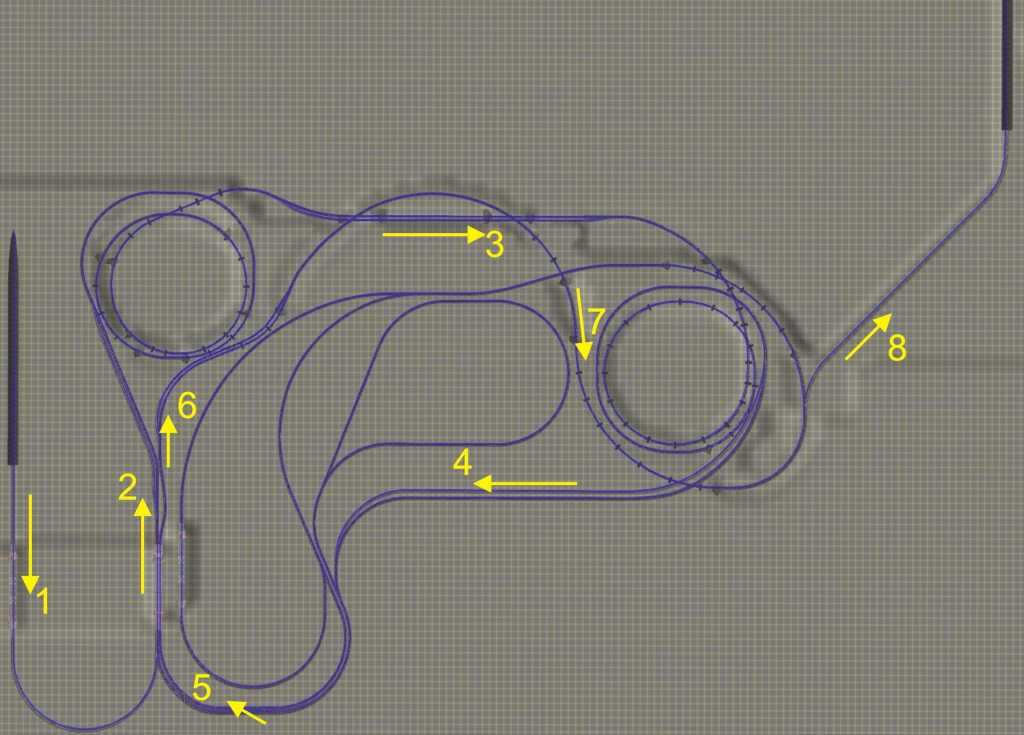
The concrete sleepered track is used by the AI. The wells will load and unload at the gantries after a wait of one minute.
Andy --
I agree. Absolutely.
If it was me I'd position an absolute signal before the switch leading into the single track section.
I'd place a track marker two squares before the signal. And another a good distance down after the exit from the single track section.
I'd give the driver a command to go via the first track mark and via the next.
I'd repeat with the other entrance to the single track section.
I also usually place a second signal two squares in advance of the first track mark. It helps bring the AI train up to the track mark at something approaching line speed.
Andy - as you say, over complication only leads to confusion amongst the AI. The simpler the better.
Phil
_____
EDIT:
OK, guys, try this demonstration:
https://skydrive.live.com/redir?resid=47BF7057B10D1B30!122&authkey=!ABowwNQWQjf2phw
Download the file from my SkyDrive and drag it into the main pane of Content Manager. You will see a route "AI test" and a session "AI test session".
In Driver you will be in a CHR locomotive. Just sit there and spectate.
The portals have been set to emit AI trainz at 2 minute intervals (so you will have to wait for 2 minutes before anything happens).
The AI will work through the single track section and then disappear into the other portal.
Tell me how it goes.
Phil
_____
Second edit:
I've mentioned this one before, but if anyone wants to play driving a locomotive while interacting with AI trainz, also download this:
https://skydrive.live.com/redir?resid=47BF7057B10D1B30!117&authkey=!AKzRgqRLa7z88po
The AI follows this route:
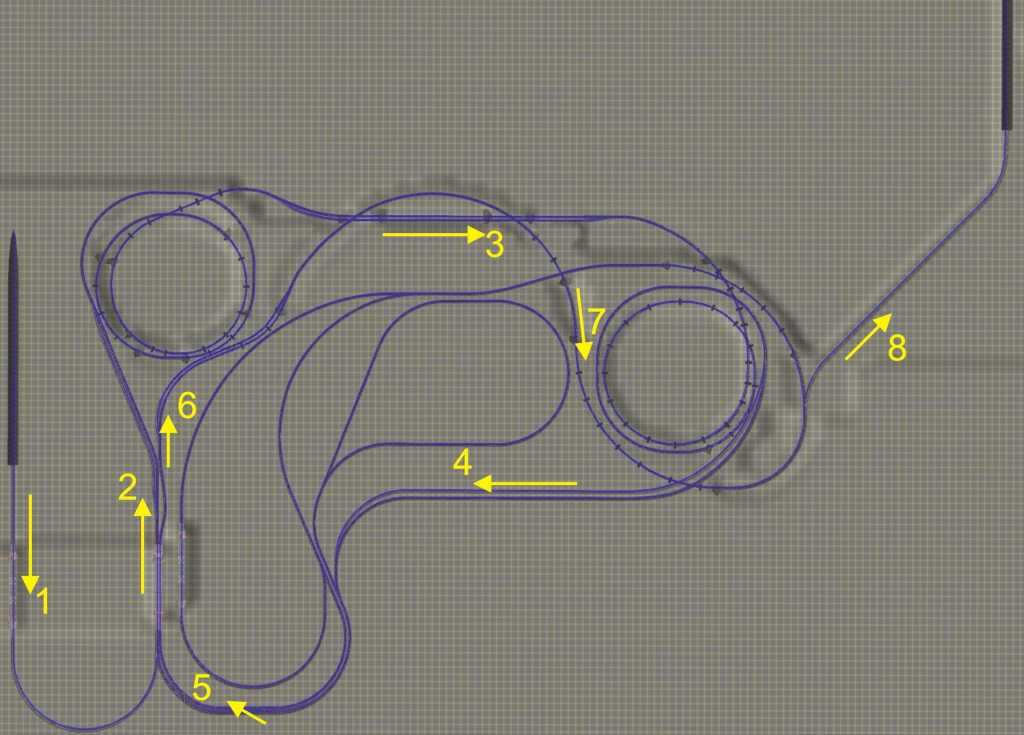
The concrete sleepered track is used by the AI. The wells will load and unload at the gantries after a wait of one minute.
Last edited:

