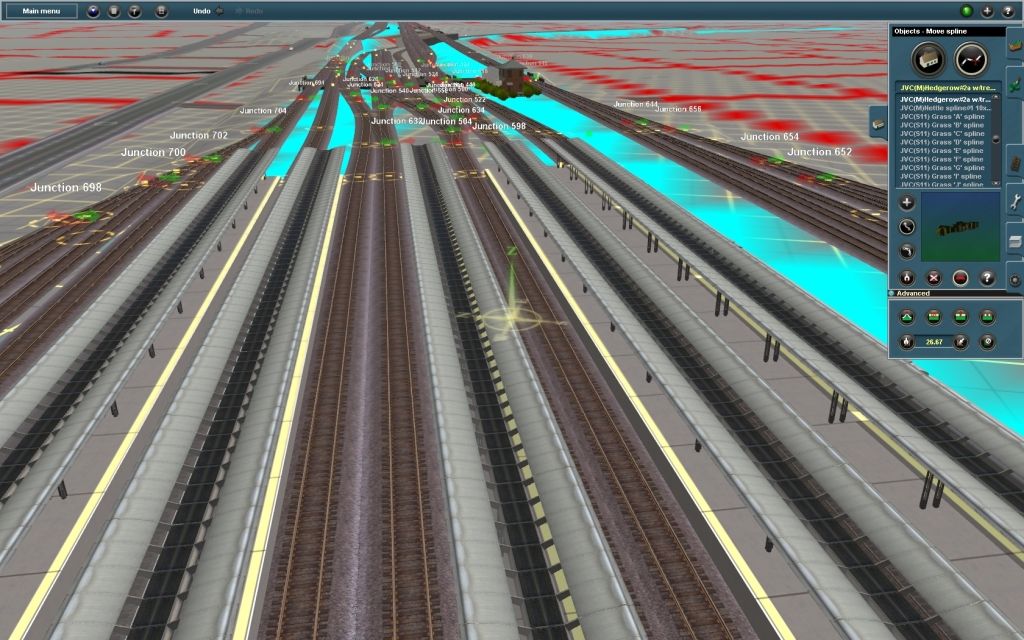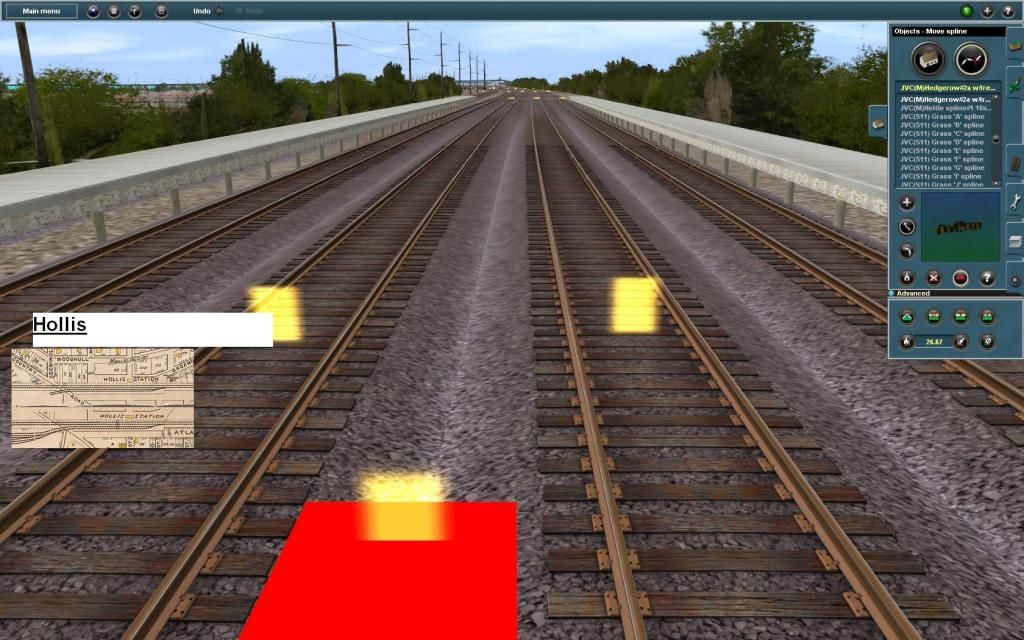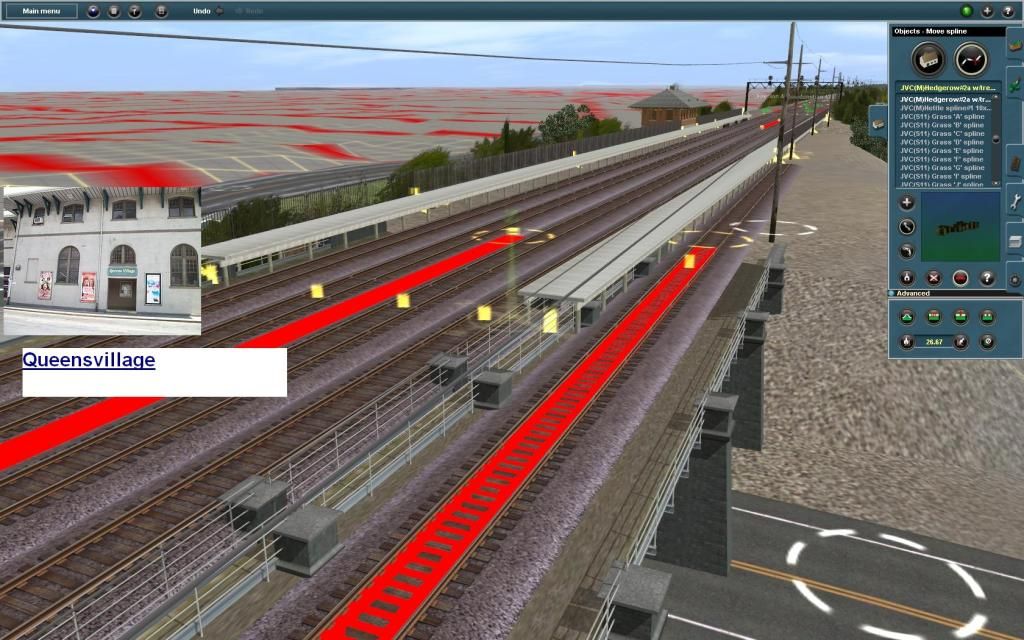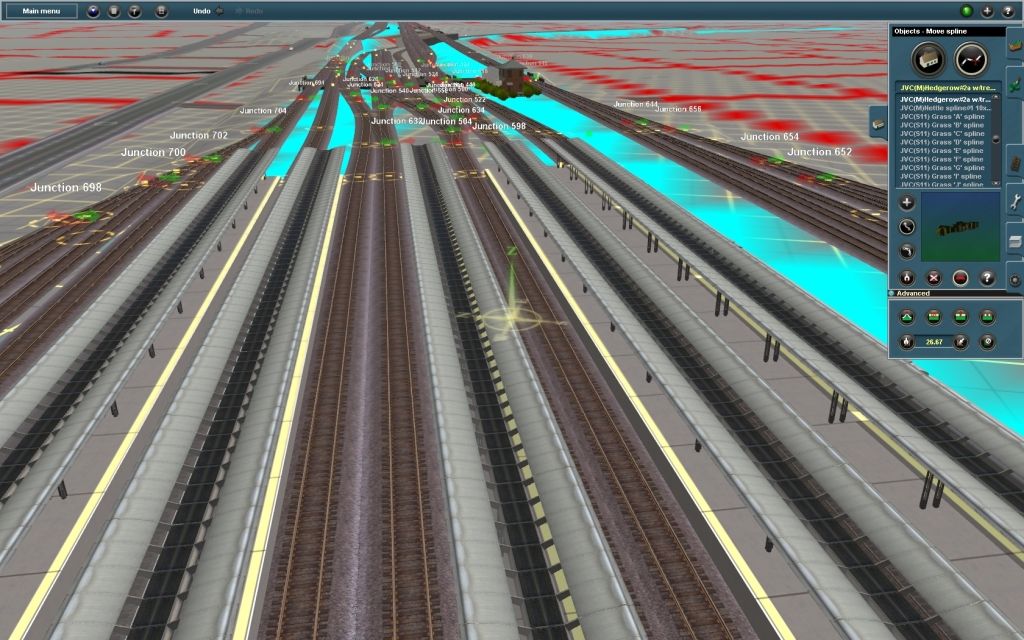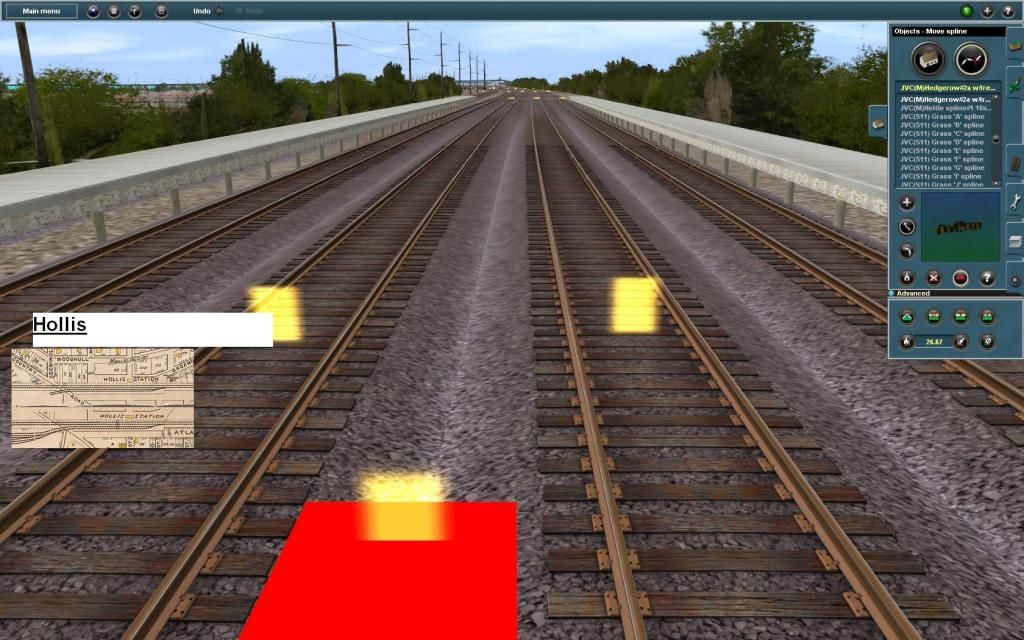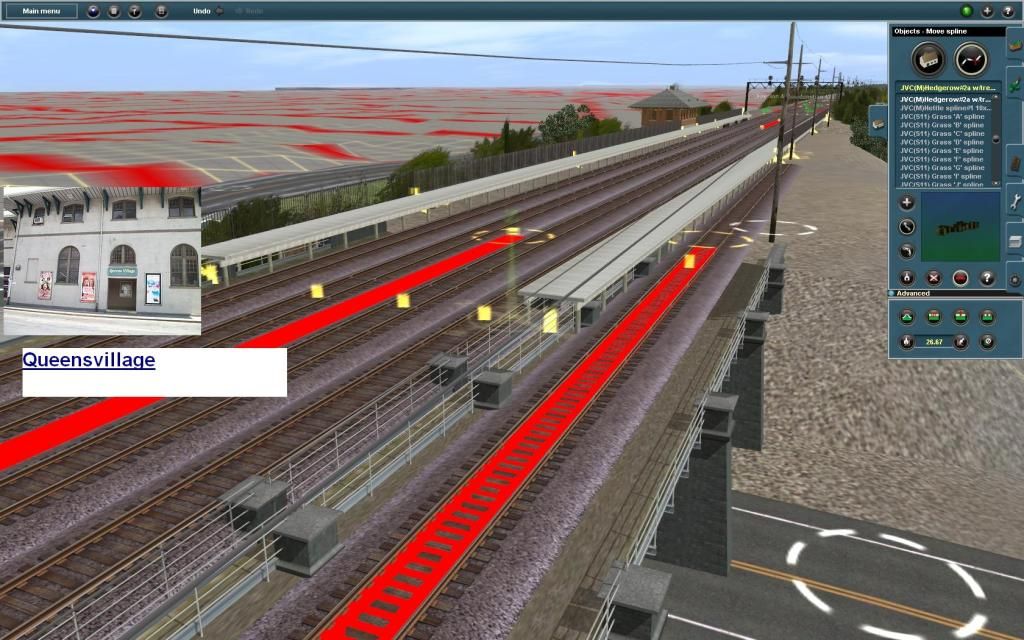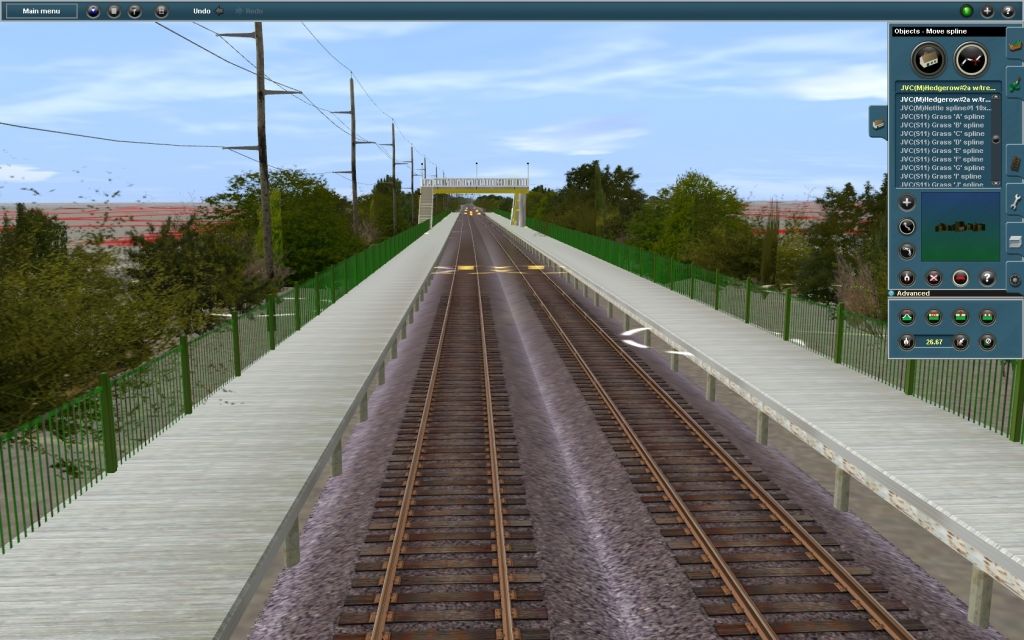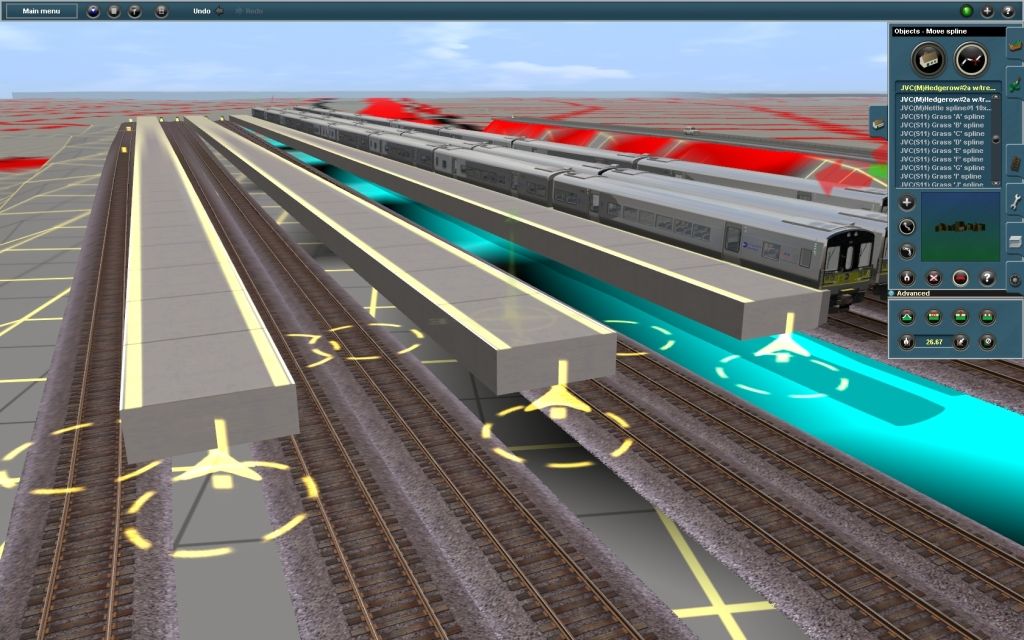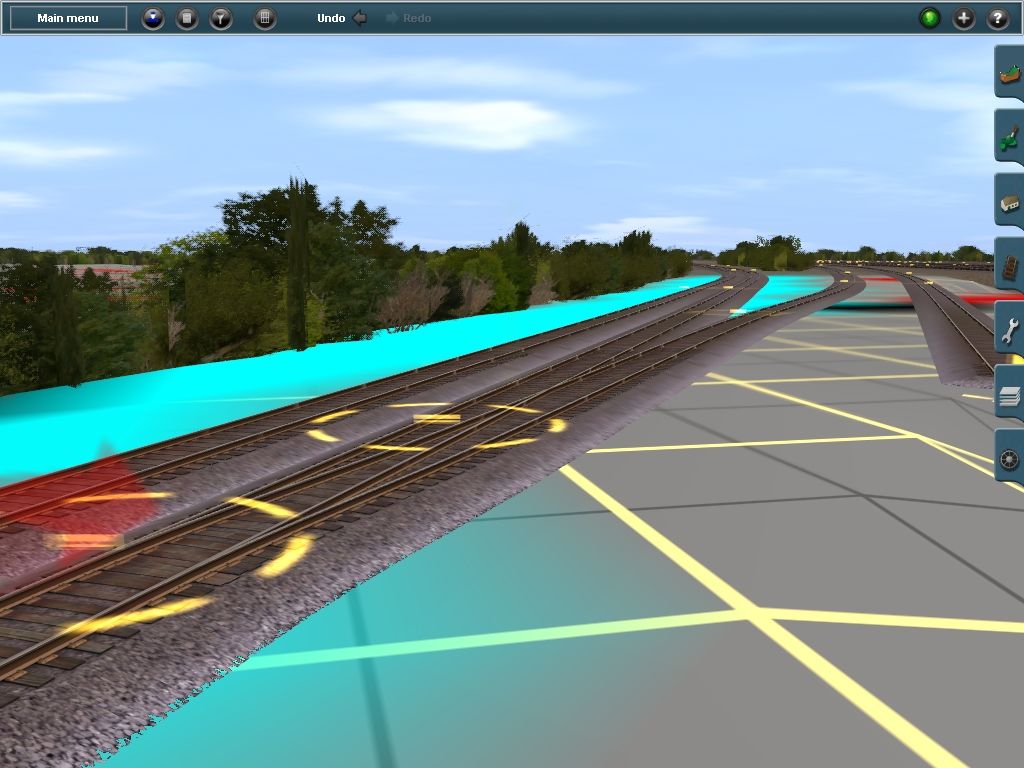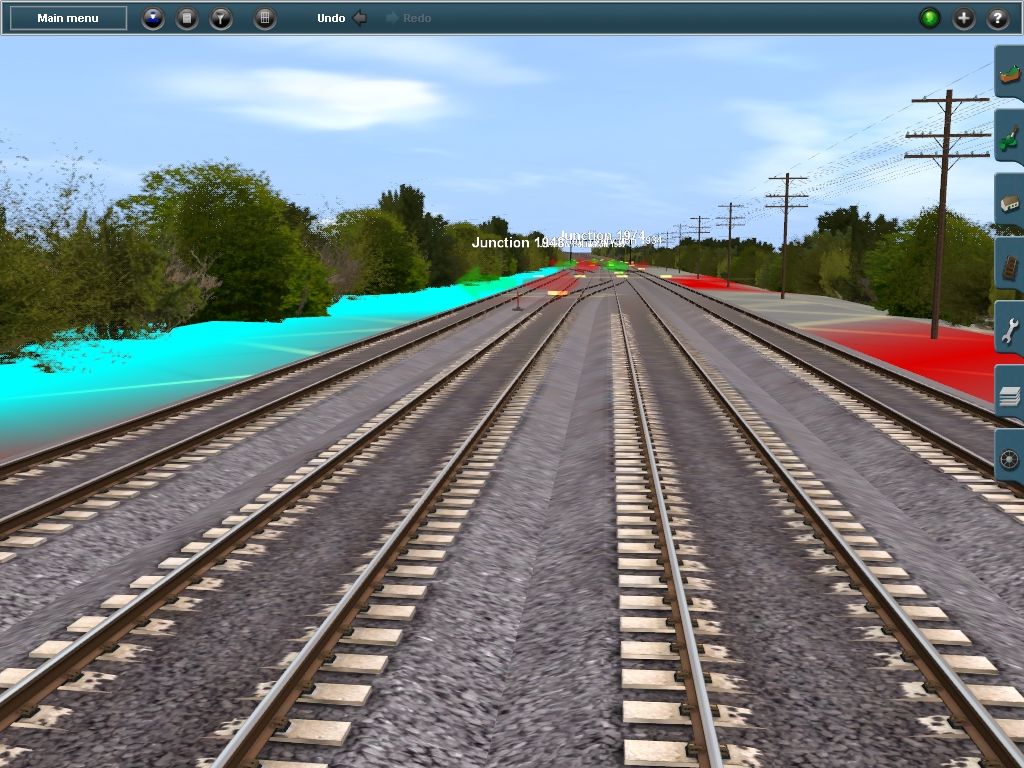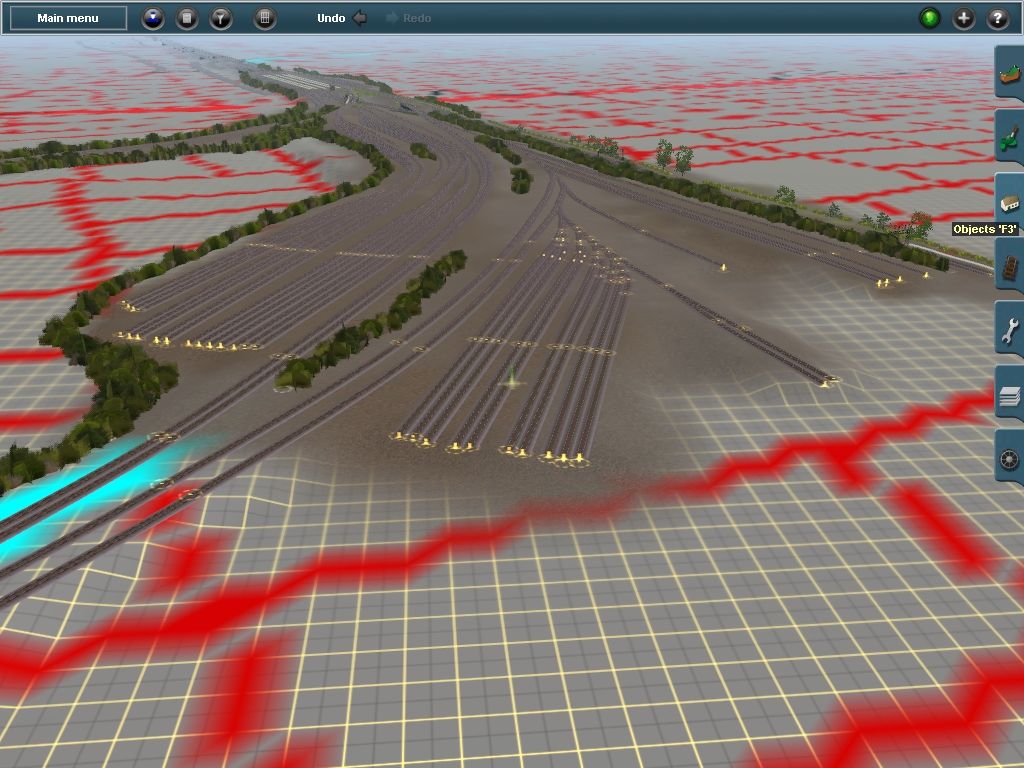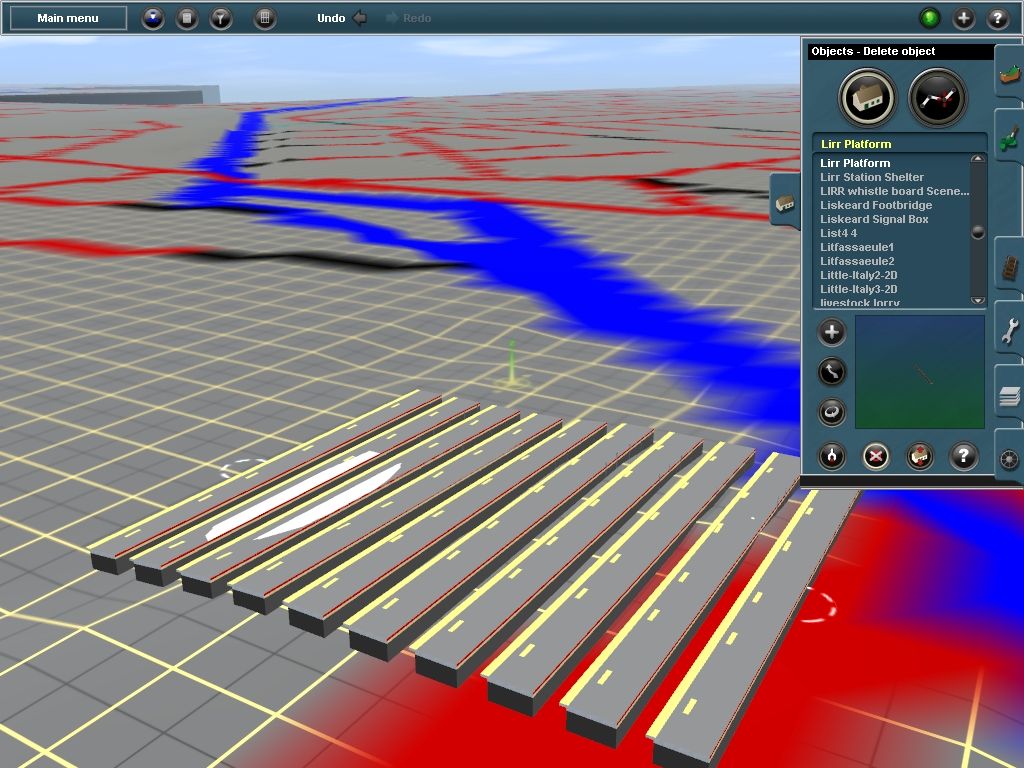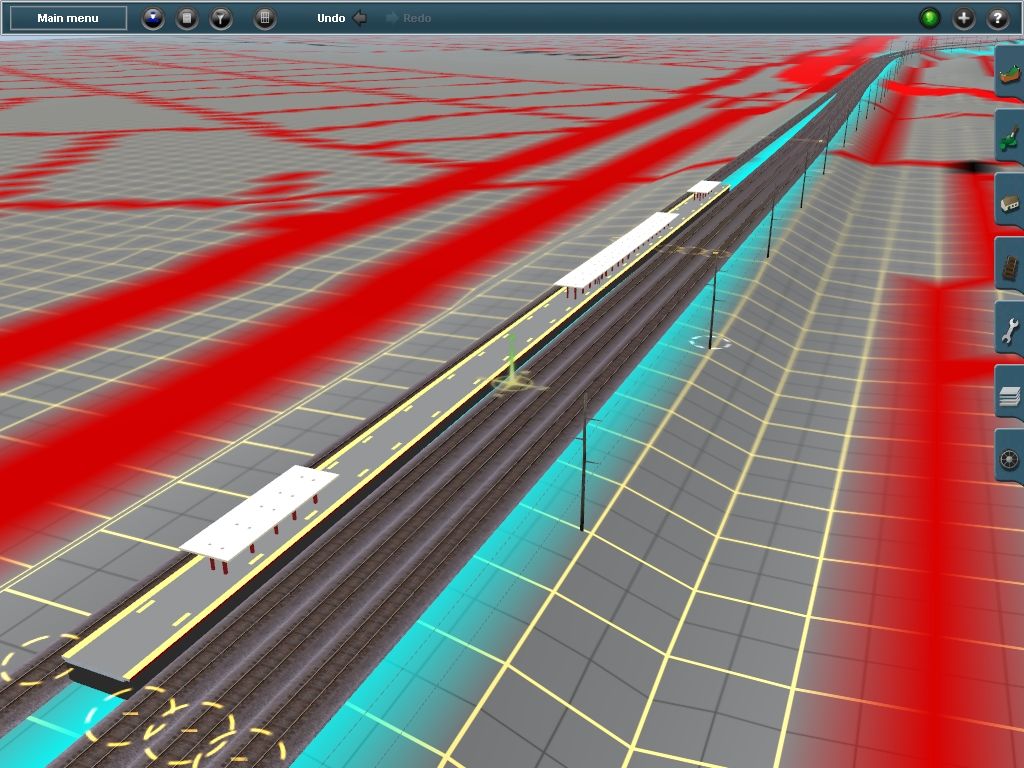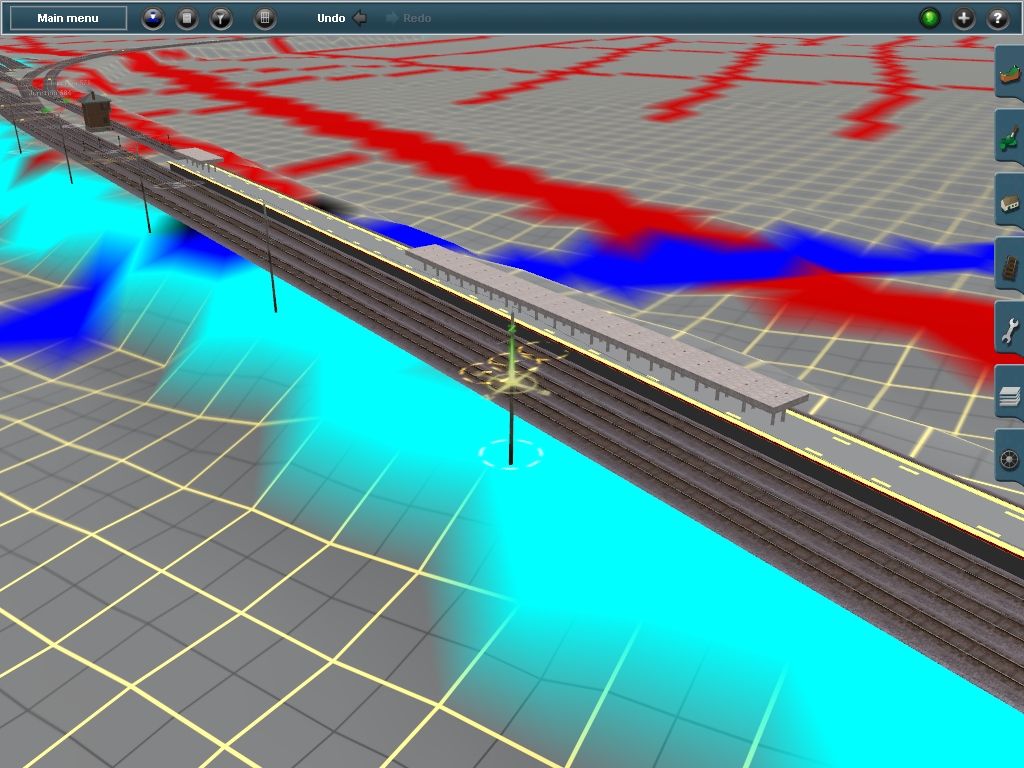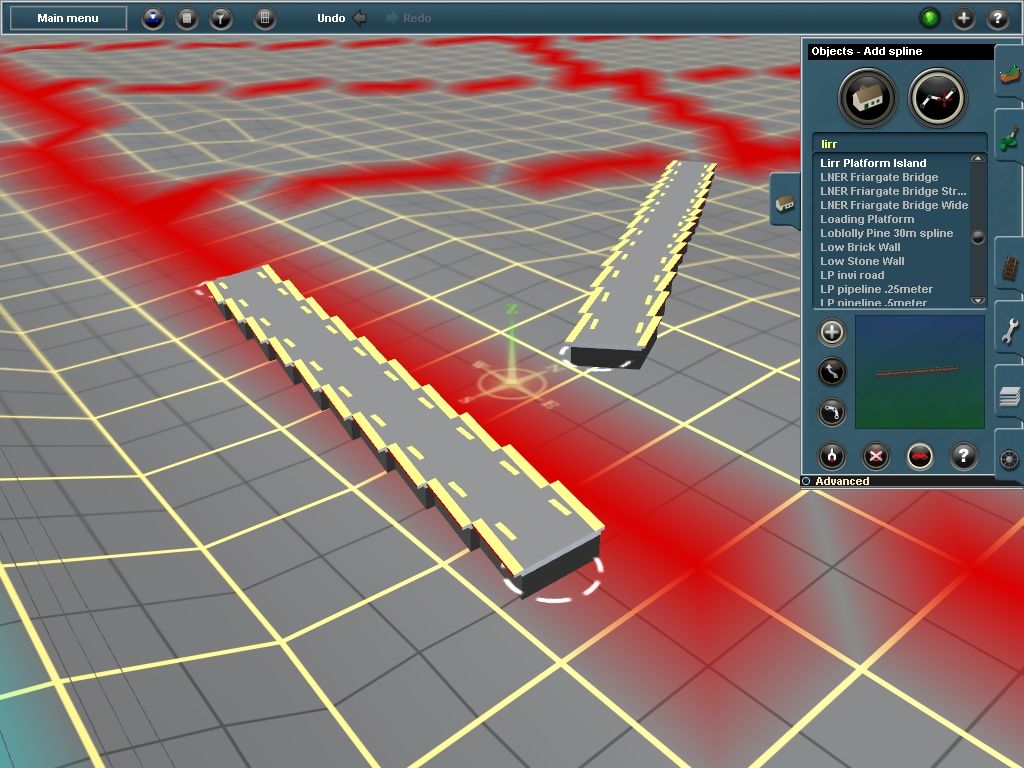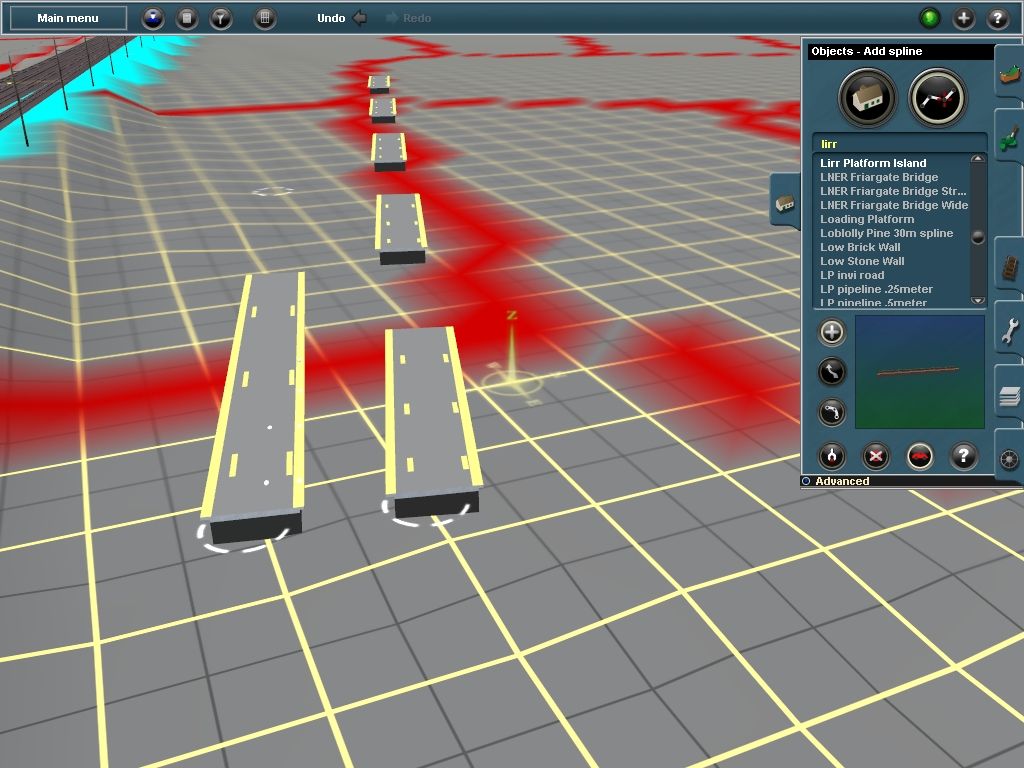If i can make them into splines. I don't wanna make myself seem like a newby unless i can get my objects to work exactly how i want. Which is as a spline and nobody is really helping out soo as of now i can only say no.
SEE whenever i try to make it into a spline it comes out like this... SOMEBODY HELP PLEASE
heres the config i used for it
type "Roads"
region "USA"
kind "track"
length 6
grounded 0
istrack 0
width 4.8
bendy 1
isroad 1
carrate 0
trainz-build 2
mesh-table
{
default
{
mesh "lirr_platform_island.im"
auto-create 1
}
}
obsolete-table
{
}
category-region-0 "US"
category-era-0 "2000s"
asset-filename "Lirr Platform Island"
category-class "SR"
kuid <kuid:313505:500002>
description "Platform for LIRR Stations"
username "Lirr Platform Island"
author "Tuan Galimore"
organisation "Trainz Commuter Rail"
contact-email "http://trainzcommuterrail.co.cc/"
contact-website
license "Free. May be used as you see fit, including modifications and reskins. Please ask first if you intend to release any modified versions of this asset."
kuid-table
{
}