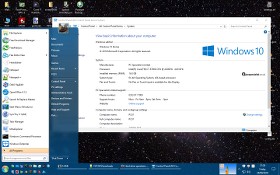cascaderailroad
New member
I have a Windows7 64bit Desktop, and it has a 1TB HD ... If I put in a 2nd hard drive, does Windows OS have to be installed on that hard drive as well ? I want to have a hard drive that is totally dedicated only to Trainz. How many hard drives can you put in, and dedicate each hard drive to TRS2006, TS10, TS12, T:ANE ?
Last edited: