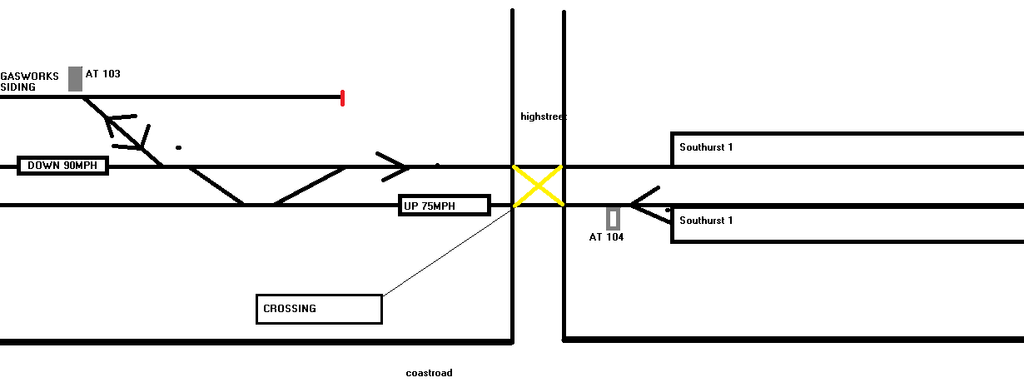ccowan2126
New member
I thought I read on a thread a while back that one can use four triggers at a crossing: two to start and two to stop the crossing signals. Does anyone know the particulars of programming them like that? I set most of my signals up with an ATLS Controller, slave and two triggers, but I would like to set up two more triggers to stop the signals, as the train clears the crossing, much sooner. Anyone ?
Thanks.
Thanks.