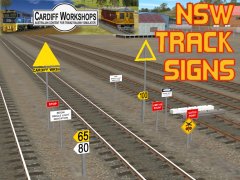Install the app
How to install the app on iOS
Follow along with the video below to see how to install our site as a web app on your home screen.
Note: This feature may not be available in some browsers.
You are using an out of date browser. It may not display this or other websites correctly.
You should upgrade or use an alternative browser.
You should upgrade or use an alternative browser.
speed
- Thread starter M60
- Start date
This depends on the locos. If the freight loco is limited to 60kph then it would be possible. The max speed in the motor section of the e-spec is in metres per second so would have to be set to 16.66. I would advise cloning the loco first before you change it, that way you will have a slow loco particularly for that route.
Cheers,
Bill69
Cheers,
Bill69
i mean like a line side speed sign that you see around the nsw railways where its 2 speeds 1 white 1 yellow and they control the passenger and freight speed so for example if the top one being white says 65 then the passenger train does 65kph and if the bottom one being yellow says 30 then the freight does 30 kph and if i use a standard speed sign to make my express trains do 80kph then my coal train will do 80 aswell which isnt good for open top coal wagons
Simplest way to do that would be different spawn points and/or sidings with speed limit signs. An AI train runs at whatever speed was specified in the most recent speed limit sign he passed. So one spawn point for freight trains and a different one for passengers, with speed limit signs before the track joins the main line. Freight spawn has a 30mph sign just before it enters the main, passenger spawn has a 60mph speed sign, once on the main the freight runs at 30 and the passenger runs at 60.
Optional is to have speed signs along the ROW so both trains run the same speed in some sections, then the passenger or freight diverges to a siding or station where there's another speed sign before rejoining the mainline.
For examples see CHICAGO METRO or AMERICAN FLYER routes with their sessions.
Optional is to have speed signs along the ROW so both trains run the same speed in some sections, then the passenger or freight diverges to a siding or station where there's another speed sign before rejoining the mainline.
For examples see CHICAGO METRO or AMERICAN FLYER routes with their sessions.
NSWGR_46Class
Just call my Captain Rude
Natvander set up the whole NSWGR speed system that allows 3 speeds settings - its done with his speed signs on the route and route rules and the drivers than been allocated a train type freight passenger or express.
Its amazing system and once set up works amazingly well.
It all works in TS12 Check it all out as Mr Azervich said
Its amazing system and once set up works amazingly well.
It all works in TS12 Check it all out as Mr Azervich said
Kennilworth
Active member
Hi
This can be achieved by using the "Set Max Speed To" driver command and a trackmark just before the point that the speed changes. Each train will Navigate (or Drive) via the Trackmark and that command will be immediately followed by a "Set Max Speed To" driver command for the required speed. I know the mph one is built in to TS12 but the kph version is on the DLS.
Using this method you can have as many different speeds from that point as you want.
Regards
Brian
This can be achieved by using the "Set Max Speed To" driver command and a trackmark just before the point that the speed changes. Each train will Navigate (or Drive) via the Trackmark and that command will be immediately followed by a "Set Max Speed To" driver command for the required speed. I know the mph one is built in to TS12 but the kph version is on the DLS.
Using this method you can have as many different speeds from that point as you want.
Regards
Brian
NSWGR_46Class
Just call my Captain Rude
But why do that when the systems to do exactly what he wants to do, for the prototype he wants to model is already set up and with assets ready to drop into a route.
A complete guide on how to set up his NSW signal systems and the speed system written by natvander before he was being dumped by N3V was included in TS2009 look in Docs/Manuals_CD/extras/NSW Signal Tutorial - could send a copy by email if you do not have a copy of 2006 handy
A complete guide on how to set up his NSW signal systems and the speed system written by natvander before he was being dumped by N3V was included in TS2009 look in Docs/Manuals_CD/extras/NSW Signal Tutorial - could send a copy by email if you do not have a copy of 2006 handy
Hi
This can be achieved by using the "Set Max Speed To" driver command and a trackmark just before the point that the speed changes. Each train will Navigate (or Drive) via the Trackmark and that command will be immediately followed by a "Set Max Speed To" driver command for the required speed. I know the mph one is built in to TS12 but the kph version is on the DLS.
Using this method you can have as many different speeds from that point as you want.
Regards
Brian
Kennilworth
Active member
Hi
Being UK based and modelling UK practise I have no knowledge of Natvanders system. I use the method that I outlined above because it is very simple, versatile and straightforward to set up. My reply was to demonstrate another way of doing what the OP asked about.
Regards
Brian
Being UK based and modelling UK practise I have no knowledge of Natvanders system. I use the method that I outlined above because it is very simple, versatile and straightforward to set up. My reply was to demonstrate another way of doing what the OP asked about.
Regards
Brian
i would like a copy of it thanks
But why do that when the systems to do exactly what he wants to do, for the prototype he wants to model is already set up and with assets ready to drop into a route.
A complete guide on how to set up his NSW signal systems and the speed system written by natvander before he was being dumped by N3V was included in TS2009 look in Docs/Manuals_CD/extras/NSW Signal Tutorial - could send a copy by email if you do not have a copy of 2006 handy
NSWGR_46Class
Just call my Captain Rude
NSWGR_46Class
Just call my Captain Rude
they are built in look under in CMP search for username of natvander, nsw and VSB in game set your filters to natvander, nsw or VSB all work
NSWGR_46Class
Just call my Captain Rude
Download Page | Add to DLcart 
 | VSB NSW LHS | |||||||||
| [FONT=Verdana, Arial]Type:[/FONT] | [FONT=Verdana, Arial]Trackside Accessories[/FONT] | |||||||||
| [FONT=Verdana, Arial]Downloaded:[/FONT] | [FONT=Verdana, Arial]264008[/FONT] | |||||||||
| [FONT=Verdana, Arial]File Size:[/FONT] | [FONT=Verdana, Arial]89.69 kb[/FONT] | |||||||||
| [FONT=Verdana, Arial]File Type:[/FONT] | [FONT=Verdana, Arial].cdp[/FONT] | |||||||||
| [FONT=Verdana, Arial]Created by:[/FONT] | [FONT=Verdana, Arial]Natvander[/FONT] | |||||||||
| [FONT=Verdana, Arial]Date:[/FONT] | [FONT=Verdana, Arial]24th September 2004[/FONT] | |||||||||
| [FONT=Verdana, Arial]Version:[/FONT] | [FONT=Verdana, Arial]TRS2004[/FONT] | |||||||||
| [FONT=Verdana, Arial]KUID2:[/FONT] | [FONT=Verdana, Arial]<KUID2:61119:22000:1>[/FONT] | |||||||||
Description: Pack of NSW Track Signs including Virtual Speed Boards (VSB). Most of the signs update the NSW Track Signs that feature in TRS2004. There's a few new ones thrown in - like timber sleeper track ends and additional location signs. The VSBs are a joint effort between Geoff Steele and Nathan Van Der Meulen (Cardiff Workshops). |
Similar threads
- Replies
- 9
- Views
- 448
- Replies
- 16
- Views
- 601
- Replies
- 0
- Views
- 103