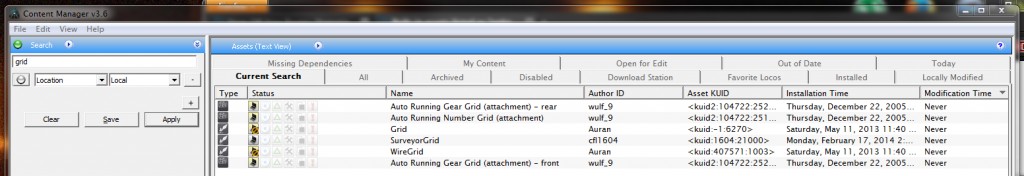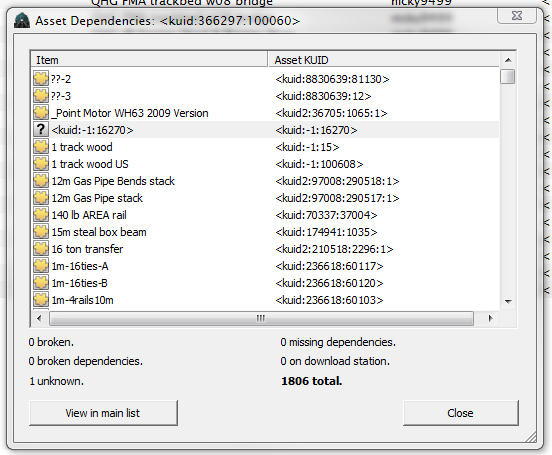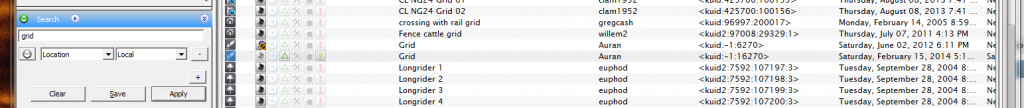Hi guys.
Ok so I'm testing some route dependencies in an effort to have the end user enjoy a flawless install. The drill is: TS12A export route only to TS12B, any non-DLS kuids are copied over to TS12A, these assets packed up and installed into TS12B. In an ideal world I should now get a perfect working route with no missing stuff. However on second try this was what I got when I put the list into TS12A:
Misc Ticket Machine 01,<kuid2:171456:100355:1>
Laying Ties,<kuid:138423:4000016>
Laying Ties2,<kuid:138423:4000017>
Construction Lights,<kuid:138423:400021>
Car 51,<kuid2:60850:29051:2>
Car 53,<kuid2:60850:29053:2>
TTR trackend 1 yellow,<kuid2:70337:24002:1>
Vehicle Truck 6,<kuid2:143205:39084:1>
Subestacion Electrica FS,<kuid2:53261:25055:2>
Concrete new 1t,<kuid:36713:38802>
Parking Square 3bay,<kuid2:171456:100112:1>
Parking Square 3x2bay,<kuid2:171456:100113:1>
roadsign chevron1,<kuid:523:23268>
40ft Grey Container,<kuid:61119:40104>
Bridge Pylon 1,<kuid:61119:38808>
Rusty 1 Track,<kuid:61119:38801>
Standard Guard Rail,<kuid:61119:38805>
Guard Rail End,<kuid:61119:38806>
Fence Guard Rail,<kuid2:60349:37103:1>
Yard-Speeder-Shed-20m-001,<kuid2:82412:5000037:1>
Station CP Medium Old,<kuid:9:23003>
Tside Switchtower LPC,<kuid:44797:28017>
These are all TS12 built-in assets. Both TS12A and TS12B are SP0 build 49922. Can someone tell me what is going on please?
Thank you.
Cheerio,
Nicholas
Ok so I'm testing some route dependencies in an effort to have the end user enjoy a flawless install. The drill is: TS12A export route only to TS12B, any non-DLS kuids are copied over to TS12A, these assets packed up and installed into TS12B. In an ideal world I should now get a perfect working route with no missing stuff. However on second try this was what I got when I put the list into TS12A:
Misc Ticket Machine 01,<kuid2:171456:100355:1>
Laying Ties,<kuid:138423:4000016>
Laying Ties2,<kuid:138423:4000017>
Construction Lights,<kuid:138423:400021>
Car 51,<kuid2:60850:29051:2>
Car 53,<kuid2:60850:29053:2>
TTR trackend 1 yellow,<kuid2:70337:24002:1>
Vehicle Truck 6,<kuid2:143205:39084:1>
Subestacion Electrica FS,<kuid2:53261:25055:2>
Concrete new 1t,<kuid:36713:38802>
Parking Square 3bay,<kuid2:171456:100112:1>
Parking Square 3x2bay,<kuid2:171456:100113:1>
roadsign chevron1,<kuid:523:23268>
40ft Grey Container,<kuid:61119:40104>
Bridge Pylon 1,<kuid:61119:38808>
Rusty 1 Track,<kuid:61119:38801>
Standard Guard Rail,<kuid:61119:38805>
Guard Rail End,<kuid:61119:38806>
Fence Guard Rail,<kuid2:60349:37103:1>
Yard-Speeder-Shed-20m-001,<kuid2:82412:5000037:1>
Station CP Medium Old,<kuid:9:23003>
Tside Switchtower LPC,<kuid:44797:28017>
These are all TS12 built-in assets. Both TS12A and TS12B are SP0 build 49922. Can someone tell me what is going on please?
Thank you.
Cheerio,
Nicholas
Last edited: