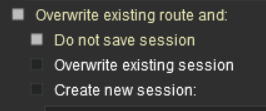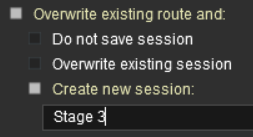The UDS does take some "getting used to" (or practice) but I have found that it works very well. I do, very occasionally, come across the odd glitch but the option to not save is still there.
Anytime you overwrite a session, the original gets destroyed. Unlike in previous versions where saved sessions were kept separate,
That is exactly how saving is supposed to work -
overwrite means
replace the original with the edited version. If you need to save the altered session for some reason but do not want to destroy the original then do not use the overwrite option. Use option
B below.
The following is copied directly (with some necessary formatting changes for the forum) from the
How to Use the UDS Interface document.
When you are in
Driver Mode at least one of the consists will probably be moving. Some of the Session rules may have already been completed while others may still be running or waiting for events (e.g. triggers to be activated). If, after switching to
Surveyor Mode, you then choose to save using the
Overwrite existing session option then you will be replacing your original starting Session with a new one with the consists saved in their new positions and the Session rules saved in their new states. So when you later load and restart the Session things will not be the same as they were in the original or starting Session.
Unless you have a particular reason for overwriting the original Session then the recommended save options are:-
Do Not Save the Session
Steps: To save the
Route only:-
Left Click the checkbox
Do not save session
This will save the
Route only, using its existing name and it will overwrite the original route. This will save any edits that you have made to the
Route but not to the
Session.
Option Create a New Session
Steps: To save the
Route and a
NEW Session:-
Left Click the checkbox
Create new session
Enter a name for the new session
This will save the
Route using its existing name and it will overwrite the original route. It will also save the
Session using the name you enter in the text box below the checkbox (
Stage 3 in the example shown). The original
Session will not be altered. This is useful when you want to test out changes to consists, industry settings, Rules, driver commands, etc but do not want to destroy the original
Session.
I hope this helps on the learning curve.