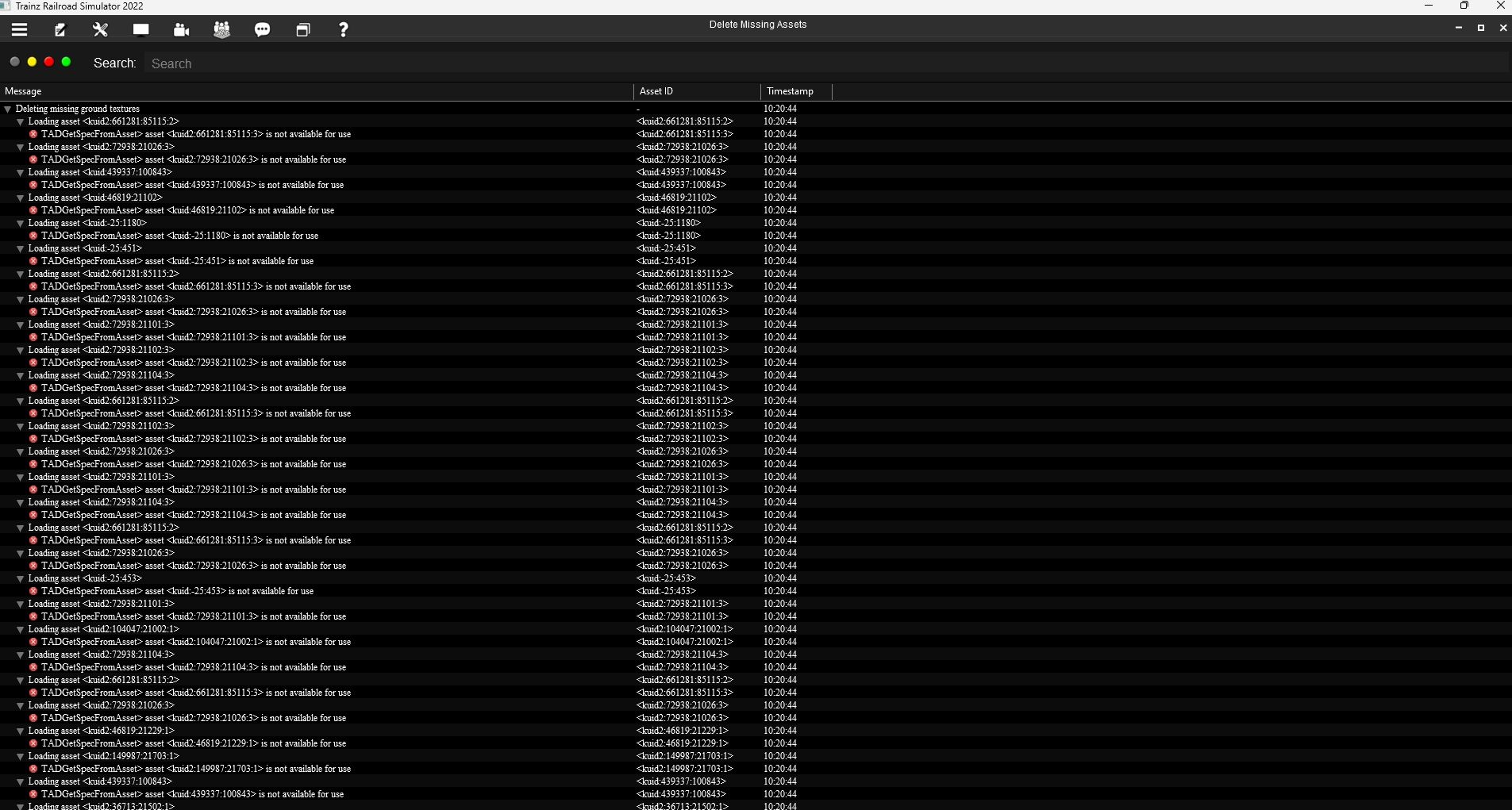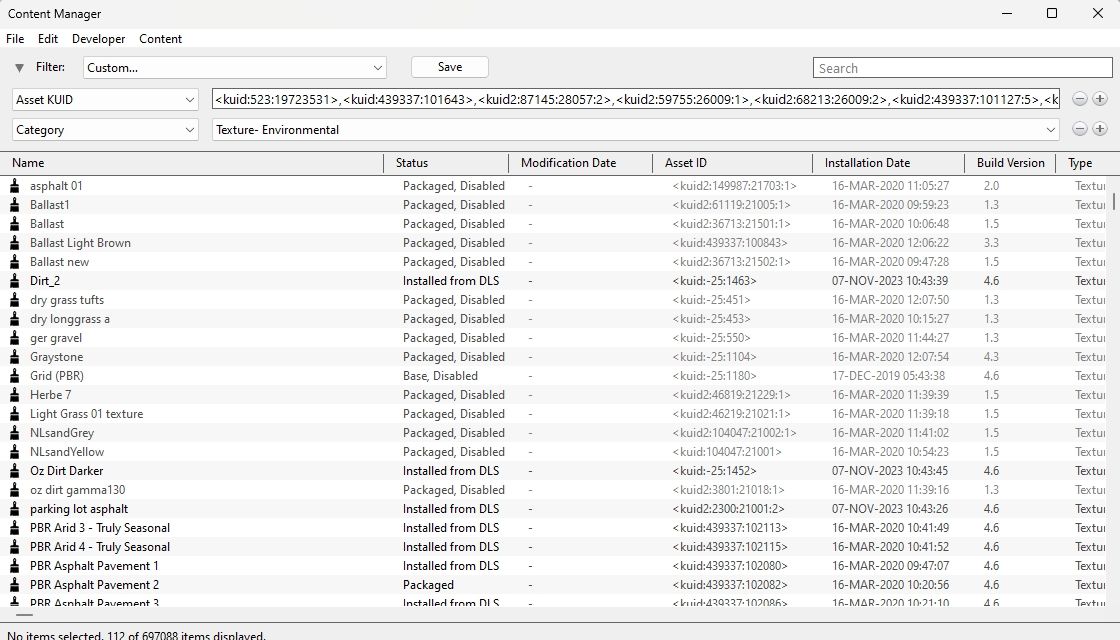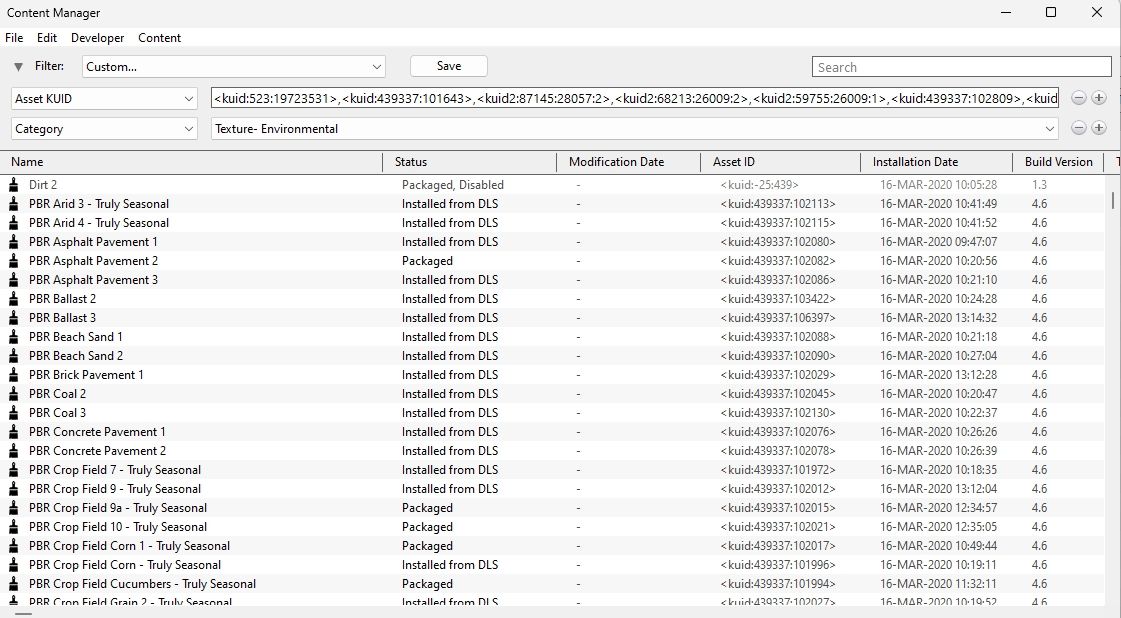I am currently in the process of upgrading and expanding my TRS19 New England Coastal (NEC) route in TRS2022 (Build 123794) to TRS22 standards. As part of the process, I checked my route dependency list for the category of ground textures and found that 71 of them were not PBR, so I decided to replace them to ensure that all textures used on the route are PBR ones.
I used the Bulk Asset Update/Replace utility in Surveyor Classic to laboriously replace each ground texture one-at-a-time with a similar but PBR based one. About every 8-10 tries the Bulk Asset Update/Replace utility would totally lock up Trainz with no way to shut down and get out of Trainz. I was only able to recover by going to my Windows 11 Task Manager and shutting down the TRS22 process. Aggravating to say the least!
After finally finishing the replacement of all 71 of the ground textures I went to my route dependency list and found that all 71 of the ground textures were still listed as dependencies of the NEC!
If they have been replaced, then why are they still listed? I also found no way to purge them from the route.
Questions:
1. Is there any way to purge these textures from the dependency list?
2. Are people who download and run my NEC route going to be required to download these replaced textures simply because they are on the route dependency list even though I replaced them?
3. If they are still listed in the dependency list how can anyone, including myself, tell if that texture is truly in use or has been replaced by a PBR texture?
Bob
I used the Bulk Asset Update/Replace utility in Surveyor Classic to laboriously replace each ground texture one-at-a-time with a similar but PBR based one. About every 8-10 tries the Bulk Asset Update/Replace utility would totally lock up Trainz with no way to shut down and get out of Trainz. I was only able to recover by going to my Windows 11 Task Manager and shutting down the TRS22 process. Aggravating to say the least!
After finally finishing the replacement of all 71 of the ground textures I went to my route dependency list and found that all 71 of the ground textures were still listed as dependencies of the NEC!
If they have been replaced, then why are they still listed? I also found no way to purge them from the route.
Questions:
1. Is there any way to purge these textures from the dependency list?
2. Are people who download and run my NEC route going to be required to download these replaced textures simply because they are on the route dependency list even though I replaced them?
3. If they are still listed in the dependency list how can anyone, including myself, tell if that texture is truly in use or has been replaced by a PBR texture?
Bob